visual studio 2017 (vs2017安装)
vs2017要找到控制台模板,要安装模块:

安装完之后:
新建控制台项目:
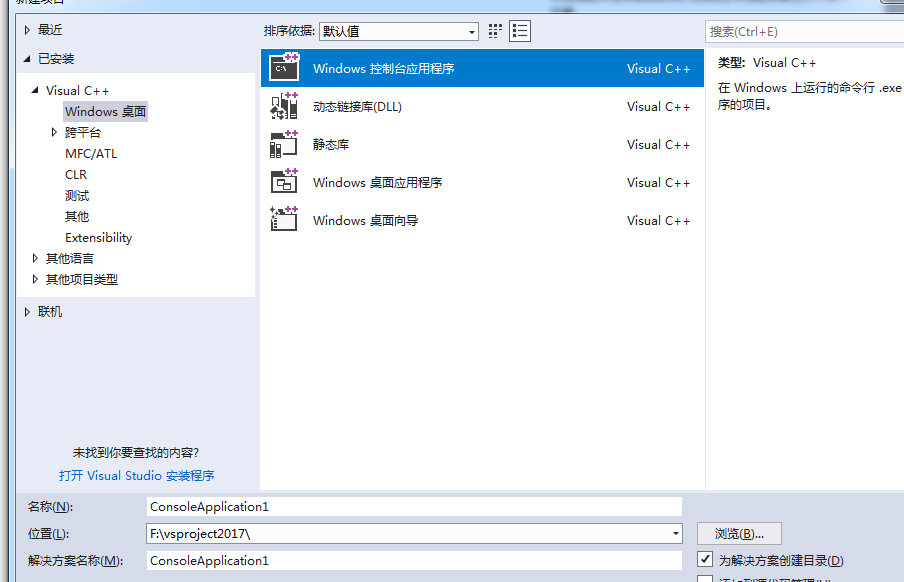
不使用预编译头:
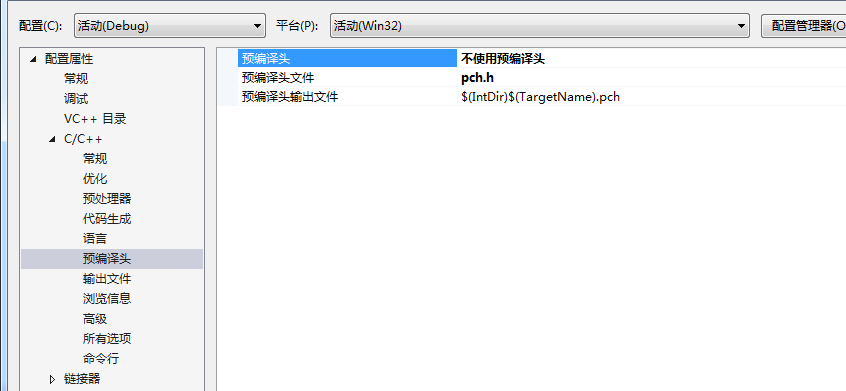
推荐安装官方扩展:
https://marketplace.visualstudio.com/items?itemName=VisualStudioProductTeam.ProductivityPowerPack2017
这扩展有很多过小扩展,可以单独开启或关闭。
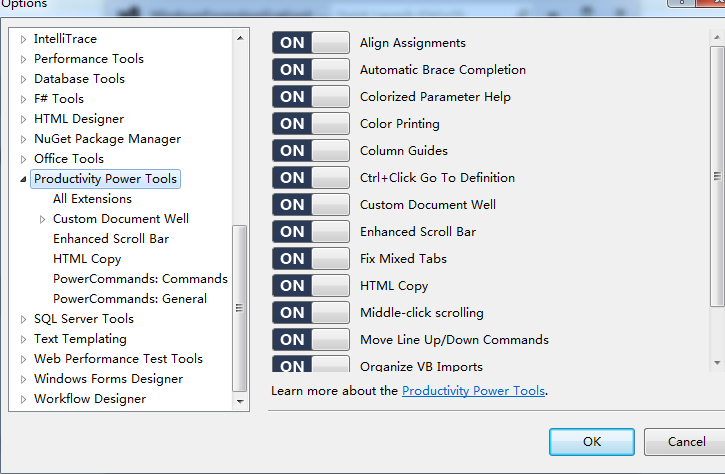
增强的滚动条
简单说明
这个是2012中的新功能,可以让我们更快速的定位到代码。如果一个文件上万行,通过边移动滚动条边查找的方法显然是低效率的。
滚动条上不同的颜色代表不同的意思
蓝色:光标当前所在的位置
红色:有错误的位置
绿色:新添加的代码
黄色:有改动,且尚未保存的代码
Ctrl+鼠标左键 转到定义(Ctrl+Click Go to Definition)
按下Ctrl+鼠标左键转到变量/宏等的定义位置
Time Stamp Margin时间戳边距:
Timestamp margin
Adds the timestamp information to the Output Window in Debug mode: (minutes. Seconds. Milliseconds)
Helps keep a track of running processes in the debug window.
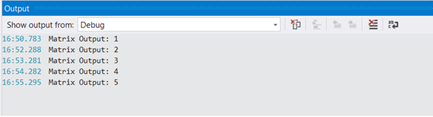
You can customize the time format under Tools >Options > Productivity Power Tools > Other Extensions > Timestamp margin options.
https://docs.microsoft.com/en-us/visualstudio/ide/visual-studio-2017-for-dotnet-developers?view=vs-2017
I need a way to quickly navigate to files or types
Visual Studio 2017 has a feature called Go To All (Ctrl+T). Go To All enables you to quickly jump to any file, type, member, or symbol declaration.
- Change the location of this search bar or turn off the 'live navigation preview' with the gear icon.
- Filter results using our query syntax (for example, "t mytype"). You can also scope your search to just the current document.
- camelCase matching is supported!
ctrl+T很好用。
- visual studio 2017安装体验
- 制作Visual Studio 2017 (VS 2017) 离线安装包
- Visual Studio 2017各版本安装包离线下载、安装全解析
- 如何离线本地安装Visual Studio 2017和Xamarin开发环境
- 在低带宽或不可靠的网络环境中安装 Visual Studio 2017
- Error (active) E1696 cannot open source file "errno.h" RPGWorld 安装Visual Studio 2017时遇到的问题
- Visual Studio 2017(VS2017) 注册码
- Visual Studio 2017 安装过程问题解决
- Visual Studio 2017的离线安装包下载和安装
- Visual studio 2017 Community 安装 for MFC桌面应用程序
- 如何创建 Visual Studio 2017 RC 离线安装包
- Visual Studio 2017开发环境的安装图文教程
- Visual Studio 2017 下载安装包到本地 离线安装
- 制作Visual Studio 2017 (VS 2017) 离线安装包
- Visual Studio 2017 社区版的安装与组件修改(C++)
- Visual Studio 2017安装心得总结
- Visual Studio 2017安装使用教程
- Visual Studio 2017 离线安装方式
- [置顶] Visual Studio 2017正式版离线安装及介绍
- Visual Studio 2017 RC 初探安装教程
