微信公众号开发
2018-08-22 11:34
141 查看
1.登录微信公众平台:https://mp.weixin.qq.com/debug/cgi-bin/sandbox?t=sandbox/login
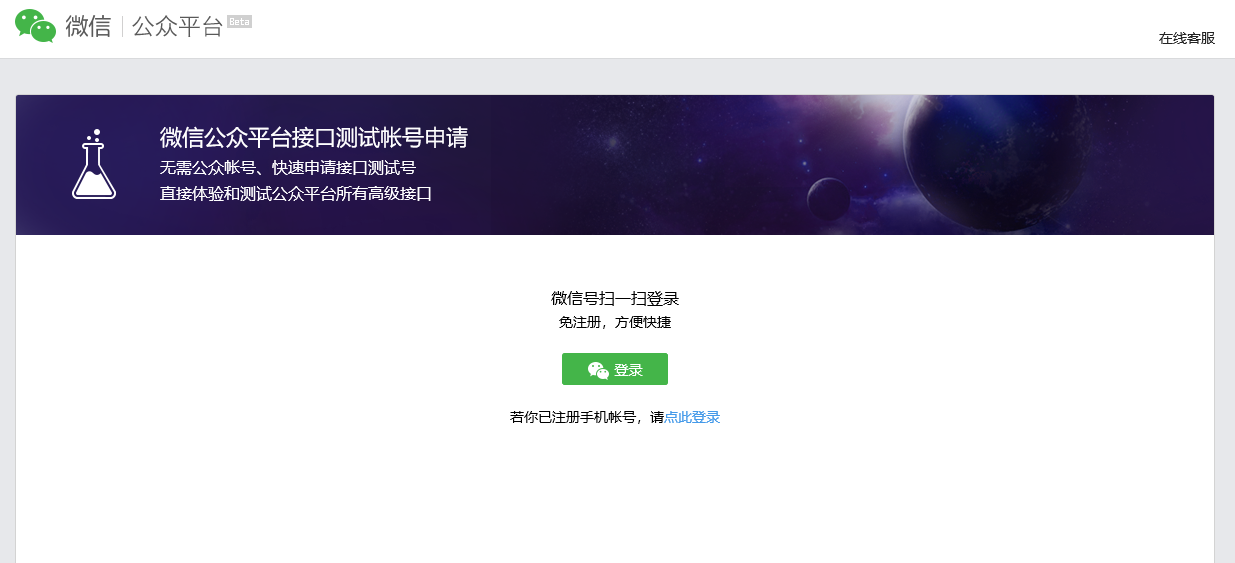
登录测试账号。
2.对微信公众号测试账号进行相关配置:

url指向项目的controller或者servlet,例如:http://www.test.qer/demo/test.do,其中www.test.qer是映射地址,先把本地映射到外网,否则微信公众号发送消息进入不了本地项目中。映射工具使用ngrok。
3.代码:
web.xml中配置:
<servlet> <servlet-name>WeixinServlet</servlet-name> <servlet-class>com.test.www.servlet.WeixinServlet1</servlet-class> </servlet> <servlet-mapping> <servlet-name>WeixinServlet</servlet-name> <url-pattern>/wx.do</url-pattern> </servlet-mapping>
WeixinServlet1.java:
package com.test.www.servlet;
import java.io.IOException;
import java.io.PrintWriter;
import java.util.ArrayList;
import java.util.Date;
import java.util.List;
import java.util.Map;
import javax.servlet.ServletConfig;
import javax.servlet.ServletException;
import javax.servlet.http.HttpServlet;
import javax.servlet.http.HttpServletRequest;
import javax.servlet.http.HttpServletResponse;
import org.apache.commons.lang3.StringUtils;
import org.dom4j.DocumentException;
import org.springframework.beans.factory.annotation.Autowired;
import org.springframework.web.context.support.SpringBeanAutowiringSupport;
import com.fasterxml.jackson.databind.ObjectMapper;
import com.test.www.entity.XmlParam;
import com.test.www.enums.KeyEnum;
import com.test.www.utils.CheckUtil;
import com.test.www.utils.MessageUtil;
import com.test.www.utils.encrypt.cus.AuthProcess;
import com.test.www.web.controller.entity.Article;
import com.test.www.web.controller.entity.ArticleMeaasge;
import com.test.www.web.controller.entity.Image;
import com.test.www.web.controller.entity.ImgMeaasge;
import com.test.www.web.controller.entity.Music;
import com.test.www.web.controller.entity.MusicMeaasge;
import com.test.www.web.controller.entity.TextMeaasge;
import com.test.www.web.controller.entity.Video;
import com.test.www.web.controller.entity.VideoMeaasge;
import com.test.www.web.controller.entity.Voice;
import com.test.www.web.controller.entity.VoiceMeaasge;
import com.test.www.web.service.GoodService;
import com.thoughtworks.xstream.XStream;
import com.thoughtworks.xstream.io.xml.DomDriver;
/**
* 微信公众号开发者模式开发
* @className WeixinServlet1
* @author liuyachao
* @date 2018-5-7
*/
public class WeixinServlet1 extends HttpServlet {
/*@Resource
GoodService goodService;*/
@Autowired
private GoodService goodService;
/**
* 注入service需要执行此方法
*/
@Override
public void init(ServletConfig config) throws ServletException
{
SpringBeanAutowiringSupport.processInjectionBasedOnServletContext(this, config.getServletContext());
}
/*@Resource
private GoodService goodService;*/
public void doGet(HttpServletRequest request, HttpServletResponse response)
throws ServletException, IOException {
// 接收微信服务器以Get请求发送的4个参数
String signature = request.getParameter("signature");
String timestamp = request.getParameter("timestamp");
String nonce = request.getParameter("nonce");
String echostr = request.getParameter("echostr");
PrintWriter out = response.getWriter();
if (CheckUtil.checkSignature(signature, timestamp, nonce)) {
out.print(echostr); // 校验通过,原样返回echostr参数内容
}
}
public void doPost(HttpServletRequest request, HttpServletResponse response)
throws ServletException, IOException {
//doGet(request, response);
request.setCharacterEncoding("utf-8");
response.setContentType("text/xml;charset=utf-8");
PrintWriter out = response.getWriter();
try {
Map<String, String> map;
try {
map = MessageUtil.xmlToMap(request);
String toUserName = map.get("ToUserName");
String fromUserName = map.get("FromUserName");
String msgType = map.get("MsgType");
String content = map.get("Content");
String key = map.get("EventKey");
//消息处理
String message = messageProcessing(toUserName,fromUserName,msgType,content,key);
//消息加解密
/*String message = "";
ObjectMapper objectMapper = new ObjectMapper();
//加密消息处理
String encrypt_type =request.getParameter("encrypt_type");
if (StringUtils.isBlank(encrypt_type) || encrypt_type.equals("raw")) {//不用加密
map = MessageUtil.xmlToMap(request);
String toUserName = map.get("ToUserName");
String fromUserName = map.get("FromUserName");
String msgType = map.get("MsgType");
String content = map.get("Content");
String key = map.get("EventKey");
//消息处理
message = messageProcessing(toUserName,fromUserName,msgType,content,key);
} else {//需走加解密流程
//先转map再转xml
map = MessageUtil.xmlToMap(request);
XmlParam xmlParam = new XmlParam();
xmlParam.setToUserName(map.get("ToUserName"));
xmlParam.setEncrypt(map.get("Encrypt"));
String xml = MessageUtil.messageToXML(xmlParam);
//String xml = MessageUtil.xmlToMap3(request);
//解密请求消息体
String nXmlString = AuthProcess.decryptMsg(request, xml);
map = MessageUtil.xmlToMap2(nXmlString);
//map = objectMapper.readValue(nXmlString, Map.class);
String toUserName = map.get("ToUserName");
String fromUserName = map.get("FromUserName");
String msgType = map.get("MsgType");
String content = map.get("Content");
String key = map.get("EventKey");
//消息处理
message = messageProcessing(toUserName,fromUserName,msgType,content,key);
//加密回复消息体
message = AuthProcess.encryptMsg(request, message);
}*/
System.out.println(message);
out.print(message);
} catch (com.itextpdf.text.DocumentException e) {
// TODO Auto-generated catch block
e.printStackTrace();
} // 将回应发送给微信服务器
} catch (DocumentException e) {
e.printStackTrace();
}finally{
out.close();
}
}
private String messageProcessing(String toUserName, String fromUserName, String msgType, String content, String key) {
String message = null;
if ("text".equals(msgType)) { // 对文本消息进行处理
/*TextMeaasge text = new TextMeaasge();
text.setFromUserName(toUserName); // 发送和回·复是反向的
text.setToUserName(fromUserName);
text.setMsgType("text");
text.setCreateTime(new Date().getTime());
text.setContent("你发送的消息是:" + content);*/
TextMeaasge text = new TextMeaasge();
text = Handle(toUserName,fromUserName,msgType,content,text,key);
message = MessageUtil.messageToXML(text);
}else if("event".equals(msgType)){
if(KeyEnum.V1001_TODAY_MUSIC.getCode().equals(key)){
//url
/*UrlMeaasge urlMeaasge = new UrlMeaasge();
urlMeaasge.setFromUserName(toUserName);
urlMeaasge.setToUserName(fromUserName);
urlMeaasge.setMsgType("link");
urlMeaasge.setUrl("http://www.baidu.com/link?url=rzDPtXKQB42V4aTkeM_09D5sEI9bVW5tQ9la8uaJH0tfSZ1rinLD2ppcPdMa-9V7ka3EJFIA4rBYoFde_EVTLq");
urlMeaasge.setTitle("女儿国-女儿情");
urlMeaasge.setCreateTime(new Date().getTime());
urlMeaasge.setDescription("女儿情");
message = MessageUtil.urlMessageToXML(urlMeaasge);
System.out.println(message);
*/
//音乐
MusicMeaasge musicMeaasge = new MusicMeaasge();
musicMeaasge.setCreateTime(new Date().getTime());
musicMeaasge.setFromUserName(toUserName);
musicMeaasge.setToUserName(fromUserName);
musicMeaasge.setMsgType("music");
Music music = new Music();
music.setTitle("女儿情");
music.setHQMusicUrl("http://localhost:80/weixin/img/4214239130.mp3");
music.setMusicUrl("http://localhost:80/weixin/img/4214239130.mp3");
music.setThumbMediaId("eJT2a5F5fYl2FtSrhxWRRt4Qsjq-N8YTcOOZK8ntZpSxHaPR_Ui6rr9EsmWbGRxD");
music.setDescription("西游记插曲");
musicMeaasge.setMusic(music);
message = MessageUtil.messageToXML(musicMeaasge);
}
if(KeyEnum.V1001_GOOD.getCode().equals(key)){
Map<String,Object> result = goodService.insert();
TextMeaasge textMeaasge = new TextMeaasge();
textMeaasge.setFromUserName(toUserName); // 发送和回复是反向的
textMeaasge.setToUserName(fromUserName);
textMeaasge.setMsgType("text");
textMeaasge.setCreateTime(new Date().getTime());
textMeaasge.setContent("谢谢您的支持!您是第"+result.get("count")+"个点赞的人");
//textMeaasge.setContent("谢谢您的支持!您是第500个点赞的人");
message = MessageUtil.messageToXML(textMeaasge);
}
if(KeyEnum.V1001_text.getCode().equals(key)){
TextMeaasge text = new TextMeaasge();
text = Handle(toUserName,fromUserName,msgType,content,text,key);
message = MessageUtil.messageToXML(text);
}
if(KeyEnum.V1001_image.getCode().equals(key)){
//图片
ImgMeaasge imgMeaasge = new ImgMeaasge();
imgMeaasge.setCreateTime(new Date().getTime());
imgMeaasge.setFromUserName(toUserName);
Image image = new Image();
image.setMediaId("8UwRYzG6BE719fckUQb0C3tdnh11cToA_Kw0PflEcNMWXAqi975zkcCKZfHvu9d_");
imgMeaasge.setImage(image);
//imgMeaasge.getsetMediaId("NngcTJ3Ch4in6Vb5lHFBmhI8RCH1l9fBP_1zi0XoZejcGqfVApw4l1A75ztkD61T");
imgMeaasge.setMsgType("image");
imgMeaasge.setToUserName(fromUserName);
message = MessageUtil.imgMessageToXML(imgMeaasge);
}
if(KeyEnum.V1001_video.getCode().equals(key)){
//视频
VideoMeaasge videoMeaasge = new VideoMeaasge();
videoMeaasge.setFromUserName(toUserName);
videoMeaasge.setToUserName(fromUserName);
videoMeaasge.setCreateTime(new Date().getTime());
videoMeaasge.setMsgType("video");
Video video = new Video();
video.setTitle("环保小视频");
video.setDescription("希望大家保护环境,节约用水");
//video.setMediaId("UyiC8gAXlJIfwdPEB8-VDLfoKeaGYWy9761yWgYMpSnRTjqtFpLzmG9MLuzzMhya");
//video.setMediaId("TFFzdu0HVViNeg3HvrbakpgTqvoC8zHkEgRcAs8OyowiKACqzkvBdGaVhyo-eVzt");
video.setMediaId("5bYQTWcEVMaMIGOKACDfshkt7cyXmGJKGv0HzFenoxQIYV_2JSC7dULSUPxLBbqL");
videoMeaasge.setVideo(video);
message = MessageUtil.messageToXML(videoMeaasge);
}
if(KeyEnum.V1001_music.getCode().equals(key)){
//音乐
MusicMeaasge musicMeaasge = new MusicMeaasge();
musicMeaasge.setCreateTime(new Date().getTime());
musicMeaasge.setFromUserName(toUserName);
musicMeaasge.setToUserName(fromUserName);
musicMeaasge.setMsgType("music");
Music music = new Music();
music.setTitle("女儿情");
music.setHQMusicUrl("http://localhost:80/weixin/img/4214239130.mp3");
music.setMusicUrl("http://localhost:80/weixin/img/4214239130.mp3");
music.setThumbMediaId("eJT2a5F5fYl2FtSrhxWRRt4Qsjq-N8YTcOOZK8ntZpSxHaPR_Ui6rr9EsmWbGRxD");
music.setDescription("西游记插曲");
musicMeaasge.setMusic(music);
message = MessageUtil.messageToXML(musicMeaasge);
}
if(KeyEnum.V1001_voice.getCode().equals(key)){
//语音消息
VoiceMeaasge voiceMeaasge = new VoiceMeaasge();
Voice voice = new Voice();
voice.setMediaId("L9GPORex_dJr-AwWiZHvv-gSf5MrwoztqK20qzA9ooKtwQ3_07tiSxhNCB2ZfgMc");
voiceMeaasge.setFromUserName(toUserName); // 发送和回复是反向的
voiceMeaasge.setToUserName(fromUserName);
voiceMeaasge.setMsgType("voice");
voiceMeaasge.setCreateTime(new Date().getTime());
voiceMeaasge.setVoice(voice);
message = MessageUtil.messageToXML(voiceMeaasge);
}
if(KeyEnum.V1001_article.getCode().equals(key)){
//图文消息
ArticleMeaasge articleMeaasge = new ArticleMeaasge();
Article article = new Article();
List<Article> list = new ArrayList<Article>();
article.setDescription("图文testtesttesttesttesttesttesttesttest");
article.setPicUrl("http://liuyachao110.tunnel.qydev.com/weixin/img/wang.jpg");
article.setTitle("test");
article.setUrl("http://www.bybo.com.cn");
list.add(article);
articleMeaasge.setFromUserName(toUserName);
articleMeaasge.setToUserName(fromUserName);
articleMeaasge.setCreateTime(new Date().getTime());
articleMeaasge.setMsgType("news");
articleMeaasge.setArticleCount(list.size());
articleMeaasge.setArticles(list);
message = MessageUtil.newsMessageToXml(articleMeaasge);
}
}
return message;
}
/**
* 文本消息处理
* @param toUserName
* @param fromUserName
* @param msgType
* @param content
* @param text
* @param key
* @return
*/
private TextMeaasge Handle(String toUserName, String fromUserName,
String msgType, String content, TextMeaasge text, String key) {
StringBuffer sb = new StringBuffer();
if("电影".equals(content)){
sb.append("<a href='http://www.baidu.com/link?url=N756uq7MPY-JWLok6hvcU_VgbzksWEWLcJgOIehxw1dy7Pfaavr6pZljeHKFR0qv&wd=&eqid=bdf02a660001b4de000000035ae02acc'>女儿国</a>\n\n");
sb.append("<a href='http://www.baidu.com/link?url=ykNZi2TClLyY6zuKfP-gbLnht9kJsnrVnNeksRm6gKBweWTbPHiBTw0WVXC1KNOa3ra937Um07Ux2gRZYxzmMK'>红海行动</a>\n\n");
sb.append("<a href='http://www.baidu.com/link?url=6-9h3UA9CZ8owwaekZK2UhyM_-ghzi9G_y0Jkkdy0pXBkOXw9Z4SfowNrEv4Z6yJoC2PQTPyDRSk-dZqIHRk4zNtLt97mNrugmKPoCWg6XNnmO-JYpSn6MpbFoI1Mw04'>缝纫机乐队</a>");
content = sb.toString();
msgType = "text";
text.setFromUserName(toUserName);
text.setToUserName(fromUserName);
text.setMsgType(msgType);
text.setContent(content);
}
if(KeyEnum.V1001_text.getCode().equals(key)){
sb.append("<a href='http://www.baidu.com/link?url=N756uq7MPY-JWLok6hvcU_VgbzksWEWLcJgOIehxw1dy7Pfaavr6pZljeHKFR0qv&wd=&eqid=bdf02a660001b4de000000035ae02acc'>女儿国</a>\n\n");
sb.append("<a href='http://www.baidu.com/link?url=ykNZi2TClLyY6zuKfP-gbLnht9kJsnrVnNeksRm6gKBweWTbPHiBTw0WVXC1KNOa3ra937Um07Ux2gRZYxzmMK'>红海行动</a>\n\n");
sb.append("<a href='http://www.baidu.com/link?url=6-9h3UA9CZ8owwaekZK2UhyM_-ghzi9G_y0Jkkdy0pXBkOXw9Z4SfowNrEv4Z6yJoC2PQTPyDRSk-dZqIHRk4zNtLt97mNrugmKPoCWg6XNnmO-JYpSn6MpbFoI1Mw04'>缝纫机乐队</a>");
content = sb.toString();
msgType = "text";
text.setFromUserName(toUserName);
text.setToUserName(fromUserName);
text.setMsgType(msgType);
text.setContent(content);
}
return text;
}
}
CheckUtil.java:
package com.test.www.utils;
import java.util.Arrays;
import org.apache.commons.codec.digest.DigestUtils;
public class CheckUtil {
private static final String token = "weixinTest";
public static boolean checkSignature(String signature,String timestamp,String nonce){
String[] arr = new String[] { token, timestamp, nonce };
// 排序
Arrays.sort(arr);
// 生成字符串
StringBuilder content = new StringBuilder();
for (int i = 0; i < arr.length; i++) {
content.append(arr[i]);
}
// sha1加密
String temp = getSHA1String(content.toString());
return temp.equals(signature); // 与微信传递过来的签名进行比较
}
private static String getSHA1String(String data){
return DigestUtils.sha1Hex(data); // 使用commons codec生成sha1字符串
}
}
MessageUtil.java:
package com.test.www.utils;
import java.io.IOException;
import java.io.InputStream;
import java.util.HashMap;
import java.util.List;
import java.util.Map;
import javax.servlet.http.HttpServletRequest;
import org.dom4j.Document;
import org.dom4j.DocumentHelper;
import org.dom4j.Element;
import org.dom4j.io.SAXReader;
import com.itextpdf.text.DocumentException;
import com.test.www.web.controller.entity.Article;
import com.test.www.web.controller.entity.ArticleMeaasge;
import com.test.www.web.controller.entity.ImgMeaasge;
import com.test.www.web.controller.entity.TextMeaasge;
import com.test.www.web.controller.entity.UrlMeaasge;
import com.test.www.web.controller.entity.VideoMeaasge;
import com.thoughtworks.xstream.XStream;
public class MessageUtil {
/**
* 将XML转换成Map集合
* @throws org.dom4j.DocumentException
*/
public static Map<String, String>xmlToMap(HttpServletRequest request) throws IOException, DocumentException, org.dom4j.DocumentException{
Map<String, String> map = new HashMap<String, String>();
SAXReader reader = new SAXReader(); // 使用dom4j解析xml
InputStream ins = request.getInputStream(); // 从request中获取输入流
Document doc = reader.read(ins);
Element root = doc.getRootElement(); // 获取根元素
List<Element> list = root.elements(); // 获取所有节点
for (Element e : list) {
map.put(e.getName(), e.getText());
System.out.println(e.getName() + "--->" + e.getText());
}
ins.close();
return map;
}
/**
* xml字符串转换为map集合
* @throws org.dom4j.DocumentException
*/
public static Map<String, String>xmlToMap2(String xml) throws IOException, DocumentException, org.dom4j.DocumentException{
Map<String, String> map = new HashMap<String, String>();
SAXReader reader = new SAXReader(); // 使用dom4j解析xml
Document doc = DocumentHelper.parseText(xml);
Element root = doc.getRootElement(); // 获取根元素
List<Element> list = root.elements(); // 获取所有节点
for (Element e : list) {
map.put(e.getName(), e.getText());
System.out.println(e.getName() + "--->" + e.getText());
}
return map;
}
/**
* document转换为xml字符串
* @throws org.dom4j.DocumentException
*/
public static String xmlToMap3(HttpServletRequest request) throws IOException, DocumentException, org.dom4j.DocumentException{
Map<String, String> map = new HashMap<String, String>();
SAXReader reader = new SAXReader(); // 使用dom4j解析xml
InputStream ins = request.getInputStream(); // 从request中获取输入流
Document doc = reader.read(ins);
String xml = doc.asXML();
ins.close();
return xml;
}
/**
* 将文本消息对象转换成XML
*/
public static String textMessageToXML(TextMeaasge textMessage){
XStream xstream = new XStream(); // 使用XStream将实体类的实例转换成xml格式
xstream.alias("xml", textMessage.getClass()); // 将xml的默认根节点替换成“xml”
return xstream.toXML(textMessage);
}
/**
* 将文本消息对象转换成XML
* @param urlMessage
* @return
*/
public static String urlMessageToXML(UrlMeaasge urlMessage){
XStream xstream = new XStream(); // 使用XStream将实体类的实例转换成xml格式
xstream.alias("xml", urlMessage.getClass()); // 将xml的默认根节点替换成“xml”
return xstream.toXML(urlMessage);
}
/**
* 将图片消息对象转换成XML
* @param imgMeaasge
* @return
*/
public static String imgMessageToXML(ImgMeaasge imgMeaasge) {
XStream xstream = new XStream(); // 使用XStream将实体类的实例转换成xml格式
xstream.alias("xml", imgMeaasge.getClass()); // 将xml的默认根节点替换成“xml”
return xstream.toXML(imgMeaasge);
}
/**
* 将视频消息对象转换成XML
* @param videoMeaasge
* @return
*/
public static String videoMessageToXML(VideoMeaasge videoMeaasge) {
XStream xstream = new XStream(); // 使用XStream将实体类的实例转换成xml格式
xstream.alias("xml", videoMeaasge.getClass()); // 将xml的默认根节点替换成“xml”
return xstream.toXML(videoMeaasge);
}
/**
* 将消息对象转换成XML 泛型
* @param t
* @return
*/
public static <T> String messageToXML(T t) {
XStream xstream = new XStream(); // 使用XStream将实体类的实例转换成xml格式
xstream.alias("xml", t.getClass()); // 将xml的默认根节点替换成“xml”
return xstream.toXML(t);
}
/**
* 图文消息
* @param articleMeaasge
* @return
*/
public static String newsMessageToXml(ArticleMeaasge articleMeaasge) {
XStream xstream = new XStream();
xstream.alias("xml", articleMeaasge.getClass());
xstream.alias("item", new Article().getClass());
return xstream.toXML(articleMeaasge);
}
}
UploadUtils.java:
package com.test.www.utils;
import java.io.BufferedInputStream;
import java.io.BufferedReader;
import java.io.DataInputStream;
import java.io.DataOutputStream;
import java.io.File;
import java.io.FileInputStream;
import java.io.FileOutputStream;
import java.io.IOException;
import java.io.InputStream;
import java.io.InputStreamReader;
import java.io.OutputStream;
import java.net.HttpURLConnection;
import java.net.URL;
import javax.net.ssl.HttpsURLConnection;
import net.sf.json.JSONObject;
import com.test.www.constant.Constant;
import com.test.www.web.controller.entity.WeixinMedia;
public class UploadUtils {
/**
* 上传媒体文件
* @param accessToken 接口访问凭证
* @param type 媒体文件类型,分别有图片(image)、语音(voice)、视频(video),普通文件(file)
* @param media form-data中媒体文件标识,有filename、filelength、content-type等信息
* @param mediaFileUrl 媒体文件的url
* 上传的媒体文件限制
* 图片(image):1MB,支持JPG格式
* 语音(voice):2MB,播放长度不超过60s,支持AMR格式
* 视频(video):10MB,支持MP4格式
* 普通文件(file):10MB
* */
/*public static WeixinMedia uploadMedia(String accessToken, String type, String mediaFileUrl) {
WeixinMedia weixinMedia = null;
// 拼装请求地址
//String uploadMediaUrl = "https://qyapi.weixin.qq.com/cgi-bin/media/upload?access_token=ACCESS_TOKEN&type=TYPE";
String uploadMediaUrl = "https://api.weixin.qq.com/cgi-bin/media/upload?access_token=ACCESS_TOKEN&type=TYPE";
uploadMediaUrl = uploadMediaUrl.replace("ACCESS_TOKEN", accessToken).replace("TYPE", type);
// 定义数据分隔符
String boundary = "------------7da2e536604c8";
try {
URL uploadUrl = new URL(uploadMediaUrl);
HttpURLConnection uploadConn = (HttpURLConnection) uploadUrl.openConnection();
uploadConn.setDoOutput(true);
uploadConn.setDoInput(true);
uploadConn.setRequestMethod("POST");
// 设置请求头Content-Type
uploadConn.setRequestProperty("Content-Type", "multipart/form-data;boundary=" + boundary);
// 获取媒体文件上传的输出流(往微信服务器写数据)
OutputStream outputStream = uploadConn.getOutputStream();
URL mediaUrl = new URL(mediaFileUrl);
HttpURLConnection meidaConn = (HttpURLConnection) mediaUrl.openConnection();
meidaConn.setDoOutput(true);
meidaConn.setRequestMethod("GET");
System.out.println(meidaConn.getContent());
// 从请求头中获取内容类型
String contentType = meidaConn.getHeaderField("Content-Type");
// 根据内容类型判断文件扩展名
String fileExt = getFileEndWitsh(contentType);
// 请求体开始
outputStream.write(("--" + boundary + "\r\n").getBytes());
outputStream.write(String.format("Content-Disposition: form-data; name=\"media\"; filename=\"file1%s\"\r\n", fileExt).getBytes());
outputStream.write(String.format("Content-Type: %s\r\n\r\n", contentType).getBytes());
// 获取媒体文件的输入流(读取文件)
BufferedInputStream bis = new BufferedInputStream(meidaConn.getInputStream());
byte[] buf = new byte[8096];
int size = 0;
while ((size = bis.read(buf)) != -1) {
// 将媒体文件写到输出流(往微信服务器写数据)
outputStream.write(buf, 0, size);
}
// 请求体结束
outputStream.write(("\r\n--" + boundary + "--\r\n").getBytes());
outputStream.close();
bis.close();
meidaConn.disconnect();
// 获取媒体文件上传的输入流(从微信服务器读数据)
InputStream inputStream = uploadConn.getInputStream();
InputStreamReader inputStreamReader = new InputStreamReader(inputStream, "utf-8");
BufferedReader bufferedReader = new BufferedReader(inputStreamReader);
StringBuffer buffer = new StringBuffer();
String str = null;
while ((str = bufferedReader.readLine()) != null) {
buffer.append(str);
}
bufferedReader.close();
inputStreamReader.close();
// 释放资源
inputStream.close();
inputStream = null;
uploadConn.disconnect();
// 使用JSON-lib解析返回结果
JSONObject jsonObject = JSONObject.fromObject(buffer.toString());
// 测试打印结果
System.out.println("打印测试结果"+jsonObject);
weixinMedia = new WeixinMedia();
weixinMedia.setType(jsonObject.getString("type"));
// type等于 缩略图(thumb) 时的返回结果和其它类型不一样
if ("thumb".equals(type))
weixinMedia.setMediaId(jsonObject.getString("thumb_media_id"));
else
weixinMedia.setMediaId(jsonObject.getString("media_id"));
weixinMedia.setCreatedAt(jsonObject.getInt("created_at"));
} catch (Exception e) {
weixinMedia = null;
String error = String.format("上传媒体文件失败:%s", e);
System.out.println(error);
}
return weixinMedia;
}*/
/**
* 根据内容类型判断文件扩展名
*
* @param contentType 内容类型
* @return
*/
public static String getFileEndWitsh(String contentType) {
String fileEndWitsh = ""; //text/html
if ("image/jpeg;charset=UTF-8".equals(contentType) || "image/jpeg".equals(contentType))
fileEndWitsh = ".jpg";
else if ("audio/mpeg".equals(contentType) || "audio/mpeg;charset=UTF-8".equals(contentType))
fileEndWitsh = ".mp3";
else if ("audio/amr".equals(contentType))
fileEndWitsh = ".amr";
else if ("video/mp4".equals(contentType) || "video/mp4;charset=UTF-8".equals(contentType))
fileEndWitsh = ".mp4";
else if ("video/mpeg4".equals(contentType))
fileEndWitsh = ".mp4";
else if ("audio/x-wav;charset=UTF-8".equals(contentType))
fileEndWitsh = ".wav";
return fileEndWitsh;
}
/**
* 获取媒体文件
* @param accessToken 接口访问凭证
* @param media_id 媒体文件id
* @param savePath 文件在服务器上的存储路径
* */
public static String downloadMedia(String accessToken, String mediaId, String savePath) {
String filePath = null;
// 拼接请求地址
//String requestUrl = "https://qyapi.weixin.qq.com/cgi-bin/media/get?access_token=ACCESS_TOKEN&media_id=MEDIA_ID";
String requestUrl = "https://api.weixin.qq.com/cgi-bin/media/get?access_token=ACCESS_TOKEN&media_id=MEDIA_ID";
requestUrl = requestUrl.replace("ACCESS_TOKEN", accessToken).replace("MEDIA_ID", mediaId);
System.out.println(requestUrl);
try {
URL url = new URL(requestUrl);
HttpURLConnection conn = (HttpURLConnection) url.openConnection();
conn.setDoInput(true);
conn.setRequestMethod("GET");
if (!savePath.endsWith("/")) {
savePath += "/";
}
// 根据内容类型获取扩展名
String fileExt = getFileEndWitsh(conn.getHeaderField("Content-Type"));
// 将mediaId作为文件名
filePath = savePath + mediaId + fileExt;
BufferedInputStream bis = new BufferedInputStream(conn.getInputStream());
FileOutputStream fos = new FileOutputStream(new File(filePath));
byte[] buf = new byte[8096];
int size = 0;
while ((size = bis.read(buf)) != -1)
fos.write(buf, 0, size);
fos.close();
bis.close();
conn.disconnect();
String info = String.format("下载媒体文件成功,filePath=" + filePath);
System.out.println(info);
} catch (Exception e) {
filePath = null;
String error = String.format("下载媒体文件失败:%s", e);
System.out.println(error);
}
return filePath;
}
/**
* 上传多媒体文件
* @param access_token 接口访问凭证
* @param mediaType 媒体文件类型,分别有图片(image)、语音(voice)、视频(video)
* @param mediaUrl
* 媒体文件的url ,本地路径和网络路径的文件都能上传
*
* 图片大小不超过2M,支持bmp/png/jpeg/jpg/gif格式,
* 语音大小不超过5M,长度不超过60秒,支持mp3/wma/wav/amr格式
* @return
*/
public static WeixinMedia uploadMedia(String access_token, String mediaType , String mediaUrl) {
//返回数据
String result = "";
// 拼接上传地址uploadUrl
String uploadUrl = "https://api.weixin.qq.com/cgi-bin/media/upload?access_token=ACCESS_TOKEN&type=TYPE";
uploadUrl = uploadUrl.replace("ACCESS_TOKEN", access_token).replace(
"TYPE", mediaType);
try {
// 创建一个https连接
URL requstUrl = new URL(uploadUrl);
HttpsURLConnection conn = (HttpsURLConnection) requstUrl.openConnection();
conn.setRequestMethod("POST");//设置请求方式
conn.setUseCaches(false);
conn.setDoInput(true);
conn.setDoOutput(true);
//设置请求消息头
conn.setRequestProperty("Connection", "Keep-Alive");
conn.setRequestProperty("Charset", "UTF-8");
String boundary = "----" + System.currentTimeMillis();//分隔字符串
conn.setRequestProperty("Content-Type", "multipart/form-data;boundary=" + boundary);
//拼接请求消息体的格式头
StringBuilder sb1 = new StringBuilder();
sb1.append("--");
sb1.append(boundary);
sb1.append("\r\n"); //回车
sb1.append("Content-Disposition:form-data;name=\"file\";filename=\""+mediaUrl+"\"\r\n");//回车
sb1.append("Content-Type:application/octet-stream\r\n");//回车
sb1.append("\r\n");//回车 - 空行
byte[] head = sb1.toString().getBytes("UTF-8");
//获得连接的写入流out
DataOutputStream out = new DataOutputStream(conn.getOutputStream());
//将请求消息体的格式头写入conn的写入流out中
out.write(head);
//读数据要用的
int len = 0;
byte[] buf = new byte[1024];
//>>>>>>>>>>判断mediaUrl是本地路径还是网络路径
if(mediaUrl.startsWith("http")){
URL url2 = new URL(mediaUrl);
HttpURLConnection conn2 = (HttpURLConnection) url2.openConnection();
conn2.setDoInput(true);
conn2.setRequestMethod("GET");
System.out.println("内容类型ContentType:"+conn2.getContentType());
BufferedInputStream bis = new BufferedInputStream(conn2.getInputStream());
while((len = bis.read(buf))>0){
out.write(buf, 0, len);
}
bis.close();
conn2.disconnect();
}else{
//将请求消息体的正文写入conn的写入流out中
DataInputStream in = new DataInputStream(new FileInputStream(mediaUrl));
while((len = in.read(buf))>0){
out.write(buf,0,len);
}
in.close();//关闭流
}
System.out.println("文件写入完成 ...");
//拼接请求消息体的格式尾
StringBuilder sb2 = new StringBuilder();
sb2.append("\r\n");//回车 - 请求消息体的正文和格式头、格式尾分别隔着一个空行
sb2.append("--");
sb2.append(boundary);
sb2.append("--");
sb2.append("\r\n");//回车
byte[] foot = sb2.toString().getBytes("UTF-8");
//System.out.println(foot);
//将请求消息体的格式尾写入out流
out.write(foot);
out.flush();
out.close();
System.out.println("上传多媒体请求消息发出 ...");
//读取服务器响应的消息
StringBuffer temp = new StringBuffer();
InputStream respIn = conn.getInputStream();
len = 0;
while((len = respIn.read(buf))>0){
temp.append(new String(buf,0,len));
}
respIn.close();
conn.disconnect();
result = temp.toString();
} catch (IOException e) {
System.out.println("发送POST请求出现异常!" + e);
e.printStackTrace();
}
System.out.println("微信服务器回复的消息:" + result);
JSONObject json = JSONObject.fromObject(result);
//组装WeiXinMedia
WeixinMedia wxMedia = new WeixinMedia();
wxMedia.setType(json.getString("type"));
wxMedia.setMediaId(json.getString("media_id"));
wxMedia.setCreatedAt(json.getInt("created_at"));
return wxMedia;
}
//示例
public static void main(String[] args) throws IOException {
/**
* 上传多媒体文件
*/
//String access_token = WeixinUtil.getAccessToken(ParamesAPI.corpId, ParamesAPI.secret).getToken();
//String access_token = "9_wOiuJvO4pMIT23CuxXxcQwHLru3BUqV5CyDMYf1q3bzox3d96igJsIVMiRw7cMxbZVY_1MiVcltBrMc-VEzHcKsOZBUavOMUi0eqwp2UcMlDIUUZCUEE3nTCySJ__I7hL_LMuygZFCdI06tnRUDdABAGJS";
String accessToken = Constant.AccessToken;
//地址
//WeixinMedia weixinMedia = uploadMedia(access_token, "video", "http://liuyachao110.tunnel.qydev.com/weixin/img/test.mp4");
//WeixinMedia weixinMedia = uploadMedia(access_token, "video", "http://liuyachao110.tunnel.qydev.com/weixin/img/test.mp4");
//WeixinMedia weixinMedia = uploadMedia(access_token, "video", "http://localhost:80/weixin/img/test.mp4");
WeixinMedia weixinMedia = uploadMedia(accessToken, "thumb", "http://localhost:80/weixin/img/wang.jpg");
//WeixinMedia weixinMedia = uploadMedia(accessToken, "voice", "http://localhost:80/weixin/img/msg_3023510223182f97dc8843a105.amr");
//WeixinMedia weixinMedia = uploadMedia(accessToken, "video", "http://liuyachao110.tunnel.qydev.com/weixin/img/test.mp4");
//media_id
System.out.println("media_id:"+weixinMedia.getMediaId());
//类型
System.out.println("类型:"+weixinMedia.getType());
//时间戳
System.out.println("时间戳:"+weixinMedia.getCreatedAt());
//打印结果
if(null!=weixinMedia){
System.out.println("上传成功!");
}else{
System.out.println("上传失败!");
}
System.out.println("分割线*******************************************************************************************");
/**
* 下载多媒体文件
*/
//String accessToken = "9_wOiuJvO4pMIT23CuxXxcQwHLru3BUqV5CyDMYf1q3bzox3d96igJsIVMiRw7cMxbZVY_1MiVcltBrMc-VEzHcKsOZBUavOMUi0eqwp2UcMlDIUUZCUEE3nTCySJ__I7hL_LMuygZFCdI06tnRUDdABAGJS";
/*String mediaId = "L9GPORex_dJr-AwWiZHvv-gSf5MrwoztqK20qzA9ooKtwQ3_07tiSxhNCB2ZfgMc";
String savePath = downloadMedia(accessToken, mediaId, "E:/download");
System.out.println("下载成功之后保存在本地的地址为:"+savePath);*/
}
}
测试公众号号发送信息就会进入本地进行相应处理返回相应结果,至此微信公众号开发demo已完成。
相关文章推荐
- 微信公众号可通过现金红包接口发放微信支付现金红包(附开发教程)
- 微信公众号平台天气预报开发
- 微信公众号三方平台开发【component_verify_ticket篇】
- .net微信公众号开发——消息与事件
- 微信公众号开发之怎样将本机IP映射成外网域名
- 如何站在使用者的角度来设计SDK-微信公众号开发SDK(消息处理)设计之抛砖引玉
- 微信公众号开发-接收与回复消息
- 微信公众号开发本地断点调试方法
- 微信公众号开发的全过程---Java
- Python开发微信公众号后台(系列三)
- 关于微信公众号开发调用jssdk接口以及腾讯地图API
- 自己开发的网页在跳转至微信公众号文章后,点击微信的返回,无法返回原网页
- NodeJS开发微信公众号
- java开发微信公众号接受并回复消息[工程代码+图片全解]
- 微信公众号第三方平台开发PYTHON教程 PART 7
- 微信公众号开发1
- C#微信公众号接口开发实例-高级接口-申请带参数的二维码
- 微信公众号开发系列-微信企业号开发相关參数
