Ubuntu使用小技巧
2018-06-23 22:26
399 查看
1. Ubuntu下自由截图
Ubuntu下使用PrintScreen按键可以截取整个屏幕,但是很多时候并不需要那么多内容,还需要对图片进行编辑。这时候就需要截图时,有矩形选择,更符合要求。
进入System Settings...->Keyboard->Shortcuts,然后选择Custom Shortcuts即可创建自定义的快捷键。
点击“+”,然后在弹出的窗口输入Name和Command如下,最后点击Disabled同时按下想要的快捷键,比如Shift+Ctrl+A。
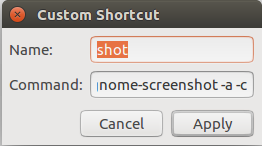
结果变成如下。只要按下组合快捷键,那么鼠标就会变成十字形,即可选择自己想要的截图区域。
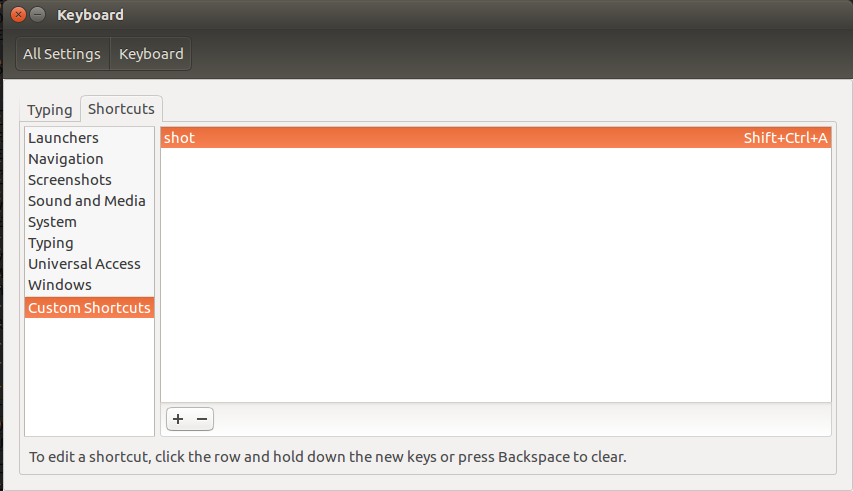
其实原因也很简单,gnome-screenshot -h即可知道。
Usage:
gnome-screenshot [OPTION...]
Help Options:
-h, --help Show help options
--help-all Show all help options
--help-gapplication Show GApplication options
--help-gtk Show GTK+ Options
Application Options:
-c, --clipboard Send the grab directly to the clipboard-----------------------------------直接保存到剪切板,避免弹出框选择。
-w, --window Grab a window instead of the entire screen
-a, --area Grab an area of the screen instead of the entire screen---------------保存选择区域。
...
2. Windows通过SAMBA访问Ubuntu文件服务
这里的SAMBA可不是桑巴的意思,详细介绍参照这里SAMBA(Software)。好了直接介绍如何使用,如果没有安装过SAMBA服务,通过sudo apt-get install samba安装。
然后配置/etc/samba/smb.conf如下:
##############################
[jenkins]
comment = Share folder for jenkins
path = /home/jenkins----------------------------------------------Ubuntu系统的目录。
public = yes
writable = yes
#valid users = jenkins
create mask = 0700
directory mask = 0700
force user = jenkins
force group = jenkins
available = yes
browseable = yes
再修改了smb.conf之后需要重启smb服务。
/etc/init.d/smbd restart----------------重启smb服务
/etc/init.d/smbd start-------------------启动smb服务
/etc/init.d/smbd stop-------------------停止smb服务
3. 扫描局域网段的机器
安装nmap(sudo apt install nmap),然后执行扫描192.168.1.0~192.168.1.255网段所有可以ping通的机器。nmap -sP 192.168.1.0/24
4. 遍历各进程获取详细信息
如果需要获取系统所有进程的详细信息,ps、top之类的可能满足不了要求。可以通过遍历系统所有进程的/proc/xxx/stat,然后在Excel中进行查看。
如下脚本,遍历进程1~2000。
#!/bin/bash for i in $(seq 1 2000) do if [ -f "/proc/$i/stat" ];then cat /proc/$i/stat; fi done
将上面遍历结果,在Excel中打开,分隔符选空格即可。隐藏部分列之后,如下,可以看到很多详细的信息。
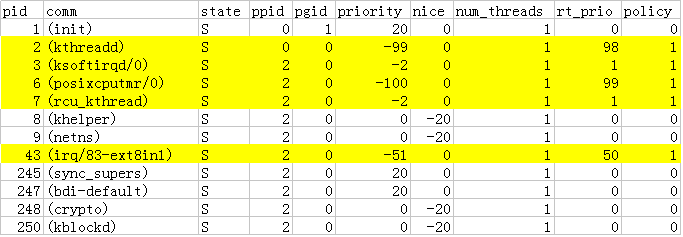
5. 清华大学 Kernel Mirror
如需克隆 linux 代码,使用若要将 tuna mirror 加入已有代码库,可在已有仓库中运行。
git remote add tuna https://mirrors.tuna.tsinghua.edu.cn/git/linux.git[/code]
或运行
git remote set-url origin https://mirrors.tuna.tsinghua.edu.cn/git/linux.git[/code]
将默认上游设置为 TUNA 镜像。
相关文章推荐
- 每日Ubuntu小技巧 - 使用旧式Gnome风格的菜单
- ubuntu 使用小技巧随记
- Ubuntu使用之Svn命令小技巧
- Ubuntu使用小技巧
- Ubuntu的一些使用小技巧【不断更新中】
- Ubuntu下使用VirtualBox的小技巧
- Ubuntu下的使用小技巧
- 每日Ubuntu小技巧 - 使用Ubuntu拷贝CD和DVD光盘
- Ubuntu小技巧9——使用Samba服务实现Windows和Linux文件访问
- Ubuntu使用小技巧
- ubuntu使用小技巧2——安装国际版的QQ
- 每日Ubuntu小技巧 - 使用TeamViewer连接远程桌面
- 每日Ubuntu小技巧-使用Windows共享打印机进行打印
- 每日Ubuntu小技巧-使用OpenDNS来保护你的电脑
- 一些 Ubuntu 使用的小技巧
- 每日Ubuntu小技巧——在Ubuntu中使用音乐软件“声破天”Spotify
- ubuntu使用小技巧1--安装软件、更改密码、修正输入法
- Ubuntu使用小技巧
- Ubuntu使用小技巧--设置文件关联方式
- ubuntu12.10桌面版使用小技巧三例
