Configure SNMP Settings for vCenter
2018-05-17 09:51
507 查看
Configure SNMP Settings
You can configure up to four receivers to receive SNMP traps from vCenter Server. For each receiver, specify a host name, port, and community.
Prerequisites
To configure SNMP settings, the vSphere Client must be connected to a vCenter Server system.
Procedure
- Select Administration > vCenter Server Settings to display the vCenter Server Settings dialog box.
- In the settings list, select SNMP.
- In Receiver URL, enter the host name or IP address of the SNMP receiver.
- In the field next to the Receiver URL field, enter the port number - 162
- In Community, enter the community identifier – “public”
- Click OK.
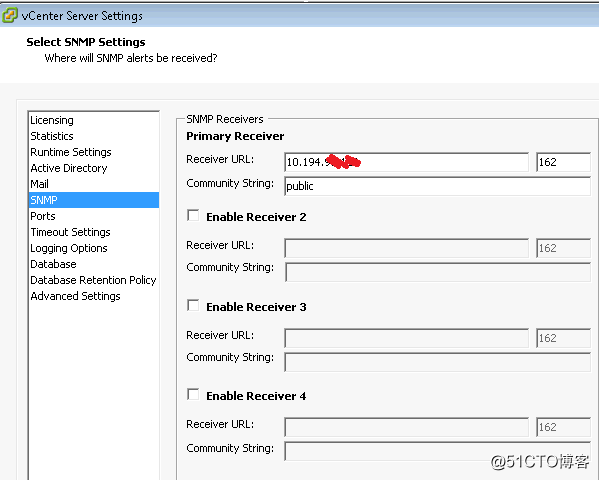
相关文章推荐
- Configure Timeout and Reconnection Settings for Remote Desktop Services Sessions
- ./install-sh: no input file specified. checking for XML::Parser... configure: error: XML::Parser perl module is required for int
- Configure a SOAScheduler for a composite in SOA Suite 11g
- Linux系统下 安装nginx时出现提示的错误:configure: error: You need a C++ compiler for C++ support.
- Assertion failure in -[UITableView _configureCellForDisplay:forIndexPath:]
- The method setPluginsEnabled() is undefined for the type WebSettings
- How to configure a Windows RADIUS server for 802.1X Wireless or Wired Connections
- How to Configure Eclipse for Python
- Cannot insert explicit value for identity column in table 'settings' when IDENTITY_INSERT is set to OFF.
- This app has been built with an incorrect configuration. Please configure your build for VectorDrawa
- QT移植之:Checking for libz... Configure:error: not found. Check your installation and look into config.
- 使用vCenter Operations Manager for Horizon监控View环境(二)
- PHP: configure: error: mysql configure failed. Please check config.log for more information.
- Configure Red Hat Enterprise Linux shared disk cluster for SQL Server
- ffmpeg-2.3.3 configure for android
- static ip settings for opensuse
- very detail settings for vim IDE
- How do I configure my DNS settings in Ubuntu server?
- Install andConfigure OpenStack Dashboard Service (Horizon) for Ubuntu 14.04
