Dubbo + Zookeeper入门初探
2018-03-22 14:55
267 查看
2018年2月15日,阿里巴巴的dubbo进入了Apache孵化器,社区的加入,希望dubbo能变得更好…
最近在学习一个分布式项目,使用到了
使用dubbo官网的一张图来介绍下
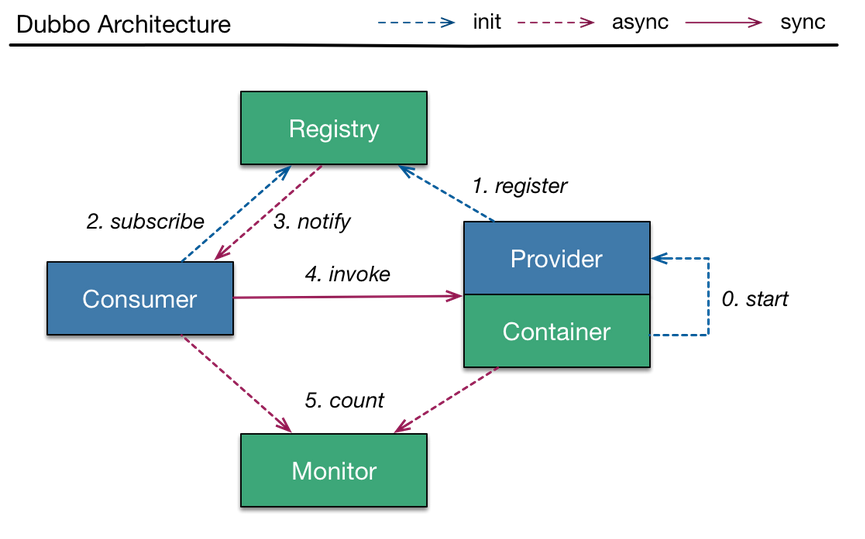
Registry:注册中心,相当于房产中介,服务提供者和使用者都需要在这里注册/使用服务,我使用
Monitor:监控中心,相当于房产局,它可以统计服务提供者和服务使用者的一些信息,及他们之间的关系,我使用
Provider:服务提供者,相当于房东,提供服务。
Consumer:服务消费者,想当于租户,使用服务。
下面我通俗的解释下dubbo的整个流程,我将服务比喻成房子:
start:dubbo一启动,房东想好自己准备要租出去的房子
register:房东将房子拿到房产中介那边进行登记,并留下自己的联系方式
subscribe:租户告诉房产中介自己想租一个什么样的房子
notify:房产中介回复给租户符合条件的房子的房东的联系方式
invoke:租户拿着联系方式去找房东租房子
count:房产局全程监控着房东和租户之间的交易
其中:
start、register、subscribe在dubbo服务一启动就完成了
notify、count是异步执行的
invoke是同步执行的
下载后将其解压:
在zookper文件夹下建立
进入
配置下
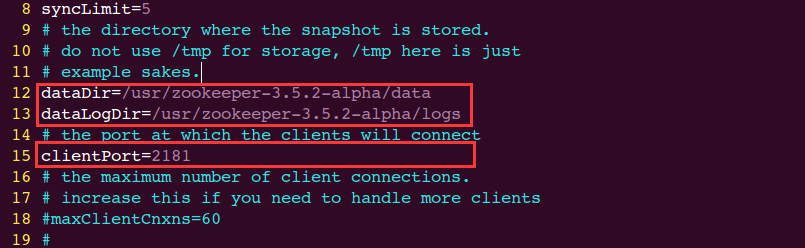
我使用的时单机模式,没有配集群,这样就可以了。
进入到
小心踩坑:
执行
相关命令:
启动服务:start 停止服务: stop 重启服务; restart 查看状态:status
请使用
下载链接:点击这里
小心踩坑:
如果你的
如果不在一台服务器上,将war包解压后,修改项目
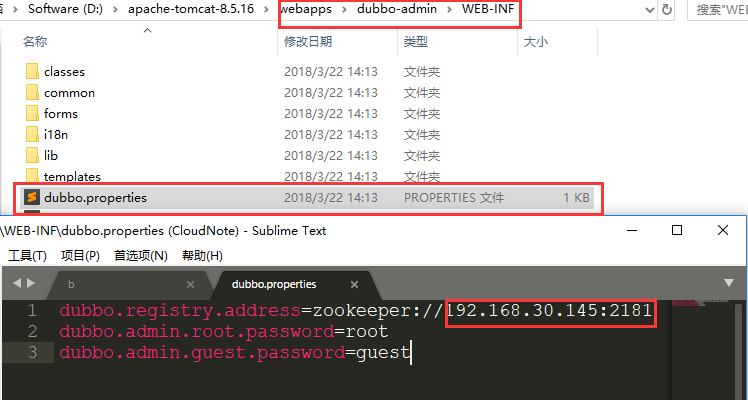
首先给服务提供方和服务使用方导入依赖包:
还需要在相关配置文件加上
需要修改spring关于service的配置文件,加入
如果配置没有问题的话,现在使用方已经能够使用提供方提供的服务了,直接将
使用下面命令可以持续显示
wxs@ubuntu:/usr/apache-tomcat-8.5.28/bin$ tail -f ../logs/catalina.out
分别启动服务提供方的项目和服务使用方的项目:
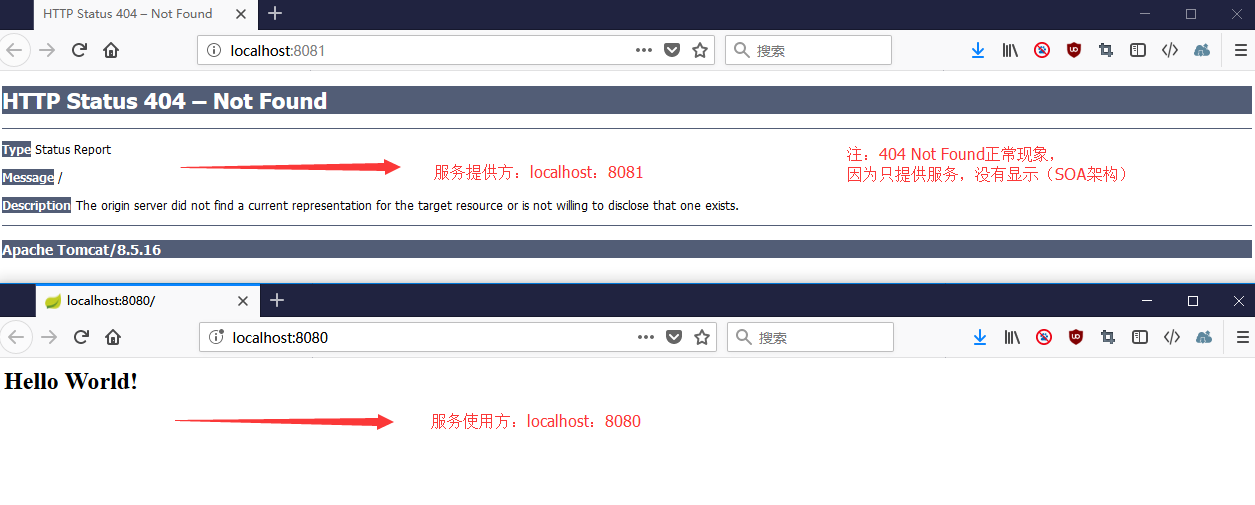
测试下
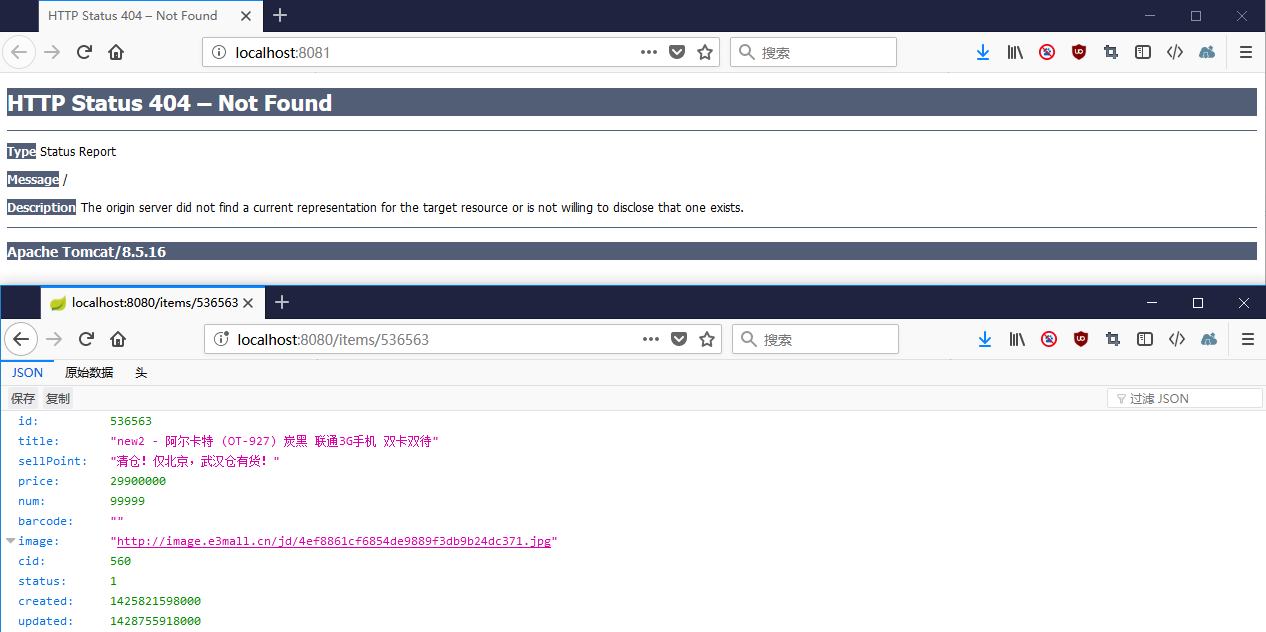
成功!下面再访问下监控中心,因为监控中心和
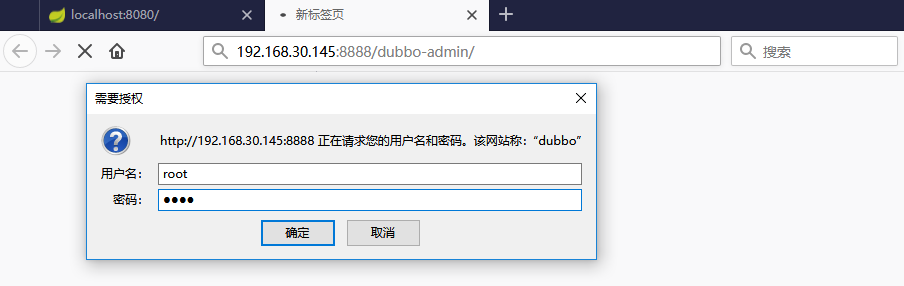
查看所有注册的服务:
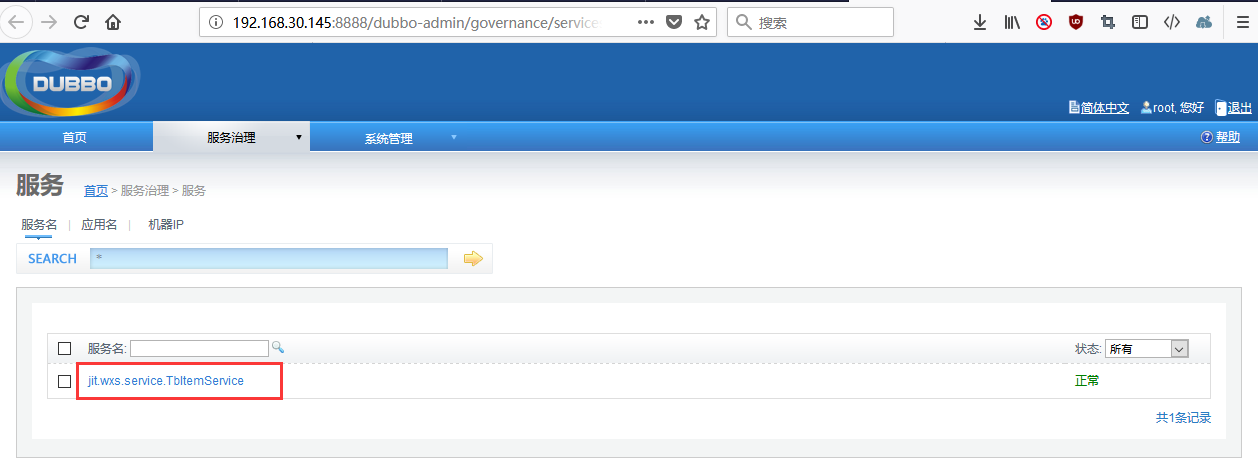
查看包括消费者和提供者的所有应用名:
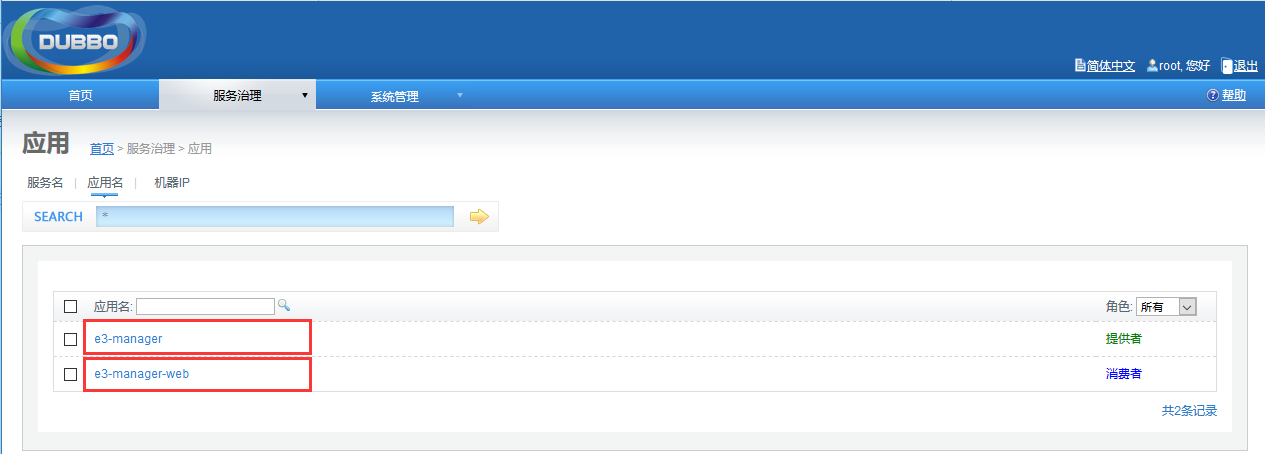
消费者、提供者详细信息:

最近在学习一个分布式项目,使用到了
dubbo,之前没有使用过,体验一下,分布式项目地址:点击这里
使用dubbo官网的一张图来介绍下
dubbo(本人才开始学习,如有错误,欢迎指正):
Registry:注册中心,相当于房产中介,服务提供者和使用者都需要在这里注册/使用服务,我使用
zookeeper实现。
Monitor:监控中心,相当于房产局,它可以统计服务提供者和服务使用者的一些信息,及他们之间的关系,我使用
dubbo admin实现。
Provider:服务提供者,相当于房东,提供服务。
Consumer:服务消费者,想当于租户,使用服务。
下面我通俗的解释下dubbo的整个流程,我将服务比喻成房子:
start:dubbo一启动,房东想好自己准备要租出去的房子
register:房东将房子拿到房产中介那边进行登记,并留下自己的联系方式
subscribe:租户告诉房产中介自己想租一个什么样的房子
notify:房产中介回复给租户符合条件的房子的房东的联系方式
invoke:租户拿着联系方式去找房东租房子
count:房产局全程监控着房东和租户之间的交易
其中:
start、register、subscribe在dubbo服务一启动就完成了
notify、count是异步执行的
invoke是同步执行的
1. 搭建java和tomcat环境
这一步比较简单,直接跳过,不会的可以看下这篇文章:Linux搭建JavaWeb开发环境(Java、Tomcat、MySQL)2. 搭建zookeeper
我使用的是zookeeper-3.5.2-alpha,点我下载。
下载后将其解压:
wxs@ubuntu:~$ sudo tar zxf zookeeper-3.5.2-alpha.tar.gz wxs@ubuntu:~$ sudo mv zookeeper-3.5.2-alpha /usr wxs@ubuntu:~$ cd /usr/zookeeper-3.5.2-alpha wxs@ubuntu:/usr/zookeeper-3.5.2-alpha$ ls bin ivysettings.xml recipes build.xml ivy.xml src CHANGES.txt lib zookeeper-3.5.2-alpha.jar conf LICENSE.txt zookeeper-3.5.2-alpha.jar.asc contrib NOTICE.txt zookeeper-3.5.2-alpha.jar.md5 dist-maven README_packaging.txt zookeeper-3.5.2-alpha.jar.sha1 docs
在zookper文件夹下建立
logs文件夹和
data文件夹用于存放日志和数据:
wxs@ubuntu:/usr/zookeeper-3.5.2-alpha$ sudo mkdir data wxs@ubuntu:/usr/zookeeper-3.5.2-alpha$ sudo mkdir logs
进入
conf目录,复制一份
zoo_sample.cfg为
zoo.cfg,对其进行修改:
wxs@ubuntu:/usr/zookeeper-3.5.2-alpha$ cd conf/ wxs@ubuntu:/usr/zookeeper-3.5.2-alpha/conf$ cp zoo_sample.cfg zoo.cfg wxs@ubuntu:/usr/zookeeper-3.5.2-alpha/conf$ vim zoo.cfg
配置下
dataDir和
dataLogDir的路径,为之前创建的两个文件夹的路径,
clientPort使用默认的2181端口即可:
我使用的时单机模式,没有配集群,这样就可以了。
进入到
bin目录,启动服务即可:
wxs@ubuntu:/usr/zookeeper-3.5.2-alpha/bin$ ./zkServer.sh start ZooKeeper JMX enabled by default Using config: /usr/zookeeper-3.5.2-alpha/bin/../conf/zoo.cfg Starting zookeeper ... STARTED wxs@ubuntu:/usr/zookeeper-3.5.2-alpha/bin$ ./zkServer.sh status ZooKeeper JMX enabled by default Using config: /usr/zookeeper-3.5.2-alpha/bin/../conf/zoo.cfg Client port found: 2181. Client address: localhost. Mode: standalone
小心踩坑:
执行
./zkServer.sh start时不要加
sudo,如果root用户配置文件没有配
JAVA_HOME会出现找不到
JAVA_HOME!
wxs@ubuntu:/usr/zookeeper-3.5.2-alpha/bin$ sudo ./zkServer.sh start Error: JAVA_HOME is not set and java could not be found in PATH.
相关命令:
启动服务:start 停止服务: stop 重启服务; restart 查看状态:status
3.搭建dubbo监控中心
版本要求:请使用
dubbo-admin-2.5.6.war及以上版本,否则会不支持JDK1.8!
下载链接:点击这里
小心踩坑:
如果你的
zookeeper和
dubbo-admin在一台服务器上,
dubbo-admin不用修改任何内容!
如果不在一台服务器上,将war包解压后,修改项目
/WEF-INF/dubbo.properties文件,将zookeeper地址改为其所在服务器的地址(这里同时能修改root用户和guest用户的密码)。
4.配置项目
这里牵扯到项目代码,如果看不懂,可以下载文章开头的项目源码,或者直接使用官方提供的dubbo-demo,更为简单。
首先给服务提供方和服务使用方导入依赖包:
<properties> <dubbo.version>2.6.1</dubbo.version> <zookeeper.version>3.5.2-alpha</zookeeper.version> <curator.version>4.0.1</curator.version> </properties> <!-- dubbo包 --> <dependency> <groupId>com.alibaba</groupId> <artifactId>dubbo</artifactId> <!-- 排除dubbo自带的spring和netty,使用项目的,如果本身项目没有,无需排除 --> <exclusions> <exclusion> <groupId>org.springframework</groupId> <artifactId>spring</artifactId> </exclusion> <exclusion> <groupId>org.jboss.netty</groupId> <artifactId>netty</artifactId> </exclusion> </exclusions> </dependency> <!-- zookeeper包 --> <dependency> <groupId>org.apache.zookeeper</groupId> <artifactId>zookeeper</artifactId> <type>pom</type> </dependency> <!-- curator(zookeeper的客户端)包 --> <dependency> <groupId>org.apache.curator</groupId> <artifactId>curator-client</artifactId> </dependency> <dependency> <groupId>org.apache.curator</groupId> <artifactId>curator-framework</artifactId> </dependency>
还需要在相关配置文件加上
dubbo的
bean的头部约束,将下面的添加到bean头部即可:
xmlns:dubbo="http://code.alibabatech.com/schema/dubbo" http://code.alibabatech.com/schema/dubbo http://code.alibabatech.com/schema/dubbo/dubbo.xsd
4.1 服务提供方代码
对于服务提供方,如果我们想要TbItemService对外提供服务:
package jit.wxs.service.impl;
import jit.wxs.pojo.TbItem;
import jit.wxs.mapper.TbItemMapper;
import jit.wxs.service.TbItemService;
import com.baomidou.mybatisplus.service.impl.ServiceImpl;
import org.springframework.stereotype.Service;
/**
* <p>
* 商品表 服务实现类
* </p>
*
* @author jitwxs
* @since 2018-03-21
*/
@Service
public class TbItemServiceImpl extends ServiceImpl<TbItemMapper, TbItem> implements TbItemService {
}需要修改spring关于service的配置文件,加入
dubbo的配置信息:
<?xml version="1.0" encoding="UTF-8"?> <beans xmlns="http://www.springframework.org/schema/beans" xmlns:xsi="http://www.w3.org/2001/XMLSchema-instance" xmlns:dubbo="http://code.alibabatech.com/schema/dubbo" xmlns:context="http://www.springframework.org/schema/context" xsi:schemaLocation="http://www.springframework.org/schema/beans http://www.springframework.org/schema/beans/spring-beans.xsd http://code.alibabatech.com/schema/dubbo http://code.alibabatech.com/schema/dubbo/dubbo.xsd http://www.springframework.org/schema/context http://www.springframework.org/schema/context/spring-context.xsd"> <!-- 扫描service层注解 --> <context:component-scan base-package="jit.wxs.service"/> <!-- dubbo发布服务 --> <!-- 提供方应用信息,用于计算依赖关系 --> <dubbo:application name="e3-manager" /> <!-- 配置zookeeper的地址,集群地址用逗号隔开 --> <dubbo:registry protocol="zookeeper" address="192.168.30.145:2181" /> <!-- 用dubbo协议在20880端口暴露服务 --> <dubbo:protocol name="dubbo" port="20880" /> <!-- 声明需要暴露的服务接口 ref:为注入的对应接口的bean timneout:超时时间,单位ms,开发模式可以设长一点方便debug --> <dubbo:service interface="jit.wxs.service.TbItemService" ref="tbItemServiceImpl" timeout="600000"/> </beans>
dubbo:application:提供方的应用名
dubbo:registry:注册中心的类型和地址
dubbo:protocol:这个服务要暴露在哪个端口上(使用方根据这个端口使用服务)
dubbo:service:设置暴露的服务的接口,ref为该接口的bean,timeout为超时时间
4.2 服务使用方代码
服务使用方,我使用Spring MVC来实现,修改Spring MVC的配置文件,加入dubbo的配置:
<?xml version="1.0" encoding="UTF-8"?> <beans xmlns="http://www.springframework.org/schema/beans" xmlns:xsi="http://www.w3.org/2001/XMLSchema-instance" xmlns:dubbo="http://code.alibabatech.com/schema/dubbo" xmlns:context="http://www.springframework.org/schema/context" xmlns:mvc="http://www.springframework.org/schema/mvc" xsi:schemaLocation="http://www.springframework.org/schema/beans http://www.springframework.org/schema/beans/spring-beans-4.0.xsd http://www.springframework.org/schema/mvc http://www.springframework.org/schema/mvc/spring-mvc-4.0.xsd http://www.springframework.org/schema/context http://www.springframework.org/schema/context/spring-context-4.0.xsd http://code.alibabatech.com/schema/dubbo http://code.alibabatech.com/schema/dubbo/dubbo.xsd"> <!-- 扫描组件 --> <context:component-scan base-package="jit.wxs.web"/> <!-- 注解驱动 --> <mvc:annotation-driven /> <!-- 全局异常类 --> <!--<bean class="cn.edu.jit.exception.GlobalExceptionResolver"/>--> <!-- 视图解析器 --> <bean class="org.springframework.web.servlet.view.InternalResourceViewResolver"> <property name="prefix" value="/WEB-INF/jsp/" /> <property name="suffix" value=".jsp" /> </bean> <!-- 引用dubbo服务 --> <!-- 使用方应用信息,用于计算依赖关系 --> <dubbo:application name="e3-manager-web"/> <!-- 指定zookeeper的地址,集群用逗号分隔 --> <dubbo:registry protocol="zookeeper" address="192.168.30.145:2181"/> <!-- 申明要访问的接口,并创建代理对象,注入bean,名为id的值 --> <dubbo:reference interface="jit.wxs.service.TbItemService" id="tbItemService" /> </beans>
dubbo:application: 使用方的应用名
dubb e18b o:registry:注册中心的类型和地址
dubbo:reference:要使用的服务的接口,并将返回的注入bean,名称为id设的值
如果配置没有问题的话,现在使用方已经能够使用提供方提供的服务了,直接将
tbItemService注入进来即可:
package jit.wxs.web;
import jit.wxs.pojo.TbItem;
import jit.wxs.service.TbItemService;
import org.springframework.beans.factory.annotation.Autowired;
import org.springframework.web.bind.annotation.GetMapping;
import org.springframework.web.bind.annotation.PathVariable;
import org.springframework.web.bind.annotation.RequestMapping;
import org.springframework.web.bind.annotation.RestController;
/**
* <p>
* 商品表 前端控制器
* </p>
*
* @author jitwxs
* @since 2018-03-21
*/
@RestController
@RequestMapping("/items")
public class TbItemController {
@Autowired
private TbItemService tbItemService;
@GetMapping("/{id}")
public TbItem getItemById(@PathVariable Long id) {
TbItem item = null;
if(id != null) {
item = tbItemService.selectById(id);
}
return item;
}
}5. 测试
服务器上分别启动zookper和
tomcat:
wxs@ubuntu:/usr/zookeeper-3.5.2-alpha/bin$ ./zkServer.sh start ZooKeeper JMX enabled by default Using config: /usr/zookeeper-3.5.2-alpha/bin/../conf/zoo.cfg Starting zookeeper ... STARTED wxs@ubuntu:/usr/zookeeper-3.5.2-alpha/bin$ ./zkServer.sh status ZooKeeper JMX enabled by default Using config: /usr/zookeeper-3.5.2-alpha/bin/../conf/zoo.cfg Client port found: 2181. Client address: localhost. Mode: standalone
wxs@ubuntu:/usr/apache-tomcat-8.5.28/bin$ ./startup.sh Using CATALINA_BASE: /usr/apache-tomcat-8.5.28 Using CATALINA_HOME: /usr/apache-tomcat-8.5.28 Using CATALINA_TMPDIR: /usr/apache-tomcat-8.5.28/temp Using JRE_HOME: /usr/jdk1.8.0_161/jre Using CLASSPATH: /usr/apache-tomcat-8.5.28/bin/bootstrap.jar:/usr/apache-tomcat-8.5.28/bin/tomcat-juli.jar Tomcat started.
使用下面命令可以持续显示
tomcat的输出:
wxs@ubuntu:/usr/apache-tomcat-8.5.28/bin$ tail -f ../logs/catalina.out
分别启动服务提供方的项目和服务使用方的项目:
测试下
/items/{id}这个API:成功!下面再访问下监控中心,因为监控中心和
zookeeper在一台服务器上,我的tomcat部署在8888端口,即访问
192.168.30.145:8888/dubbo-admin即可,用户名密码默认为root:
查看所有注册的服务:
查看包括消费者和提供者的所有应用名:
消费者、提供者详细信息:
相关文章推荐
- Dubbo+Zookeeper+Spring整合入门Demo
- zookeeper+dubbo+dubbo 的管理界面的入门案例
- Dubbo zookeeper 初探【转】
- dubbo 入门,与zookeeper maven spring整合
- Dubbo+zookeeper+(Java)实现分布式系统----zookeeper入门和使用介绍
- dubbo 入门教程 基于zookeeper
- Dubbo与Zookeeper、spring框架入门整合。
- Dubbo zookeeper 初探和安装
- dubbo zookeeper初探
- Dubbo+Zookeeper+Maven+Idea 入门搭建笔记
- grails框架入门小结(三)—Maven+Git+Dubbo+Zookeeper
- dubbo+zookeeper+springmvc整合,小入门
- spring整合zookeeper与dubbo的入门案例(一)
- Dubbo+Zookeeper入门实例
- dubbo+sping+zookeeper入门教程
- dubbo 入门教程 基于zookeeper
- Dubbo zookeeper 初探
- 学习淘淘商城第十一课(dubbo入门及单机版zookeeper安装)
- Dubbox入门示例(注册服务器使用zookeeper)
- Dubbo zookeeper 初探
