Linux中ActiveMq安装与配置
2018-03-15 21:46
447 查看
一、下载:apache-activemq-5.14.0-bin.tar.gzhttp://activemq.apache.org/activemq-5140-release.html
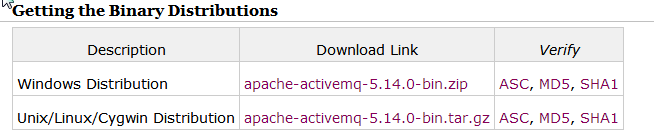
二、安装activemq1、gz文件拷贝到/usr/local/src目录2、解压启动tar -zxvf apache-activemq-5.14.0-bin.tar.gz cd apache-activemq-5.14.0cd bin./activemq start
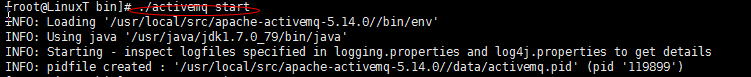
netstat -anp|grep 61616

关闭 ./activemq start三、开启防火墙端口1、如果使用了云服务器需要先开启8161(web管理页面端口)、61616(activemq服务监控端口) 两个端口2、打开linux防火墙端口/sbin/iptables -I INPUT -p tcp --dport 8161 -j ACCEPT&&/etc/init.d/iptables save&&service iptables restart&&/etc/init.d/iptables status/sbin/iptables -I INPUT -p tcp --dport 61616 -j ACCEPT&&/etc/init.d/iptables save&&service iptables restart&&/etc/init.d/iptables status 四、打开web管理页面http://IP:8161/admin默认用户名密码 admin/admin
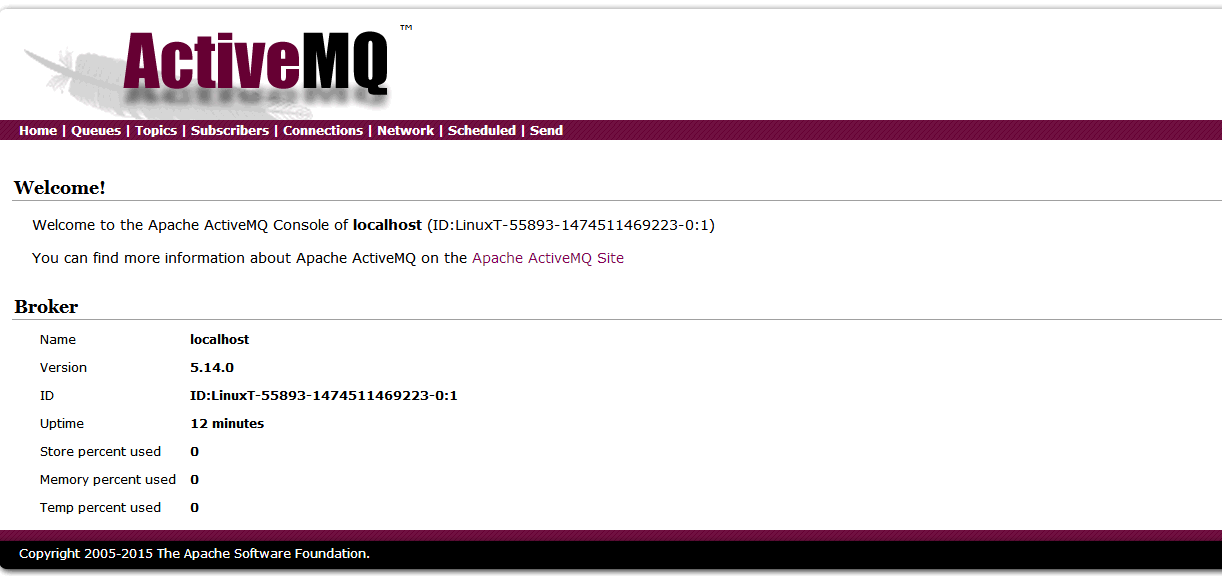
如果要修改控制台的登录用户名密码,可以在conf/jetty-realm.properties文件中修改 五、安全配置http://activemq.apache.org/security.html1、activemq.xml新增账号密码(broker标签下添加)
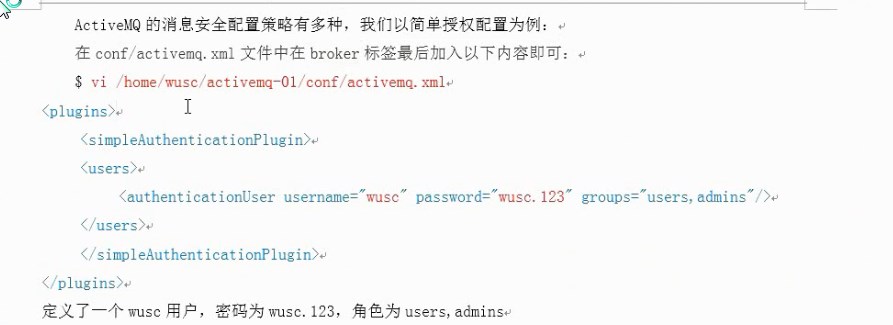
2、程序代码中添加账号密码
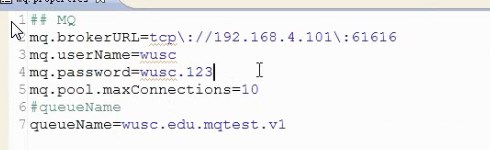
原文链接
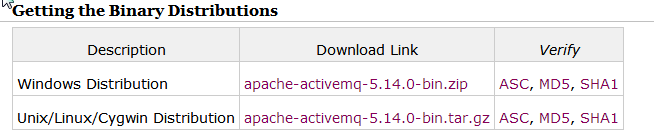
二、安装activemq1、gz文件拷贝到/usr/local/src目录2、解压启动tar -zxvf apache-activemq-5.14.0-bin.tar.gz cd apache-activemq-5.14.0cd bin./activemq start
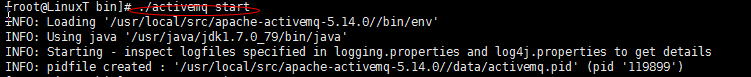
netstat -anp|grep 61616

关闭 ./activemq start三、开启防火墙端口1、如果使用了云服务器需要先开启8161(web管理页面端口)、61616(activemq服务监控端口) 两个端口2、打开linux防火墙端口/sbin/iptables -I INPUT -p tcp --dport 8161 -j ACCEPT&&/etc/init.d/iptables save&&service iptables restart&&/etc/init.d/iptables status/sbin/iptables -I INPUT -p tcp --dport 61616 -j ACCEPT&&/etc/init.d/iptables save&&service iptables restart&&/etc/init.d/iptables status 四、打开web管理页面http://IP:8161/admin默认用户名密码 admin/admin
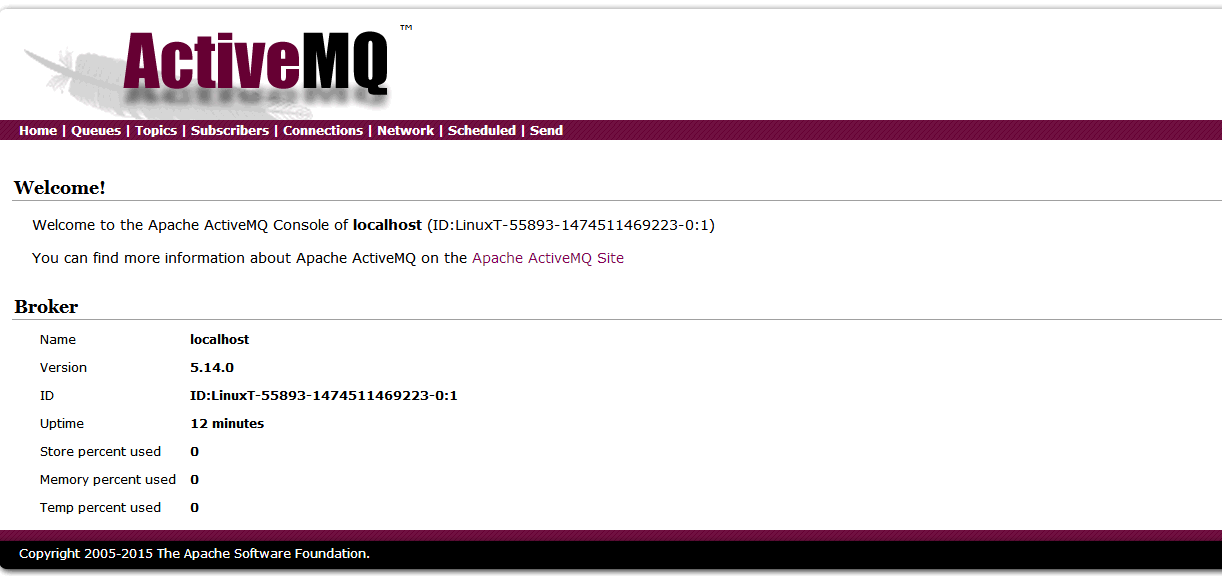
如果要修改控制台的登录用户名密码,可以在conf/jetty-realm.properties文件中修改 五、安全配置http://activemq.apache.org/security.html1、activemq.xml新增账号密码(broker标签下添加)
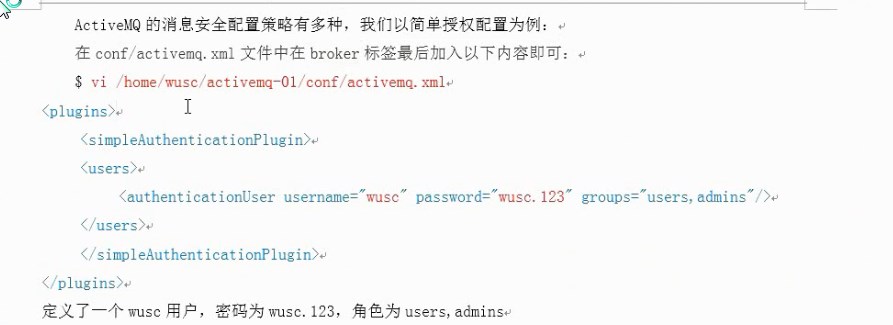
2、程序代码中添加账号密码
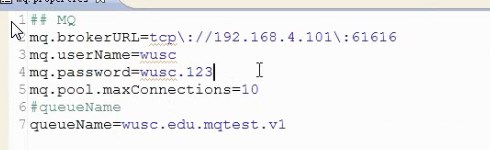
原文链接
相关文章推荐
- linux apache activemq的安装配置
- linux上ActiveMQ 集群安装、配置和高可用测试
- linux下activemq安装与配置
- linux下ActiveMQ5.13 安装与配置
- linux安装ActiveMQ,并配置开机自启
- linux下ActiveMQ的安装配置二
- Linux下apache activemq的安装与配置
- Linux apache-activemq安装及配置
- Linux中安装ActiveMQ 配置开机自启动教程
- Linux 下安装配置:Java、Tomcat、Solr、Redis、ActiveMQ
- Linux 安装ActiveMQ 及配置
- linux下ActiveMQ的安装配置一
- Linux配置与软件安装(个人实践经验) - (2)
- Linux环境下Oracle的安装与配置
- 在Linux下Fastcgi的Apache2上的安装配置
- Linux操作系统下以太网卡的安装及配置
- Red Hat Linux基本知识(网络配置,安装appache,mysql,php,zend,jdk,tomcat)
- 流媒体Helix Server for linux 详细安装,配置
- [转]Linux系统中OpenSSH的安装和配置
- linux下的TOMCAT+mysql的安装配置
