dlib系列笔记3:人脸检测
2018-03-02 10:32
537 查看
dlib系列笔记3:人脸检测
效果图
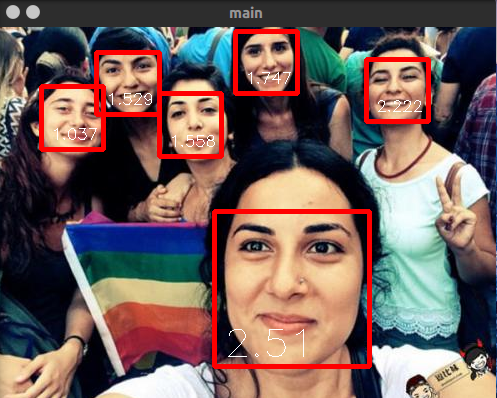
源码
截取重要类的实现片段具体源码参考 https://github.com/lightjiang/FaceRecognize.git
base.py
class Base(object):
base_path = BASEPATH
def __init__(self):
self.img = None
self.img_path = ''
def load_img(self, path, relative=True, flags=cv2.IMREAD_COLOR):
# 自动从web加载图片
if path.startswith('http'):
path = self.download_web_img(path)
img_path = path
if relative:
path = os.path.join(self.base_path, path)
if os.path.exists(path):
res = cv2.imread(path, flags=flags)
# 转换图片通道, opencv默认bgr格式,dlib需要rgb格式
self.img = cv2.cvtColor(res, cv2.COLOR_BGR2RGB)
self.img_path = img_path
return self.img
else:
raise FileNotFoundError(path)
def download_web_img(self, url):
path = 'data/auto_download_img/%s.jpg' % uuid.uuid1()
# 复制的百度图片链接有时会下载异常
request.urlretrieve(url, path)
print('download complete')
return path
def save_img(self, img, path, relative=True):
if relative:
path = os.path.join(self.base_path, path)
cv2.imwrite(path, cv2.cvtColor(img, cv2.COLOR_RGB2BGR))
def add_marks(self, pos, color=None):
# 在self.img 上添加标记
if isinstance(pos, tuple):
pos = [pos]
elif isinstance(pos, list):
pos = pos
else:
raise AttributeError
if not color:
color = (0, 255, 0)
for p in pos:
cv2.circle(self.img, p, 2, color, 1)
def add_faces(self, faces, show_score=True, color=None, add_text=None):
# 在self.img 上添加脸部识别框
if isinstance(faces, dict):
faces = [faces]
elif isinstance(faces, list):
faces = faces
else:
raise AttributeError
for face in faces:
rect = face['position']
if not color:
color = (255, 0, 0)
cv2.rectangle(self.img, (rect.left(), rect.top()), (rect.right(), rect.bottom()), color, 3)
if show_score and 'score' in face:
score = face['score']
width = rect.right() - rect.left()
cv2.putText(self.img, str(round(score, 3)), (rect.left() + 10, rect.bottom() - 10), cv2.FONT_HERSHEY_SIMPLEX, width/120,
(255, 255, 255), 1)
if add_text:
width = rect.right() - rect.left()
cv2.putText(self.img, str(add_text), (rect.left() + 10, rect.bottom() - 10),
cv2.FONT_HERSHEY_SIMPLEX, width / 120,
(255, 255, 255), 1)face_detector.py
class FaceDetector(Base):
"""
based on HOG
"""
def __init__(self):
self.face_detector = dlib.get_frontal_face_detector()
super().__init__()
def detect_face(self, log_status=True):
if self.img is None:
raise AttributeError('please load img before detect')
t = time.time()
dets, scores, idx = self.face_detector.run(self.img, 1, -1)
res = []
for index, face in enumerate(dets):
temp = {
'id': str(uuid.uuid1()),
'position': face,
'score': scores[index],
'src': self.img_path
}
if scores[index] > 0:
res.append(temp)
if log_status:
print("Detecting faces takes: {}s\nNumber of faces detected: {}".format(time.time() - t, len(res)))
return res
def detect_faces_from_imgs(self, imgs: list):
t = time.time()
res = []
for img_path in imgs:
self.load_img(img_path)
res += self.detect_face(log_status=False)
self.img = None
print("Detecting faces takes: {}s\nNumber of faces detected: {}".format(time.time() - t, len(res)))
return rescpp_src/face_detector.cpp
#include <dlib/image_processing/frontal_face_detector.h>
#include <dlib/gui_widgets.h>
#include <dlib/image_io.h>
#include <dlib/opencv.h>
#include <iostream>
#include <opencv2/core.hpp>
#include <opencv2/imgcodecs.hpp>
#include <opencv2/imgproc.hpp>
#include <opencv2/highgui.hpp>
#include "mybase.hpp"
using namespace dlib;
using namespace std;
// ----------
af8b
------------------------------------------------------------------------------
int main(int argc, char **argv)
{
try
{
if (argc == 1)
{
cout << "Give some image files as arguments to this program." << endl;
return 0;
}
frontal_face_detector detector = get_frontal_face_detector();
// Loop over all the images provided on the command line.
for (int i = 1; i < argc; ++i)
{
cout << "processing image " << argv[i] << endl;
cv::Mat image;
image = cv::imread(argv[i], cv::IMREAD_COLOR);
dlib::cv_image<rgb_pixel> img(image);
std::vector<rectangle> dets = detector(img);
cout << "Number of faces detected: " << dets.size() << dets[0].left() <<dets[1] << image.size() << endl<< image;
for (auto temp_point: dets){
cout << temp_point<< temp_point.left() <<endl;
mark_face(image, temp_point);
// cv::rectangle(image, cv::Point(temp_point.left(), temp_point.top()), cv::Point(temp_point.right(), temp_point.bottom()),cv::Scalar(255,0,0),1,1,0);
}
// cv::rectangle(image, cv::Point(dets[0][0][0], dets[0][0][1]));
cv::namedWindow("Display window", cv::WINDOW_AUTOSIZE); // Create a window for display.
cv::imshow("Display window", image); // Show our image inside it.
cv::waitKey(0); // Wait for a keystroke in the window
}
}
catch (exception &e)
{
cout << "\nexception thrown!" << endl;
cout << e.what() << endl;
}
}
相关文章推荐
- centerloss系列文章笔记——人脸检测Face R-CNN
- dlib系列-人脸检测
- Dlib机器学习库学习系列三人脸对齐(特征点检测)
- Dlib机器学习库系列2----人脸检测
- Dlib 19.2+VS2015 人脸检测(非CMake)
- dlib实现人脸landmark点检测以及一些其他的应用
- dlib人脸训练和关键点检测
- dlib系列笔记0:开发环境
- (学习笔记二)——基于opencv人脸检测原理及实现
- python dlib学习(一):人脸检测
- python dlib学习(三):调用cnn人脸检测
- 关于Python+Opencv实现人脸检测的实验笔记(调用摄像头篇)
- 关于Python+Opencv实现人脸检测的实验笔记(调用图片文件篇)
- keras系列︱人脸表情分类与识别:opencv人脸检测+Keras情绪分类(四)
- 【论文笔记】视频物体检测(VID)系列 FGFA:Flow-Guided Feature Aggregation for Video Object Detection
- dlib系列笔记1:项目简介
- dlib 05 dlib自带demo 人脸检测
- 人脸关键点检测 ubuntu 16.04 + DLib + GPU(CUDA9 + cudnn7.0.5)
- Tensorflow12-Dlib人脸检测
- 结合dlib与OpenCV的视频流人脸检测
