编码规范 之 ----JAVA注释规范
2018-02-07 14:04
405 查看
一、前言
好的代码规范是一个程序员的基本修炼,好的代码注释更能体现一个程序员的思维逻辑,虽然代码是用来给机器运行的,我们只要能写出能让编译器运行的代码就行了,但是如果没有好的编码规范,到项目后期,加入开发的人员逐渐增多时,每个人的编码风格都不一样,这就会让项目维护者很难维护,所以开始就要制定一些好的规范来让大家遵守,这样才能写出可维护,健壮的项目,这就是接下来要做的事情。第一节从要从代码注释这一块说起,包含: 版权注释、类注释(Class)、构造函数注释(Constructor)、方法注释(Methods)、代码块注释(Block)、单句注释、字段名注释,然后分别为eclipse、IDEA创建注释模块等。
二、约定
下面就是一些常见的注释示例:
1、版权注释
版权注释主要用来声明公司的一些基本信息等:
[html] view
plain copy
/**
* projectName: xxx
* fileName: Tk.java
* packageName: xxxx
* date: 2017年12月18日下午12:28:39 &n
4000
bsp;
* copyright(c) 2017-2020 xxx公司
*/
2、类注释(Class)
类注释(Class)主要用来声明该类用来做什么,以及创建者、创建日期版本、包名等一些信息:
[html] view
plain copy
/**
* @version: V1.0
* @author: fendo
* @className: user
* @packageName: user
* @description: 这是用户类
* @data: 2017-07-28 12:20
**/
3、构造函数注释(Constructor)
构造函数注释(Constructor)主要用来声明该类的构造函数、入参等信息:
[html] view
plain copy
**
* @description: 构造函数
* @param: [sid, pid]
*/
4、方法注释(Methods)
方法注释(Methods)主要用来声明该类的作用、入参、返回值、异常等信息:
[html] view
plain copy
/**
* @author: fendo
* @methodsName: addUser
* @description: 添加一个用户
* @param: xxxx
* @return: String
* @throws:
*/
5、代码块注释(Block)
[html] view
plain copy
/**
* 实例化一个用户
* xxxxxxx
*/
User user=new User();
6、单句注释
[html] view
plain copy
User user=new User(); //实例化一个用户
7、字段名注释
[html] view
plain copy
/**
* 用户名
*/
public String name;
或者使用如下格式:
[html] view
plain copy
/**用户名**/
public String name;
三、IDE模板
接下来就是分别在Eclipse和IDEA中实现上面的注释,然后分别生成模板:
3.1、Eclipse代码注释
在Eclipse中可以通过CodeTemplates进行设置,具体步骤如下: Window->Preference->Java->Code Style->Code Template
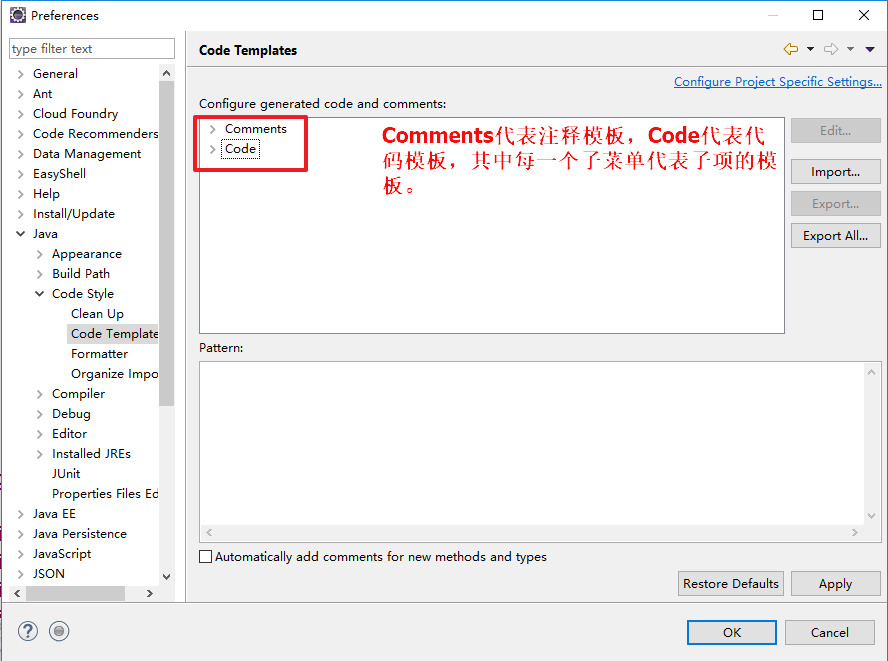
其中有两类一类是Comments、主要是类中的一些通用模板:

1.文件(Files)注释标签:
设置版权信息:
[html] view
plain copy
/**
* projectName: ${project_name}
* fileName: ${file_name}
* packageName: ${package_name}
* date: ${date}${time}
* copyright(c) 2017-2020 xxx公司
*/
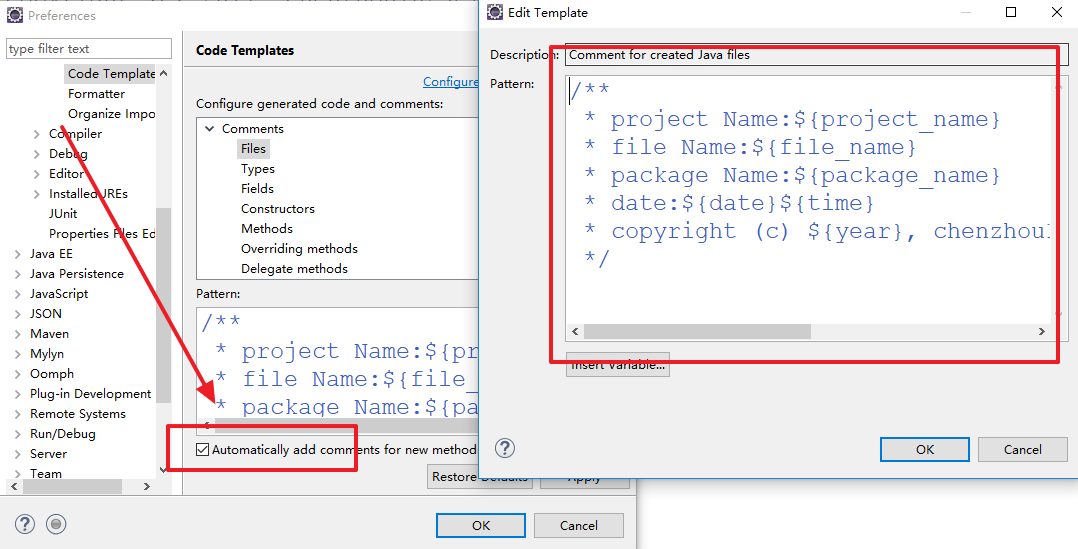
注意: 要打上勾!!
2.类型(Types)注释标签(类的注释):
[html] view
plain copy
/**
* @title: ${file_name}
* @package ${package_name}
* @description: ${todo}
* @author: fendo
* @date: ${date} ${time}
* @version: V1.0
*/
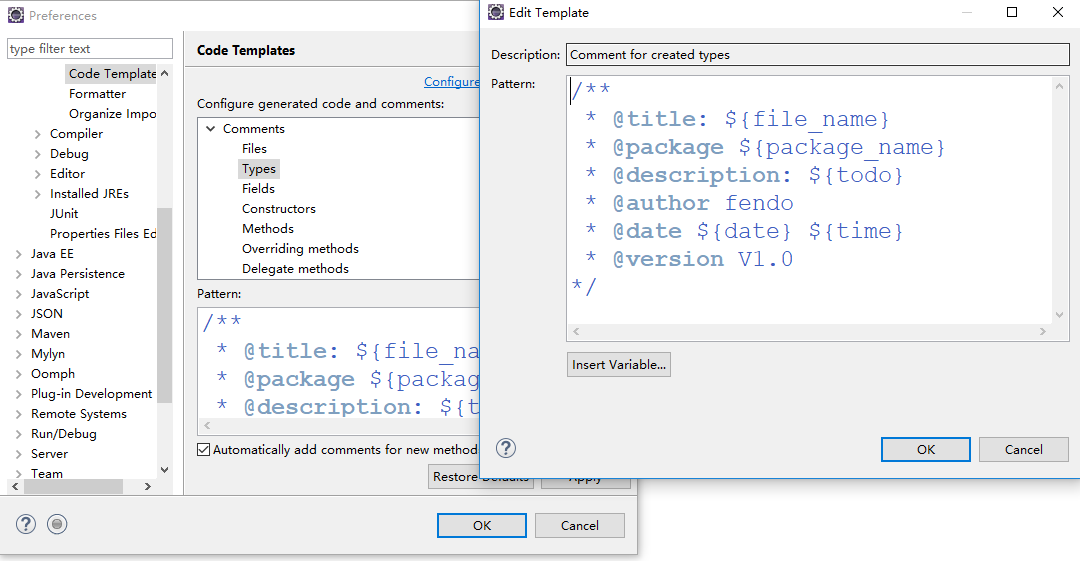
3.字段(Fields)注释标签:
[html] view
plain copy
/**
* @Fields ${field} : ${todo}(用一句话描述这个变量表示什么)
*/
4.构造函数(Constructors)标签:
[html] view
plain copy
/**
* @title: ${enclosing_type}
* @description: ${todo}(这里用一句话描述这个方法的作用)
* @param: ${tags}
* @throws:
*/
5.方法(Methods)标签:
[html] view
plain copy
/**
*@title: ${enclosing_method}
*@description: ${todo}
*@author: fendo
*@date: ${date} ${time}
*${tags}
*@throws:
*/
6.覆盖方法(Overriding Methods)标签:
[html] view
plain copy
/**
* @title: ${enclosing_method}
* @description: ${todo}
* ${tags}
* ${see_to_overridden}
*/
7.代表方法(Delegate Methods)标签:
[html] view
plain copy
/**
* ${tags}
* ${see_to_target}
*/
8.Getter方法标签:
[html] view
plain copy
/**
* @title: ${enclosing_method}
* @description: ${todo}
* @return: ${field_type}
*/
9.Setter方法标签:
[html] view
plain copy
/**
* @title: ${enclosing_method}
* @description: ${todo}
* @return: ${field_type}
*/
另一类是代码模板如下:
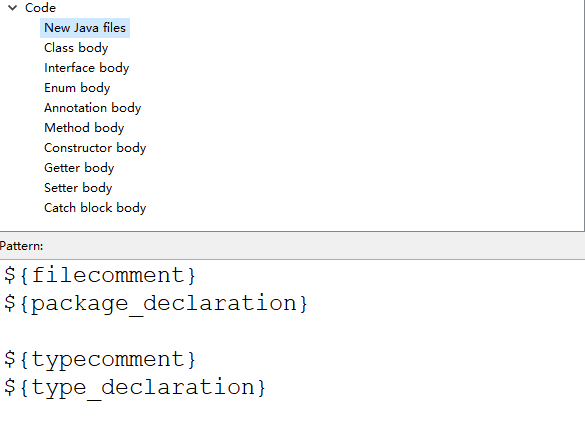
由于基本的在上面的已经设置好了,所以这里也不需要设置什么,然后就是把这个模板导出来,分发给各开发人员,让他们导进来就行了。
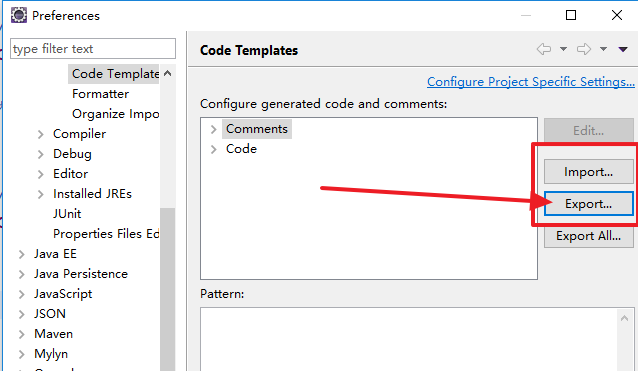
完整的模板如下:
[html] view
plain copy
<?xml version="1.0" encoding="UTF-8" standalone="no"?><templates><template autoinsert="false" context="gettercomment_context" deleted="false" description="Comment for getter method" enabled="true" id="org.eclipse.jdt.ui.text.codetemplates.gettercomment" name="gettercomment">/**
* @title: ${enclosing_method}
* @description: ${todo}
* @return: ${field_type}
*/ </template><template autoinsert="false" context="constructorcomment_context" deleted="false" description="Comment for created constructors" enabled="true" id="org.eclipse.jdt.ui.text.codetemplates.constructorcomment" name="constructorcomment">/**
* @title: ${enclosing_type}
* @description: ${todo}
* @param: ${tags}
* @throws
*/ </template><template autoinsert="false" context="filecomment_context" deleted="false" description="Comment for created Java files" enabled="true" id="org.eclipse.jdt.ui.text.codetemplates.filecomment" name="filecomment">/**
* projectName:${project_name}
* fileName:${file_name}
* packageName:${package_name}
* date:${date}${time}
* copyright(c) 2017-2020 xxx公司
*/</template><template autoinsert="false" context="typecomment_context" deleted="false" description="Comment for created types" enabled="true" id="org.eclipse.jdt.ui.text.codetemplates.typecomment" name="typecomment">/**
* @title: ${file_name}
* @package ${package_name}
* @description: ${todo}
* @author: fendo
* @date: ${date} ${time}
* @version: V1.0
*/</template><template autoinsert="false" context="methodcomment_context" deleted="false" description="Comment for non-overriding methods" enabled="true" id="org.eclipse.jdt.ui.text.codetemplates.methodcomment" name="methodcomment">/**
*@title ${enclosing_method}
*@description: ${todo}
*@author: fendo
*@date: ${date} ${time}
*${tags}
*@throws
*/ </template><template autoinsert="false" context="overridecomment_context" deleted="false" description="Comment for overriding methods" enabled="true" id="org.eclipse.jdt.ui.text.codetemplates.overridecomment" name="overridecomment">/**
* @title: ${enclosing_method}
* @description: ${todo}
* ${tags}
* ${see_to_overridden}
*/ </template><template autoinsert="false" context="settercomment_context" deleted="false" description="Comment for setter method" enabled="true" id="org.eclipse.jdt.ui.text.codetemplates.settercomment" name="settercomment">/**
* @title: ${enclosing_method}
* @description: ${todo}
* @return: ${field_type}
*/</template><template autoinsert="false" context="fieldcomment_context" deleted="false" description="Comment for fields" enabled="true" id="org.eclipse.jdt.ui.text.codetemplates.fieldcomment" name="fieldcomment">/**
* @Fields ${field} : ${todo}
*/ </template><template autoinsert="false" context="delegatecomment_context" deleted="false" description="Comment for delegate methods" enabled="true" id="org.eclipse.jdt.ui.text.codetemplates.delegatecomment" name="delegatecomment">/**
* ${tags}
* ${see_to_target}
*/ </template></templates>
3.2、IDEA代码注释
idea有两种快捷方式,一个是live templates,一个是file and code templates。
3.2.1、file and code templates
IDEA的code templates仅限于类文件头和所有文件头。配置如下图:
File -- Settings -- Editor -- Code Style -- File and Code Templates
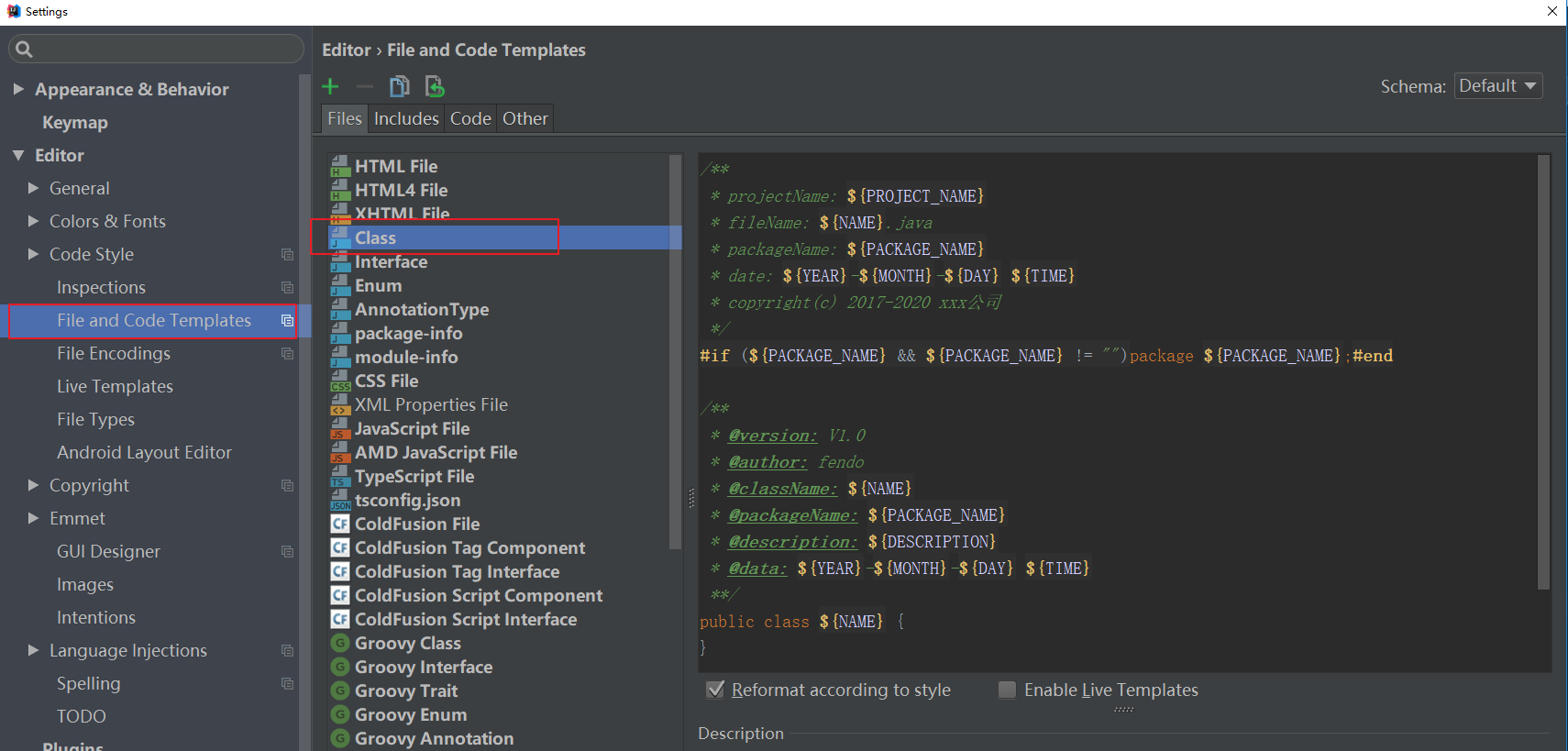
模板如下,只能实现类注释,方法注释只能用live templates
[html] view
plain copy
/**
* projectName: ${PROJECT_NAME}
* fileName: ${NAME}.java
* packageName: ${PACKAGE_NAME}
* date: ${YEAR}-${MONTH}-${DAY} ${TIME}
* copyright(c) 2017-2020 xxx公司
*/
#if (${PACKAGE_NAME} && ${PACKAGE_NAME} != "")package ${PACKAGE_NAME};#end
/**
* @version: V1.0
* @author: fendo
* @className: ${NAME}
* @packageName: ${PACKAGE_NAME}
* @description: ${DESCRIPTION}
* @data: ${YEAR}-${MONTH}-${DAY} ${TIME}
**/
public class ${NAME} {
}
3.2.1、live templates
Live Template用中文应该叫做热加载模板。它的原理就是配置一些常用代码字母缩写,在输入简写时可以出现你预制的模板内容,使得开发效率大大提高。
在配置当中找到Live Template,右边加号先添加一个TemplateGroup
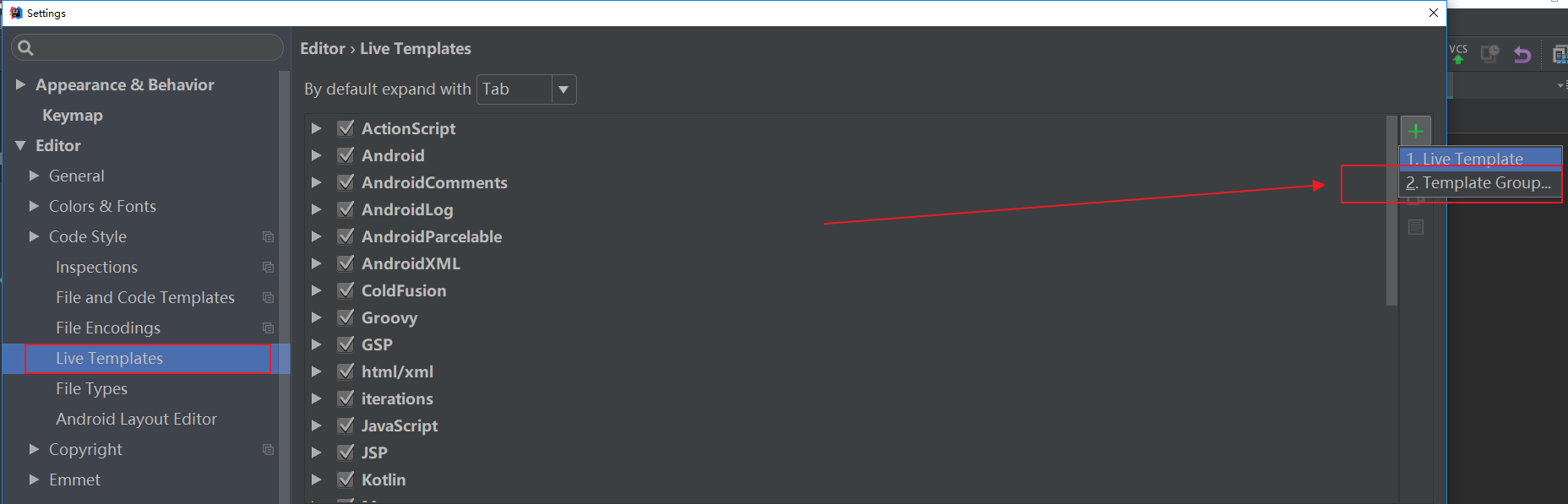
选中该分组再点击加号添加一个Live Template.Abbreviation中填写命令,Description填写描述,Template text填写你的配置模板。
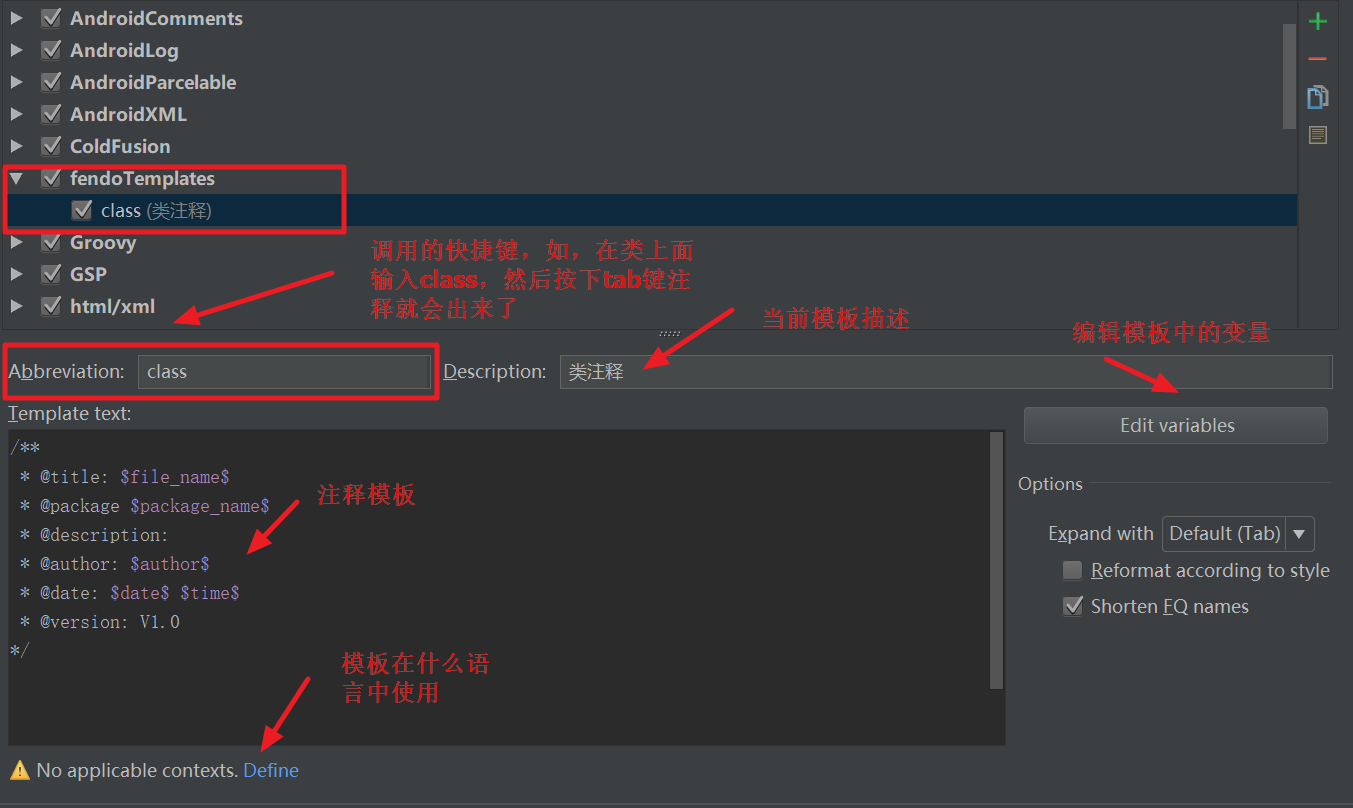
代码注释模板如下:
[html] view
plain copy
/**
* @title: $file_name$
* @package $package_name$
* @description:
* @author: $author$
* @date: $date$ $time$
* @version: V1.0
*/
注意:
这里的变量是$$括起来的!!
然后点击
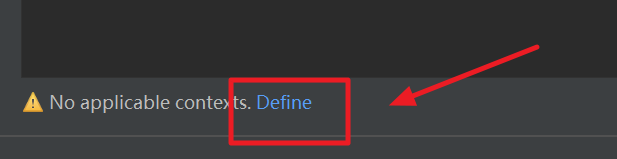
选择Everywhere
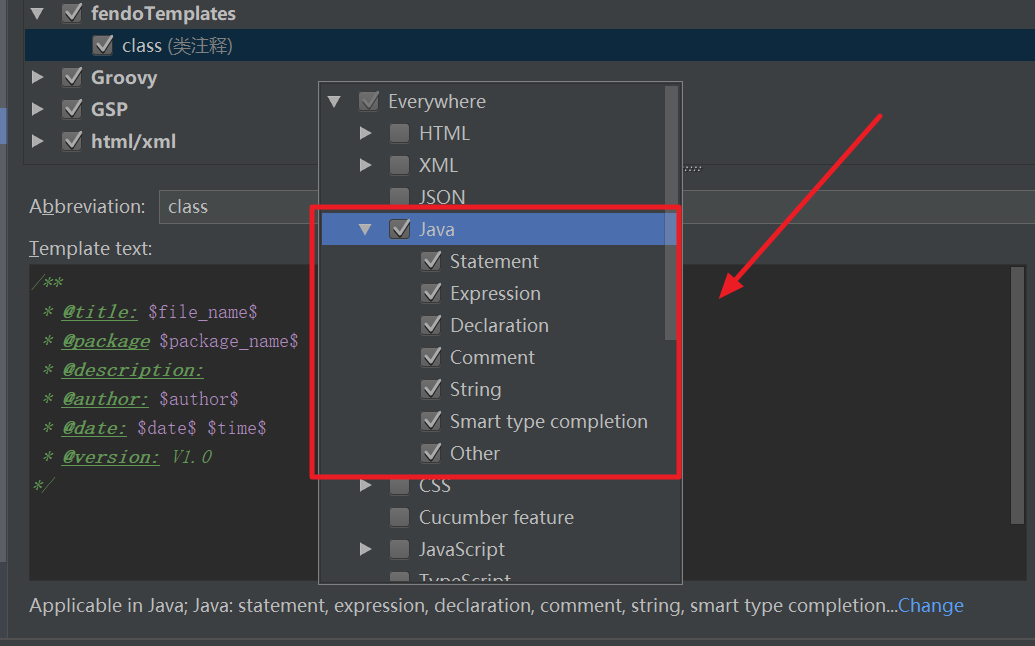
然后选择JAVA
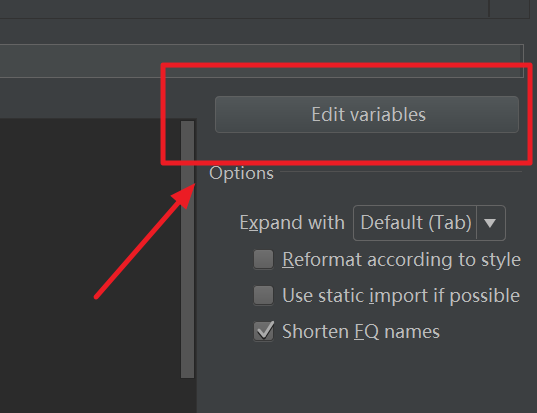
最后点击右下角的Edit variables 按钮,然后弹出一个窗口,如下:
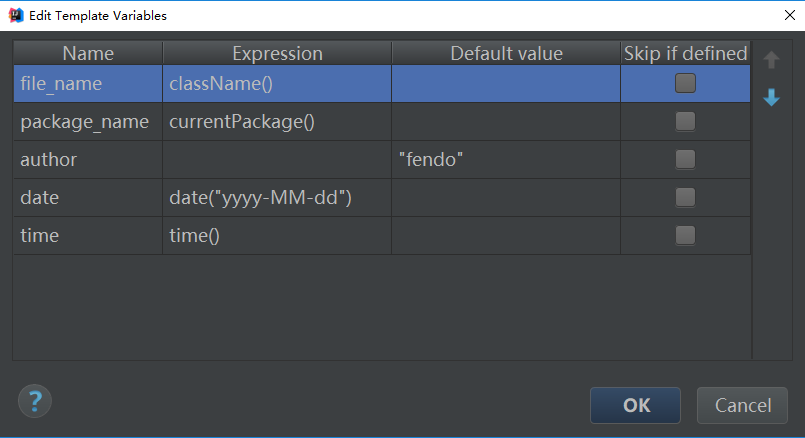
注意:
默认值需要用""括起来!!
内置函数详细请参考:https://www.jetbrains.com/help/idea/live-template-variables.html
方法注释如下:
[html] view
plain copy
/**
*@title: $enclosing_method$
*@description: TODO
*@author: $author$
*@date: $date$ $time$
*@param: $param$
*@return: $return$
*@throws:
*/
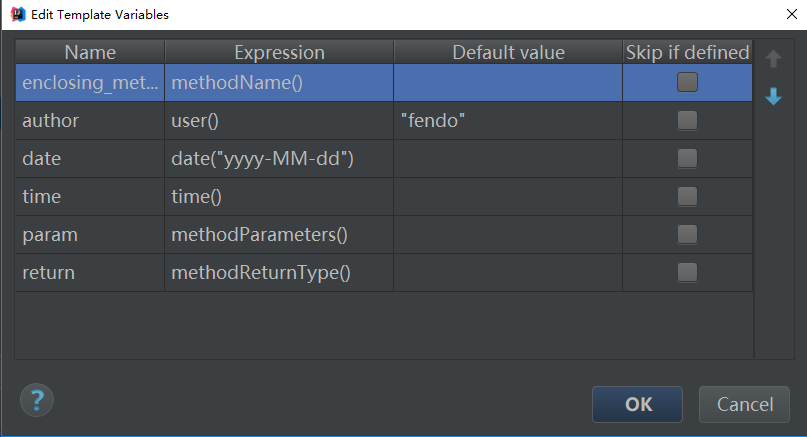
其中的param也可以使用:
[html] view
plain copy
groovyScript("def result=''; def params=\"${_1}\".replaceAll('[\\\\[|\\\\]|\\\\s]', '').split(',').toList(); for(i = 0; i < params.size(); i++) {result+=' * @param ' + params[i] + ((i < params.size() - 1) ? '\\n\\b' : '')}; return result", methodParameters())
这种生成的会换行。
注意:
有个很坑的地方就是,使用这个注释的时候,必须在方法内使用,如果在方法外使用有些参数就会获取不到。。。
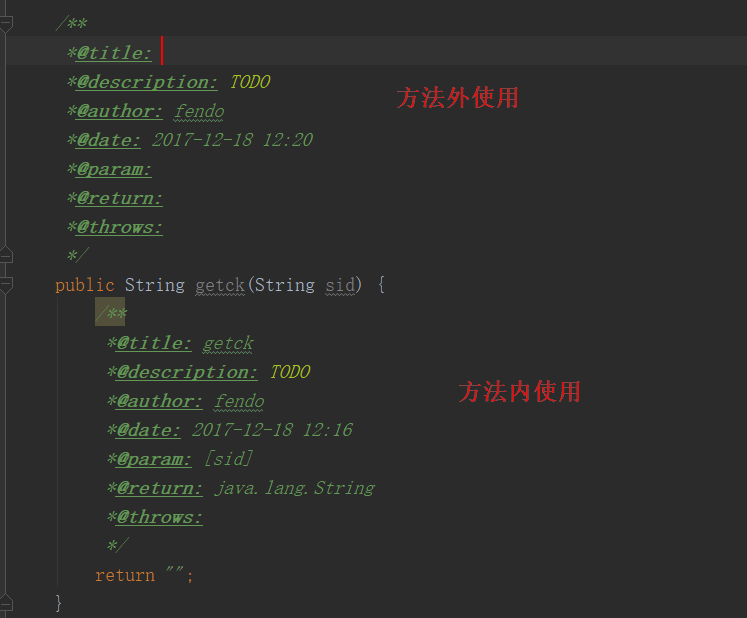
不足之处:
1、live template中的函数方法是读取当前函数体的属性,所以只有在该方法内使用该命令才能获取,如果想获取其他一些信息,如项目名,字段名,根本获取不到,这是个比较鸡肋的地方。
2、Template variables的Expression不能叠加方法。定制化程度不够好。
IntelliJ IDEA 的实时代码模板保存在 /templates 目录下,其他系统目录位置如下:
[html] view
plain copy
Windows: C:\Users\xxxx\.IntelliJIdea2017.2\config
Linux: ~/.<product name><version number>/config/templates
OS X: ~/Library/Preferences/IdeaIC2017.2/templates
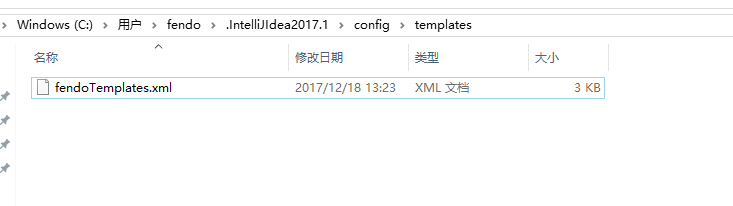
一些常用的模板:
1.logger
[html] view
plain copy
private static final Logger logger = LoggerFactory.getLogger($CLASS_NAME$.class);
2.loggerout
[html] view
plain copy
logger.info("op=start_$METHOD_NAME$, $PARAMS_FORMAT$", $PARAMS$);
3.test
[html] view
plain copy
@Test
public void test() {
}
好的代码规范是一个程序员的基本修炼,好的代码注释更能体现一个程序员的思维逻辑,虽然代码是用来给机器运行的,我们只要能写出能让编译器运行的代码就行了,但是如果没有好的编码规范,到项目后期,加入开发的人员逐渐增多时,每个人的编码风格都不一样,这就会让项目维护者很难维护,所以开始就要制定一些好的规范来让大家遵守,这样才能写出可维护,健壮的项目,这就是接下来要做的事情。第一节从要从代码注释这一块说起,包含: 版权注释、类注释(Class)、构造函数注释(Constructor)、方法注释(Methods)、代码块注释(Block)、单句注释、字段名注释,然后分别为eclipse、IDEA创建注释模块等。
二、约定
下面就是一些常见的注释示例:
1、版权注释
版权注释主要用来声明公司的一些基本信息等:
[html] view
plain copy
/**
* projectName: xxx
* fileName: Tk.java
* packageName: xxxx
* date: 2017年12月18日下午12:28:39 &n
4000
bsp;
* copyright(c) 2017-2020 xxx公司
*/
2、类注释(Class)
类注释(Class)主要用来声明该类用来做什么,以及创建者、创建日期版本、包名等一些信息:
[html] view
plain copy
/**
* @version: V1.0
* @author: fendo
* @className: user
* @packageName: user
* @description: 这是用户类
* @data: 2017-07-28 12:20
**/
3、构造函数注释(Constructor)
构造函数注释(Constructor)主要用来声明该类的构造函数、入参等信息:
[html] view
plain copy
**
* @description: 构造函数
* @param: [sid, pid]
*/
4、方法注释(Methods)
方法注释(Methods)主要用来声明该类的作用、入参、返回值、异常等信息:
[html] view
plain copy
/**
* @author: fendo
* @methodsName: addUser
* @description: 添加一个用户
* @param: xxxx
* @return: String
* @throws:
*/
5、代码块注释(Block)
[html] view
plain copy
/**
* 实例化一个用户
* xxxxxxx
*/
User user=new User();
6、单句注释
[html] view
plain copy
User user=new User(); //实例化一个用户
7、字段名注释
[html] view
plain copy
/**
* 用户名
*/
public String name;
或者使用如下格式:
[html] view
plain copy
/**用户名**/
public String name;
三、IDE模板
接下来就是分别在Eclipse和IDEA中实现上面的注释,然后分别生成模板:
3.1、Eclipse代码注释
在Eclipse中可以通过CodeTemplates进行设置,具体步骤如下: Window->Preference->Java->Code Style->Code Template
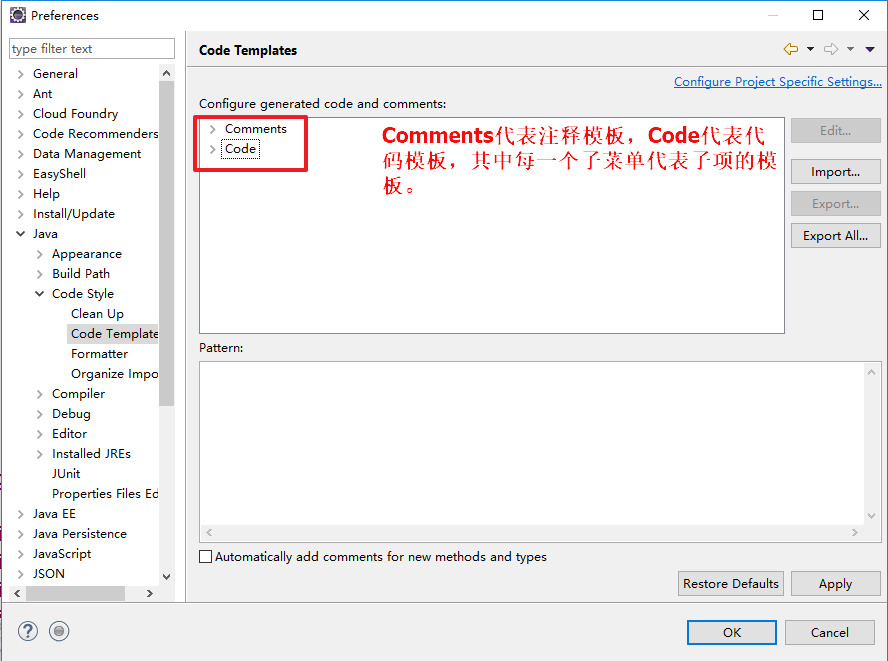
其中有两类一类是Comments、主要是类中的一些通用模板:

1.文件(Files)注释标签:
设置版权信息:
[html] view
plain copy
/**
* projectName: ${project_name}
* fileName: ${file_name}
* packageName: ${package_name}
* date: ${date}${time}
* copyright(c) 2017-2020 xxx公司
*/
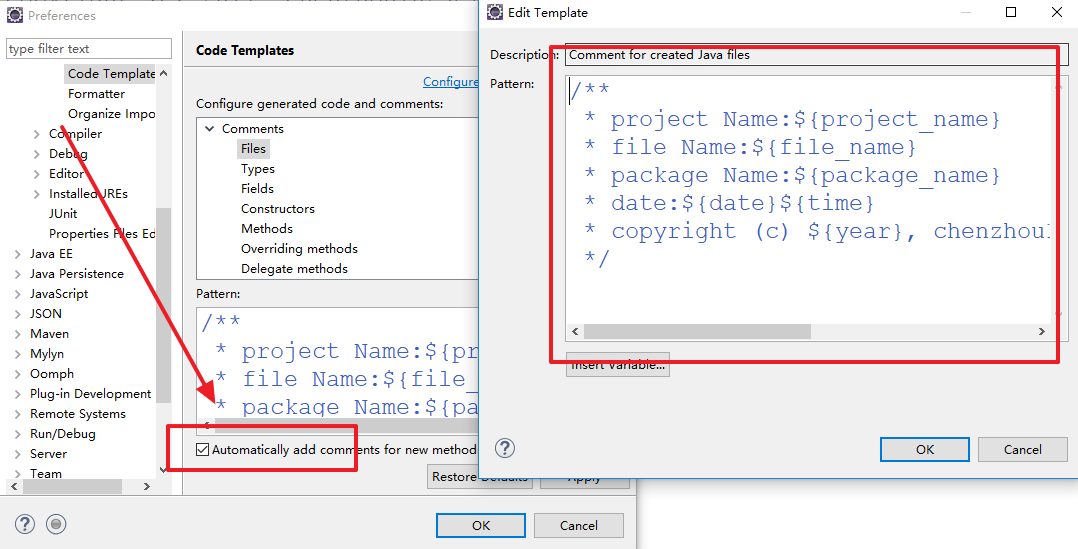
注意: 要打上勾!!
2.类型(Types)注释标签(类的注释):
[html] view
plain copy
/**
* @title: ${file_name}
* @package ${package_name}
* @description: ${todo}
* @author: fendo
* @date: ${date} ${time}
* @version: V1.0
*/
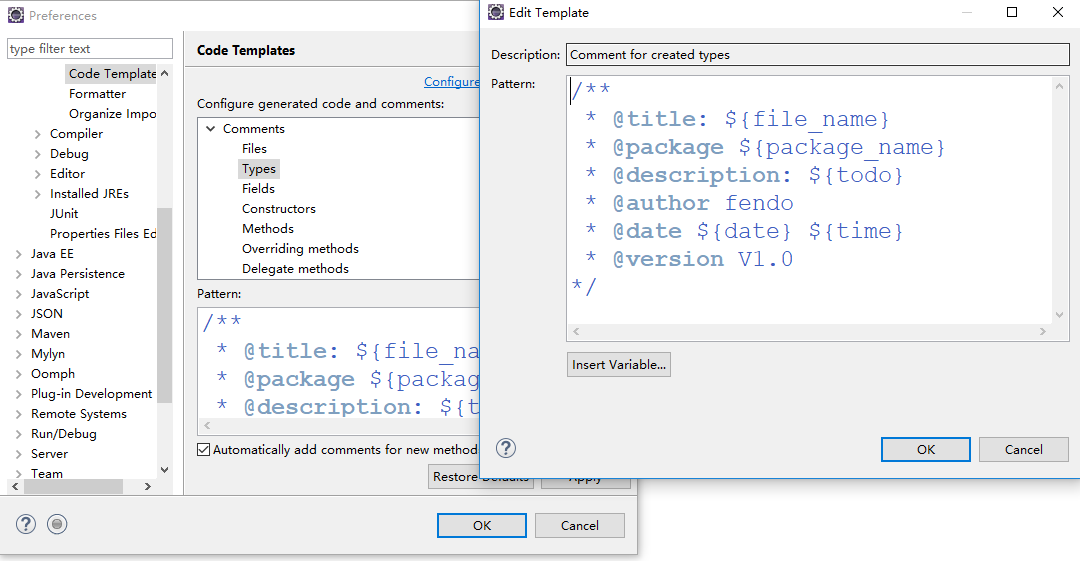
3.字段(Fields)注释标签:
[html] view
plain copy
/**
* @Fields ${field} : ${todo}(用一句话描述这个变量表示什么)
*/
4.构造函数(Constructors)标签:
[html] view
plain copy
/**
* @title: ${enclosing_type}
* @description: ${todo}(这里用一句话描述这个方法的作用)
* @param: ${tags}
* @throws:
*/
5.方法(Methods)标签:
[html] view
plain copy
/**
*@title: ${enclosing_method}
*@description: ${todo}
*@author: fendo
*@date: ${date} ${time}
*${tags}
*@throws:
*/
6.覆盖方法(Overriding Methods)标签:
[html] view
plain copy
/**
* @title: ${enclosing_method}
* @description: ${todo}
* ${tags}
* ${see_to_overridden}
*/
7.代表方法(Delegate Methods)标签:
[html] view
plain copy
/**
* ${tags}
* ${see_to_target}
*/
8.Getter方法标签:
[html] view
plain copy
/**
* @title: ${enclosing_method}
* @description: ${todo}
* @return: ${field_type}
*/
9.Setter方法标签:
[html] view
plain copy
/**
* @title: ${enclosing_method}
* @description: ${todo}
* @return: ${field_type}
*/
另一类是代码模板如下:
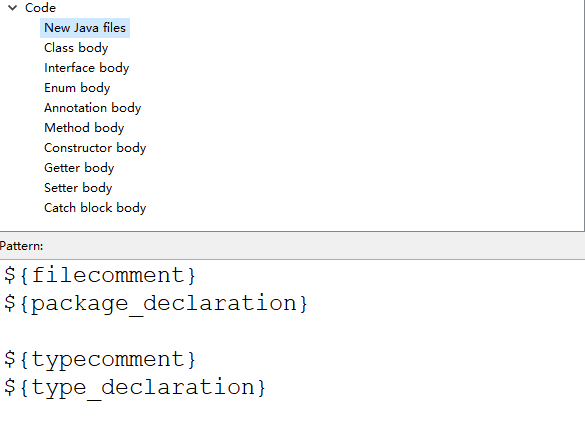
由于基本的在上面的已经设置好了,所以这里也不需要设置什么,然后就是把这个模板导出来,分发给各开发人员,让他们导进来就行了。
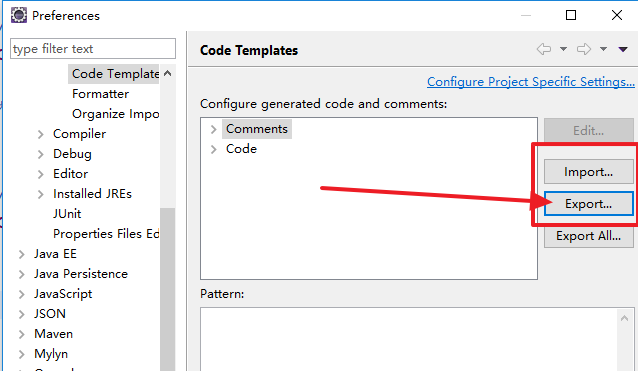
完整的模板如下:
[html] view
plain copy
<?xml version="1.0" encoding="UTF-8" standalone="no"?><templates><template autoinsert="false" context="gettercomment_context" deleted="false" description="Comment for getter method" enabled="true" id="org.eclipse.jdt.ui.text.codetemplates.gettercomment" name="gettercomment">/**
* @title: ${enclosing_method}
* @description: ${todo}
* @return: ${field_type}
*/ </template><template autoinsert="false" context="constructorcomment_context" deleted="false" description="Comment for created constructors" enabled="true" id="org.eclipse.jdt.ui.text.codetemplates.constructorcomment" name="constructorcomment">/**
* @title: ${enclosing_type}
* @description: ${todo}
* @param: ${tags}
* @throws
*/ </template><template autoinsert="false" context="filecomment_context" deleted="false" description="Comment for created Java files" enabled="true" id="org.eclipse.jdt.ui.text.codetemplates.filecomment" name="filecomment">/**
* projectName:${project_name}
* fileName:${file_name}
* packageName:${package_name}
* date:${date}${time}
* copyright(c) 2017-2020 xxx公司
*/</template><template autoinsert="false" context="typecomment_context" deleted="false" description="Comment for created types" enabled="true" id="org.eclipse.jdt.ui.text.codetemplates.typecomment" name="typecomment">/**
* @title: ${file_name}
* @package ${package_name}
* @description: ${todo}
* @author: fendo
* @date: ${date} ${time}
* @version: V1.0
*/</template><template autoinsert="false" context="methodcomment_context" deleted="false" description="Comment for non-overriding methods" enabled="true" id="org.eclipse.jdt.ui.text.codetemplates.methodcomment" name="methodcomment">/**
*@title ${enclosing_method}
*@description: ${todo}
*@author: fendo
*@date: ${date} ${time}
*${tags}
*@throws
*/ </template><template autoinsert="false" context="overridecomment_context" deleted="false" description="Comment for overriding methods" enabled="true" id="org.eclipse.jdt.ui.text.codetemplates.overridecomment" name="overridecomment">/**
* @title: ${enclosing_method}
* @description: ${todo}
* ${tags}
* ${see_to_overridden}
*/ </template><template autoinsert="false" context="settercomment_context" deleted="false" description="Comment for setter method" enabled="true" id="org.eclipse.jdt.ui.text.codetemplates.settercomment" name="settercomment">/**
* @title: ${enclosing_method}
* @description: ${todo}
* @return: ${field_type}
*/</template><template autoinsert="false" context="fieldcomment_context" deleted="false" description="Comment for fields" enabled="true" id="org.eclipse.jdt.ui.text.codetemplates.fieldcomment" name="fieldcomment">/**
* @Fields ${field} : ${todo}
*/ </template><template autoinsert="false" context="delegatecomment_context" deleted="false" description="Comment for delegate methods" enabled="true" id="org.eclipse.jdt.ui.text.codetemplates.delegatecomment" name="delegatecomment">/**
* ${tags}
* ${see_to_target}
*/ </template></templates>
3.2、IDEA代码注释
idea有两种快捷方式,一个是live templates,一个是file and code templates。
3.2.1、file and code templates
IDEA的code templates仅限于类文件头和所有文件头。配置如下图:
File -- Settings -- Editor -- Code Style -- File and Code Templates
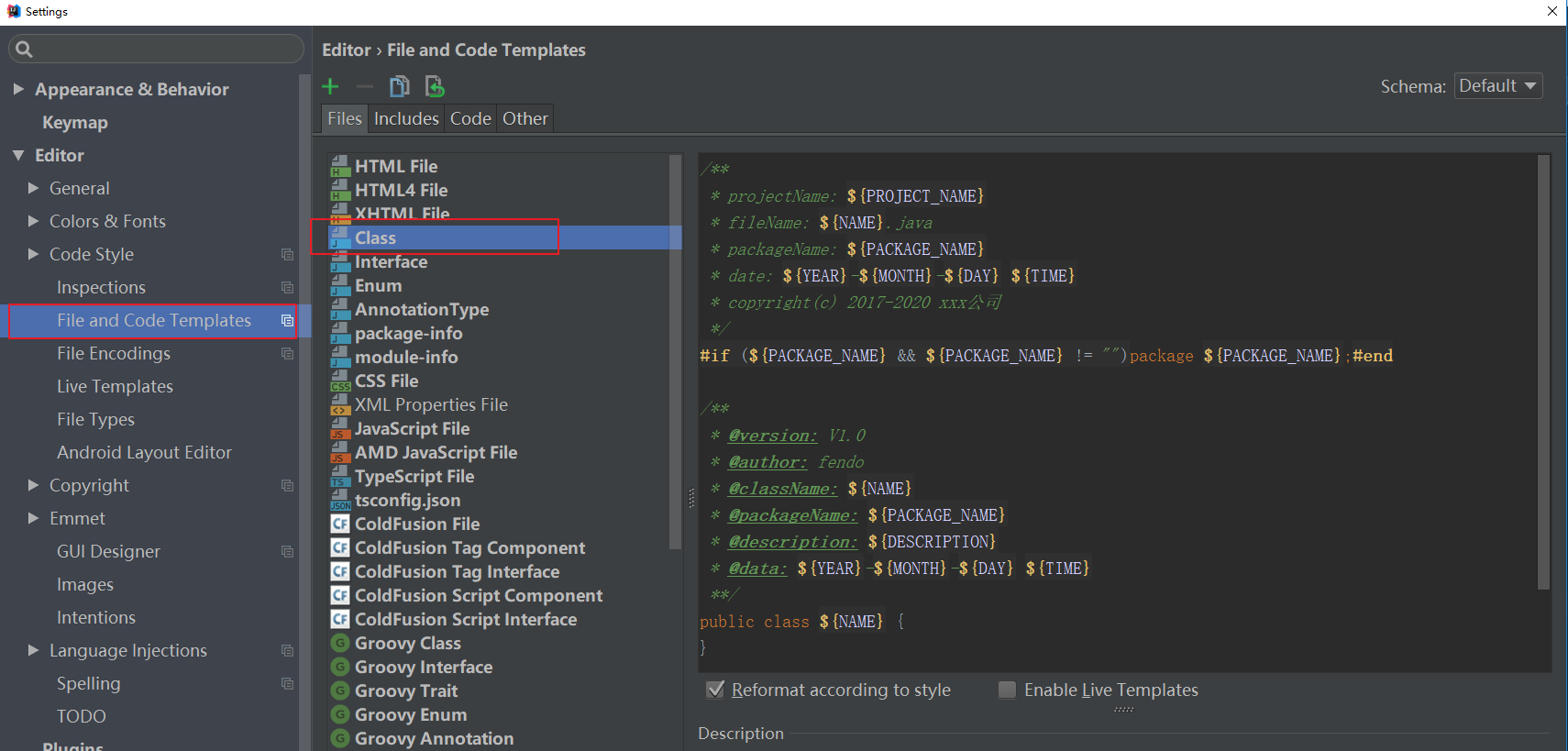
模板如下,只能实现类注释,方法注释只能用live templates
[html] view
plain copy
/**
* projectName: ${PROJECT_NAME}
* fileName: ${NAME}.java
* packageName: ${PACKAGE_NAME}
* date: ${YEAR}-${MONTH}-${DAY} ${TIME}
* copyright(c) 2017-2020 xxx公司
*/
#if (${PACKAGE_NAME} && ${PACKAGE_NAME} != "")package ${PACKAGE_NAME};#end
/**
* @version: V1.0
* @author: fendo
* @className: ${NAME}
* @packageName: ${PACKAGE_NAME}
* @description: ${DESCRIPTION}
* @data: ${YEAR}-${MONTH}-${DAY} ${TIME}
**/
public class ${NAME} {
}
3.2.1、live templates
Live Template用中文应该叫做热加载模板。它的原理就是配置一些常用代码字母缩写,在输入简写时可以出现你预制的模板内容,使得开发效率大大提高。
在配置当中找到Live Template,右边加号先添加一个TemplateGroup
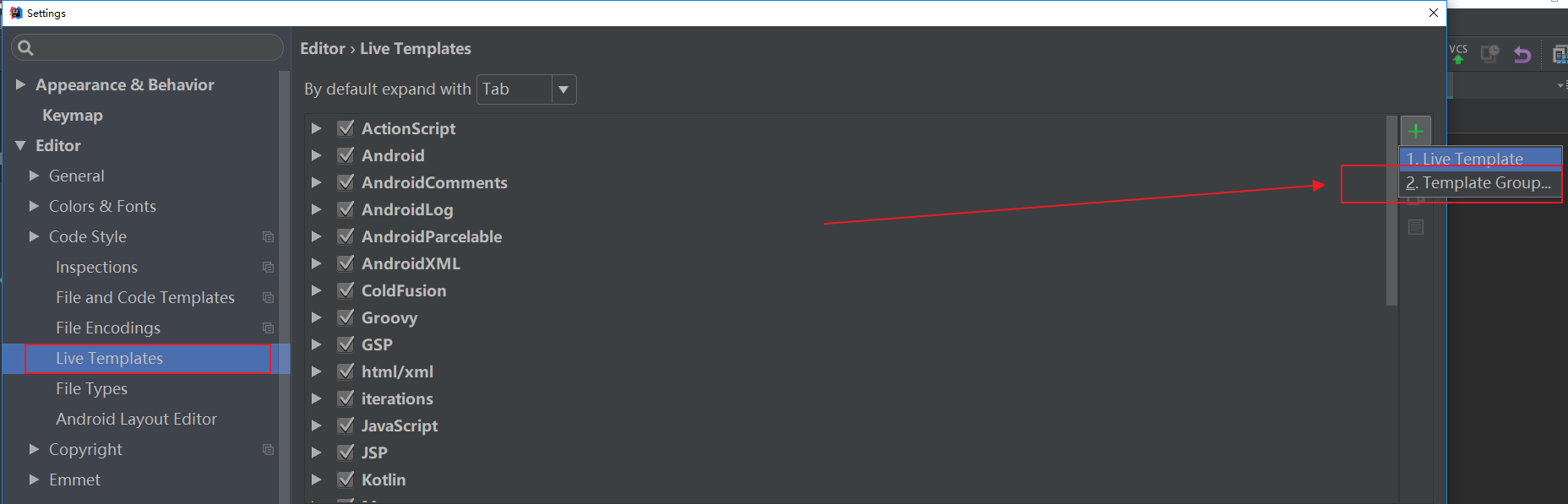
选中该分组再点击加号添加一个Live Template.Abbreviation中填写命令,Description填写描述,Template text填写你的配置模板。
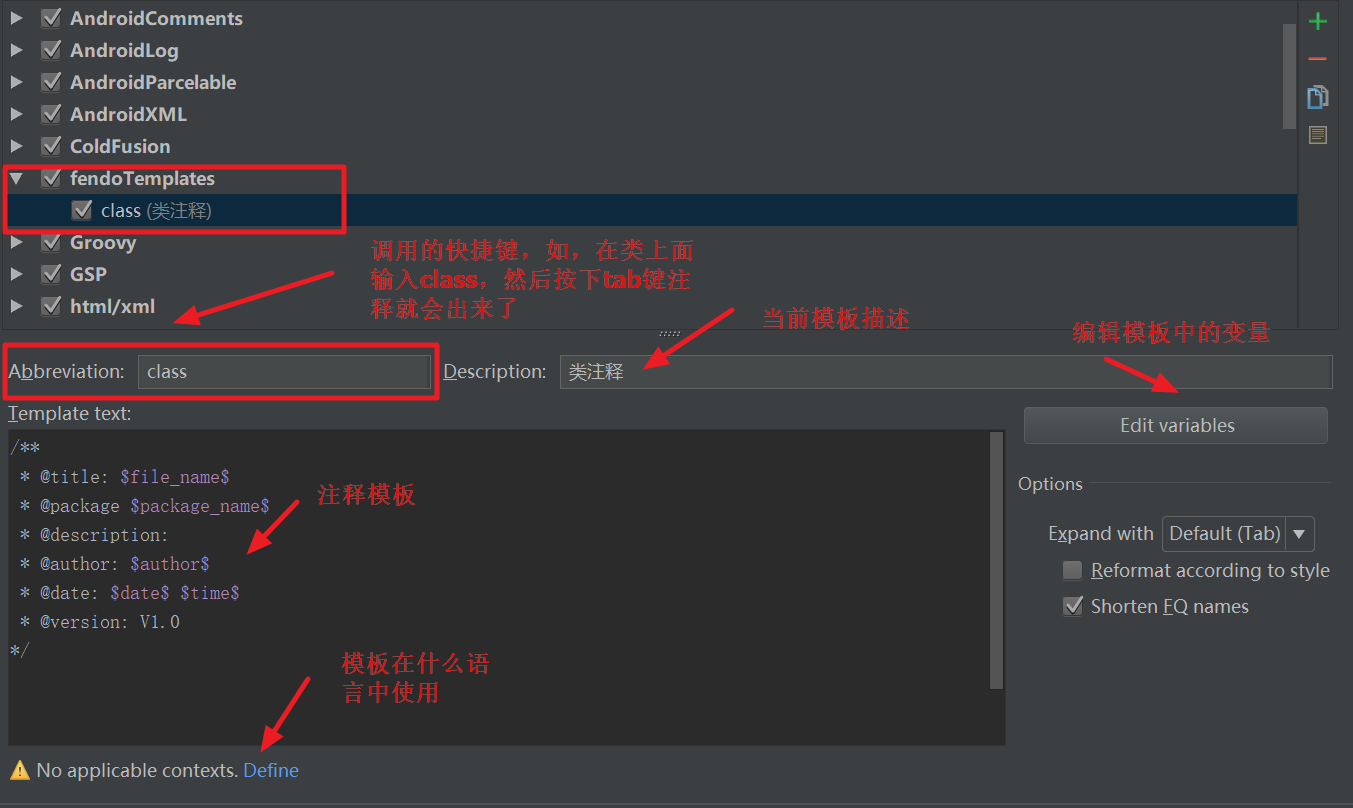
代码注释模板如下:
[html] view
plain copy
/**
* @title: $file_name$
* @package $package_name$
* @description:
* @author: $author$
* @date: $date$ $time$
* @version: V1.0
*/
注意:
这里的变量是$$括起来的!!
然后点击
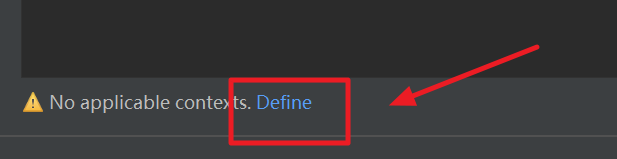
选择Everywhere
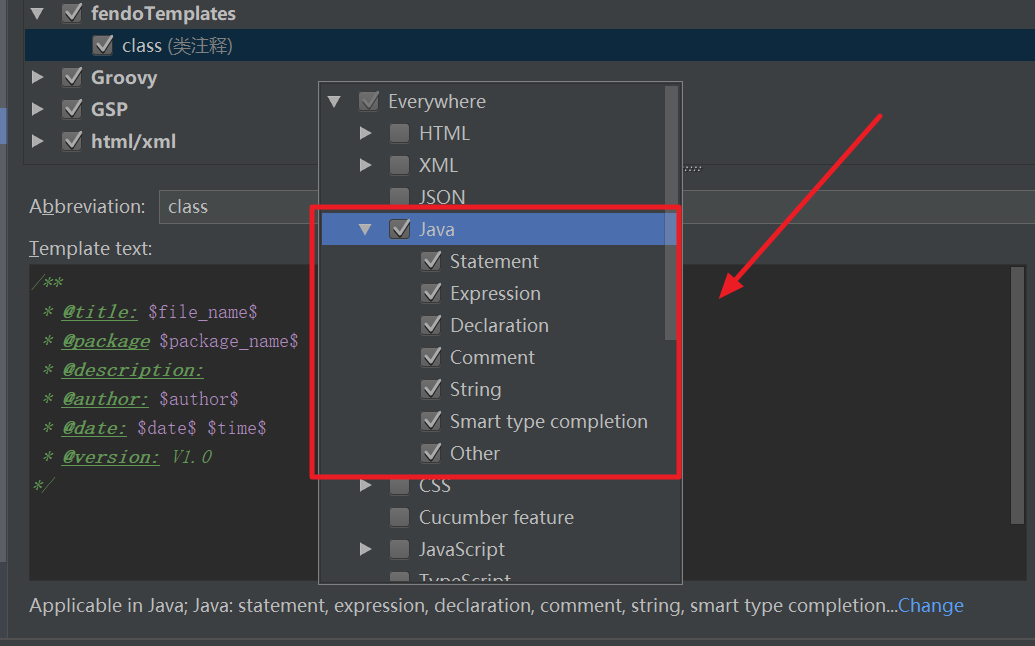
然后选择JAVA
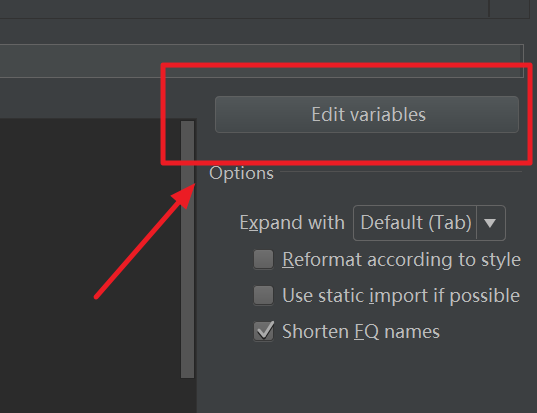
最后点击右下角的Edit variables 按钮,然后弹出一个窗口,如下:
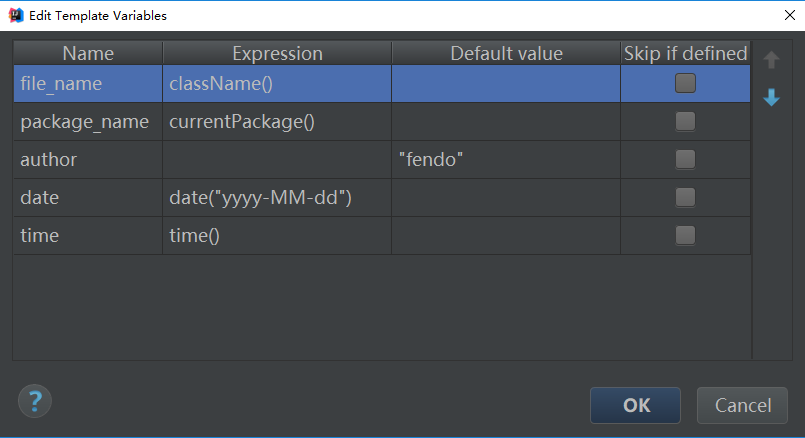
注意:
默认值需要用""括起来!!
内置函数详细请参考:https://www.jetbrains.com/help/idea/live-template-variables.html
方法注释如下:
[html] view
plain copy
/**
*@title: $enclosing_method$
*@description: TODO
*@author: $author$
*@date: $date$ $time$
*@param: $param$
*@return: $return$
*@throws:
*/
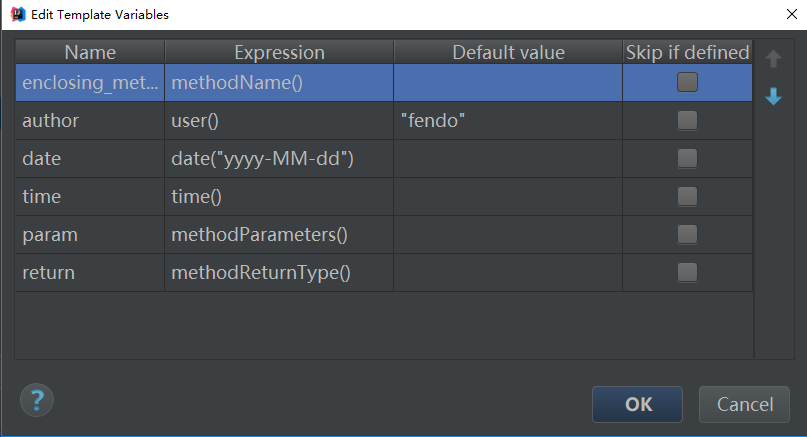
其中的param也可以使用:
[html] view
plain copy
groovyScript("def result=''; def params=\"${_1}\".replaceAll('[\\\\[|\\\\]|\\\\s]', '').split(',').toList(); for(i = 0; i < params.size(); i++) {result+=' * @param ' + params[i] + ((i < params.size() - 1) ? '\\n\\b' : '')}; return result", methodParameters())
这种生成的会换行。
注意:
有个很坑的地方就是,使用这个注释的时候,必须在方法内使用,如果在方法外使用有些参数就会获取不到。。。
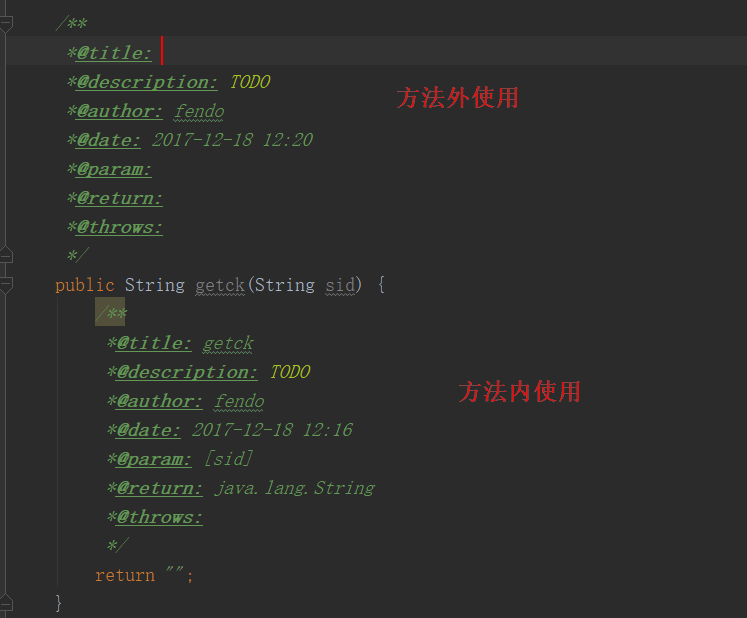
不足之处:
1、live template中的函数方法是读取当前函数体的属性,所以只有在该方法内使用该命令才能获取,如果想获取其他一些信息,如项目名,字段名,根本获取不到,这是个比较鸡肋的地方。
2、Template variables的Expression不能叠加方法。定制化程度不够好。
IntelliJ IDEA 的实时代码模板保存在 /templates 目录下,其他系统目录位置如下:
[html] view
plain copy
Windows: C:\Users\xxxx\.IntelliJIdea2017.2\config
Linux: ~/.<product name><version number>/config/templates
OS X: ~/Library/Preferences/IdeaIC2017.2/templates
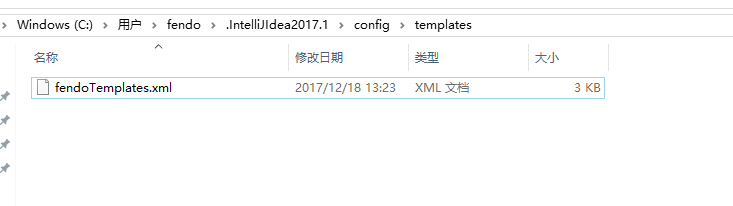
一些常用的模板:
1.logger
[html] view
plain copy
private static final Logger logger = LoggerFactory.getLogger($CLASS_NAME$.class);
2.loggerout
[html] view
plain copy
logger.info("op=start_$METHOD_NAME$, $PARAMS_FORMAT$", $PARAMS$);
3.test
[html] view
plain copy
@Test
public void test() {
}
相关文章推荐
- Java基础学习总结(92)——Java编码规范之排版、注释及命名
- Java基础学习总结(92)——Java编码规范之排版、注释及命名
- java编码规范_缩进和注释
- java主类结构、基本数据类型、 变量与常量、运算符、数据类型转换、代码注释与编码规范
- java编码规范_缩进和注释
- java基础第一讲——JDK、注释、帮助文档、编码规范
- Java代码注释和编码规范
- java编码规范和代码注释
- JAVA程序员不可不注意的编码规范
- Java程序的编码规范(1)
- JAVA应用技术之编码规范(codetemplate,checkstyle)
- Java程序的编码规范
- C#与Java对比学习:类型判断、类与接口继承、代码规范与编码习惯、常量定义
- Java程序的编码规范
- Java开发代码规范之编程规约(六)——注释规约
- java基本命名规范和编码规范以及注意事项
- Java 程序编码规范
- Java编码规范(The Elements of Java Style)
- java语言SUN公司标准编码规范
- Java注释规范整理
