how to disable vimium for specific urls?
2018-02-05 21:32
267 查看
I use the extension
It seems easy, go to the url click the
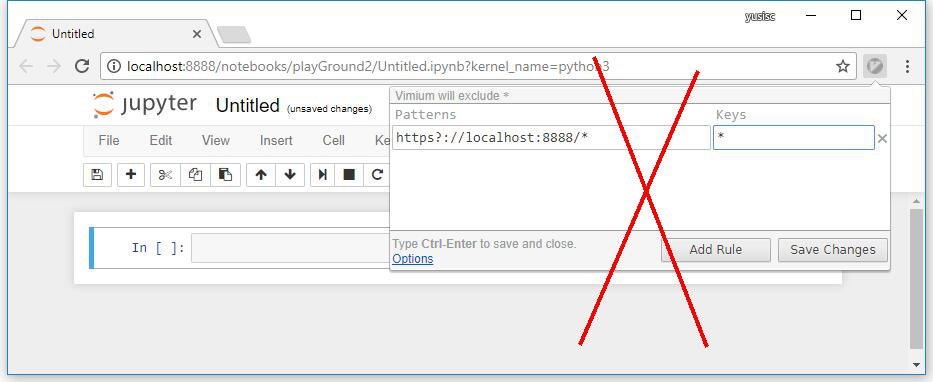
It will not work as you wish. The
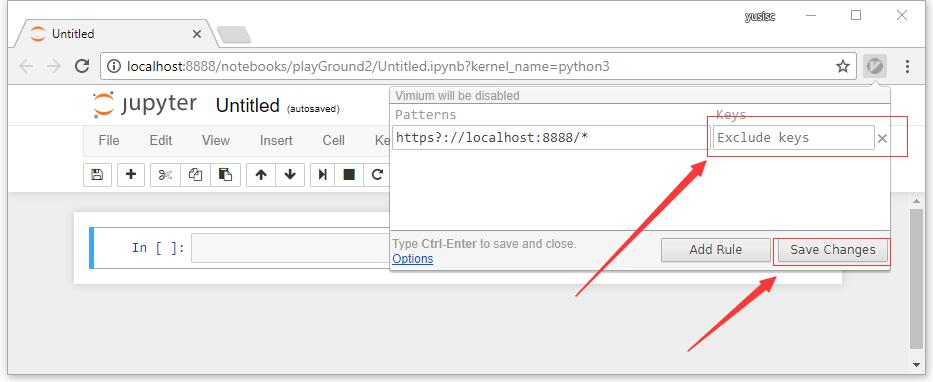
vimiumin my chrome to get easy control on the pages. But in the
jupyter notebookpages, I need to disable
vimiumfor
jupyter notebookhas its own keyboard shortcuts.
It seems easy, go to the url click the
vimiumicon, fill
*into the
Keystextbox to exclude all key stroke, save change. Everything done. just like this.
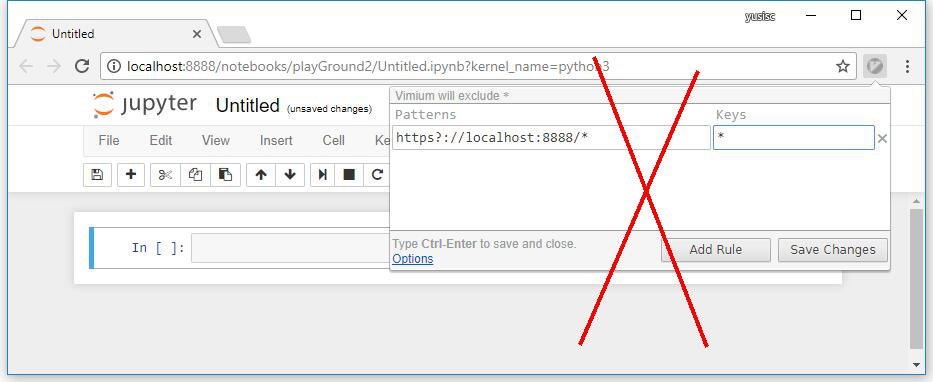
It will not work as you wish. The
*in the
Keystextbox does not stand for everything. In fact the blank textbox stands for everything here. Saying, if you want disable
vimiumfor specific url, leave the
Exclude keystextbox blank, save change. Everything is done.
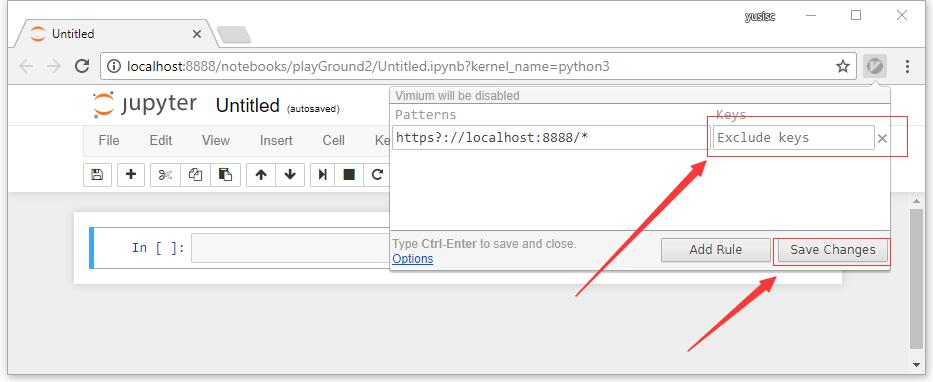
相关文章推荐
- How to disable compiler optimization for a piece of code
- How to Disable DRLs for Porsche 911 Using PIWIS Tester II V14.75
- git tip: How to undo an uncommitted change/deletion for a specific file in your working directory
- How to disable the Media Sensing feature for TCP/IP in Windows
- How to disable optimization when building WRK for easily debug?
- How to add a new "CustomAction" in ECB for a specific list
- How To Enable/Disable Archive Logging In RAC Environment for 10.2 and higher version
- How to point cmake at specific directory for library?
- How to disable directory listing for Jetty's We...
- How to disable Storage I/O Control for an unavailable datastore (VMware Front Experience)
- How do I set the timeout for a JAX-WS webservice client? if you want to set timeouts for specific se
- How to disable JIT for JVM
- How to tell RNA-seq library type of strand-specific for RNA-seq data (for reads mapping by Tophat)
- How to check for and disable Java in OS X
- How to add boot option manually for specific EFI file boot
- 27. Retrofit2 -- How to Use Dynamic Urls for Requests
- [GOOD Article] How to disable web.config Inheritance for Child Applications in Subfolders in ASP.NET?
- [iOS] How to disable/enable arc for single or mutil file
- how to download the source tree for a specific Android code-line
- Ubuntu 14.04 How to disable automount-open for SD or USB
