如何使用SE16N进行数据批量修改和输入?
2018-01-26 16:55
375 查看
1、run SE16N;input table name and filter criteria; Go to the command field and type ‘/h’ and press enter. This would activate the normal debugging session.
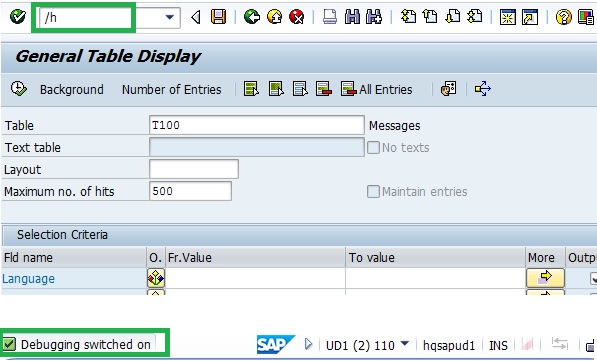
2、Execute (F8) to enter in debugging session.
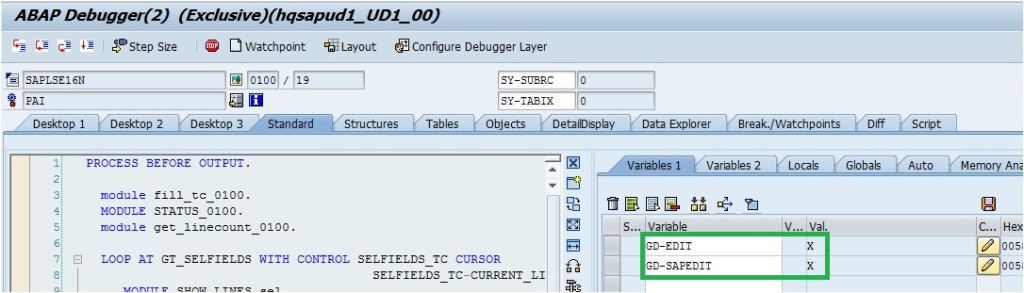
This would activate the normal debugging session. Execute (F8) to enter in debugging session. Just make the below two variables as checked (X) .
GD-SAPEDIT = X
GD-EDIT=X
3、Press F8 to continue the program, enter modify screen. After edit data, you need to click "save" button to save data into database.
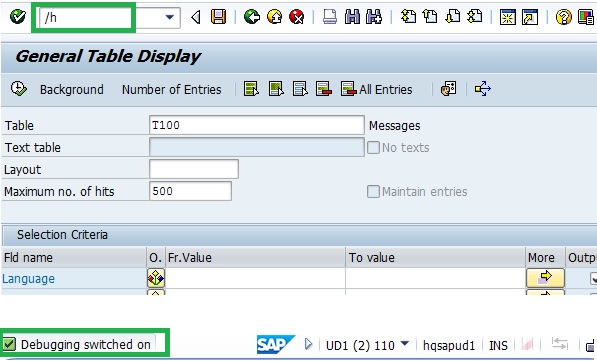
2、Execute (F8) to enter in debugging session.
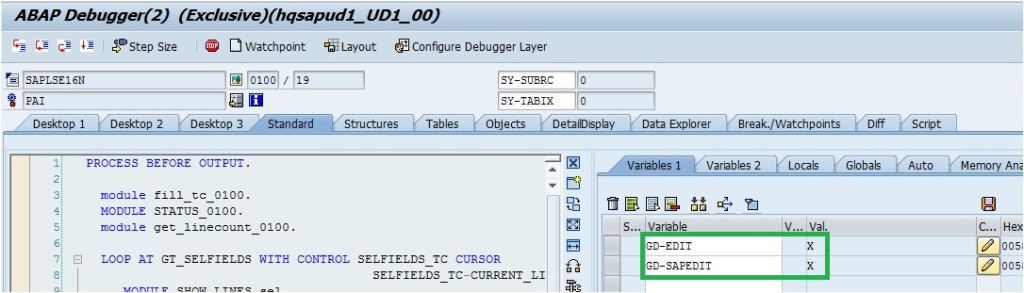
This would activate the normal debugging session. Execute (F8) to enter in debugging session. Just make the below two variables as checked (X) .
GD-SAPEDIT = X
GD-EDIT=X
3、Press F8 to continue the program, enter modify screen. After edit data, you need to click "save" button to save data into database.
相关文章推荐
- android端和pc端使用usb进行socket通信,其中android是服务器端,pc是客户端。如何实现安卓端输入的数据通过按钮发送到pc端?
- 如何使用自定义表单进行数据安全性配置
- 如何使用 DataBinder.Eval(Container.DataItem,"num","{0:p}") 对DataList 进行数据绑定
- 如何使用JavaScript和正则表达式进行数据验证
- 如何使用USB Key中的证书对数据进行签名
- 如何使用 DataView 进行数据排序和检索
- 4.如何使用常用的6种方式对数据进行转换(一)
- 如何使用正则表达式进行QQ校友的数据采集
- 5.如何使用常用的6种方式对数据进行转换(二)
- 如何使用DropDownList进行数据绑定并获取值
- jsData 使用教程(五) 对输入数据进行验证(服务端验证)
- 如何使用DataBinder.Eval()方法进行数据绑定
- JData 使用教程 对输入数据进行验证(服务端验证)
- jsData 使用教程(四) 对输入数据进行验证(客户端验证)
- 如何使用JavaScript和正则表达式进行数据验证
- QT中如何使用cout cin cerr 进行输入和输出
- 如何使用VB调用DTS进行数据的导入、导出
- JData 使用教程(四) 对输入数据进行验证(客户端验证)
- 如何使用RC4进行数据加减密
- 如何使用常用的6种方式对数据进行转换(一)
