运行SharePoint Configuration Wizard时弹出“security update missing on Server”的解决方案
2018-01-17 23:57
716 查看
在对SharePoint升级,执行SharePoint
Products Configuration Wizard时遇到下面错误信息“security update missing onServer”。
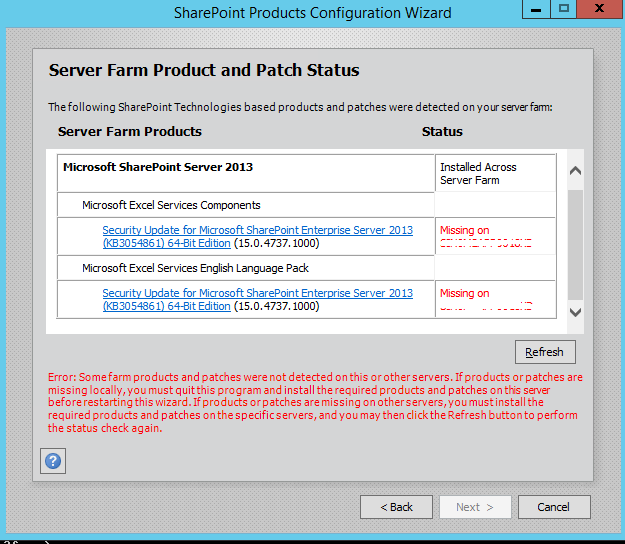
经过排查主要原因是SharePointFarm的各server之前安装的SharePointsecurity
patch不一致导致的。
对此的解决方案是:
登录Missing on显示的server,到Control
Panel-> Programs and features ->View Installed udpate,检查是否有列出的security update;
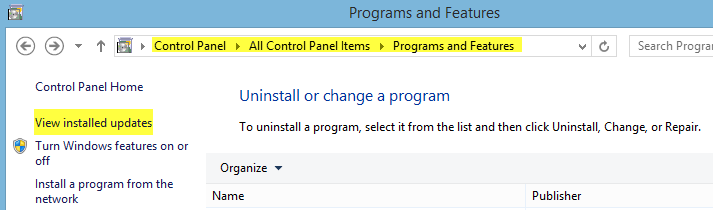
如果没有,就到微软官网下载对应的补丁并安装;
安装完成后,打开SharePoint Management Shell执行下面命令;
get-spproduct-local
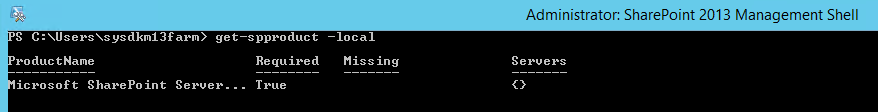
重新run SharePoint Configuration Wizard,成功,问题解决。

感谢阅读。
Products Configuration Wizard时遇到下面错误信息“security update missing onServer”。
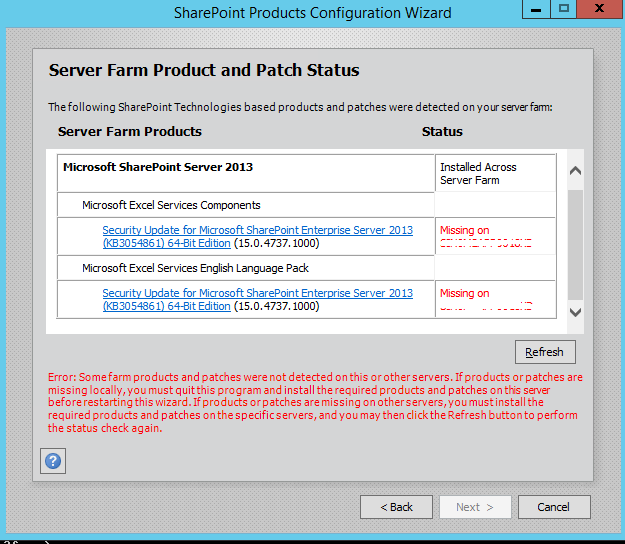
经过排查主要原因是SharePointFarm的各server之前安装的SharePointsecurity
patch不一致导致的。
对此的解决方案是:
登录Missing on显示的server,到Control
Panel-> Programs and features ->View Installed udpate,检查是否有列出的security update;
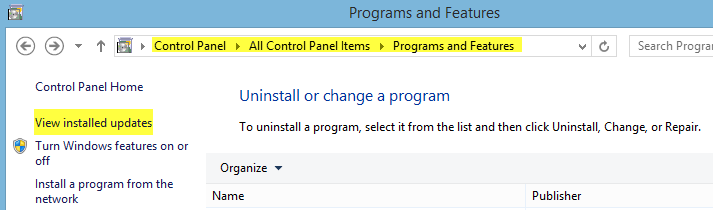
如果没有,就到微软官网下载对应的补丁并安装;
安装完成后,打开SharePoint Management Shell执行下面命令;
get-spproduct-local
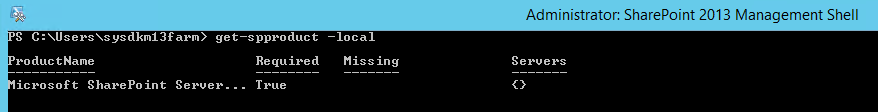
重新run SharePoint Configuration Wizard,成功,问题解决。

感谢阅读。
相关文章推荐
- SharePoint Configuration Wizard失败“Failed to install the application content files.”的解决方案
- SharePoint Server 2016 Beta 版,中文版本安装出错的解决方案
- Microsoft Office SharePoint Server 2007 Single Sign On 配置管理开发图解
- Install SharePoint Server 2007 on Windows Server 2008 R2
- Installing SharePoint 2010 on Windows Server 2008 R2 – which server roles and features do I need?
- SharePoint Server 2016 RC 版本输入Query之后无法返回Search Result的解决方案
- Programmatically Disable Event Firing on List Item Update in SharePoint 2010
- 用 SharePoint Server 2007和Windows Workflow Foundation开发工作流解决方案(三)
- MOSS(Microsoft Office Sharepoint Server)升级2013遇到的PDF权限问题及解决方案
- Windows运行“MySQL Server Instance Configuration Wizard”程序最后无响应
- SharePoint Server 2016 update
- SharePoint Framework 自定义field示例中的gulp server运行错误
- Installing SharePoint 2010 on Windows Server 2008 R2 – which server roles and features do I need?
- SharePoint on Windows Server 2008 R2 - "用Windows资源管理器打开”失败
- 项目运行:The Tomcat server configuration at \Servers\Tomcat v6.0 Server at localhost-config is missing.
- 【转】How to install and configure SharePoint Server 2010 SP1 on the existing SP 2010 Farm
- Project Web App by Project Server 2010 with SharePoint Server 2010, step by step configuration
- How to disable Internet Explorer Enhanced Security Configuration on a Windows 2008 Server? 如何禁用IE增强安全配置?
- 部署解决方案包 (SharePoint Server 2010)
- Missing server side dependencies in SharePoint 2013
