Maven+SSM框架项目实例
2018-01-17 17:33
555 查看
一、项目环境
开发系统:Window10开发工具:IDEA
JDK:1.8
框架:Maven+Spring+SpringMVC+Mybatis
数据库:Mysql
二、项目结构
项目文件架构: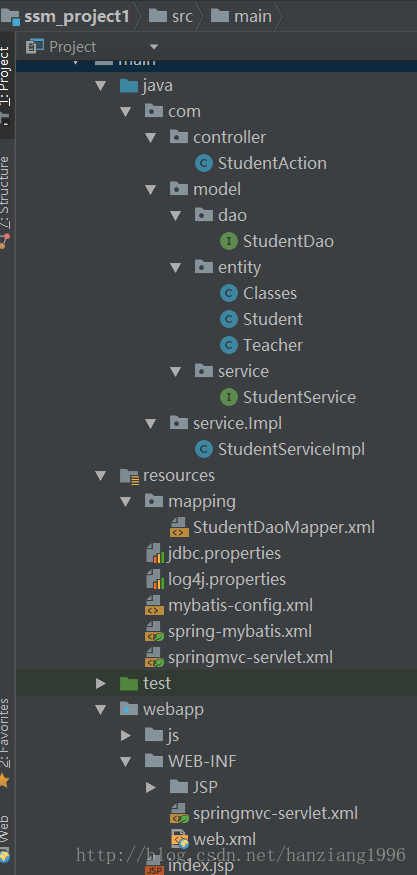
三、Maven配置
pom.xml:<properties>
<!-- spring版本号 -->
<spring.version>4.0.2.RELEASE</spring.version>
<!-- mybatis版本号 -->
<mybatis.version>3.2.6</mybatis.version>
<!-- log4j日志文件管理包版本 -->
<slf4j.version>1.7.7</slf4j.version>
<log4j.version>1.2.17</log4j.version>
</properties>
<dependencies>
<dependency>
<groupId>junit</groupId>
<artifactId>junit</artifactId>
<version>4.11</version>
<!-- 表示开发的时候引入,发布的时候不会加载此包 -->
<scope>test</scope>
</dependency>
<!-- spring核心包 -->
<dependency>
<groupId>org.springframework</groupId>
<artifactId>spring-core</artifactId>
<version>${spring.version}</version>
</dependency>
<dependency>
<groupId>org.springframework</groupId>
<artifactId>spring-web</artifactId>
<version>${spring.version}</version>
</dependency>
<dependency>
<groupId>org.springframework</groupId>
<artifactId>spring-oxm</artifactId>
<version>${spring.version}</version>
</dependency>
<dependency>
<groupId>org.springframework</groupId>
<artifactId>spring-tx</artifactId>
<version>${spring.version}</version>
</dependency>
<dependency>
<groupId>org.springframework</groupId>
<artifactId>spring-jdbc</artifactId>
<version>${spring.version}</version>
</dependency>
<dependency>
<groupId>org.springframework</groupId>
<artifactId>spring-webmvc</artifactId>
<version>${spring.version}</version>
</dependency>
<dependency>
<groupId>org.springframework</groupId>
<artifactId>spring-aop</artifactId>
<version>${spring.version}</version>
</dependency>
<dependency>
<groupId>org.springframework</groupId>
<artifactId>spring-context-support</artifactId>
<version>${spring.version}</version>
</dependency>
<dependency>
<groupId>org.springframework</groupId>
<artifactId>spring-test</artifactId>
<version>${spring.version}</version>
</dependency>
<!-- mybatis核心包 -->
<dependency>
<groupId>org.mybatis</groupId>
<artifactId>mybatis</artifactId>
<version>${mybatis.version}</version>
</dependency>
<!-- mybatis/spring包 -->
<dependency>
<groupId>org.mybatis</groupId>
<artifactId>mybatis-spring</artifactId>
<version>1.2.2</version>
</dependency>
<!-- 导入java ee jar 包 -->
<dependency>
<groupId>javax</groupId>
<artifactId>javaee-api</artifactId>
<version>7.0</version>
</dependency>
<!-- 导入Mysql数据库链接jar包 -->
<dependency>
<groupId>com.alibaba</groupId>
<artifactId>druid</artifactId>
<version>1.1.6</version>
</dependency>
<!-- 导入dbcp的jar包,用来在applicationContext.xml中配置数据库 -->
<dependency>
<groupId>commons-dbcp</groupId>
<artifactId>commons-dbcp</artifactId>
<version>1.2.2</version>
</dependency>
<!-- JSTL标签类 -->
<dependency>
<groupId>jstl</groupId>
<artifactId>jstl</artifactId>
<version>1.2</version>
</dependency>
<!-- 日志文件管理包 -->
<!-- log start -->
<dependency>
<groupId>log4j</groupId>
<artifactId>log4j</artifactId>
<version>${log4j.version}</version>
</dependency>
<!-- 格式化对象,方便输出日志 -->
<dependency>
<groupId>com.alibaba</groupId>
<artifactId>fastjson</artifactId>
<version>1.1.41</version>
</dependency>
<dependency>
<groupId>org.slf4j</groupId>
<artifactId>slf4j-api</artifactId>
<version>${slf4j.version}</version>
</dependency>
<dependency>
<groupId>org.slf4j</groupId>
<artifactId>slf4j-log4j12</artifactId>
<version>${slf4j.version}</version>
</dependency>
<!-- log end -->
<!-- 映入JSON -->
<dependency>
<groupId>org.codehaus.jackson</groupId>
<artifactId>jackson-mapper-asl</artifactId>
<version>1.9.13</version>
</dependency>
<!-- 上传组件包 -->
<dependency>
<groupId>commons-fileupload</groupId>
<artifactId>commons-fileupload</artifactId>
<version>1.3.1</version>
</dependency>
<dependency>
<groupId>commons-io</groupId>
<artifactId>commons-io</artifactId>
<version>2.4</version>
</dependency>
<dependency>
<groupId>commons-codec</groupId>
<artifactId>commons-codec</artifactId>
<version>1.9</version>
</dependency>
<!-- 导入Mysql数据库链接jar包 -->
<dependency>
<groupId>mysql</groupId>
<artifactId>mysql-connector-java</artifactId>
<version>5.1.30</version>
</dependency>
<dependency>
<groupId>com.google.code.gson</groupId>
<artifactId>gson</artifactId>
<version>2.3.1</version>
</dependency>
<dependency>
<groupId>com.fasterxml.jackson.core</groupId>
<artifactId>jackson-databind</artifactId>
<version>2.4.2</version>
</dependency>
</dependencies>四、SSM的配置文件
mybatis-config.xml:<!DOCTYPE configuration PUBLIC "-//mybatis.org//DTD Config 3.0//EN" "http://mybatis.org/dtd/mybatis-3-config.dtd"> <configuration> <settings> <setting name="cacheEnabled" value="true"/> </settings> <!-- 只需配置别名,其他的配置使用其他的方法进行配置 --> <typeAliases> <typeAlias type="com.model.entity.Student" alias="Student"/> <typeAlias type="com.model.entity.Teacher" alias="Teacher"/> <typeAlias type="com.model.entity.Classes" alias="Classes"/> </typeAliases> </configuration>
spring-mybatis.xml:
<beans xmlns="http://www.springframework.org/schema/beans" xmlns:xsi="http://www.w3.org/2001/XMLSchema-instance" xmlns:p="http://www.springframework.org/schema/p" xmlns:context="http://www.springframework.org/schema/context" xsi:schemaLocation="http://www.springframework.org/schema/beans http://www.springframework.org/schema/beans/spring-beans-3.0.xsd http://www.springframework.org/schema/context http://www.springframework.org/schema/context/spring-context-3.0.xsd"> <!-- 导入jdbc配置文件 --> <context:property-placeholder location="classpath:jdbc.properties"/> <!-- 注解的扫描路径 --> <context:component-scan base-package="com.*"/> <!-- 连接池 --> <!-- 配置1个阿里连接池 --> <bean id="dataSource" class="com.alibaba.druid.pool.DruidDataSource" init-method="init" destroy-method="close"> <property name="driverClassName"> <value>${jdbc_driverClassName}</value> </property> <property name="url"> <value>${jdbc_url}</value> </property> <property name="username"> <value>${jdbc_username}</value> </property> <property name="password"> <value>${jdbc_password}</value> </property> <!-- 连接池最大使用连接数 --> <property name="maxActive"> <value>20</value> </property> <!-- 初始化连接大小 --> <property name="initialSize"> <value>1</value> </property> <!-- 获取连接最大等待时间 --> <property name="maxWait"> <value>60000</value> </property> <!-- 连接池最大空闲 --> <property name="maxIdle"> <value>20</value> </property> <!-- 连接池最小空闲 --> <property name="minIdle"> <value>3</value> </property> <!-- 自动清除无用连接 --> <property name="removeAbandoned"> <value>true</value> </property> <!-- 清除无用连接的等待时间 --> <property name="removeAbandonedTimeout"> <value>180</value> </property> <!-- 连接属性 --> <property name="connectionProperties"> <value>clientEncoding=UTF-8</value> </property> </bean> <!-- mybatis的sessionfatory --> <bean id="sqlSessionFactory" class="org.mybatis.spring.SqlSessionFactoryBean" p:dataSource-ref="dataSource" p:configLocation="classpath:mybatis-config.xml" p:mapperLocations="classpath:/mapping/*.xml"/> <!-- dao的实现类对象,既mapper对象 。从上面的session工厂中,自动创建出所有mapper文件下的实现类对象 --> <bean class="org.mybatis.spring.mapper.MapperScannerConfigurer" p:basePackage="com.model.dao" p:sqlSessionFactoryBeanName="sqlSessionFactory"/> <!-- 事务管理器,用于注解注入事务 --> <bean id="transactionManager" class="org.springframework.jdbc.datasource.DataSourceTransactionManager" p:dataSource-ref="dataSource"/> </beans>
springmvc-servlet.xml:
<beans xmlns="http://www.springframework.org/schema/beans" xmlns:xsi="http://www.w3.org/2001/XMLSchema-instance" xmlns:context="http://www.springframework.org/schema/context" xmlns:mvc="http://www.springframework.org/schema/mvc" xsi:schemaLocation="http://www.springframework.org/schema/beans http://www.springframework.org/schema/beans/spring-beans-3.0.xsd http://www.springframework.org/schema/context http://www.springframework.org/schema/context/spring-context-3.0.xsd http://www.springframework.org/schema/mvc http://www.springframework.org/schema/mvc/spring-mvc.xsd"> <!-- 注解的扫描路径 --> <context:component-scan base-package="com.controller"/> <mvc:annotation-driven/> <!-- springmvc的视图解析器 --> <bean class="org.springframework.web.servlet.view.UrlBasedViewResolver"> <property name="prefix" value="/WEB-INF/JSP/"></property> <property name="suffix" value=".jsp"></property> <property name="viewClass" value="org.springframework.web.servlet.view.JstlView"/> </bean> </beans>
jdbc.properties:
jdbc_driverClassName=com.mysql.jdbc.Driver jdbc_url=jdbc:mysql://localhost:3306/xxxx?characterEncoding=utf-8 jdbc_username=xxxx jdbc_password=xxxx
五、数据库表
student表: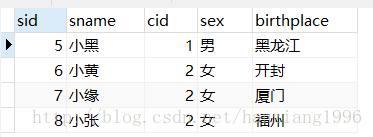
classes表:
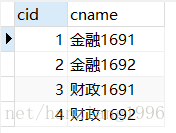
teacher表:
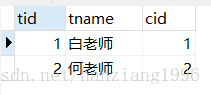
六、各层代码
实体类Classes:
package com.model.entity;
public class Classes {
private int cid;
private String cname;
@Override
public String toString() {
return "Classes{" +
"cid=" + cid +
", cname='" + cname + '\'' +
'}';
}
public Classes() {
}
public Classes(int cid, String cname) {
this.cid = cid;
this.cname = cname;
}
public int getCid() {
return cid;
}
public void setCid(int cid) {
this.cid = cid;
}
public String getCname() {
return cname;
}
public void setCname(String cname) {
this.cname = cname;
}
}Student:
package com.model.entity;
public class Student {
private int sid;//学号
private String sname;//姓名
private Classes classes;//所属班级
private String sex;//性别
private String birthplace;//出生地
@Override
public String toString() {
return "Student{" +
"sid=" + sid +
", sname='" + sname + '\'' +
", classes=" + classes +
", sex='" + sex + '\'' +
", birthplace='" + birthplace + '\'' +
'}';
}
public Student() {
}
public Student(int sid, String sname, Classes classes, String sex, String birthplace) {
this.sid = sid;
this.sname = sname;
this.classes = classes;
this.sex = sex;
this.birthplace = birthplace;
}
public int getSid() {
return sid;
}
public void setSid(int sid) {
this.sid = sid;
}
public String getSname() {
return sname;
}
public void setSname(String sname) {
this.sname = sname;
}
public Classes getClasses() {
return classes;
}
public void setClasses(Classes classes) {
this.classes = classes;
}
public String getSex() {
return sex;
}
public void setSex(String sex) {
this.sex = sex;
}
public String getBirthplace() {
return birthplace;
}
public void setBirthplace(String birthplace) {
this.birthplace = birthplace;
}
}Teacher:
package com.model.entity;
public class Teacher {
private int tid;//教师编号
private String tname;//姓名
private Classes classes;//所教班级(student的cid外键)
public Teacher() {
}
@Override
public String toString() {
return "Teacher{" +
"tid=" + tid +
", tname='" + tname + '\'' +
", classes=" + classes +
'}';
}
public Teacher(int tid, String tname, Classes classes) {
this.tid = tid;
this.tname = tname;
this.classes = classes;
}
public int getTid() {
return tid;
}
public void setTid(int tid) {
this.tid = tid;
}
public String getTname() {
return tname;
}
public void setTname(String tname) {
this.tname = tname;
}
public Classes getClasses() {
return classes;
}
public void setClasses(Classes classes) {
this.classes = classes;
}
}持久层(Dao类)
StudentDao:
package com.model.dao;
import com.model.entity.Student;
import org.apache.ibatis.annotations.Param;
import java.util.List;
public interface StudentDao {
public List<Student> findAll();//查找所有学生
public void add(@Param("sname") String sname, @Param("cid") int cid,
@Param("sex") String sex, @Param("birthplace") String birthplace);//添加学生
public Student findBySid(int sid);//根据学号查学生
}业务层(Service类)
StudentService:
import com.model.entity.Student;
import java.util.List;
public interface StudentService {
public List<Student> findAll();
public void add(String sname, int cid, String sex, String birthplace);//添加学生
public Student findBySid(int sid);//根据学号查学生
}StudentServiceImpl:
package com.service.Impl;
import com.model.dao.StudentDao;
import com.model.entity.Student;
import com.model.service.StudentService;
import org.springframework.stereotype.Service;
import java.util.List;
import javax.annotation.Resource;
@Service
public class StudentServiceImpl implements StudentService {
//这里的自动装配会报错,可以忽视,因为在spring-mybatis.xml中有进行配置,通过mapper映射从Session工厂中获取
@Resource
private StudentDao studentDao;
public List<Student> findAll() {
return studentDao.findAll();
}
public void add(String sname, int cid, String sex, String birthplace) {
}
public Student findBySid(int sid) {
return studentDao.findBySid(sid);
}
}控制器(Controller)
StudentAction:
package com.controller;
import com.model.entity.Student;
import com.model.service.StudentService;
import org.springframework.beans.factory.annotation.Autowired;
import org.springframework.stereotype.Controller;
import org.springframework.ui.Model;
import org.springframework.web.bind.annotation.RequestMapping;
import org.springframework.web.bind.annotation.RequestParam;
import org.springframework.web.bind.annotation.ResponseBody;
import java.util.List;
@Controller
public class StudentAction {
@Autowired
private StudentService service;//持有一个业务层对象
@RequestMapping("/findall")
public String findAll(Model model) {
List<Student> list = service.findAll();
model.addAttribute("studentlist", list);
return "show";
}
//ajax查询数据
@ResponseBody
@RequestMapping("/findbysid")
public Student findBySid(@RequestParam("sid") int sid) {
return service.findBySid(sid);
}
}七、web.xml配置
<?xml version="1.0" encoding="UTF-8"?> <web-app xmlns:xsi="http://www.w3.org/2001/XMLSchema-instance" xmlns="http://java.sun.com/xml/ns/javaee" xsi:schemaLocation="http://java.sun.com/xml/ns/javaee http://java.sun.com/xml/ns/javaee/web-app_2_5.xsd" id="WebApp_ID" version="2.5"> <context-param> <param-name>contextConfigLocation</param-name> <param-value>classpath:spring-mybatis.xml; classpath:springmvc-servlet.xml </param-value> </context-param> <context-param> <param-name>log4jConfigLocation</param-name> <param-value>classpath:log4j.properties</param-value> </context-param> <context-param> <param-name>log4jRefreshInterval</param-name> <param-value>6000</param-value> </context-param> <listener> <listener-class>org.springframework.web.util.Log4jConfigListener</listener-class> </listener> <listener> <listener-class>org.springframework.web.context.ContextLoaderListener</listener-class> </listener> <filter> <filter-name>characterEncodingFilter</filter-name> <filter-class>org.springframework.web.filter.CharacterEncodingFilter</filter-class> <init-param> <param-name>encoding</param-name> <param-value>UTF-8</param-value> </init-param> <init-param> <param-name>forceEncoding</param-name> <param-value>true</param-value> </init-param> </filter> <filter-mapping> <filter-name>characterEncodingFilter</filter-name> <url-pattern>/*</url-pattern> </filter-mapping> <servlet> <servlet-name>springmvc</servlet-name> <servlet-class>org.springframework.web.servlet.DispatcherServlet</servlet-class> <load-on-startup>2</load-on-startup> </servlet> <servlet-mapping> <servlet-name>springmvc</servlet-name> <url-pattern>*.action</url-pattern> </servlet-mapping> <display-name>ssm_student</display-name> <welcome-file-list> <welcome-file>index.jsp</welcome-file> </welcome-file-list> </web-app>
八、JSP页面
index.jsp:<%@ page contentType="text/html;charset=UTF-8" language="java" %>
<%@ taglib prefix="c" uri="http://java.sun.com/jsp/jstl/core" %>
<html>
<head>
<title>Title</title>
</head>
<script type="text/javascript" src="js/jquery-2.1.1.min.js"></script>
<script language="JavaScript">
$(function () {
$("#search").click(function () {
$.ajax({
type: "post",
url: "findbysid.action",
data: $("#sid"),
dataType: "json",
success: function (data) {
var html = "";
html +=
"<td>" + data.sid + "</td><td>" + data.classes.cname + "</td><td>" + data.sname
+ "</td><td>" + data.sex + "</td><td>" + data.birthplace + "</td>";
$("#student").html(html);
},
//null值不会被success回调函数捕获,因此可以通过error来实现该功能
error: function () {
alert("请输入正确的学号!");
}
})
})
})
</script>
<body>
<center>
<div style="margin-top: 25px">
请输入所要查询的学号:<input type="text" id="sid" name="sid"/><input id="search" style="margin-left: 10px" type="button" value="搜索"><br/>
</div>
<div style="margin-top: 50px">
<table border="1">
<tr>
<td>学号</td>
<td>班级</td>
<td>姓名</td>
<td>性别</td>
<td>出生地</td>
</tr>
<tr id="student">
</tr>
</table>
</div>
</center>
</body>
</html>九、Tomcat测试
测试结果(成功):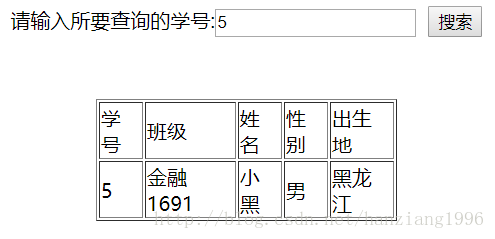
输入1,没有对应学号,则弹出:
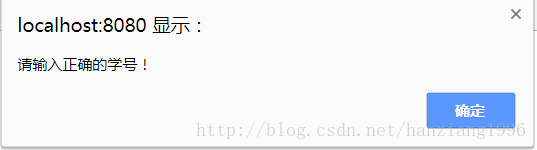
相关文章推荐
- SSM 框架 Maven项目整合实例
- SSM 框架 Maven项目整合实例
- SSM框架(Maven项目)-利用 limit 分页实例
- 第三章:利用maven+ssm框架实现maven web项目
- SSM框架实战系列之五_Maven项目的目录结构
- 基于IdeaIDE的ssm整合框架的maven管理项目,利用映射自动生成dao层,pojo层,mappers层
- Maven+SSM框架下项目开发常见异常及解决方案(一)
- Eclipse下创建Maven项目 SSM框架整合(第一篇技术博客)
- 005商城项目:ssm框架的整合成功之后的问题:使用maven的tomcat插件时的debug
- ssm(spring+spring mvc+mybatis+maven)高仿bilibili视频网站项目实例
- 【SSM】Eclipse使用Maven创建Web项目+整合SSM框架
- Eclipse中搭建SSM框架之利用Maven建立项目
- JAVA Eclipse使用Maven构建web项目详解(SSM框架)
- SSM框架搭建(二) 创建MAVEN项目
- 基于IdeaIDE的ssm整合框架的maven管理项目,利用映射自动生成dao层,pojo层,mappers层
- 基于IdeaIDE的ssm整合框架的maven管理项目,利用映射自动生成dao层,pojo层,mappers层
- SSM框架下的Maven项目引用报错
- Eclipse使用Maven创建Web项目+整合SSM框架
- 【SSM】Eclipse使用Maven创建Web项目+整合SSM框架
- eclipse构建maven项目整合SSM(spring+springMVC+mybatis)框架
