Asp.net MVC2.0系列文章-添加操作
2018-01-16 15:32
525 查看
点击有惊喜
数据模型主要包括数据信息、验证规则以及业务逻辑。
创建Model的方式有多种,可以使用微软的ADO.NET
Entity Data Model,也可以使用第三方工具生成实体对象,对于比较简单的实体,我们可以手工添加,此处就是手动敲上去的。

分析:此处定义了新闻实体对象的的一些属性,在每个Property上都存在一些注解,比如字段Title上RequiredAttribute,表明Title栏位是必填字段,如果不填写会显示错误信息”请输入标题!”
DataTypeAttribute属性表明此字段的数据类型为文本类型,它是个枚举类型集合,如下:
这些类型,可以分别试试,看看最终效果什么样子的。
DisplayNameAttribute属性表明了此字段要文字说明。
MVC提供了生成View的向导工具,很方便的,如下图流程步骤:
我们在View文件夹下,新建一个新文件夹,命名为News
右击News文件夹,选择Add->Add View功能菜单,出现如下界面:
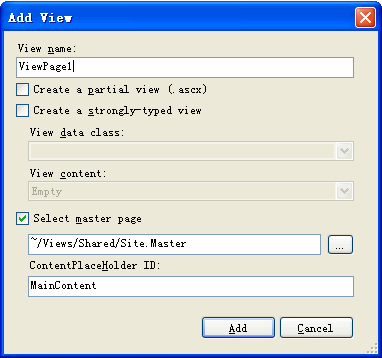
在View name栏位,我可以给此视图修改名称,比如AddNews,
选中Create a strongly-typed view 栏位,选择刚才定义的实体类Model,并选择View
content栏位为Create操作。
其他栏位默认值就OK
最终效果如下图所示:

单击【Add】按钮,即可添加AddNews.aspx视图成功。此文件的核心代码如下所示:
点击有惊喜

创建数据模型Model
数据模型主要包括数据信息、验证规则以及业务逻辑。创建Model的方式有多种,可以使用微软的ADO.NET
Entity Data Model,也可以使用第三方工具生成实体对象,对于比较简单的实体,我们可以手工添加,此处就是手动敲上去的。

分析:此处定义了新闻实体对象的的一些属性,在每个Property上都存在一些注解,比如字段Title上RequiredAttribute,表明Title栏位是必填字段,如果不填写会显示错误信息”请输入标题!”
DataTypeAttribute属性表明此字段的数据类型为文本类型,它是个枚举类型集合,如下:
| Member name | Description |
| Custom | Represents a custom data type. |
| DateTime | Represents an instant in time, expressed as a date and time of day. |
| Date | Represents a date value. |
| Time | Represents a time value. |
| Duration | Represents a continuous time during which an object exists. |
| PhoneNumber | Represents a phone number value. |
| Currency | Represents a currency value. |
| Text | Represents text that is displayed. |
| Html | Represents an HTML file. |
| MultilineText | Represents multi-line text. |
| EmailAddress | Represents an e-mail address. |
| Password | Represent a password value. |
| Url | Represents a URL value. |
| ImageUrl | Represents a URL to an image. |
DisplayNameAttribute属性表明了此字段要文字说明。
创建View视图
MVC提供了生成View的向导工具,很方便的,如下图流程步骤:我们在View文件夹下,新建一个新文件夹,命名为News
右击News文件夹,选择Add->Add View功能菜单,出现如下界面:
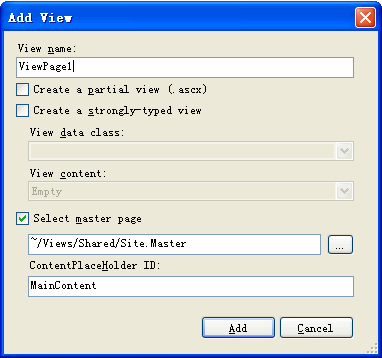
在View name栏位,我可以给此视图修改名称,比如AddNews,
选中Create a strongly-typed view 栏位,选择刚才定义的实体类Model,并选择View
content栏位为Create操作。
其他栏位默认值就OK
最终效果如下图所示:

单击【Add】按钮,即可添加AddNews.aspx视图成功。此文件的核心代码如下所示:
| <asp:Content ID="Content2" ContentPlaceHolderID="MainContent" runat="server"> <h2> 添¬¨ª加¨®新?闻?</h2> <% using (Html.BeginForm()) {%> <%: Html.ValidationSummary(true) %> <fieldset> <legend>新?闻?</legend> <div class="editor-label"> <%: Html.LabelFor(model => model.Title) %> </div> <div class="editor-field"> <%: Html.TextBoxFor(model => model.Title) %> <%: Html.ValidationMessageFor(model => model.Title) %> </div> <div class="editor-label"> <%: Html.LabelFor(model => model.CreateTime) %> </div> <div class="editor-field"> <%: Html.TextBoxFor(model => model.CreateTime, new { @class = "date"})%> <%: Html.ValidationMessageFor(model => model.CreateTime) %> </div> <div class="editor-label"> <%: Html.LabelFor(model => model.Content) %> </div> <div class="editor-field"> <%: Html.EditorFor(model => model.Content) %> <%: Html.ValidationMessageFor(model => model.Content) %> </div> <p> <input type="submit" value="添¬¨ª加¨®" /> </p> </fieldset> <% } %> <div> <%: Html.ActionLink("Back to List", "Index","Home") %> </div> </asp:Content> |

相关文章推荐
- Asp.net MVC2.0系列文章-添加操作
- Asp.net MVC2.0系列文章-添加操作
- Asp.net MVC2.0系列文章-添加操作
- Asp.net MVC2.0系列文章-添加操作
- Asp.net MVC2.0系列文章-添加操作
- Asp.net MVC2.0系列文章-显示列表和详细页面操作
- Asp.net MVC2.0系列文章-显示列表和详细页面操作
- Asp.net MVC2.0系列文章-编辑和删除新闻操作
- Asp.net MVC2.0系列文章-编辑和删除新闻操作
- Asp.net MVC2.0系列文章-显示列表和详细页面操作
- B树系列文章(3)--删除、更新操作
- 使用JDOM操作XML系列文章一
- jQuery系列之添加元素或文本+jQ操作(六)
- Flex与.NET互操作系列文章索引
- Asp.net MVC2.0系列文章-运行Web MVC2.0 Demo
- 使用iTextSharp在Asp.Net中操作PDF系列文章 目录
- B树系列文章(2)--插入操作(摘自老杨)
- Flex与.NET互操作系列文章目录
- 使用iTextSharp在Asp.Net中操作PDF系列文章 目录
- Windows Shell扩展系列文章 2 - .NET 4为扩展的Windows Shell上下文菜单项添加位图图标
