webapi框架搭建-依赖注入之autofac
webapi框架搭建系列博客
前言
c#的依赖注入框架有unity、autofac,两个博主都用过,感觉unity比较简单而autofac的功能相对更丰富(自然也更复杂一点),本篇将基于前几篇已经创建好的webapi项目,引入autofac功能。
前面我们已经搭建好webapi,并用了owin技术。这篇的autofac也将基于这两种技术进行开发。
步骤
引入包
共三个nuget包:Autofac.WebApi2,Autofac.Owin,Autofac.WebApi2.Owin autofac注册组件using System.Reflection;
using Autofac;
using Autofac.Integration.WebApi;
using webapi.example;
namespace webapi.AutoFac
{
public static class ContainerBuilerCommon
{
public static IContainer GetWebApiContainer()
{
var builder = new ContainerBuilder();
// 注册webapi的所有控制器
builder.RegisterApiControllers(Assembly.GetExecutingAssembly());
// 注册一个用于测试的组件。
builder.RegisterType<Chinese>().As<People>();
return builder.Build();
}
}
}
除了builder.RegisterApiControllers(Assembly.GetExecutingAssembly())是注册webapi控制器,其它所有的代码都是autofac本身的用法。
autofac的用法可总结为三步:
1、创建container buildervar builder = new ContainerBuilder();
2、注册组件autofac怎么注册组件可以参考官网:http://autofac.readthedocs.io/en/latest/register/registration.html
3、生成依赖注入容器(如果是webapi则将容器传给webapi的DependencyResolver对象)
config.DependencyResolver = new AutofacWebApiDependencyResolver(container);
用于测试的people接口和两个接口的实现类如下
public interface People
{
string Language();
}
public class Chinese : People
{
public string Language()
{
return "汉语";
}
}
public class American:People
{
public string Language()
{
return "english";
}
}
owin管道配置
public class Startup
{
/// <summary>
/// owin的http请求管道配置函数
/// </summary>
/// <param name="app"></param>
public void Configuration(IAppBuilder app)
{
#region 写在前面的配置
// 获取webapi的配置
var config = WebApiConfig.OwinWebApiConfiguration(new HttpConfiguration());
// 获取webapi的依赖注入容器
var container = ContainerBuilerCommon.GetWebApiContainer();
// 配置webapi的依赖注入
config.DependencyResolver = new AutofacWebApiDependencyResolver(container);
#endregion
#region owin组件注册(要注意顺序)
app.UseAutofacMiddleware(container);// 先注册autofac组件,需要依赖注入功能的组件在此后注册
app.UseAutofacWebApi(config);//注册AutofacWebApi组件后再注册WebApi组件
app.UseWebApi(config);
#endregion
}
WebApiConfig类代码如下(非核心代码)
using System.Web.Http;
namespace webapi.Configs
{
/// <summary>
/// webapi 配置类
/// </summary>
public static class WebApiConfig
{
/// <summary>
/// 返回webapi的httpconfiguration配置
/// 用于webapi应用于owin技术时使用
/// </summary>
/// <returns></returns>
public static HttpConfiguration OwinWebApiConfiguration(HttpConfiguration config)
{
config.MapHttpAttributeRoutes();//开启属性路由
config.Routes.MapHttpRoute(
name: "DefaultApi",
routeTemplate: "api/{controller}/{id}",
defaults: new { id = RouteParameter.Optional }
);
return config;
}
}
}
测试依赖注入是否正常
创建IOCTestController控制器
/// <summary>
/// 本代码用来测试依赖注入是否正常
/// </summary>
namespace webapi.example
{
public class IOCTestController : ApiController
{
private People _people;
public IOCTestController(People people)
{
_people = people;
}
public IHttpActionResult GetLanguage()
{
return Ok(_people.Language());
}
}
}
注意:控制器里的_people没有用new的方法去创建,而是交给了控制器的构造函数,并且控制器的创建已经配置成由autofac进行依赖注入,如下代码
config.DependencyResolver = new AutofacWebApiDependencyResolver(container);
所以autofac会在创建IOCTestController时用Chinese代替接口people
builder.RegisterType<Chinese>().As<People>();
测试结果如下:
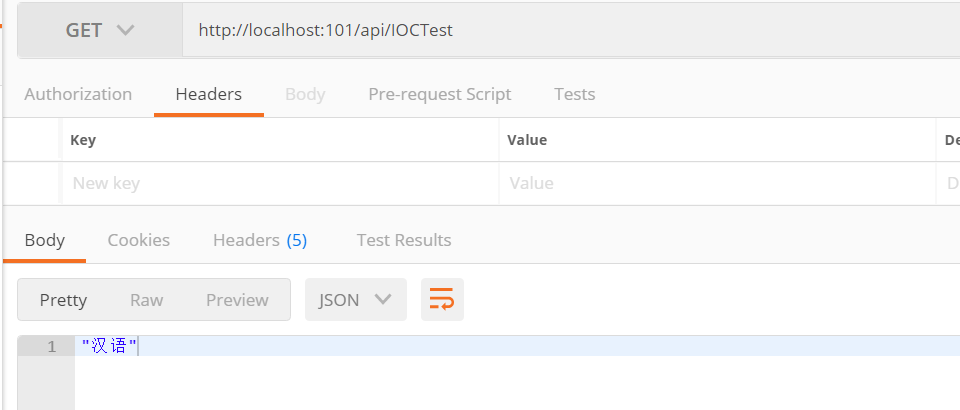
- 从零开始,搭建博客系统MVC5+EF6搭建框架(2),测试添加数据、集成Autofac依赖注入
- 从零开始,搭建博客系统MVC5+EF6搭建框架(2),测试添加数据、集成Autofac依赖注入
- 依赖注入框架Autofac的简单使用
- 依赖注入框架Autofac的简单使用
- 从零开始写javaweb框架笔记15-搭建轻量级JAVAWEB框架-实现依赖注入功能
- Autofac 依赖注入框架 使用
- Autofac依赖注入框架使用
- Ioc容器-Autofac 之四-依赖注入框架Autofac的简单使用
- Autofac依赖注入框架
- Autofac 依赖注入框架 使用
- WebAPi使用Autofac实现依赖注入
- 在MVC5和webAPI下是用Autofac依赖注入
- 依赖注入框架Autofac的简单使用
- asp.net mvc Autofac 依赖注入框架 使用
- 依赖注入框架Autofac的简单使用
- 依赖注入框架Autofac的简单使用
- 【框架学习与探究之依赖注入--Autofac】
- 依赖注入框架Autofac的简单使用
- 依赖注入框架Autofac的简单使用
- SSM框架搭建及源码解析--bean的初始化及依赖注入(四)
