接口MVP原生登录注册+搜索+recycleView切换展示
2018-01-07 20:27
591 查看
接口MVP原生登录注册+搜索+recycleView切换展示
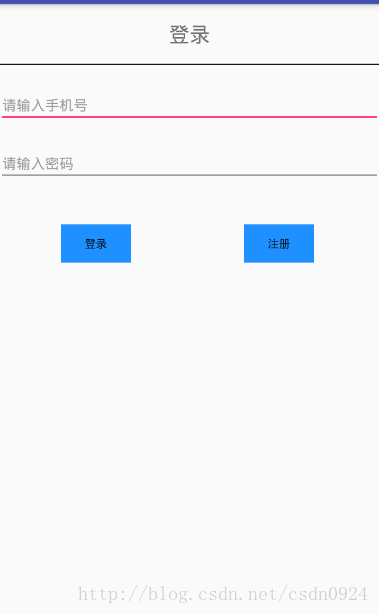
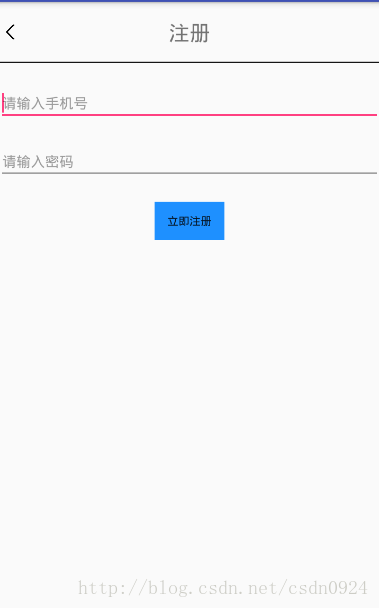
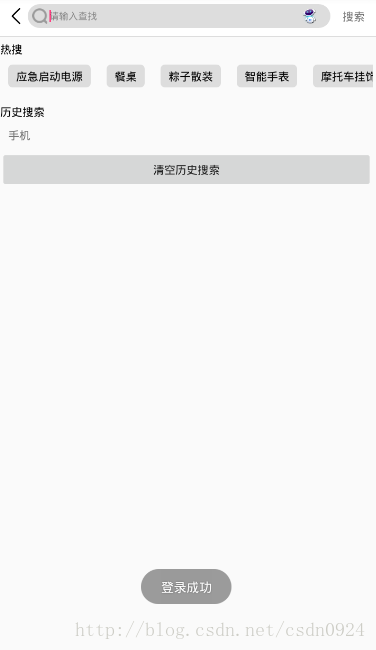


依赖
compile 'com.squareup.okhttp3:okhttp:3.9.1' compile 'com.google.code.gson:gson:2.8.2' compile 'com.android.support:design:26.+' compile 'com.jcodecraeer:xrecyclerview:1.5.2' compile 'com.github.bumptech.glide:glide:3.7.0'
权限
<uses-permission android:name="android.permission.INTERNET" /> <uses-permission android:name="android.permission.WRITE_EXTERNAL_STORAGE" /> <uses-permission android:name="android.permission.READ_EXTERNAL_STORAGE" /> <uses-permission android:name="android.permission.MOUNT_UNMOUNT_FILESYSTEMS" />
model包
LoginModel
import android.os.Handler;
import com.bwie.week2test.Contents;
import com.bwie.week2test.presenter.ILoginPresenter;
import java.io.IOException;
import java.util.HashMap;
import java.util.Map;
import okhttp3.Call;
import okhttp3.Callback;
import okhttp3.OkHttpClient;
import okhttp3.Request;
import okhttp3.Response;
public class LoginModel implements ILoginModel{
private static Handler handler=new Handler();
@Override
public void login(String mobile, String password, final ILo
4000
ginPresenter iLoginPresenter) {
String url=Contents.LOGIN+"?mobile="+mobile+"&password="+password;
OkHttpClient okHttpClient=new OkHttpClient();
Request request=new Request.Builder()
.get()
.url(url)
.build();
Call call = okHttpClient.newCall(request);
call.enqueue(new Callback() {
@Override
public void onFailure(Call call, final IOException e) {
handler.post(new Runnable() {
@Override
public void run() {
iLoginPresenter.onFailed(e.getMessage());
}
});
}
@Override
public void onResponse(Call call, Response response) throws IOException {
if(response.isSuccessful()){
final String result = response.body().string();
handler.post(new Runnable() {
@Override
public void run() {
iLoginPresenter.onSuccess(result);
}
});
}
}
});
}
}ILoginModel接口
public interface ILoginModel {
void login(String mobile, String password, ILoginPresenter iLoginPresenter);
}RegisterModel
public class RegisterModel implements IRegisterModel {
private static Handler handler=new Handler();
@Override
public void register(String mobile, String password, final IRegisterPresenter iRegisterPresenter) {
String url= Contents.REGISTER+"?mobile="+mobile+"&password="+password;
OkHttpClient okHttpClient=new OkHttpClient();
Request request=new Request.Builder()
.get()
.url(url)
.build();
Call call = okHttpClient.newCall(request);
call.enqueue(new Callback() {
@Override
public void onFailure(Call call, final IOException e) {
handler.post(new Runnable() {
@Override
public void run() {
iRegisterPresenter.onFailed(e.getMessage());
}
});
}
@Override
public void onResponse(Call call, Response response) throws IOException {
if(response.isSuccessful()){
final String result = response.body().string();
handler.post(new Runnable() {
@Override
public void run() {
iRegisterPresenter.onSuccess(result);
}
});
}
}
});
}
}接口IRegisterModel
public interface IRegisterModel {
void register(String mobile, String password, IRegisterPresenter iRegisterPresenter);
}presenter包
ILoginPresenter
public interface ILoginPresenter {
void login(String mobile,String password);
void onFailed(String msg);
void onSuccess(Object o);
void onDestory();
}LoginPresenter
public class LoginPresenter implements ILoginPresenter {
private ILoginView iLoginView;
private final LoginModel loginModel;
public LoginPresenter(ILoginView iLoginView) {
this.iLoginView = iLoginView;
loginModel = new LoginModel();
}
@Override
public void login(String mobile, String password) {
loginModel.login(mobile,password,this);
}
@Override
public void onFailed(String msg) {
if(null==iLoginView){
return;
}
iLoginView.onFailed(msg);
}
@Override
public void onSuccess(Object o) {
if(null==iLoginView){
return;
}
Gson gson=new Gson();
LoginBean loginBean = gson.fromJson(o.toString(), LoginBean.class);
String code = loginBean.getCode();
if("0".equals(code)){
iLoginView.onSuccess(loginBean.getMsg());
}else{
iLoginView.onFailed(loginBean.getMsg());
}
}
@Override
public void onDestory() {
if(null!=iLoginView){
iLoginView=null;
}
}
}接口IRegisterPresenter
public interface IRegisterPresenter {
void register(String mobile,String password);
void onFailed(String msg);
void onSuccess(Object o);
void onDestory();
}RegisterPresenter
public class RegisterPresenter implements IRegisterPresenter{
private IRegisterView iRegisterView;
private final RegisterModel registerModel;
public RegisterPresenter(IRegisterView iRegisterView) {
this.iRegisterView = iRegisterView;
registerModel = new RegisterModel();
}
@Override
public void register(String mobile, String password) {
registerModel.register(mobile,password,this);
}
@Override
public void onFailed(String msg) {
if(null==iRegisterView){
return;
}
iRegisterView.onFailed(msg);
}
@Override
public void onSuccess(Object o) {
if(null==iRegisterView){
return;
}
Gson gson=new Gson();
RegisterBean registerBean = gson.fromJson(o.toString(), RegisterBean.class);
String code = registerBean.getCode();
if("0".equals(code)){
iRegisterView.onSuccess(registerBean.getMsg());
}else{
iRegisterView.onFailed(registerBean.getMsg());
}
}
@Override
public void onDestory() {
if(null!=iRegisterView){
iRegisterView=null;
}
}
}view包
接口ILoginView
public interface ILoginView {
void onFailed(String msg);
void onSuccess(Object o);
}LoginActivity
public class LoginActivity extends AppCompatActivity implements ILoginView{
private LoginPresenter loginPresenter;
private EditText tel;
private EditText pwd;
@Override
protected void onCreate(Bundle savedInstanceState) {
super.onCreate(savedInstanceState);
setContentView(R.layout.activity_login);
tel = (EditText) findViewById(R.id.mobile);
pwd = (EditText) findViewById(R.id.password);
loginPresenter = new LoginPresenter(this);
}
public void btnLogin(View view){
String mobile = tel.getText().toString();
String password = pwd.getText().toString();
loginPresenter.login(mobile,password);
}
public void btnRegister(View view){
Intent intent=new Intent(this,RegisterActivity.class);
startActivity(intent);
}
@Override
public void onFailed(String msg) {
Toast.makeText(this, msg, Toast.LENGTH_SHORT).show();
if("天呢!用户不存在".equals(msg)){
Intent intent=new Intent(this,RegisterActivity.class);
startActivity(intent);
}
}
@Override
public void onSuccess(Object o) {
Toast.makeText(this, o.toString(), Toast.LENGTH_SHORT).show();
Intent intent=new Intent(this,SearchActivity.class);
startActivity(intent);
finish();
}
@Override
protected void onDestroy() {
super.onDestroy();
loginPresenter.onDestory();
}
}接口IRegisterView
public interface IRegisterView {
void onFailed(String msg);
void onSuccess(Object o);
}RegisterActivity
import android.content.Intent;
import android.support.v7.app.AppCompatActivity;
import android.os.Bundle;
import android.view.View;
import android.widget.EditText;
import android.widget.Toast;
import com.bwie.week2test.R;
import com.bwie.week2test.presenter.RegisterPresenter;
public class RegisterActivity extends AppCompatActivity implements IRegisterView{
private static RegisterPresenter registerPresenter;
private EditText regTel;
private EditText regPwd;
@Override
protected void onCreate(Bundle savedInstanceState) {
super.onCreate(savedInstanceState);
setContentView(R.layout.activity_register);
regTel = (EditText) findViewById(R.id.regTel);
regPwd = (EditText) findViewById(R.id.regPwd);
registerPresenter=new RegisterPresenter(this);
}
public void regNow(View view){
String mobile = regTel.getText().toString();
String password = regPwd.getText().toString();
registerPresenter.register(mobile,password);
}
//返回按钮
public void back(View view){
finish();
}
@Override
public void onFailed(String msg) {
Toast.makeText(this, msg, Toast.LENGTH_SHORT).show();
}
@Override
public void onSuccess(Object o) {
Toast.makeText(this, o.toString(), Toast.LENGTH_SHORT).show();
Intent intent=new Intent(this,LoginActivity.class);
startActivity(intent);
finish();
}
@Override
protected void onDestroy() {
super.onDestroy();
registerPresenter.onDestory();
}
}SearchActivity
public class SearchActivity extends AppCompatActivity implements View.OnClickListener{
private ImageView mIvKindBack;
/**
* 请输入查找
*/
private EditText mTextView;
/**
* 搜索
*/
private TextView mSearchTxt;
private RecyclerView mRvyHot;
private ListView mRcyHistory;
/**
* 清空历史搜索
*/
private Button mClearBtn;
private SQLiteDatabase db;
private String name;
private DataBaseBean dataBaseBean;
private List<DataBaseBean> dataList = new ArrayList<>();
private HisetroyAdapter adapter;
private List<String> goodslist = new ArrayList<>();
private String searchName;
private List<String> stringList = new ArrayList<String>(){
{
add("应急启动电源");
add("餐桌");
add("粽子散装");
add("智能手表");
add("摩托车挂饰");
add("三只松鼠");
add("华为");
add("金士顿U盘");
add("苹果X");
add("三星耳机");
add("锤子手机");
add("伊利牛奶");
add("苹果笔记本");
add("按摩椅");
add("六个核桃");
add("公牛插座");
add("跑步机");
add("真皮钱包");
add("海澜之家");
add("阿玛尼");
add("阿迪达斯");
}
};
@Override
protected void onCreate(Bundle savedInstanceState) {
super.onCreate(savedInstanceState);
setContentView(R.layout.activity_search);
initView();
DatabaseHelper helper = new DatabaseHelper(this);
db = helper.getWritableDatabase();
adapter = new HisetroyAdapter(this,goodslist);
HotAdapter hotAdapter = new HotAdapter(this , stringList);
LinearLayoutManager manager = new LinearLayoutManager(this, LinearLayoutManager.HORIZONTAL, false);
mRvyHot.setLayoutManager(manager);
mRvyHot.setAdapter(hotAdapter);
}
private void initView() {
mIvKindBack = (ImageView) findViewById(R.id.iv_kind_back);
mTextView = (EditText) findViewById(R.id.textView);
mSearchTxt = (TextView) findViewById(R.id.search_txt);
mRvyHot = (RecyclerView) findViewById(R.id.rvy_hot);
mRcyHistory = (ListView) findViewById(R.id.rcy_history);
mClearBtn = (Button) findViewById(R.id.clear_btn);
mClearBtn.setOnClickListener(this);
mSearchTxt.setOnClickListener(this);
}
@Override
public void onClick(View v) {
switch (v.getId()) {
default:
break;
case R.id.clear_btn:
String deleSql="delete from person";
db.execSQL(deleSql);
goodslist.clear();
adapter.notifyDataSetChanged();
break;
case R.id.search_txt:
name = mTextView.getText().toString().trim();
db.execSQL("insert into person(name) values(?)",new Object[]{name});
mTextView.setText("");
Intent intent = new Intent(SearchActivity.this,GoodsActivity.class);
intent.putExtra("data",name);
startActivity(intent);
break;
}
}
@Override
protected void onResume() {
super.onResume();
Log.e("zxz", "我又来了 " );
Cursor cursor = db.rawQuery("select *from person", null);
while (cursor.moveToNext()) {
//获取第一列的值,第一列的索引从0开始
int id = cursor.getInt(0);
//获取第二列的值
searchName = cursor.getString(1);
Log.e("zxz", "我是shujuk:"+name + id );
}
goodslist.add(searchName);
mRcyHistory.setAdapter(adapter);
adapter.notifyDataSetChanged();
}
}Utils包
GsonUtils
public class GsonUtils {
private static Gson instance;
private GsonUtils() {
}
public static Gson getInstance() {
if (instance == null) {
instance = new Gson();
}
return instance;
}
}SearchUtils
public class SearchUtils {
private static volatile SearchUtils instance;
private SearchUtils(){
}
private Handler handler = new Handler();
public static SearchUtils getInstance(){
if(instance==null){
synchronized (SearchUtils.class){
if(null==instance){
instance= new SearchUtils();
}
}
}
return instance;
}
public void post(String url, Map<String,String> map , final SearchCallback callBack, final Class cls){
OkHttpClient client = new OkHttpClient
.Builder()
.addInterceptor(new MyInterceptor())
.build();
FormBody.Builder builder = new FormBody.Builder();
for (Map.Entry<String, String> entry : map.entrySet()) {
builder.add(entry.getKey(), entry.getValue());
}
FormBody body = builder.build();
final Request request = new Request.Builder()
.url(url)
.post(body)
.build();
Call call = client.newCall(request);
call.enqueue(new Callback() {
@Override
public void onFailure(Call call, final IOException e) {
handler.post(new Runnable() {
@Override
public void run() {
callBack.onFailed(e);
}
});
}
@Override
public void onResponse(final Call call, Response response) throws IOException {
final String data = response.body().string().trim();
handler.post(new Runnable() {
@Override
public void run() {
if(data!=null){
Object o = GsonUtils.getInstance().fromJson(data, SearchBean.class);
if(o!=null){
callBack.onSuccess(o);
}
}
}
});
}
});
}
}adapter包
HisetroyAdapter
public class HisetroyAdapter extends BaseAdapter {
private Context context;
private List<String> list;
public HisetroyAdapter(Context context, List<String> list) {
this.context=context;
this.list=list;
}
@Override
public int getCount() {
return list.size();
}
@Override
public Object getItem(int i) {
return list.get(i);
}
@Override
public long getItemId(int i) {
return i;
}
@Override
public View getView(int i, View view, ViewGroup viewGroup) {
ViewHolder holder = null;
if(view==null){
holder = new ViewHolder();
view = View.inflate(context, R.layout.history_layout,null);
holder.historyName = view.findViewById(R.id.history_name);
view.setTag(holder);
}else{
holder = (ViewHolder) view.getTag();
}
if(list!=null){
holder.historyName.setText(list.get(i));
}
return view;
}
class ViewHolder{
TextView historyName;
}
}HotAdapter
public class HotAdapter extends RecyclerView.Adapter<HotAdapter.ViewHolder> {
private Context con;
private List<String> list;
private int i ;
public HotAdapter(Context con, List<String> list) {
this.con = con;
this.list = list;
}
@Override
public ViewHolder onCreateViewHolder(ViewGroup parent, int viewType) {
View v = View.inflate(con, R.layout.item, null);
ViewHolder holder = new ViewHolder(v);
return holder;
}
@Override
public void onBindViewHolder(ViewHolder holder, final int position) {
holder.tv_name.setText(list.get(position));
}
@Override
public int getItemCount() {
return list.size();
}
class ViewHolder extends XRecyclerView.ViewHolder{
private TextView tv_name;
public ViewHolder(View itemView) {
super(itemView);
tv_name = itemView.findViewById(R.id.tv_name);
}
}
}SearchAdapter
public class SearchAdapter extends XRecyclerView.Adapter<SearchAdapter.ViewHolder> {
private Context con;
private List<SearchBean.DataBean> list;
private int i ;
public SearchAdapter(Context con, List<SearchBean.DataBean> list,int i) {
this.con = con;
this.list = list;
this.i=i;
}
@Override
public ViewHolder onCreateViewHolder(ViewGroup parent, int viewType) {
// View view = View.inflate(con, R.layout.sublist_item, null);
// ViewHolder holder = new ViewHolder(view);
//
// return holder;
if (i==1){
View v = View.inflate(con, R.layout.sublist_item, null);
ViewHolder holder = new ViewHolder(v);
return holder;
}else if (i==2){
View v = View.inflate(con, R.layout.sublist_item2, null);
ViewHolder holder = new ViewHolder(v);
return holder;
}
return null;
}
@Override
public void onBindViewHolder(ViewHolder holder, final int position) {
holder.tvTitle.setText(list.get(position).getTitle());
holder.price.setText("¥"+list.get(position).getPrice());
// holder.num.setText("销量:"+list.get(position).getSalenum());
String images = list.get(position).getImages();
String[] split = images.split("\\|");
Glide.with(con).load(split[0]).into(holder.img);
int pid = list.get(position).getPid();
// holder.itemView.setOnClickListener(new View.OnClickListener() {
// @Override
// public void onClick(View view) {
// Intent intent = new Intent(con, DetailActivity.class);
// intent.putExtra("pid",list.get(position).getPid()+"");
// con.startActivity(intent);
// }
// });
}
@Override
public int getItemCount() {
return list.size();
}
class ViewHolder extends XRecyclerView.ViewHolder{
private TextView tvTitle;
private TextView price;
private ImageView img;
private TextView num;
public ViewHolder(View itemView) {
super(itemView);
tvTitle = itemView.findViewById(R.id.sublist_title);
price = itemView.findViewById(R.id.sublist_price);
num = itemView.findViewById(R.id.sublist_num);
img = itemView.findViewById(R.id.sublist_img);
}
}
}callback
接口SearchCallback
public interface SearchCallback {
void onSuccess(Object o);
void onFailed(Exception e);
}接口SearchIView
public interface SearchIView {
void onSuccess(List<SearchBean.DataBean> data);
}bean包
DataBaseBean
public class DataBaseBean {
private int id;
private String name;
public int getId() {
return id;
}
public void setId(int id) {
this.id = id;
}
public String getName() {
return name;
}
public void setName(String name) {
this.name = name;
}
}LoginBean
public class LoginBean {
/**
* msg : 登录成功
* code : 0
* data : {"age":null,"appkey":"ac8ba969f32989c3","appsecret":"28D322D8CD6B2CB19066BC2FA46BE523","createtime":"2018-01-06T11:11:26","email":null,"fans":null,"follow":null,"gender":null,"icon":"https://www.zhaoapi.cn/images/15135575877781513557587554.png","latitude":null,"longitude":null,"mobile":"15011445154","money":null,"nickname":null,"password":"8F669074CAF5513351A2DE5CC22AC04C","praiseNum":null,"token":"20B1C03FC676062B3B866280A24B0A40","uid":4861,"userId":null,"username":"15011445154"}
*/
private String msg;
private String code;
private DataBean data;
public String getMsg() {
return msg;
}
public void setMsg(String msg) {
this.msg = msg;
}
public String getCode() {
return code;
}
public void setCode(String code) {
this.code = code;
}
public DataBean getData() {
return data;
}
public void setData(DataBean data) {
this.data = data;
}
public static class DataBean {
/**
* age : null
* appkey : ac8ba969f32989c3
* appsecret : 28D322D8CD6B2CB19066BC2FA46BE523
* createtime : 2018-01-06T11:11:26
* email : null
* fans : null
* follow : null
* gender : null
* icon : https://www.zhaoapi.cn/images/15135575877781513557587554.png * latitude : null
* longitude : null
* mobile : 15011445154
* money : null
* nickname : null
* password : 8F669074CAF5513351A2DE5CC22AC04C
* praiseNum : null
* token : 20B1C03FC676062B3B866280A24B0A40
* uid : 4861
* userId : null
* username : 15011445154
*/
private Object age;
private String appkey;
private String appsecret;
private String createtime;
private Object email;
private Object fans;
private Object follow;
private Object gender;
private String icon;
private Object latitude;
private Object longitude;
private String mobile;
private Object money;
private Object nickname;
private String password;
private Object praiseNum;
private String token;
private int uid;
private Object userId;
private String username;
public Object getAge() {
return age;
}
public void setAge(Object age) {
this.age = age;
}
public String getAppkey() {
return appkey;
}
public void setAppkey(String appkey) {
this.appkey = appkey;
}
public String getAppsecret() {
return appsecret;
}
public void setAppsecret(String appsecret) {
this.appsecret = appsecret;
}
public String getCreatetime() {
return createtime;
}
public void setCreatetime(String createtime) {
this.createtime = createtime;
}
public Object getEmail() {
return email;
}
public void setEmail(Object email) {
this.email = email;
}
public Object getFans() {
return fans;
}
public void setFans(Object fans) {
this.fans = fans;
}
public Object getFollow() {
return follow;
}
public void setFollow(Object follow) {
this.follow = follow;
}
public Object getGender() {
return gender;
}
public void setGender(Object gender) {
this.gender = gender;
}
public String getIcon() {
return icon;
}
public void setIcon(String icon) {
this.icon = icon;
}
public Object getLatitude() {
return latitude;
}
public void setLatitude(Object latitude) {
this.latitude = latitude;
}
public Object getLongitude() {
return longitude;
}
public void setLongitude(Object longitude) {
this.longitude = longitude;
}
public String getMobile() {
return mobile;
}
public void setMobile(String mobile) {
this.mobile = mobile;
}
public Object getMoney() {
return money;
}
public void setMoney(Object money) {
this.money = money;
}
public Object getNickname() {
return nickname;
}
public void setNickname(Object nickname) {
this.nickname = nickname;
}
public String getPassword() {
return password;
}
public void setPassword(String password) {
this.password = password;
}
public Object getPraiseNum() {
return praiseNum;
}
public void setPraiseNum(Object praiseNum) {
this.praiseNum = praiseNum;
}
public String getToken() {
return token;
}
public void setToken(String token) {
this.token = token;
}
public int getUid() {
return uid;
}
public void setUid(int uid) {
this.uid = uid;
}
public Object getUserId() {
return userId;
}
public void setUserId(Object userId) {
this.userId = userId;
}
public String getUsername() {
return username;
}
public void setUsername(String username) {
this.username = username;
}
}
}RegisterBean
public class RegisterBean {
/**
* msg : 注册成功
* code : 0
*/
private String msg;
private String code;
public String getMsg() {
return msg;
}
public void setMsg(String msg) {
this.msg = msg;
}
public String getCode() {
return code;
}
public void setCode(String code) {
this.code = code;
}
}SearchBean
public class SearchBean {
/**
* msg : 查询成功
* code : 0
* data : [{"bargainPrice":11800,"createtime":"2017-10-10T17:33:37","detailUrl":"https://item.m.jd.com/product/4338107.html?utm#_source=androidapp&utm#_medium=appshare&utm#_campaign=t#_335139774&utm#_term=QQfriends","images":"https://m.360buyimg.com/n0/jfs/t6700/155/2098998076/156185/6cf95035/595dd5a5Nc3a7dab5.jpg!q70.jpg","itemtype":0,"pid":57,"price":5199,"pscid":40,"salenum":4343,"sellerid":1,"subhead":"【i5 MX150 2G显存】全高清窄边框 8G内存 256固态硬盘 支持指纹识别 预装WIN10系统","title":"小米(MI)Air 13.3英寸全金属轻薄笔记本(i5-7200U 8G 256G PCle SSD MX150 2G独显 FHD 指纹识别 Win10)银\r\n"},{"bargainPrice":11800,"createtime":"2017-10-14T21:38:26","detailUrl":"https://item.m.jd.com/product/5025518.html?utm#_source=androidapp&utm#_medium=appshare&utm#_campaign=t#_335139774&utm#_term=QQfriends","images":"https://m.360buyimg.com/n0/jfs/t8830/106/1760940277/195595/5cf9412f/59bf2ef5N5ab7dc16.jpg!q70.jpg|https://m.360buyimg.com/n0/jfs/t5428/70/1520969931/274676/b644dd0d/591128e7Nd2f70da0.jpg!q70.jpg|https://m.360buyimg.com/n0/jfs/t5566/365/1519564203/36911/620c750c/591128eaN54ac3363.jpg!q70.jpg","itemtype":1,"pid":58,"price":6399,"pscid":40,"salenum":545,"sellerid":2,"subhead":"升级4G大显存!Nvme协议Pcie SSD,速度快人一步】GTX1050Ti就选拯救者!专业游戏键盘&新模具全新设计!","title":"联想(Lenovo)拯救者R720 15.6英寸游戏笔记本电脑(i5-7300HQ 8G 1T+128G SSD GTX1050Ti 4G IPS 黑)"},{"bargainPrice":5599,"createtime":"2017-10-10T17:30:32","detailUrl":"https://item.m.jd.com/product/4824715.html?utm#_source=androidapp&utm#_medium=appshare&utm#_campaign=t#_335139774&utm#_term=QQfriends","images":"https://m.360buyimg.com/n12/jfs/t7768/184/1153704394/148460/f42e1432/599a930fN8a85626b.jpg!q70.jpg","itemtype":0,"pid":59,"price":5599,"pscid":40,"salenum":675,"sellerid":3,"subhead":"游戏本选择4G独显,拒绝掉帧】升级版IPS全高清防眩光显示屏,WASD方向键颜色加持,三大出风口立体散热!","title":"戴尔DELL灵越游匣15PR-6648B GTX1050 15.6英寸游戏笔记本电脑(i5-7300HQ 8G 128GSSD+1T 4G独显 IPS)黑"},{"bargainPrice":11800,"createtime":"2017-10-14T21:48:08","detailUrl":"https://mitem.jd.hk/ware/view.action?wareId=1988853309&cachekey=1acb07a701ece8d2434a6ae7fa6870a1","images":"https://m.360buyimg.com/n0/jfs/t6130/97/1370670410/180682/1109582a/593276b1Nd81fe723.jpg!q70.jpg|https://m.360buyimg.com/n0/jfs/t5698/110/2617517836/202970/c9388feb/593276b7Nbd94ef1f.jpg!q70.jpg|https://m.360buyimg.com/n0/jfs/t5698/110/2617517836/202970/c9388feb/593276b7Nbd94ef1f.jpg!q70.jpg|https://m.360buyimg.com/n0/jfs/t5815/178/2614671118/51656/7f52d137/593276c7N107b725a.jpg!q70.jpg|https://m.360buyimg.com/n0/jfs/t5878/60/2557817477/30873/4502b606/593276caN5a7d6357.jpg!q70.jpg","itemtype":2,"pid":60,"price":13888,"pscid":40,"salenum":466,"sellerid":4,"subhead":"购买电脑办公部分商品满1元返火车票5元优惠券(返完即止)","title":"全球购 新款Apple MacBook Pro 苹果笔记本电脑 银色VP2新13英寸Bar i5/8G/256G"},{"bargainPrice":11800,"createtime":"2017-10-14T21:38:26","detailUrl":"https://mitem.jd.hk/ware/view.action?wareId=1988853309&cachekey=1acb07a701ece8d2434a6ae7fa6870a1","images":"https://m.360buyimg.com/n0/jfs/t6130/97/1370670410/180682/1109582a/593276b1Nd81fe723.jpg!q70.jpg|https://m.360buyimg.com/n0/jfs/t5698/110/2617517836/202970/c9388feb/593276b7Nbd94ef1f.jpg!q70.jpg|https://m.360buyimg.com/n0/jfs/t5698/110/2617517836/202970/c9388feb/593276b7Nbd94ef1f.jpg!q70.jpg|https://m.360buyimg.com/n0/jfs/t5815/178/2614671118/51656/7f52d137/593276c7N107b725a.jpg!q70.jpg|https://m.360buyimg.com/n0/jfs/t5878/60/2557817477/30873/4502b606/593276caN5a7d6357.jpg!q70.jpg","itemtype":1,"pid":61,"price":14999,"pscid":40,"salenum":5535,"sellerid":5,"subhead":"购买电脑办公部分商品满1元返火车票5元优惠券(返完即止)","title":"全球购 新款Apple MacBook Pro 苹果笔记本电脑 银色VP2新13英寸Bar i5/8G/256G"},{"bargainPrice":11800,"createtime":"2017-10-03T23:53:28","detailUrl":"https://mitem.jd.hk/ware/view.action?wareId=1988853309&cachekey=1acb07a701ece8d2434a6ae7fa6870a1","images":"https://m.360buyimg.com/n0/jfs/t6130/97/1370670410/180682/1109582a/593276b1Nd81fe723.jpg!q70.jpg|https://m.360buyimg.com/n0/jfs/t5698/110/2617517836/202970/c9388feb/593276b7Nbd94ef1f.jpg!q70.jpg|https://m.360buyimg.com/n0/jfs/t5698/110/2617517836/202970/c9388feb/593276b7Nbd94ef1f.jpg!q70.jpg|https://m.360buyimg.com/n0/jfs/t5815/178/2614671118/51656/7f52d137/593276c7N107b725a.jpg!q70.jpg|https://m.360buyimg.com/n0/jfs/t5878/60/2557817477/30873/4502b606/593276caN5a7d6357.jpg!q70.jpg","itemtype":0,"pid":62,"price":15999,"pscid":40,"salenum":43,"sellerid":6,"subhead":"购买电脑办公部分商品满1元返火车票5元优惠券(返完即止)","title":"全球购 新款Apple MacBook Pro 苹果笔记本电脑 银色VP2新13英寸Bar i5/8G/256G"},{"bargainPrice":11800,"createtime":"2017-10-14T21:38:26","detailUrl":"https://mitem.jd.hk/ware/view.action?wareId=1988853309&cachekey=1acb07a701ece8d2434a6ae7fa6870a1","images":"https://m.360buyimg.com/n0/jfs/t6130/97/1370670410/180682/1109582a/593276b1Nd81fe723.jpg!q70.jpg|https://m.360buyimg.com/n0/jfs/t5698/110/2617517836/202970/c9388feb/593276b7Nbd94ef1f.jpg!q70.jpg|https://m.360buyimg.com/n0/jfs/t5698/110/2617517836/202970/c9388feb/593276b7Nbd94ef1f.jpg!q70.jpg|https://m.360buyimg.com/n0/jfs/t5815/178/2614671118/51656/7f52d137/593276c7N107b725a.jpg!q70.jpg|https://m.360buyimg.com/n0/jfs/t5878/60/2557817477/30873/4502b606/593276caN5a7d6357.jpg!q70.jpg","itemtype":1,"pid":63,"price":10000,"pscid":40,"salenum":3232,"sellerid":7,"subhead":"购买电脑办公部分商品满1元返火车票5元优惠券(返完即止)","title":"全球购 新款Apple MacBook Pro 苹果笔记本电脑 银色VP2新13英寸Bar i5/8G/256G"},{"bargainPrice":11800,"createtime":"2017-10-03T23:43:53","detailUrl":"https://mitem.jd.hk/ware/view.action?wareId=1988853309&cachekey=1acb07a701ece8d2434a6ae7fa6870a1","images":"https://m.360buyimg.com/n0/jfs/t6130/97/1370670410/180682/1109582a/593276b1Nd81fe723.jpg!q70.jpg|https://m.360buyimg.com/n0/jfs/t5698/110/2617517836/202970/c9388feb/593276b7Nbd94ef1f.jpg!q70.jpg|https://m.360buyimg.com/n0/jfs/t5698/110/2617517836/202970/c9388feb/593276b7Nbd94ef1f.jpg!q70.jpg|https://m.360buyimg.com/n0/jfs/t5815/178/2614671118/51656/7f52d137/593276c7N107b725a.jpg!q70.jpg|https://m.360buyimg.com/n0/jfs/t5878/60/2557817477/30873/4502b606/593276caN5a7d6357.jpg!q70.jpg","itemtype":0,"pid":64,"price":11000,"pscid":40,"salenum":0,"sellerid":8,"subhead":"购买电脑办公部分商品满1元返火车票5元优惠券(返完即止)","title":"全球购 新款Apple MacBook Pro 苹果笔记本电脑 银色VP2新13英寸Bar i5/8G/256G"},{"bargainPrice":11800,"createtime":"2017-10-14T21:48:08","detailUrl":"https://mitem.jd.hk/ware/view.action?wareId=1988853309&cachekey=1acb07a701ece8d2434a6ae7fa6870a1","images":"https://m.360buyimg.com/n0/jfs/t6130/97/1370670410/180682/1109582a/593276b1Nd81fe723.jpg!q70.jpg|https://m.360buyimg.com/n0/jfs/t5698/110/2617517836/202970/c9388feb/593276b7Nbd94ef1f.jpg!q70.jpg|https://m.360buyimg.com/n0/jfs/t5698/110/2617517836/202970/c9388feb/593276b7Nbd94ef1f.jpg!q70.jpg|https://m.360buyimg.com/n0/jfs/t5815/178/2614671118/51656/7f52d137/593276c7N107b725a.jpg!q70.jpg|https://m.360buyimg.com/n0/jfs/t5878/60/2557817477/30873/4502b606/593276caN5a7d6357.jpg!q70.jpg","itemtype":2,"pid":65,"price":12000,"pscid":40,"salenum":868,"sellerid":9,"subhead":"购买电脑办公部分商品满1元返火车票5元优惠券(返完即止)","title":"全球购 新款Apple MacBook Pro 苹果笔记本电脑 银色VP2新13英寸Bar i5/8G/256G"},{"bargainPrice":11800,"createtime":"2017-10-14T21:38:26","detailUrl":"https://mitem.jd.hk/ware/view.action?wareId=1988853309&cachekey=1acb07a701ece8d2434a6ae7fa6870a1","images":"https://m.360buyimg.com/n0/jfs/t6130/97/1370670410/180682/1109582a/593276b1Nd81fe723.jpg!q70.jpg|https://m.360buyimg.com/n0/jfs/t5698/110/2617517836/202970/c9388feb/593276b7Nbd94ef1f.jpg!q70.jpg|https://m.360buyimg.com/n0/jfs/t5698/110/2617517836/202970/c9388feb/593276b7Nbd94ef1f.jpg!q70.jpg|https://m.360buyimg.com/n0/jfs/t5815/178/2614671118/51656/7f52d137/593276c7N107b725a.jpg!q70.jpg|https://m.360buyimg.com/n0/jfs/t5878/60/2557817477/30873/4502b606/593276caN5a7d6357.jpg!q70.jpg","itemtype":1,"pid":66,"price":13000,"pscid":40,"salenum":7676,"sellerid":10,"subhead":"购买电脑办公部分商品满1元返火车票5元优惠券(返完即止)","title":"全球购 新款Apple MacBook Pro 苹果笔记本电脑 银色VP2新13英寸Bar i5/8G/256G"}]
* page : 1
*/
private String msg;
private String code;
private String page;
private List<DataBean> data;
public String getMsg() {
return msg;
}
public void setMsg(String msg) {
this.msg = msg;
}
public String getCode() {
return code;
}
public void setCode(String code) {
this.code = code;
}
public String getPage() {
return page;
}
public void setPage(String page) {
this.page = page;
}
public List<DataBean> getData() {
return data;
}
public void setData(List<DataBean> data) {
this.data = data;
}
public static class DataBean {
/**
* bargainPrice : 11800
* createtime : 2017-10-10T17:33:37
* detailUrl : https://item.m.jd.com/product/4338107.html?utm#_source=androidapp&utm#_medium=appshare&utm#_campaign=t#_335139774&utm#_term=QQfriends * images : https://m.360buyimg.com/n0/jfs/t6700/155/2098998076/156185/6cf95035/595dd5a5Nc3a7dab5.jpg!q70.jpg * itemtype : 0
* pid : 57
* price : 5199
* pscid : 40
* salenum : 4343
* sellerid : 1
* subhead : 【i5 MX150 2G显存】全高清窄边框 8G内存 256固态硬盘 支持指纹识别 预装WIN10系统
* title : 小米(MI)Air 13.3英寸全金属轻薄笔记本(i5-7200U 8G 256G PCle SSD MX150 2G独显 FHD 指纹识别 Win10)银
*/
private double bargainPrice;
private String createtime;
private String detailUrl;
private String images;
private int itemtype;
private int pid;
private double price;
private int pscid;
private int salenum;
private int sellerid;
private String subhead;
private String title;
public double getBargainPrice() {
return bargainPrice;
}
public void setBargainPrice(double bargainPrice) {
this.bargainPrice = bargainPrice;
}
public String getCreatetime() {
return createtime;
}
public void setCreatetime(String createtime) {
this.createtime = createtime;
}
public String getDetailUrl() {
return detailUrl;
}
public void setDetailUrl(String detailUrl) {
this.detailUrl = detailUrl;
}
public String getImages() {
return images;
}
public void setImages(String images) {
this.images = images;
}
public int getItemtype() {
return itemtype;
}
public void setItemtype(int itemtype) {
this.itemtype = itemtype;
}
public int getPid() {
return pid;
}
public void setPid(int pid) {
this.pid = pid;
}
public double getPrice() {
return price;
}
public void setPrice(double price) {
this.price = price;
}
public int getPscid() {
return pscid;
}
public void setPscid(int pscid) {
this.pscid = pscid;
}
public int getSalenum() {
return salenum;
}
public void setSalenum(int salenum) {
this.salenum = salenum;
}
public int getSellerid() {
return sellerid;
}
public void setSellerid(int sellerid) {
this.sellerid = sellerid;
}
public String getSubhead() {
return subhead;
}
public void setSubhead(String subhead) {
this.subhead = subhead;
}
public String getTitle() {
return title;
}
public void setTitle(String title) {
this.title = title;
}
}
}主包
Contents
public class Contents {
public static final String HOST_NAME="http://120.27.23.105";
public static final String LOGIN=HOST_NAME+"/user/login";
public static final String REGISTER=HOST_NAME+"/user/reg";
}DatabaseHelper
public class DatabaseHelper extends SQLiteOpenHelper {
//类没有实例化,是不能用作父类构造器的参数,必须声明为静态
private static final String name = "count"; //数据库名称
private static final int version = 1; //数据库版本
public DatabaseHelper(Context context) {
//第三个参数CursorFactory指定在执行查询时获得一个游标实例的工厂类,设置为null,代表使用系统默认的工厂类
super(context, name, null, version);
}
@Override
public void onCreate(SQLiteDatabase db) {
db.execSQL("CREATE TABLE person ( id integer primary key autoincrement, name varchar(20) )");
}
@Override
public void onUpgrade(SQLiteDatabase db, int oldVersion, int newVersion) {
}
}GoodsActivity
public class GoodsActivity extends AppCompatActivity implements SearchIView, XRecyclerView.LoadingListener, View.OnClickListener {
private static final String TAG = "GoodsActivity";
private int page = 1;
private String searchName;
private List<SearchBean.DataBean> data = new ArrayList<>();
private SearchAdapter adapter;
private XRecyclerView mRcvKind;
private boolean isFresh = true;
private boolean flag = true;
private ImageView mIvKindBack;
private ImageView mIvKindType;
private LinearLayout mLlHead;
private LinearLayout mLlNestToolBar;
private LinearLayout mLlKindScro;
@Override
protected void onCreate(Bundle savedInstanceState) {
super.onCreate(savedInstanceState);
setContentView(R.layout.activity_goods);
initView();
Intent intent = getIntent();
searchName = intent.getStringExtra("data");
adapter = new SearchAdapter(this, data,1);
LinearLayoutManager manager = new LinearLayoutManager(this);
mRcvKind.setLayoutManager(manager);
mRcvKind.setLoadingMoreEnabled(true);
mRcvKind.setLoadingListener(this);
mRcvKind.setAdapter(adapter);
loadData(searchName, page);
}
private void loadData(String searchName, int page) {
SearchPresenter presenter = new SearchPresenter();
presenter.attach(this);
presenter.getNews(searchName, page);
}
@Override
public void onSuccess(List<SearchBean.DataBean> newslist) {
if (isFresh) {
mRcvKind.refreshComplete();
} else {
mRcvKind.loadMoreComplete();
}
if (newslist != null) {
if (isFresh) {
data.clear();
}
data.addAll(newslist);
adapter.notifyDataSetChanged();
}
if (page == 3) {
Toast.makeText(this, "没有更多数据啦!", Toast.LENGTH_LONG).show();
mRcvKind.loadMoreComplete();
}
}
private void initView() {
mRcvKind = (XRecyclerView) findViewById(R.id.rcv_kind);
mIvKindBack = (ImageView) findViewById(R.id.iv_kind_back);
mIvKindBack.setOnClickListener(this);
mIvKindType = (ImageView) findViewById(R.id.iv_kind_type);
mIvKindType.setOnClickListener(this);
mLlHead = (LinearLayout) findViewById(R.id.ll_head);
mLlNestToolBar = (LinearLayout) findViewById(R.id.ll_nest_toolBar);
mRcvKind.setOnClickListener(this);
mLlKindScro = (LinearLayout) findViewById(R.id.ll_kind_scro);
mIvKindType.setOnClickListener(new View.OnClickListener() {
@Override
public void onClick(View view) {
if (flag){
adapter.notifyDataSetChanged();
adapter = new SearchAdapter(GoodsActivity.this, data,2);
mIvKindType.setImageDrawable(getResources().getDrawable(R.mipmap.liebiao));
GridLayoutManager manager = new GridLayoutManager(GoodsActivity.this, 2);
mRcvKind.setLayoutManager(manager);
mRcvKind.setAdapter(adapter);
flag = false;
}else {
adapter.notifyDataSetChanged();
adapter = new SearchAdapter(GoodsActivity.this, data,1);
mIvKindType.setImageDrawable(getResources().getDrawable(R.mipmap.kind_grid));
LinearLayoutManager manager = new LinearLayoutManager(GoodsActivity.this);
mRcvKind.setLayoutManager(manager);
mRcvKind.setAdapter(adapter);
flag = true;
}
}
});
}
@Override
public void onRefresh() {
isFresh = true;
page = 1;
loadData(searchName, page);
}
@Override
public void onLoadMore() {
isFresh = false;
if (page != 3) {
page++;
loadData(searchName, page);
}
}
@Override
public void onClick(View v) {
switch (v.getId()) {
default:
break;
case R.id.iv_kind_back:
finish();
break;
case R.id.rcv_kind:
break;
}
}
}MyInterceptor
public class MyInterceptor implements Interceptor {
@Override
public Response intercept(Chain chain) throws IOException {
Request original = chain.request();
HttpUrl url=original.url().newBuilder()
.addQueryParameter("source","android")
.build();
//添加请求头
Request request = original.newBuilder()
.url(url)
.build();
return chain.proceed(request);
}
}SearchPresenter
public class SearchPresenter {
private SearchIView iv;
public void attach(SearchIView iv){
this.iv=iv;
}
public void detach(){
if(iv!=null){
iv=null;
}
}
public void getNews(String keywords,int page){
Map<String, String> map = new HashMap<>();
map.put("keywords",keywords);
map.put("page",page+"");
SearchUtils.getInstance().post("http://120.27.23.105/product/searchProducts", map, new SearchCallback() {
@Override
public void onSuccess( Object o) {
SearchBean bean = (SearchBean) o;
if (bean != null){
List<SearchBean.DataBean> data = bean.getData();
if(data!=null){
iv.onSuccess(data);
}
}
}
@Override
public void onFailed( Exception e) {
}
}, SearchBean.class);
}
public void detachView(){
if (iv!=null){
iv = null;
}
}
}布局
activity_goods.xml
<?xml version="1.0" encoding="utf-8"?> <LinearLayout xmlns:android="http://schemas.android.com/apk/res/android" xmlns:app="http://schemas.android.com/apk/res-auto" xmlns:tools="http://schemas.android.com/tools" android:layout_width="match_parent" android:layout_height="match_parent" tools:context="com.bwie.week2test.GoodsActivity"> <LinearLayout android:id="@+id/ll_kind_scro" android:orientation="vertical" android:layout_width="match_parent" android:layout_height="match_parent"> <LinearLayout android:orientation="vertical" android:layout_width="match_parent" android:layout_height="match_parent"> <LinearLayout android:orientation="vertical" android:fitsSystemWindows="true" android:id="@+id/ll_nest_toolBar" android:layout_width="match_parent" android:layout_height="wrap_content" > <LinearLayout android:id="@+id/ll_head" android:layout_alignParentTop="true" android:gravity="center_vertical" android:layout_width="match_parent" android:layout_height="50dp"> <LinearLayout android:padding="5dp" android:id="@+id/ll_sao" android:gravity="center" android:orientation="vertical" android:layout_width="wrap_content" android:layout_height="50dp"> <ImageView android:id="@+id/iv_kind_back" android:layout_width="30dp" android:layout_height="30dp" android:src="@mipmap/leftjiantou" /> </LinearLayout> <LinearLayout android:id="@+id/ll_search" android:padding="5dp" android:background="@drawable/search_bg_select" android:layout_weight="1" android:layout_width="0dp" android:gravity="center_vertical" android:layout_height="30dp"> <ImageView android:layout_width="wrap_content" android:layout_height="wrap_content" android:src="@mipmap/search_icon2" /> <TextView android:layout_weight="1" android:padding="2dp" android:textColor="@color/search_tv" android:layout_width="0dp" android:textSize="@dimen/search_tv" android:layout_height="wrap_content" android:text="11.11品牌榜" /> <ImageView android:layout_width="wrap_content" android:layout_height="wrap_content" android:src="@mipmap/root" /> </LinearLayout> <LinearLayout android:padding="5dp" android:id="@+id/ll_msg" android:gravity="center" android:orientation="vertical" android:layout_width="wrap_content" android:layout_height="50dp"> <ImageView android:id="@+id/iv_kind_type" android:layout_width="30dp" android:layout_height="30dp" android:src="@mipmap/kind_grid" /> </LinearLayout> </LinearLayout> <View android:layout_width="match_parent" android:layout_height="1dp" android:background="#ccc"></View> </LinearLayout> <View android:layout_width="match_parent" android:layout_height="1dp" android:background="#ccc"></View> <View android:layout_width="match_parent" android:layout_height="1dp" android:background="#ccc"></View> <com.jcodecraeer.xrecyclerview.XRecyclerView android:id="@+id/rcv_kind" android:layout_width="match_parent" android:layout_height="match_parent"></com.jcodecraeer.xrecyclerview.XRecyclerView> </LinearLayout> </LinearLayout> </LinearLayout>
activity_login.xml
<?xml version="1.0" encoding="utf-8"?> <LinearLayout xmlns:android="http://schemas.android.com/apk/res/android" xmlns:app="http://schemas.android.com/apk/res-auto" xmlns:tools="http://schemas.android.com/tools" android:layout_width="match_parent" android:layout_height="match_parent" android:orientation="vertical" tools:context="com.bwie.week2test.view.LoginActivity"> <TextView android:text="登录" android:padding="20dp" android:textSize="26sp" android:layout_gravity="center" android:layout_width="wrap_content" android:layout_height="wrap_content" /> <View android:background="#000" android:visibility="visible" android:layout_height="1dp" android:layout_width="match_parent"></View> <EditText android:id="@+id/mobile" android:hint="请输入手机号" android:layout_marginTop="28dp" android:layout_width="match_parent" android:layout_height="wrap_content" /> <EditText android:id="@+id/password" android:hint="请输入密码" android:layout_marginTop="28dp" android:layout_width="match_parent" android:layout_height="wrap_content" /> <RelativeLayout android:layout_width="match_parent" android:layout_height="wrap_content"> <Button android:text="登录" android:id="@+id/btnLogin" android:onClick="btnLogin" android:background="#1E90FF" android:layout_marginLeft="78dp" android:layout_width="wrap_content" android:layout_height="wrap_content" android:layout_marginStart="78dp" android:layout_alignParentTop="true" android:layout_alignParentLeft="true" android:layout_alignParentStart="true" android:layout_marginTop="54dp" /> <Button android:text="注册" android:background="#1E90FF" android:layout_width="wrap_content" android:layout_height="wrap_content" android:layout_gravity="center_horizontal" android:layout_marginRight="83dp" android:layout_marginEnd="83dp" android:layout_alignTop="@+id/btnLogin" android:onClick="btnRegister" android:layout_alignParentRight="true" android:layout_alignParentEnd="true" /> </RelativeLayout> </LinearLayout>
activity_register.xml
<?xml version="1.0" encoding="utf-8"?> <LinearLayout xmlns:android="http://schemas.android.com/apk/res/android" xmlns:app="http://schemas.android.com/apk/res-auto" xmlns:tools="http://schemas.android.com/tools" android:layout_width="match_parent" android:layout_height="match_parent" android:orientation="vertical" tools:context="com.bwie.week2test.view.RegisterActivity"> <RelativeLayout android:layout_width="match_parent" android:layout_height="wrap_content"> <TextView android:background="@drawable/back" android:padding="20dp" android:onClick="back" android:textSize="40sp" android:layout_width="28dp" android:layout_height="28dp" android:layout_alignParentLeft="true" android:layout_centerVertical="true"/> <TextView android:text="注册" android:padding="20dp" android:textSize="26sp" android:id="@+id/text" android:layout_width="wrap_content" android:layout_height="wrap_content" android:layout_centerInParent="true" /> <View android:background="#000" android:visibility="visible" android:layout_height="1dp" android:layout_below="@+id/text" android:layout_width="match_parent"></View> </RelativeLayout> <EditText android:id="@+id/regTel" android:hint="请输入手机号" android:layout_marginTop="28dp" android:layout_width="match_parent" android:layout_height="wrap_content" /> <EditText android:id="@+id/regPwd" android:hint="请输入密码" android:layout_marginTop="28dp" android:layout_width="match_parent" android:layout_height="wrap_content" /> <Button android:text="立即注册" android:onClick="regNow" android:background="#1E90FF" android:layout_marginTop="28dp" android:layout_width="wrap_content" android:layout_height="wrap_content" android:layout_gravity="center_horizontal"/> </LinearLayout>
activity_search.xml
<?xml version="1.0" encoding="utf-8"?> <LinearLayout xmlns:android="http://schemas.android.com/apk/res/android" xmlns:app="http://schemas.android.com/apk/res-auto" xmlns:tools="http://schemas.android.com/tools" android:layout_width="match_parent" android:layout_height="match_parent" android:orientation="vertical" tools:context="com.bwie.week2test.view.SearchActivity"> <include layout="@layout/serach_layout" /> <TextView android:background="@color/search_bg_select" android:layout_width="match_parent" android:layout_height="1dp" /> <LinearLayout android:padding="5dp" android:orientation="vertical" android:layout_width="match_parent" android:layout_height="wrap_content"> <TextView android:text="热搜" android:textColor="@color/tab_kind_normal" android:layout_width="wrap_content" android:layout_height="wrap_content" /> <android.support.v7.widget.RecyclerView android:id="@+id/rvy_hot" android:layout_width="match_parent" android:layout_height="wrap_content"> </android.support.v7.widget.RecyclerView> </LinearLayout> <LinearLayout android:orientation="vertical" android:padding="5dp" android:layout_width="match_parent" android:layout_height="match_parent"> <TextView android:text="历史搜索" android:textColor="@color/tab_kind_normal" android:layout_width="wrap_content" android:layout_height="wrap_content" /> <ListView android:id="@+id/rcy_history" android:layout_width="match_parent" android:layout_height="wrap_content"> </ListView> <Button android:id="@+id/clear_btn" android:text="清空历史搜索" android:layout_width="match_parent" android:layout_height="wrap_content" /> </LinearLayout> </LinearLayout>
history_layout.xml
<?xml version="1.0" encoding="utf-8"?> <LinearLayout xmlns:android="http://schemas.android.com/apk/res/android" android:layout_width="match_parent" android:layout_height="match_parent"> <TextView android:id="@+id/history_name" android:padding="10dp" android:layout_width="wrap_content" android:layout_height="wrap_content" /> </LinearLayout>
item.xml
<?xml version="1.0" encoding="utf-8"?> <LinearLayout xmlns:android="http://schemas.android.com/apk/res/android" android:layout_width="match_parent" android:layout_height="match_parent"> <TextView android:id="@+id/tv_name" android:layout_margin="10dp" android:textColor="#000" android:background="@drawable/textview_style" android:layout_width="wrap_content" android:layout_height="wrap_content" /> </LinearLayout>
serach_layout.xml
<?xml version="1.0" encoding="utf-8"?> <LinearLayout xmlns:android="http://schemas.android.com/apk/res/android" android:layout_width="match_parent" android:layout_height="wrap_content" android:orientation="horizontal"> <LinearLayout android:id="@+id/ll_head" android:layout_width="match_parent" android:layout_height="50dp" android:background="#fff" android:gravity="center_vertical" android:orientation="horizontal"> <ImageView android:id="@+id/iv_kind_back" android:layout_width="30dp" android:layout_marginLeft="10dp" android:layout_height="30dp" android:src="@mipmap/leftjiantou" /> <LinearLayout android:id="@+id/ll_search" android:layout_width="wrap_content" android:layout_height="30dp" android:layout_weight="1" android:background="@drawable/search_bg_select" android:layout_marginRight="10dp" android:gravity="center_vertical" android:orientation="horizontal" android:padding="5dp"> <ImageView android:layout_width="wrap_content" android:layout_height="wrap_content" android:src="@mipmap/search_icon2" /> <EditText android:id="@+id/textView" android:layout_width="0dp" android:layout_height="wrap_content" android:layout_weight="1" android:background="@null" android:hint="请输入查找" android:padding="2dp" android:textColor="@color/search_tv" android:textSize="@dimen/search_tv" /> <ImageView android:layout_width="wrap_content" android:layout_height="wrap_content" android:src="@mipmap/root" /> </LinearLayout> <LinearLayout android:id="@+id/ll_msg" android:layout_width="wrap_content" android:layout_height="50dp" android:gravity="center" android:padding="5dp"> <TextView android:layout_marginRight="10dp" android:id="@+id/search_txt" android:layout_width="wrap_content" android:layout_height="wrap_content" android:text="搜索" /> </LinearLayout> </LinearLayout> </LinearLayout>
sublist_item.xml
<?xml version="1.0" encoding="utf-8"?> <LinearLayout xmlns:android="http://schemas.android.com/apk/res/android" android:layout_width="match_parent" android:layout_height="match_parent" android:gravity="center"> <ImageView android:id="@+id/sublist_img" android:layout_width="100dp" android:layout_height="100dp" android:padding="10dp" android:src="@mipmap/ic_launcher" /> <LinearLayout android:layout_width="match_parent" android:layout_height="match_parent" android:layout_marginLeft="10dp" android:gravity="center_vertical" android:orientation="vertical" android:padding="10dp"> <TextView android:id="@+id/sublist_title" android:layout_width="wrap_content" android:layout_height="wrap_content" android:text="按时打算打算打算打算的" /> <RelativeLayout android:layout_width="match_parent" android:layout_height="match_parent" android:layout_marginTop="10dp" android:orientation="horizontal"> <TextView android:id="@+id/sublist_price" android:layout_width="wrap_content" android:layout_height="wrap_content" android:textColor="#f00" android:text="188元" /> <TextView android:id="@+id/sublist_num" android:layout_width="wrap_content" android:layout_height="wrap_content" android:layout_alignParentRight="true" android:layout_marginRight="20dp" android:text="10个" /> </RelativeLayout> </LinearLayout> </LinearLayout>
sublist_item2.xml
<?xml version="1.0" encoding="utf-8"?> <LinearLayout xmlns:android="http://schemas.android.com/apk/res/android" android:layout_width="match_parent" android:layout_height="match_parent" android:orientation="vertical" android:gravity="center"> <LinearLayout android:layout_width="match_parent" android:layout_height="match_parent" android:layout_marginLeft="10dp" android:gravity="center_vertical" android:orientation="vertical" android:padding="10dp"> <ImageView android:id="@+id/sublist_img" android:layout_width="100dp" android:layout_height="100dp" android:padding="10dp" android:src="@mipmap/ic_launcher" /> <TextView android:id="@+id/sublist_title" android:layout_width="wrap_content" android:layout_height="wrap_content" android:text="按时打算打算打算打算的" /> <TextView android:id="@+id/sublist_price" android:layout_width="wrap_content" android:layout_height="wrap_content" android:text="188元" android:textColor="#f00" /> </LinearLayout> </LinearLayout>
drawable包
search_bg_select.xml
<?xml version="1.0" encoding="utf-8"?> <shape xmlns:android="http://schemas.android.com/apk/res/android" android:shape="rectangle" > <solid android:color="@color/search_bg_select"></solid> <corners android:radius="50dp"></corners> </shape>
textview_style.xml
<?xml version="1.0" encoding="utf-8"?> <shape xmlns:android="http://schemas.android.com/apk/res/android"> <solid android:color="#DDDDDD" /> <corners android:radius="5dp" /> <padding android:left="10dp" android:top="5dp" android:right="10dp" android:bottom="5dp" /> </shape>
values包
colors.xml
<?xml version="1.0" encoding="utf-8"?> <resources> <color name="colorPrimary">#3F51B5</color> <color name="colorPrimaryDark">#303F9F</color> <color name="colorAccent">#FF4081</color> <color name="search_bg_select">#ddd</color> <color name="search_tv">#fff</color> <color name="tab_kind_normal">#000</color> </resources>
dimens.xml
<resources> <dimen name="fab_margin">16dp</dimen> <dimen name="search_tv">12sp</dimen> </resources>
相关文章推荐
- MVP登录+recyclerview列表展示(带刷新效果)
- ViewPager实现页面切换 (包含App第一次登录时候的欢迎界面的展示)
- Android程序:实现导航滑动切换展示效果(ViewPager)
- MVP登录、注册、搜索展示案例
- MvP请求接口,进行客户端登录
- 接口做登录注册搜索展示
- MVP注册登录+OkHttp网络请求+展示数据
- MVp+RXJava+Retrofit+RecyclerView展示首页和详情页
- 使用Okhttp框架访问接口数据,通过RecyclerView进行数据展示
- 这个例子主要展示了通过滑动实现viewflipper页面切换
- Retrofit2 + RxJava + Okhttp + RecyclerView用MVP架构展示数据
- <android> webview与h5的交互——上传文件& 调起本地支付接口&响应原生dialog&back键层级返回
- Android ViewPager切换之PageTransformer接口中transformPage方法position参数使用详解
- 实现点击 WebView 中的图片,调用原生控件展示图片
- MVP接口回调登录
- 使用MVP注册登录模块+封装的OKhttp,拦截器+QQ第三方登录+RecyclerView+SpringView上拉加载下拉刷新网络数据
- 这个例子主要展示了通过点击button实现viewflipper页面切换
- 使用twitter app原生接口登录(Native)
- iOS webView展示gif图(登录时背景图动态gif)
- MVP_注册登录 + 展示数据
