MapReduce WordCount 编码实战
2017-12-16 22:03
344 查看
一 下载eclipse和JDK
eclipse-jee-mars-2-win32-x86_64.zip
jdk-7u51-windows-x64.exe
工作目录建立在如下目录
F:\Hadoop\workspace
二 创建maven项目mapreduce
三 编辑pom.xml
进入http://www.mvnrepository.com/网站,寻找依赖
1 搜索hadoop
针对hadoop-common
针对hadoop-hdfs
针对hadoop-mapreduce-client-common
针对hadoop-mapreduce-client-core
2 pom.xml配置如下
四 MapReduce代码编写
1 Mapper类编写
2 Reduce类编写
3 Driver编写
五 打包方法
第一步
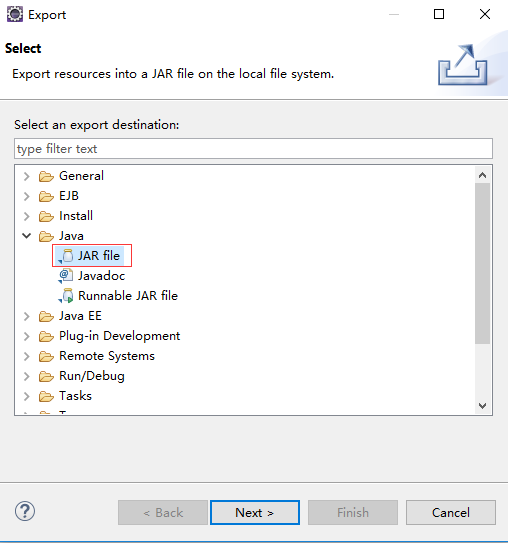
第二步
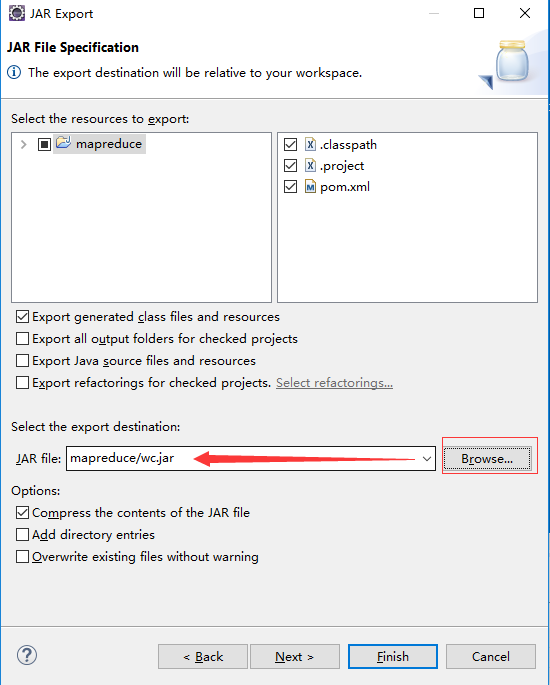
第三步
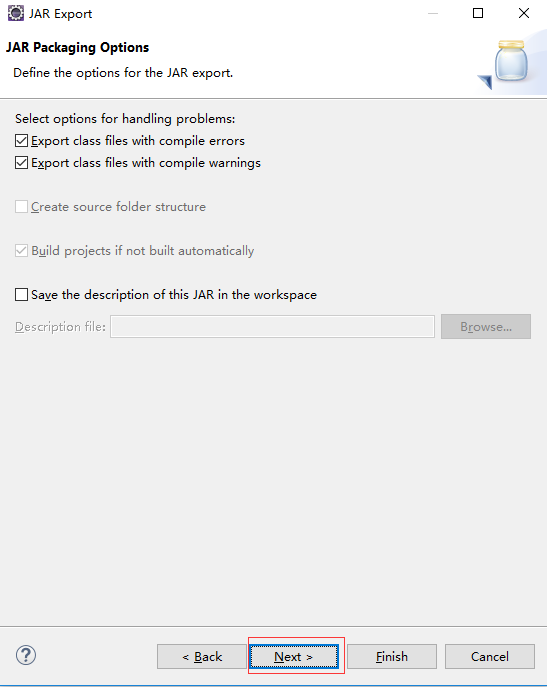
第四步
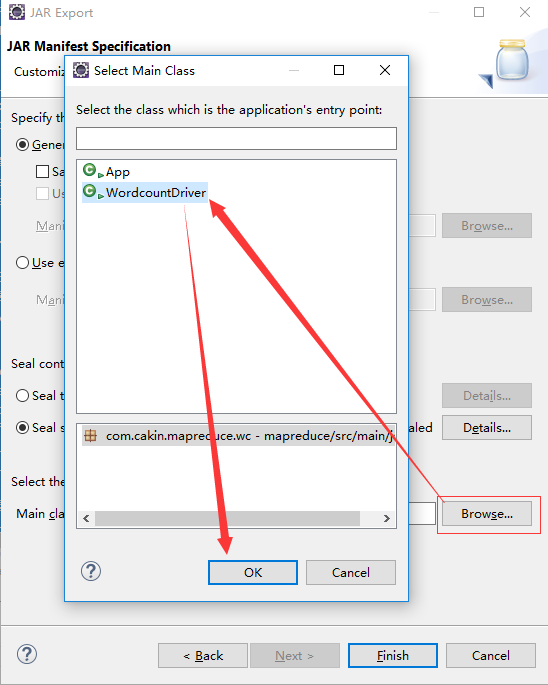
第五步
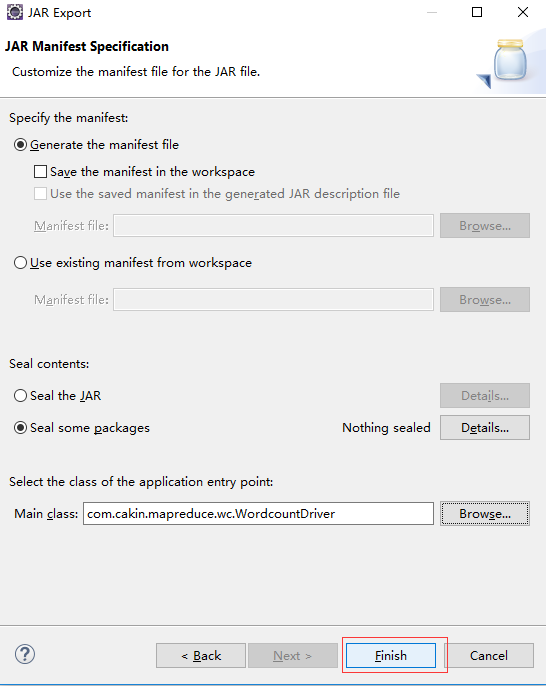
完成上面步骤后,在F:\Hadoop\workspace\mapreduce目录下会生成wc.jar文件
六 启动hadoop
七 上传数据文件到HDFS
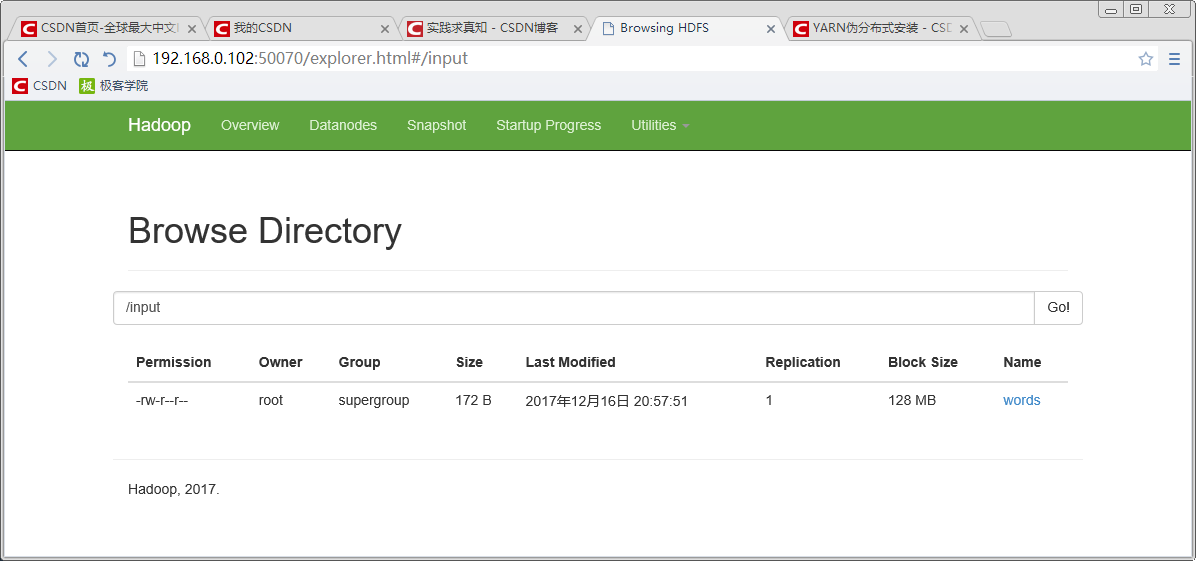
八 启动YARN
九 上传程序文件
十 运行程序
十一 查看结果
十二 参考
http://www.jikexueyuan.com/course/2686.html
eclipse-jee-mars-2-win32-x86_64.zip
jdk-7u51-windows-x64.exe
工作目录建立在如下目录
F:\Hadoop\workspace
二 创建maven项目mapreduce
三 编辑pom.xml
进入http://www.mvnrepository.com/网站,寻找依赖
1 搜索hadoop
针对hadoop-common
<dependency> <groupId>org.apache.hadoop</groupId> <artifactId>hadoop-common</artifactId> <version>2.7.4</version> </dependency>
针对hadoop-hdfs
<dependency> <groupId>org.apache.hadoop</groupId> <artifactId>hadoop-hdfs</artifactId> <version>2.7.4</version> </dependency>
针对hadoop-mapreduce-client-common
<dependency> <groupId>org.apache.hadoop</groupId> <artifactId>hadoop-mapreduce-client-common</artifactId> <version>2.7.4</version> </dependency>
针对hadoop-mapreduce-client-core
<dependency> <groupId>org.apache.hadoop</groupId> <artifactId>hadoop-mapreduce-client-core</artifactId> <version>2.7.4</version> </dependency>
2 pom.xml配置如下
<project xmlns="http://maven.apache.org/POM/4.0.0"; xmlns:xsi="http://www.w3.org/2001/XMLSchema-instance";
xsi:schemaLocation="http://maven.apache.org/POM/4.0.0http://maven.apache.org/xsd/maven-4.0.0.xsd";>
<modelVersion>4.0.0</modelVersion>
<groupId>com.cakin</groupId>
<artifactId>mapreduce</artifactId>
<version>0.0.1-SNAPSHOT</version>
<packaging>jar</packaging>
<name>mapreduce</name>
<url>http://maven.apache.org</url>
<properties>
<project.build.sourceEncoding>UTF-8</project.build.sourceEncoding>
</properties>
<dependencies>
<dependency>
<groupId>jdk.tools</groupId>
<artifactId>jdk.tools</artifactId>
<version>1.7.0_51</version>
<scope>system</scope>
<systemPath>D:/Program/Java/jdk1.7.0_51/lib/tools.jar</systemPath>
</dependency>
<dependency> <groupId>org.apache.hadoop</groupId> <artifactId>hadoop-common</artifactId> <version>2.7.4</version> </dependency>
<dependency> <groupId>org.apache.hadoop</groupId> <artifactId>hadoop-hdfs</artifactId> <version>2.7.4</version> </dependency>
<dependency> <groupId>org.apache.hadoop</groupId> <artifactId>hadoop-mapreduce-client-common</artifactId> <version>2.7.4</version> </dependency>
<dependency> <groupId>org.apache.hadoop</groupId> <artifactId>hadoop-mapreduce-client-core</artifactId> <version>2.7.4</version> </dependency>
<dependency>
<groupId>junit</groupId>
<artifactId>junit</artifactId>
<version>3.8.1</version>
<scope>test</scope>
</dependency>
</dependencies>
</project>
四 MapReduce代码编写
1 Mapper类编写
package com.cakin.mapreduce.wc;
import org.apache.hadoop.io.IntWritable;
import org.apache.hadoop.io.LongWritable;
import org.apache.hadoop.io.Text;
import org.apache.hadoop.mapreduce.Mapper;
import java.io.IOException;
public class WordcountMapper extends Mapper<LongWritable, Text, Text, IntWritable> {
/**
* map阶段的业务逻辑处理就写在map()方法中
* maptask会对每一行输入数据调用一次我们自定义的map()方法
* @throws InterruptedException
*/
@Override
protected void map(LongWritable key,Text value,Context context) throws IOException, InterruptedException{
//将maptask传递给我们的文本内容先转换成string
String line=value.toString();
//按照空格行切割单词
String[] words=line.split(" ");
//将单词输出为<单词,1>
for(String word:words) {
//将单词作为key,将次数1作为Value,以便于后续的数据分发,可以根据单词分发,以便于相同单词会到相同的reduce task
context.write(new Text(word),new IntWritable(1));
}
}
}2 Reduce类编写
package com.cakin.mapreduce.wc;
import java.io.IOException;
import org.apache.hadoop.io.IntWritable;
import org.apache.hadoop.io.Text;
import org.apache.hadoop.mapreduce.Reducer;
/**
* KEYIN,VALUE对应mapper输出的KEYOUT,VALUEOUT
* KEYOUT,VALUEOUT是自定义的reduce逻辑处理结果的输出数据类型
* @author
*/
public class WordcountReducer extends Reducer<Text, IntWritable, Text, IntWritable> {
/**
* <angel,1> <angel,1> <angel,1> <angel,1> <angel,1>
* <hello,1> <hello,1> <hello,1> <hello,1> <hello,1> <hello,1>
* <banana,1> <banana,1> <banana,1> <banana,1> <banana,1> <banana,1>
* 入参key:是一组单词的kv对应的key,将相同单词的一组传递,如此时key是hello,那么参数二是一个迭代器,一组数
* @throws InterruptedException
* @throws IOException
*/
@Override
protected void reduce(Text key,Iterable<IntWritable> values ,Context context) throws IOException, InterruptedException {
int count=0;
/**
Iterator<IntWritable> iterator=values.iterator();
while(iterator.hasNext()) {
count+=iterator.next().get();
}
*/
for(IntWritable value:values) {
count+=value.get();
}
context.write(key, new IntWritable(count));
}
}3 Driver编写
package com.cakin.mapreduce.wc;
import java.io.IOException;
import org.apache.hadoop.conf.Configuration;
import org.apache.hadoop.fs.Path;
import org.apache.hadoop.io.IntWritable;
import org.apache.hadoop.io.Text;
import org.apache.hadoop.mapreduce.Job;
import org.apache.hadoop.mapreduce.lib.input.FileInputFormat;
import org.apache.hadoop.mapreduce.lib.output.FileOutputFormat;
/**
* 相当于一个yarn集群的客户端
* 需要在此封装我们mr程序的相关运行参数,指定jar包,最后交给yarn
*/
public class WordcountDriver {
public static void main(String[] args) throws IllegalArgumentException, IOException, ClassNotFoundException, InterruptedException {
Configuration conf=new Configuration();
/*
* 集群中节点都有配置文件
conf.set("mapreduce.framework.name.", "yarn");
conf.set("yarn.resourcemanager.hostname", "mini1");
*/
Job job=Job.getInstance(conf);
//jar包在哪里,现在在客户端,传递参数
//任意运行,类加载器知道这个类的路径,就可以知道jar包所在的本地路径
job.setJarByClass(WordcountDriver.class);
//指定本业务job要使用的mapper/Reducer业务类
job.setMapperClass(WordcountMapper.class);
job.setReducerClass(WordcountReducer.class);
//指定mapper输出数据的kv类型
job.setMapOutputKeyClass(Text.class);
job.setMapOutputValueClass(IntWritable.class);
//指定最终输出的数据kv类型
job.setOutputKeyClass(Text.class);
job.setOutputKeyClass(IntWritable.class);
//指定job的输入原始文件所在目录
FileInputFormat.setInputPaths(job, new Path(args[0]));
//指定job的输出结果所在目录
FileOutputFormat.setOutputPath(job, new Path(args[1]));
//将job中配置的相关参数及job所用的java类在的jar包,提交给yarn去运行
//提交之后,此时客户端代码就执行完毕,退出
//job.submit();
//等集群返回结果在退出
boolean res=job.waitForCompletion(true);
System.exit(res?0:1);
//类似于shell中的$?
}
}五 打包方法
第一步
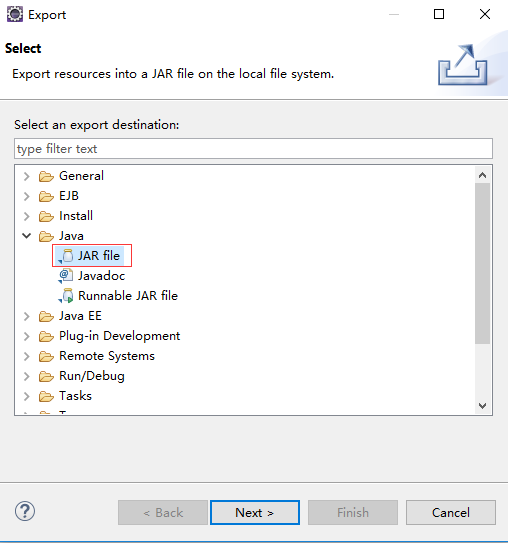
第二步
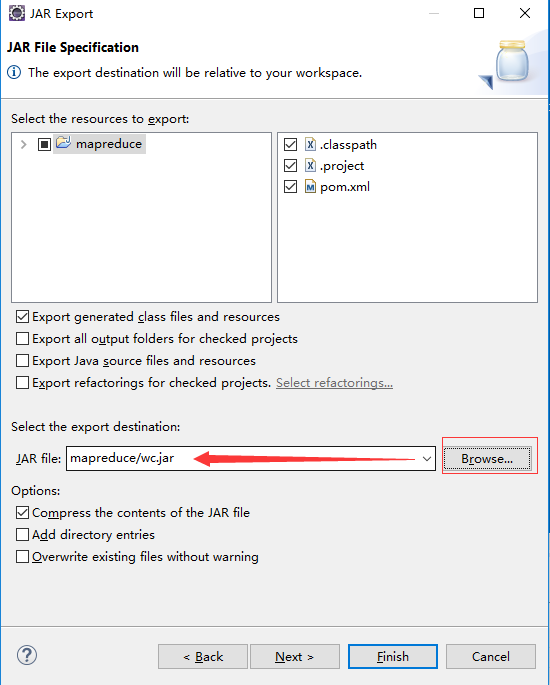
第三步
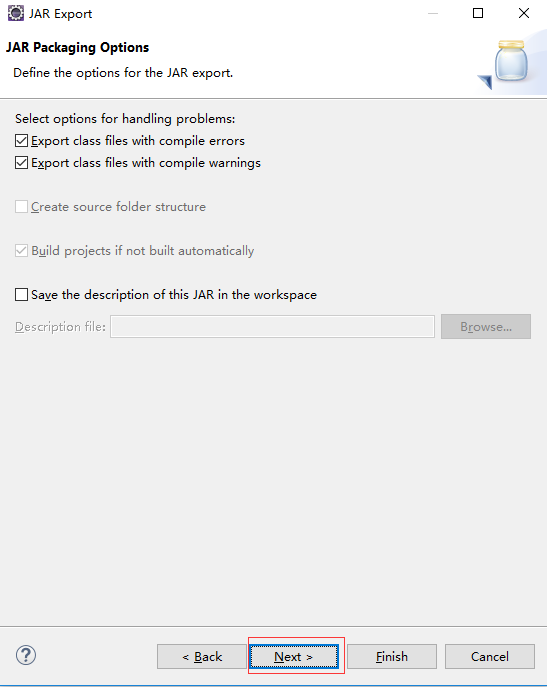
第四步
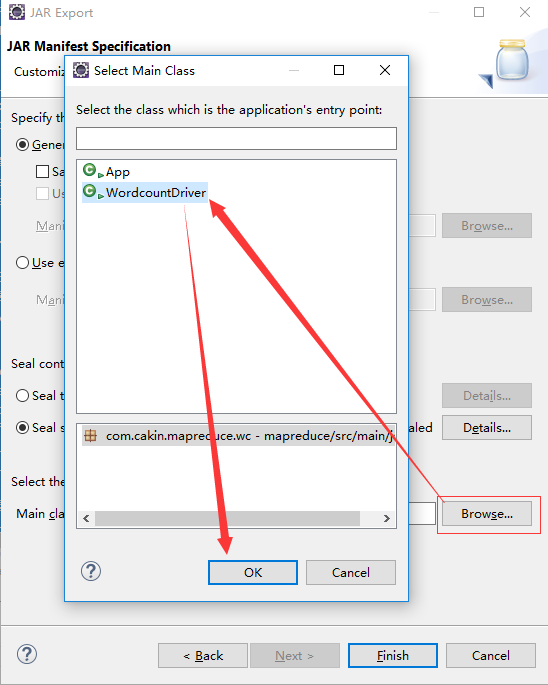
第五步
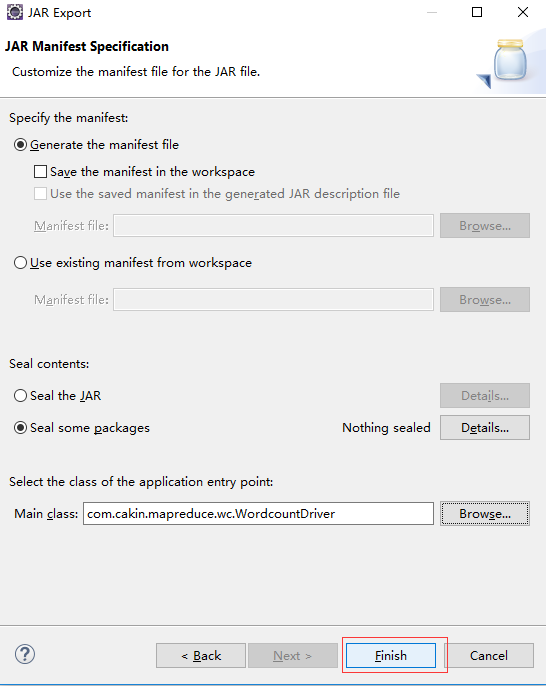
完成上面步骤后,在F:\Hadoop\workspace\mapreduce目录下会生成wc.jar文件
六 启动hadoop
[root@localhost sbin]# ./start-dfs.sh Starting namenodes on [localhost] localhost: \S localhost: Kernel \r on an \m localhost: starting namenode, logging to /opt/hadoop-2.7.4/logs/hadoop-root-namenode-localhost.localdomain.out The authenticity of host '127.0.0.1 (127.0.0.1)' can't be established. ECDSA key fingerprint is e8:13:79:55:21:e3:40:67:f2:fd:5d:76:ab:4a:88:86. Are you sure you want to continue connecting (yes/no)? yes 127.0.0.1: Warning: Permanently added '127.0.0.1' (ECDSA) to the list of known hosts. 127.0.0.1: \S 127.0.0.1: Kernel \r on an \m 127.0.0.1: starting datanode, logging to /opt/hadoop-2.7.4/logs/hadoop-root-datanode-localhost.localdomain.out Starting secondary namenodes [0.0.0.0] 0.0.0.0: \S 0.0.0.0: Kernel \r on an \m 0.0.0.0: starting secondarynamenode, logging to /opt/hadoop-2.7.4/logs/hadoop-root-secondarynamenode-localhost.localdomain.out [root@localhost sbin]# jps 3394 NameNode 3514 DataNode 3674 SecondaryNameNode 3791 Jps
七 上传数据文件到HDFS
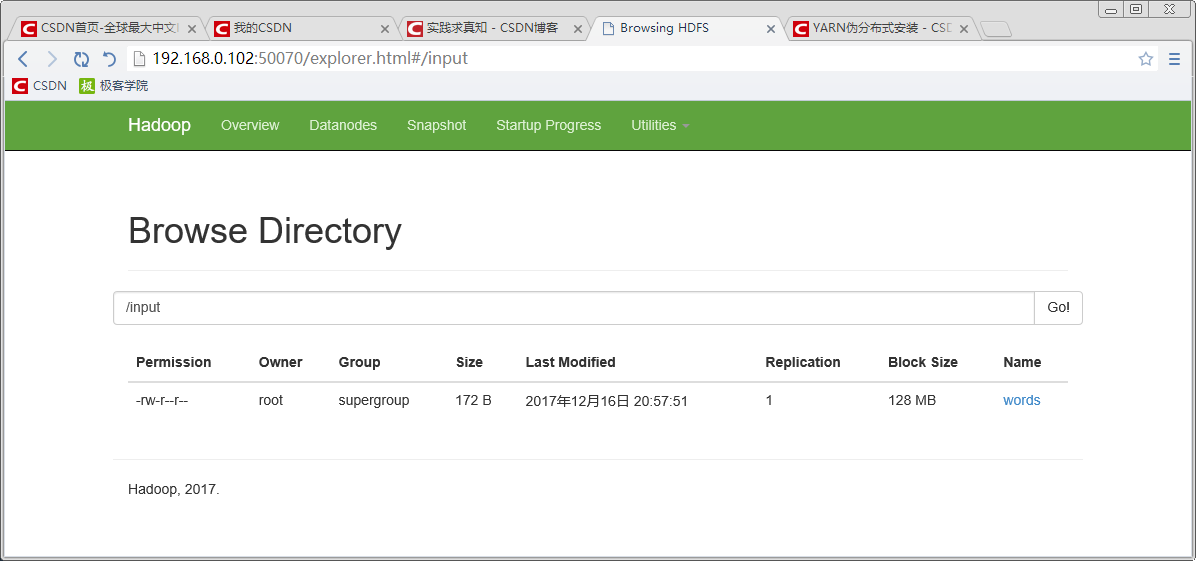
八 启动YARN
[root@localhost sbin]# ./start-yarn.sh starting yarn daemons starting resourcemanager, logging to /opt/hadoop-2.7.4/logs/yarn-root-resourcemanager-localhost.localdomain.out 127.0.0.1: \S 127.0.0.1: Kernel \r on an \m 127.0.0.1: starting nodemanager, logging to /opt/hadoop-2.7.4/logs/yarn-root-nodemanager-localhost.localdomain.out [root@localhost sbin]# jps 3394 NameNode 4423 ResourceManager 4520 NodeManager 3514 DataNode 3674 SecondaryNameNode 4671 Jps
九 上传程序文件
[root@localhost ~]# mkdir jar [root@localhost ~]# cd jar [root@localhost jar]# ls wc.jar
十 运行程序
[root@localhost hadoop-2.7.4]# bin/yarn jar /root/jar/wc.jar /input /output 17/12/16 21:09:14 INFO client.RMProxy: Connecting to ResourceManager at /0.0.0.0:8032 17/12/16 21:09:15 WARN mapreduce.JobResourceUploader: Hadoop command-line option parsing not performed. Implement the Tool interface and execute your application with ToolRunner to remedy this. 17/12/16 21:09:17 INFO input.FileInputFormat: Total input paths to process : 1 17/12/16 21:09:17 INFO mapreduce.JobSubmitter: number of splits:1 17/12/16 21:09:17 INFO mapreduce.JobSubmitter: Submitting tokens for job: job_1513429346141_0001 17/12/16 21:09:18 INFO impl.YarnClientImpl: Submitted application application_1513429346141_0001 17/12/16 21:09:18 INFO mapreduce.Job: The url to track the job: http://localhost:8088/proxy/application_1513429346141_0001/ 17/12/16 21:09:18 INFO mapreduce.Job: Running job: job_1513429346141_0001 17/12/16 21:09:42 INFO mapreduce.Job: Job job_1513429346141_0001 running in uber mode : false 17/12/16 21:09:42 INFO mapreduce.Job: map 0% reduce 0% 17/12/16 21:10:02 INFO mapreduce.Job: map 100% reduce 0% 17/12/16 21:10:21 INFO mapreduce.Job: map 100% reduce 100% 17/12/16 21:10:24 INFO mapreduce.Job: Job job_1513429346141_0001 completed successfully 17/12/16 21:10:24 INFO mapreduce.Job: Counters: 49 File System Counters FILE: Number of bytes read=370 FILE: Number of bytes written=241931 FILE: Number of read operations=0 FILE: Number of large read operations=0 FILE: Number of write operations=0 HDFS: Number of bytes read=270 HDFS: Number of bytes written=220 HDFS: Number of read operations=6 HDFS: Number of large read operations=0 HDFS: Number of write operations=2 Job Counters Launched map tasks=1 Launched reduce tasks=1 Data-local map tasks=1 Total time spent by all maps in occupied slots (ms)=21560 Total time spent by all reduces in occupied slots (ms)=10084 Total time spent by all map tasks (ms)=21560 Total time spent by all reduce tasks (ms)=10084 Total vcore-milliseconds taken by all map tasks=21560 Total vcore-milliseconds taken by all reduce tasks=10084 Total megabyte-milliseconds taken by all map tasks=22077440 Total megabyte-milliseconds taken by all reduce tasks=10326016 Map-Reduce Framework Map input records=4 Map output records=32 Map output bytes=300 Map output materialized bytes=370 Input split bytes=98 Combine input records=0 Combine output records=0 Reduce input groups=30 Reduce shuffle bytes=370 Reduce input records=32 Reduce output records=30 Spilled Records=64 Shuffled Maps =1 Failed Shuffles=0 Merged Map outputs=1 GC time elapsed (ms)=204 CPU time spent (ms)=1300 Physical memory (bytes) snapshot=272658432 Virtual memory (bytes) snapshot=4160684032 Total committed heap usage (bytes)=139169792 Shuffle Errors BAD_ID=0 CONNECTION=0 IO_ERROR=0 WRONG_LENGTH=0 WRONG_MAP=0 WRONG_REDUCE=0 File Input Format Counters Bytes Read=172 File Output Format Counters Bytes Written=220
十一 查看结果
[root@localhost hadoop-2.7.4]# hdfs dfs -cat /output/part-r-00000 1 78 1 ai 1 daokc 1 dfksdhlsd 1 dkhgf 1 docke 1 docker 1 erhejd 1 fdjk 1 fdskre 1 fjdk 1 fjdks 1 fjksl 1 fsd 1 go 1 haddop 1 hello 3 hi 1 hki 1 jfdk 1 scalw 1 sd 1 sdkf 1 sdkfj 1 sdl 1 sstem 1 woekd 1 yfdskt 1 yuihej 1
十二 参考
http://www.jikexueyuan.com/course/2686.html
相关文章推荐
- MapReduce实战之WordCount
- MapReduce 编程实战之WordCount案例详细分析
- Hadoop 用Eclipse来MapReduce WordCount实战 (2)
- hadoop基础----hadoop实战(三)-----hadoop运行MapReduce---对单词进行统计--经典的自带例子wordcount
- Hadoop 用Eclipse来Mapreduce WordCount实战(1)
- hadoop基础----hadoop实战(三)-----hadoop运行MapReduce---对单词进行统计--经典的自带例子wordcount
- hadoop基础----hadoop实战(五)-----myeclipse开发MapReduce---WordCount例子---解析MapReduce的写法
- Hadoop实战-MapReduce之WordCount(五)
- hadoop基础----hadoop实战(四)-----myeclipse开发MapReduce---myeclipse搭建hadoop开发环境并运行wordcount
- hadoop基础----hadoop实战(五)-----myeclipse开发MapReduce---WordCount例子---解析MapReduce的写法
- 用python写MapReduce函数——以WordCount为例
- MapReduce剖析笔记之一:从WordCount理解MapReduce的几个阶段
- MapReduce入门程序WordCount增强版
- Hadoop MapReduce示例程序WordCount.java手动编译运行解析
- java.lang.NoSuchMethodException: MapReduce.WordCount$MyMapper.<init>()
- Hadoop实战学习(1)-WordCount
- Mapreduce wordCount
- MapReduce之WordCount
- 第一个MapReduce应用:WordCount
- hadoop实战 自己运行WordCount.java
