qtcreator下cmake工程交叉编译及远程部署环境搭建
2017-12-01 13:16
471 查看
1 安装目标开发板对应的交叉编译器。
首先,在开发板上使用下面命令查看cpu硬件架构:
如果你的开发板是arm架构,就使用:
安装后,新建一个main.c文件
可以在当前目录得到h的可执行文件,使用命令
可以看出他是一个ARM aarch64下的可执行文件,到此,证明交叉编译器安装成功了!那么,这些编译器安装在哪里呢?如下图/usr中,编译器程序都放在/usr/bin目录中。
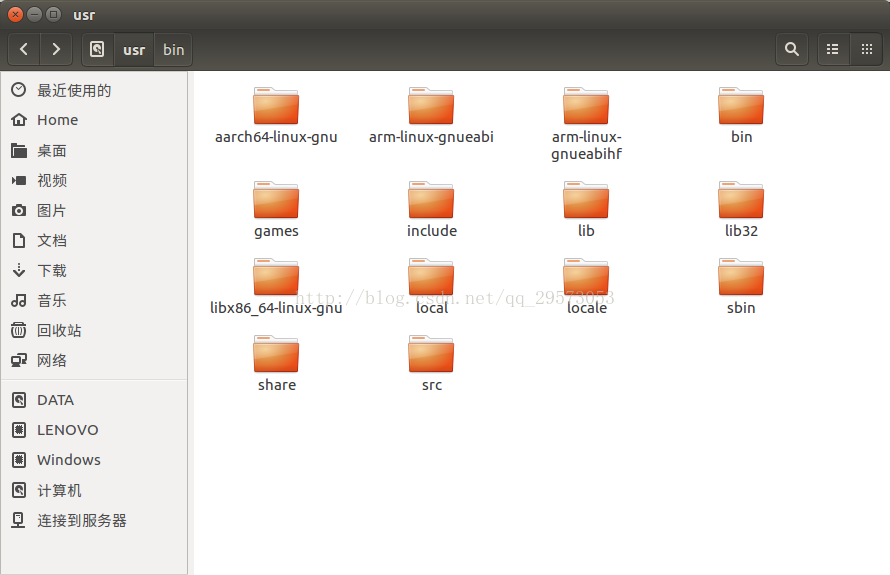
2 QtCreator开发环境设置
打开QtCreator,工具-》选项,切换到“构建和运行”,”编译器“,新增一个gcc编译器,注意是要选择对应平台的g++而不是gcc,gcc是编译c程序的,g++是编译c++程序的。
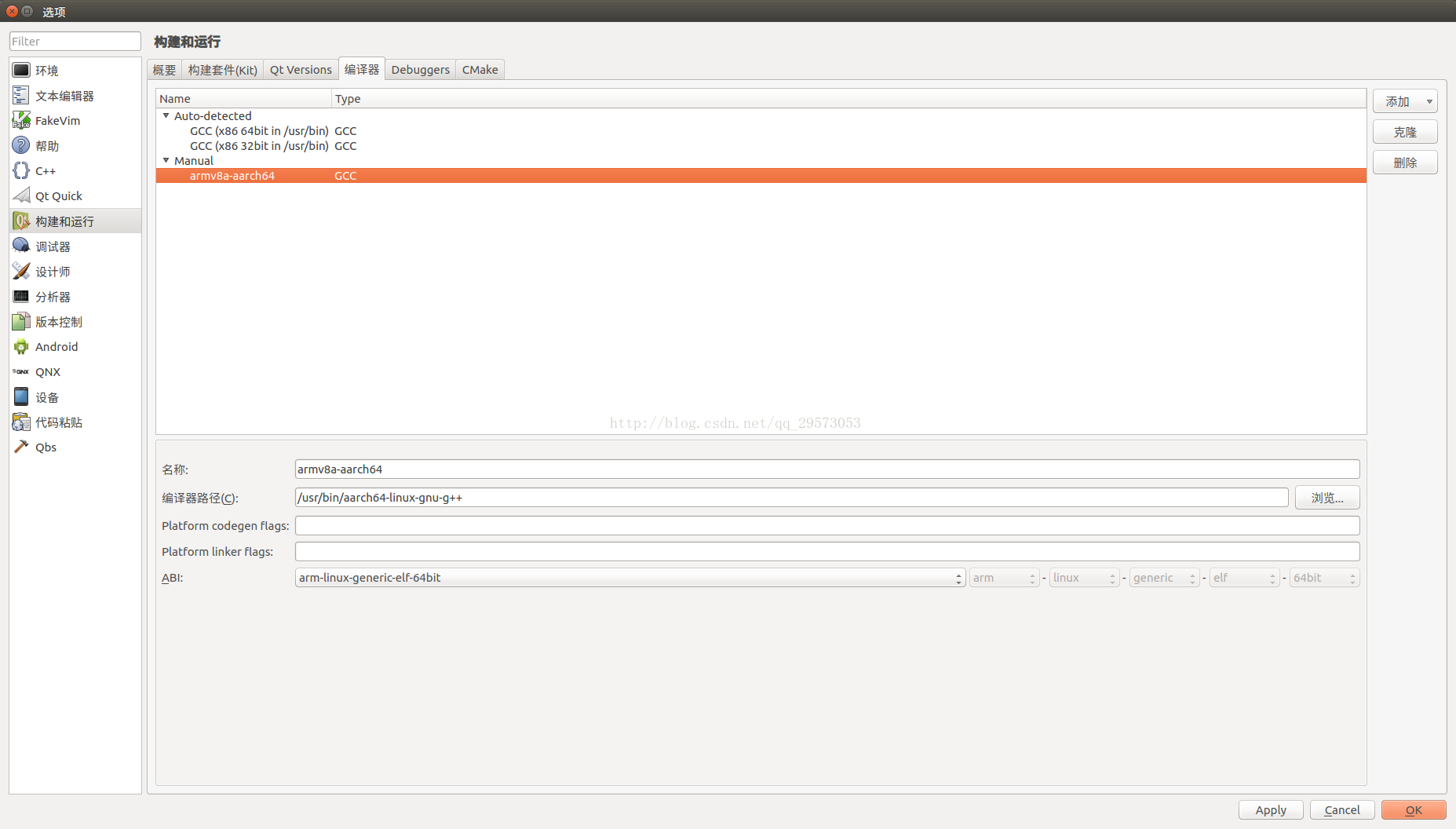
选择设备,新建一个linux通用设备:
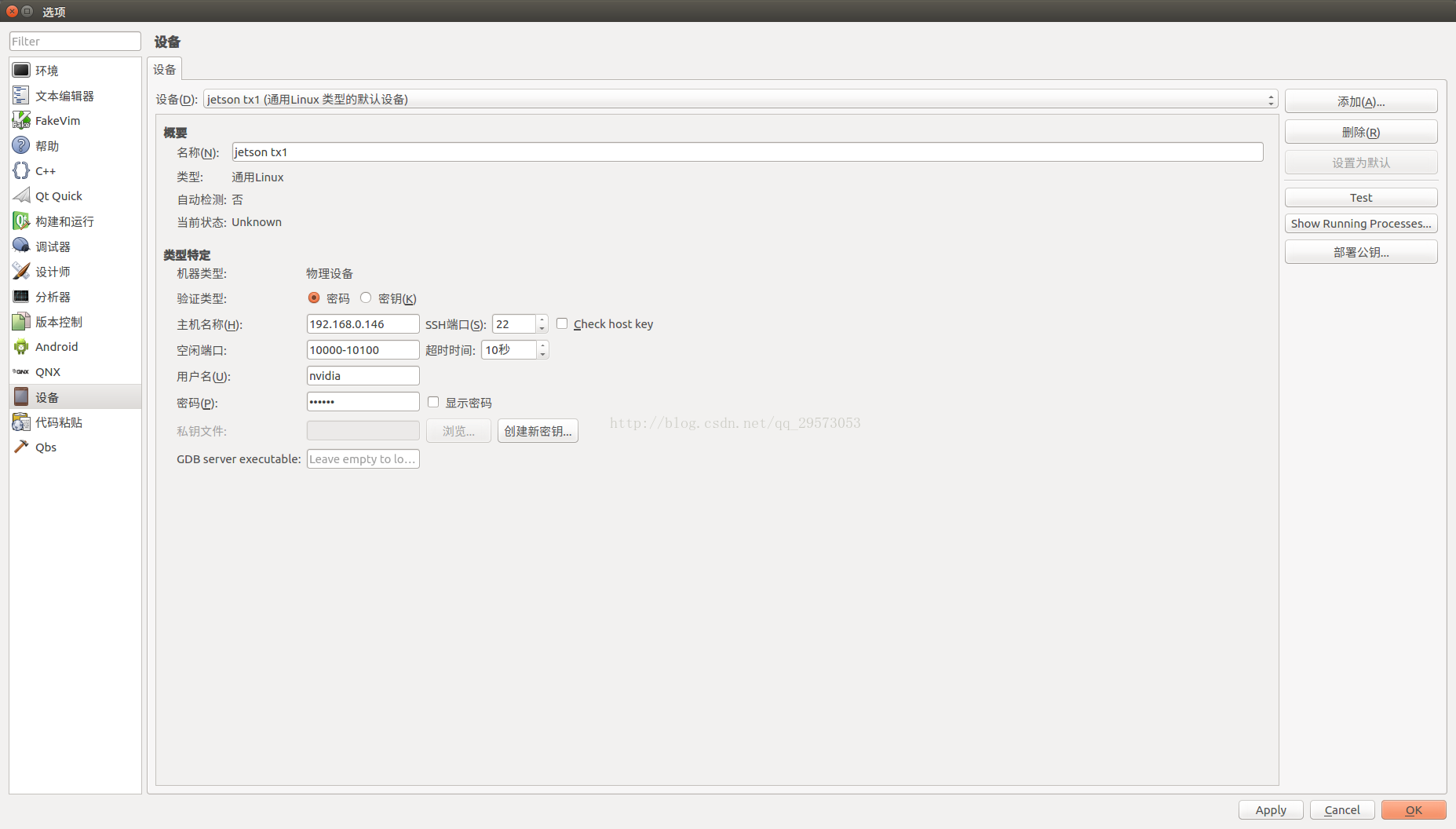
选择构建套件,新增一个构建套件,设备和编译器就选择前两步建好的项目
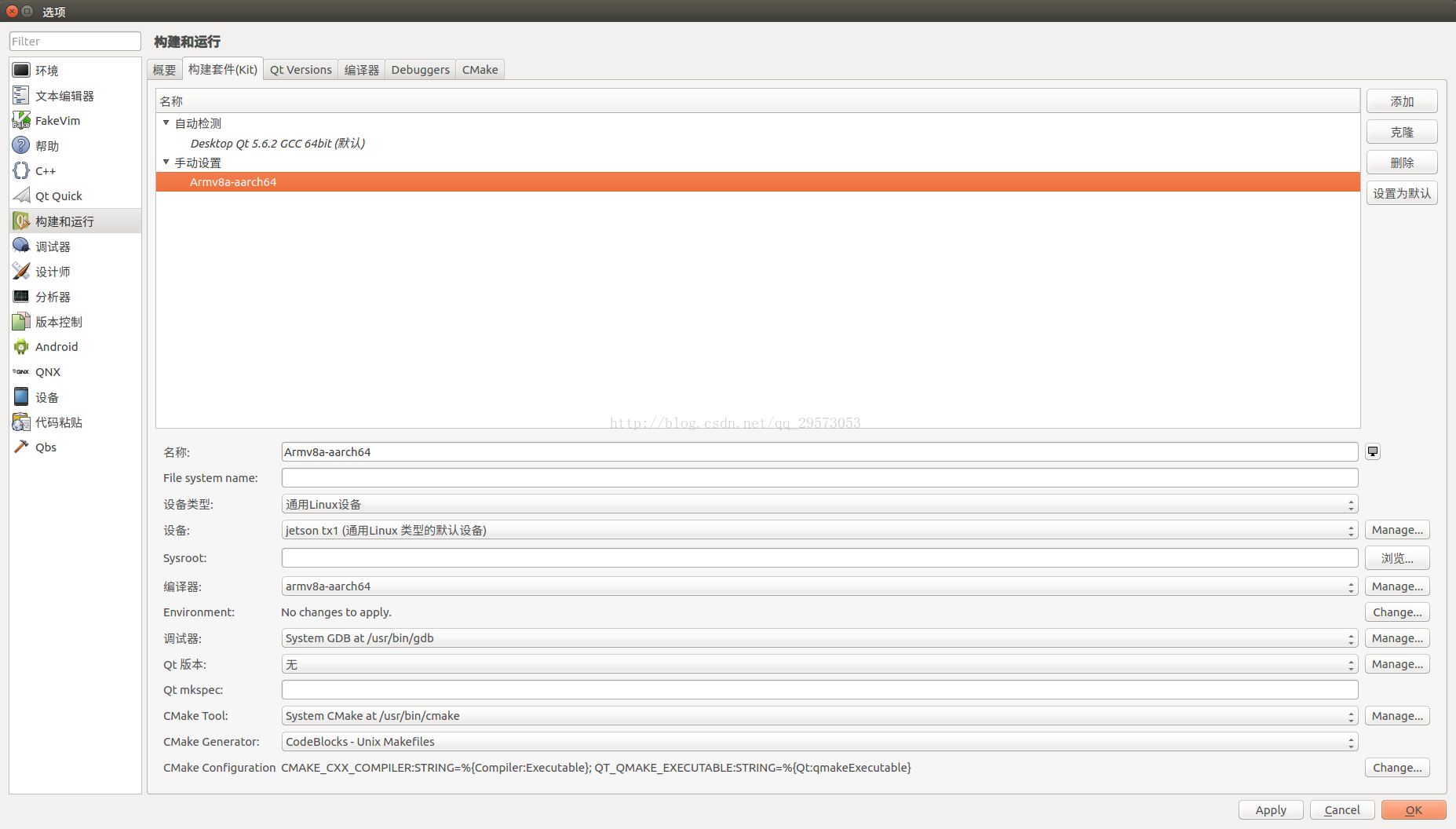
好了,到这里就可以新建一个cmake项目来进行测试了,qtcreator,新建项目,选择Non-Qt Project,选择构建工具的时候,选择cmake,构建套件选择刚刚建立好的套件。
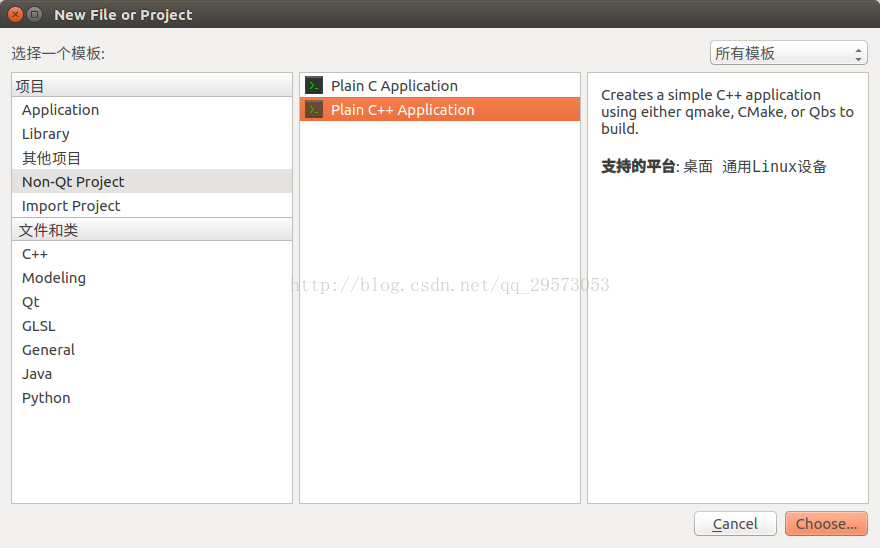
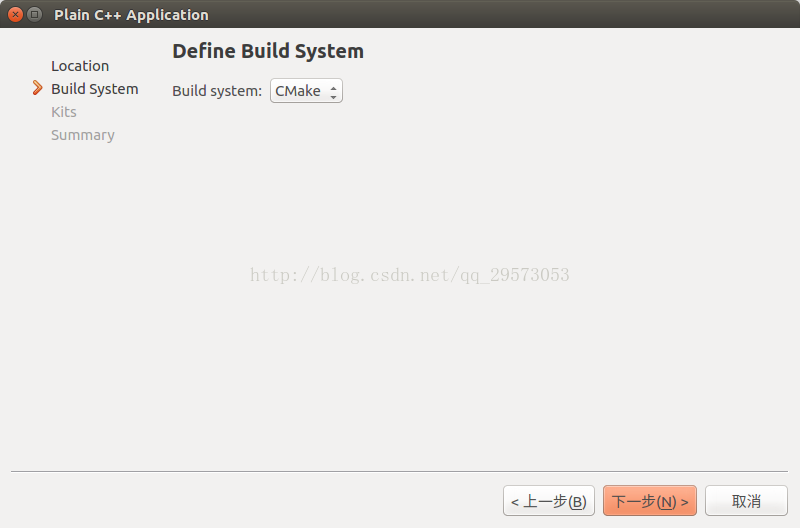
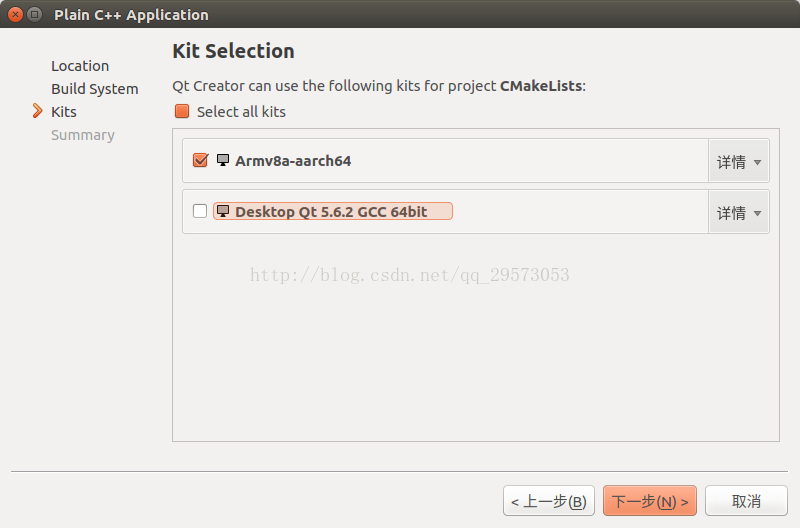
调试
安装多架构支持的调试器:
照上面在 调试器里面新建一个调试器,位置选择/usr/bin/×××,刚刚安装到就是这个位置。
在kit里面选择刚刚建好的调试器。
问题
1 在远端执行的时候,发现上传失败,原因是上传路径设置的不太对,默认是当前目录. ,也没法改,搜索了一下发现如下方法:
place in either the root directory of the CMake project or the build directory of the active build configuration. Currently, Qt Creator first checks the root directory and only if no
Use the following syntax in the file:
Where:
To automate the creation of
Define the following macros in the top level
Use
Re-run
因此,只要将改段命令加在你的cmake文件里面,将上面的"<deployment/prefix>"改成你想要设置的开发板部署路径,下面如果要添加其他文件或文件夹就用宏:
具体链接:http://doc.qt.io/qtcreator/creator-deployment-embedded-linux.html
首先,在开发板上使用下面命令查看cpu硬件架构:
uname -a我的显示有aarch64字样,即我的开发板为armv8a-aarch64架构。接下来在开发电脑上使用下面命令来安装c和c++编译器:
sudo apt-get install gcc-aarch64-linux-gnu sudo apt-get install g++-aarch64-linux-gnu
如果你的开发板是arm架构,就使用:
sudo apt-get install gcc-arm-linux-gnueabi sudo apt-get install g++-arm-linux-gnueabi
安装后,新建一个main.c文件
#include<stdio.h>
int main()
{
printf("hello world!\n");
}使用命令:aarch64-linux-gnu-gcc hello.c -o h
可以在当前目录得到h的可执行文件,使用命令
file ./h可以看到输出:
./h: ELF 64-bit LSB executable, ARM aarch64, version 1 (SYSV), dynamically linked, interpreter /lib/ld-linux-aarch64.so.1, for GNU/Linux 3.7.0, BuildID[sha1]=a7ff48d62094e807ba473044eb1792fbf80784da, not stripped
可以看出他是一个ARM aarch64下的可执行文件,到此,证明交叉编译器安装成功了!那么,这些编译器安装在哪里呢?如下图/usr中,编译器程序都放在/usr/bin目录中。
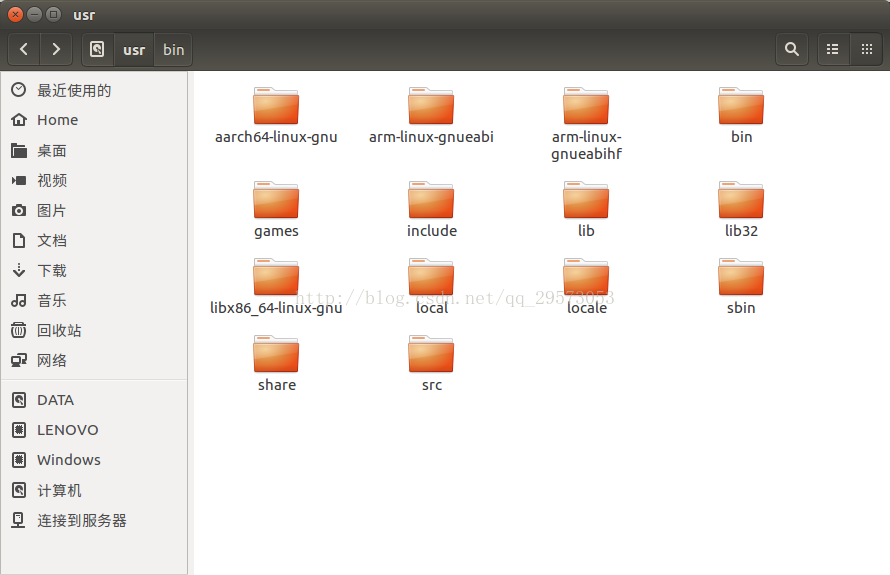
2 QtCreator开发环境设置
打开QtCreator,工具-》选项,切换到“构建和运行”,”编译器“,新增一个gcc编译器,注意是要选择对应平台的g++而不是gcc,gcc是编译c程序的,g++是编译c++程序的。
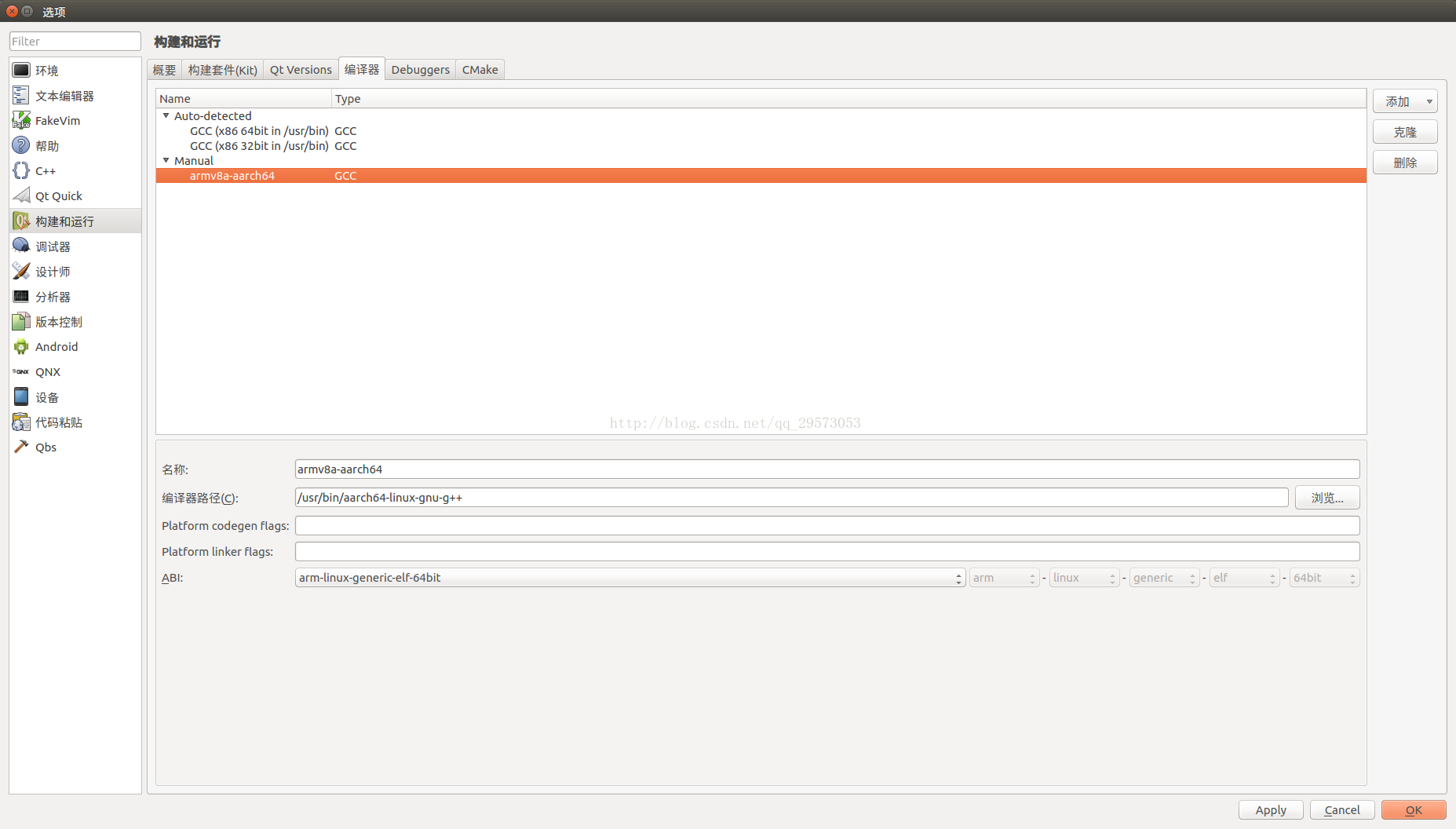
选择设备,新建一个linux通用设备:
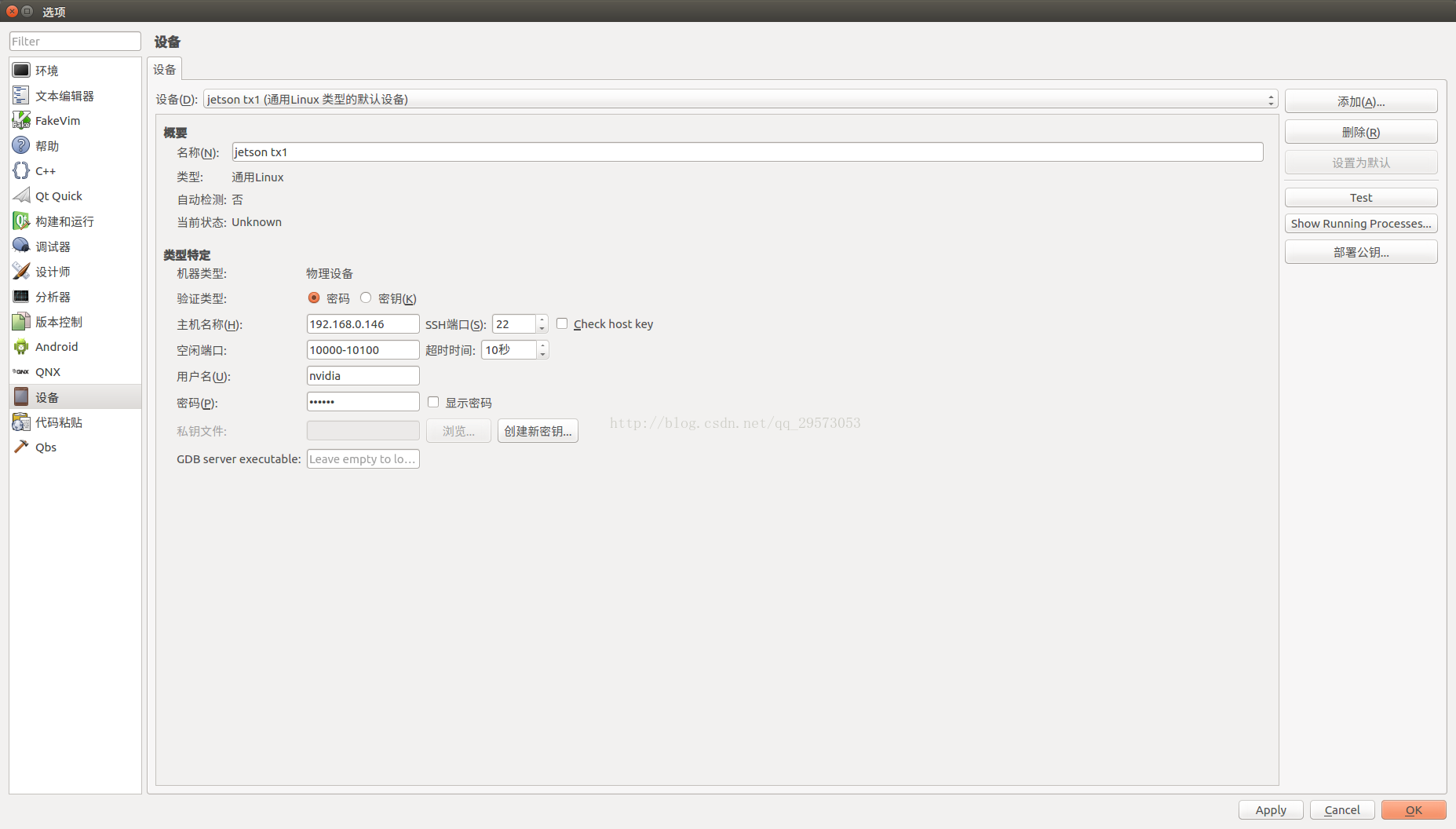
选择构建套件,新增一个构建套件,设备和编译器就选择前两步建好的项目
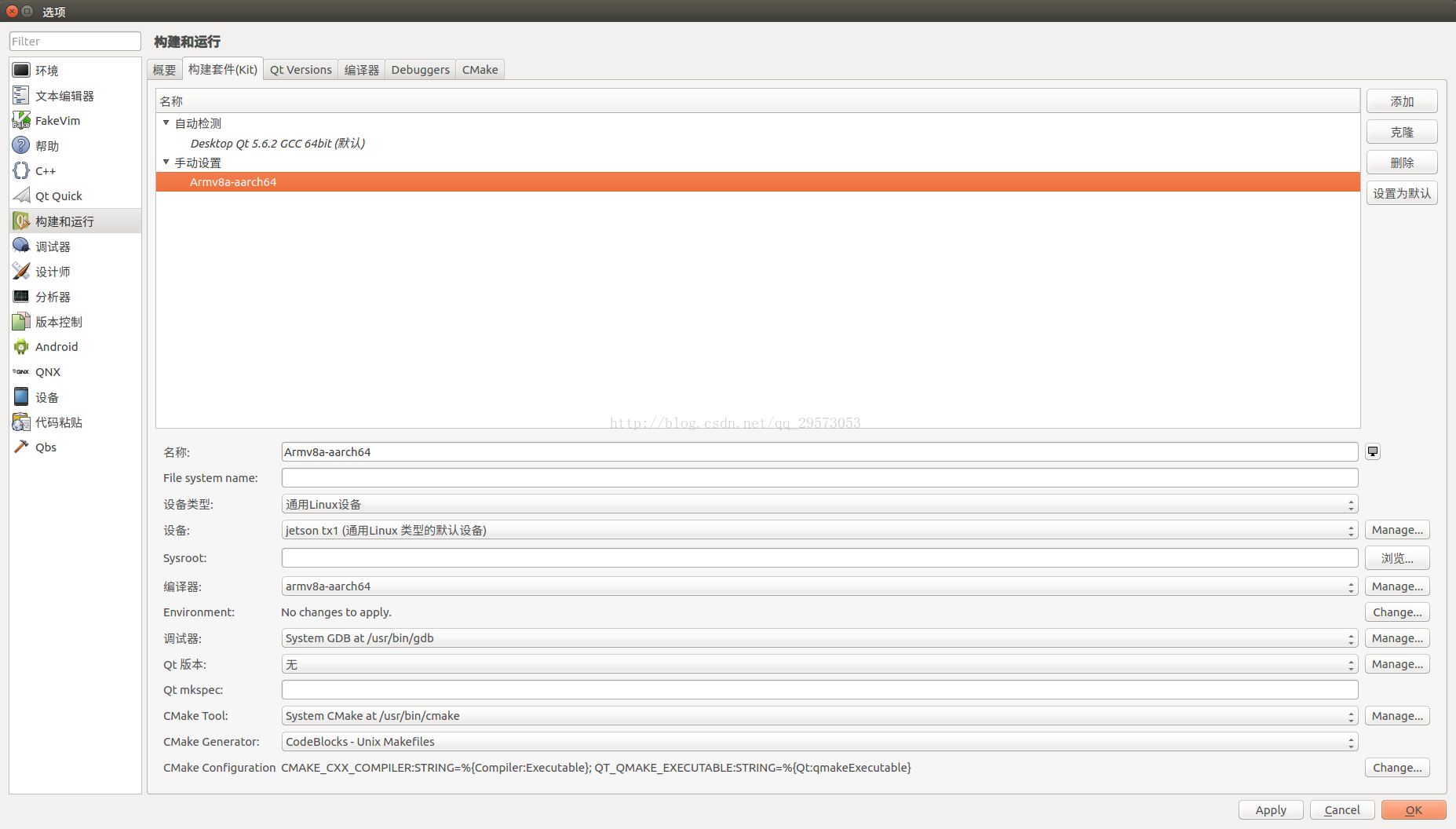
好了,到这里就可以新建一个cmake项目来进行测试了,qtcreator,新建项目,选择Non-Qt Project,选择构建工具的时候,选择cmake,构建套件选择刚刚建立好的套件。
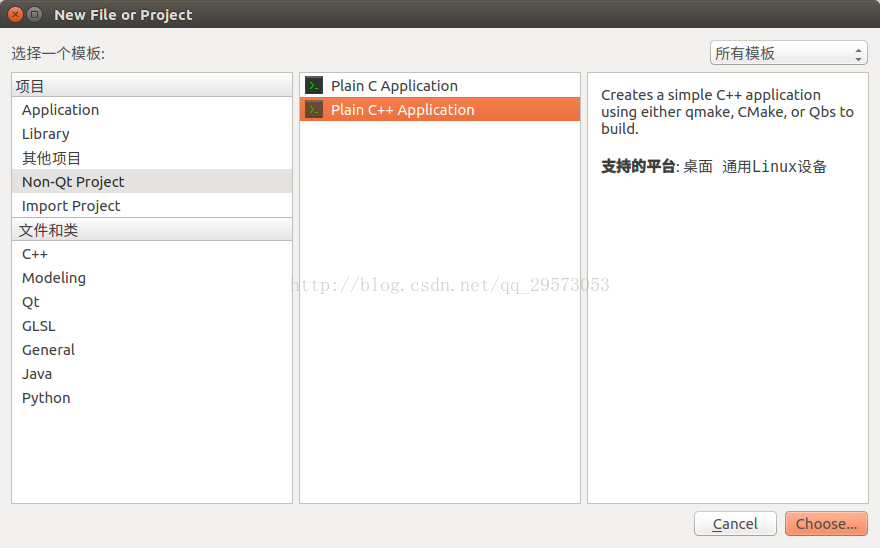
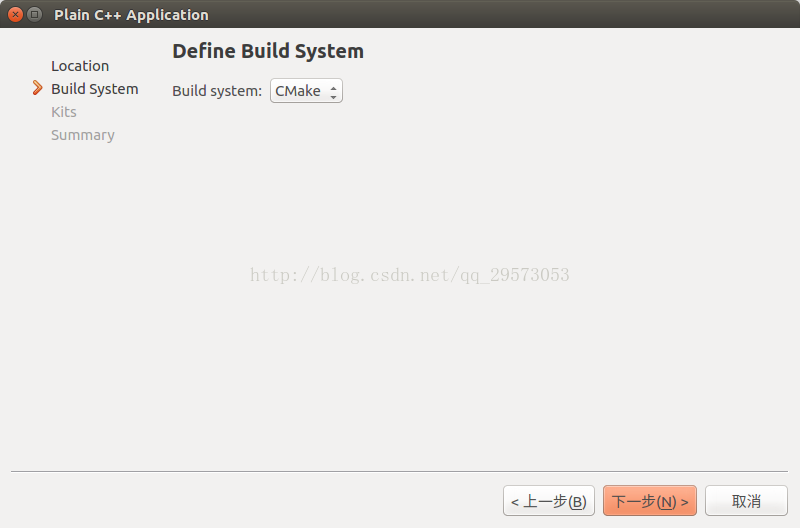
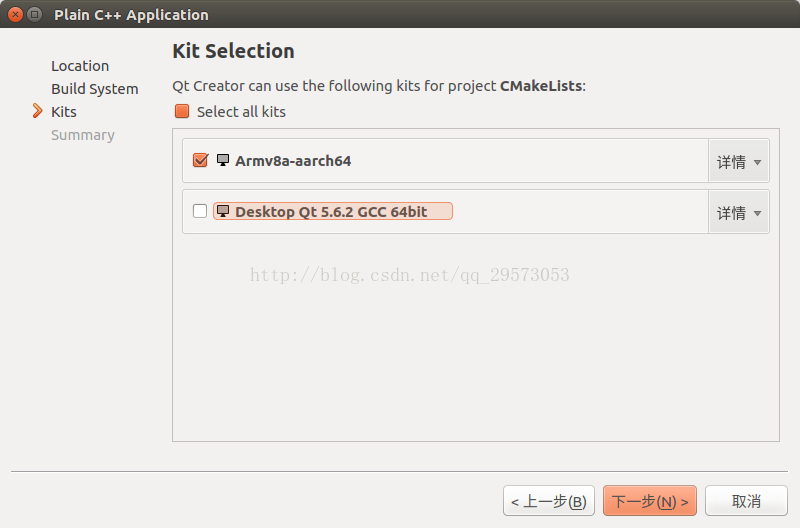
调试
安装多架构支持的调试器:
sudo apt-get install gdb-multiarch
照上面在 调试器里面新建一个调试器,位置选择/usr/bin/×××,刚刚安装到就是这个位置。
在kit里面选择刚刚建好的调试器。
问题
1 在远端执行的时候,发现上传失败,原因是上传路径设置的不太对,默认是当前目录. ,也没法改,搜索了一下发现如下方法:
Deploying CMake Projects to Embedded Linux Devices
Qt Creator cannot extract files to be installed from a CMake project, and therefore, only executable targets are automatically added to deployment files. You must specify all other files in theQtCreatorDeployment.txtfile that you create and
place in either the root directory of the CMake project or the build directory of the active build configuration. Currently, Qt Creator first checks the root directory and only if no
QtCreatorDeployment.txtexists it checks the active build directory.
Use the following syntax in the file:
<deployment/prefix> <relative/source/file1>:<relative/destination/dir1> ... <relative/source/filen>:<relative/destination/dirn>
Where:
<deployment/prefix>is the (absolute) path prefix to where files are copied on the remote machine.
<relative/source/file>is the file path relative to the CMake project root. No directories or wildcards are allowed in this value.
<relative/destination/dir>is the destination directory path relative to
deployment/prefix.
To automate the creation of
QtCreatorDeployment.txtfile:
Define the following macros in the top level
CMakeLists.txtfile:
file(WRITE "${CMAKE_SOURCE_DIR}/QtCreatorDeployment.txt" "<deployment/prefix>\n")
macro(add_deployment_file SRC DEST)
file(RELATIVE_PATH path ${CMAKE_SOURCE_DIR} ${CMAKE_CURRENT_SOURCE_DIR})
file(APPEND "${CMAKE_SOURCE_DIR}/QtCreatorDeployment.txt"<
4000
span class="pln"> "${path}/${SRC}:${DEST}\n")
endmacro()
macro(add_deployment_directory SRC DEST)
file(GLOB_RECURSE files RELATIVE "${CMAKE_CURRENT_SOURCE_DIR}" "${SRC}/*")
foreach(filename ${files})
get_filename_component(path ${filename} PATH)
add_deployment_file("${filename}" "${DEST}/${path}")
endforeach(filename)
endmacro()Use
add_deployment_file(<file/name>)to add files and
add_deployment_directory(<folder/name>)to add directories (including subdirectories) to the
QtCreatorDeployment.txtfile.
Re-run
cmakeafter you add or remove files using the macros.
因此,只要将改段命令加在你的cmake文件里面,将上面的"<deployment/prefix>"改成你想要设置的开发板部署路径,下面如果要添加其他文件或文件夹就用宏:
具体链接:http://doc.qt.io/qtcreator/creator-deployment-embedded-linux.html
add_deployment_file(f1 f2)
add_deployment_directory(fold1 fold2)
相关文章推荐
- 使用jenkins自动部署java工程到jboss-eap6.3 -- 1.环境搭建
- 使用VS2005搭建典型高效的SharePoint开发环境,提高生产效率,包含远程调试,自动部署
- 在阿里云服务器上快速搭建JavaWeb环境(安装JDK、Tomcat、MySQL)+Intellij IDEA远程部署调试tomcat
- VisualStudio工程设置(二)---opencv3.2在vs2015开发环境搭建+cmake3.8编译生成opencv x86版本库
- Redis-3.0.6 集群部署集成SpringJava工程-----环境搭建
- 【新手推荐】基于飞凌OK210开发板ubuntu下的QtCreator的安装、环境搭建与交叉编译的完整攻略及错误解决方法
- Nexus搭建Maven私服(五) Maven远程部署web工程
- 使用VS2005搭建典型高效的SharePoint开发环境,提高生产效率,包含远程调试,自动部署
- 使用VS2005搭建典型高效的SharePoint开发环境,提高生产效率,包含远程调试,自动部署
- BBB(三):在Eclipse中搭建BBB交叉编译环境——在线运行与gdb远程调试
- windows 32 eclipse 远程hadoop开发环境搭建
- 基于Spark2.0搭建Hive on Spark环境(Mysql本地和远程两种情况)
- 基于lucene的工程Zoie环境初次搭建
- 五步搞定Android开发环境部署——非常详细的Android开发环境搭建教程
- Java笔记——1、环境搭建、eclipse安装、创建工程
- 在Qtcreator下cmake工程文件及使用Qt制作PCL C++ GUI
- CentOS6.8服务器LAMP环境搭建(二) 使用cmake安装MySQL5.7.18
- CentOS6.3下搭建Pomelo部署环境
- 关于cocos2d-x-3.2版本环境的搭建和自己创建工程的步骤
- [置顶] Rails环境搭建与部署(Nginx+Passenger)
