Excel操作帮助类 (基于Aspose.Cells.dll)
2017-11-14 11:54
405 查看
基于Aspose.Cells.dll 封装了对于导出的Excel的各种样式设置,内容填充操作,目前支持边框样式,颜色,字体,合并单元格等操作,简化Aspose.Cells.dll的使用
调用示例
导出例子
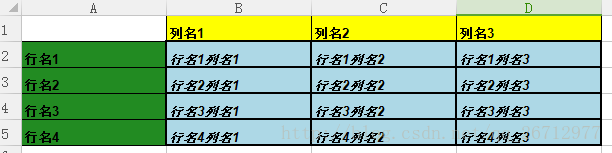
GitHub地址
2017/11/15更新后 不再对所谓的标题行标题列作区分(在ExcelFormat对象中只保留SCells属性,即可配置样式的单元格集合。除此之外,新增了数据行,数据列,数据区块的概念,方便一组规则且具有相同样式的数据区块插入。为确保配置样式和插入的灵活性,所有的单元格最终汇总到SCells中等待写入)
调用示例
/// ---------->Clom Y
/// |
/// |
/// |
/// \/ Row X
static void Main(string[] args)
{
object[] clom = { "列名1", "列名2", "列名3" };
object[] row = { "行名1", "行名2", "行名3", "行名4" };
String filename = "text.xlsx";
//列标题样式
CellStyle Styleclom = new CellStyle();
Styleclom.AllBorder = Aspose.Cells.CellBorderType.Thin;
Styleclom.ForegroundColor = Color.Yellow;
Styleclom.IsBold = true;
//行标题样式
CellStyle Stylerow = new CellStyle();
Stylerow.AllBorder = Aspose.Cells.CellBorderType.Thin;
Stylerow.ForegroundColor = Color.ForestGreen;
Stylerow.IsBold = true;
//单元格样式
CellStyle Stylebody = new CellStyle();
Stylebody.AllBorder = Aspose.Cells.CellBorderType.Medium;
Stylebody.ForegroundColor = Color.LightBlue;
Stylebody.IsBold = true;
Stylebody.IsItalic = true;
//将样式和内容填充到模板中
ExcelFormat eformat = new ExcelFormat();
eformat.SavePath = filename;
eformat.ColumnsSize = 20;
eformat.RowsSize = 20;
//直接插入标题
//eformat.InsertTitle(clom.ToList(), Styleclom, ExcelFormat.TitleType.列标题);
//eformat.InsertTitle(row.ToList(), Stylerow, ExcelFormat.TitleType.行标题);
eformat.InsertCellRow(new CellRow(1, 4, 0, clom.ToList()), Stylerow);
eformat.InsertCellColm(new CellColm(1, 5, 0, row.ToList()), Styleclom);
for (int i = 0; i < clom.Length; i++)
{
for (int j = 0; j < row.Length; j++)
{
SCell scell = new SCell();
scell.Txt_Obj = Convert.ToString(row[j]) + Convert.ToString(row[i]);
scell.X = j + 1;
scell.Y = i + 1;
scell.CStyle = Stylebody;
eformat.SCells.Add(scell);
}
}
//向Excel中写入数据
ExcelMethod.InsertData(eformat, true);
Console.WriteLine("完毕");
Console.ReadLine();
}导出例子
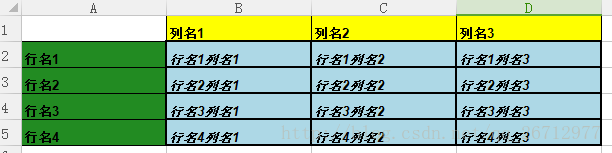
GitHub地址
2017/11/15更新后 不再对所谓的标题行标题列作区分(在ExcelFormat对象中只保留SCells属性,即可配置样式的单元格集合。除此之外,新增了数据行,数据列,数据区块的概念,方便一组规则且具有相同样式的数据区块插入。为确保配置样式和插入的灵活性,所有的单元格最终汇总到SCells中等待写入)
相关文章推荐
- excel 在线预览类库:Aspose.Cells.dll
- 对Aspose.Cells Excel文件操作的扩展
- C# 读写Excel的一些方法,Aspose.Cells.dll
- C# 基于Aspose.Cells的数据导出到Excel
- NPOI、MyXls、Aspose.Cells 导入导出Excel(转)
- Aspose.Cells操作说明中文版下载/Aspose.Cells.dll(for .net)下载 /Aspose C# 导出Excel 实例
- 根据路径获得文件名以及Aspose.Cells.dll操作excel 以及使用iTextSharp.text.pdf.PdfReader.dll对PDF的操作
- NPOI、MyXls、Aspose.Cells 导入导出Excel
- 关于Aspose对于Word操作的一些扩展及思考
- AsposeExcel
- 基于POI操作Excel的导入导出
- 将VBA操作封装为DLL组件并在EXCEL中调用
- ppt 在线预览类库:Aspose.Slides.dll
- 【转载】Excel操作 Microsoft.Office.Interop.Excel.dll的使用
- Excel操作 Microsoft.Office.Interop.Excel.dll的使用
- java基于poi实现快速操作Excel的工具[v2.1.0]版本更新
- 基于Aspose.Words 生成Word文件
- ASP.NET基于Aspose.Words插入Word水印以及多个水印
- Excel操作类库 Aspose.Cell.dll[转]
- c#操作excel方式三:使用Microsoft.Office.Interop.Excel.dll读取Excel文件
