Spring整合Ehcache缓存
2017-11-03 00:00
267 查看
摘要: Ehcache缓存是一个非常轻量级的Java进程内的缓存,在web应用中使用非常广泛,很受Java开发者的青睐。本文就简单展示Ehcache在项目中如何使用
新建一个maven项目。
项目结构图如下:<br>
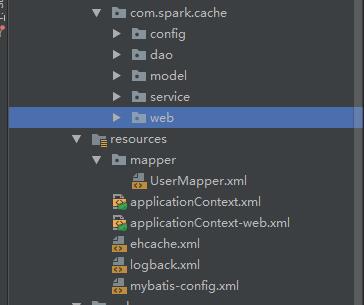
<br>
核心jar包:
手动引入spring-context-support包避免因为版本的问题出错(被坑过)<br>
下面对关键的代码进行解析:通过Java类来配置Ehcache,@EnableCaching注解来启用缓存,并且通知Spring容器创建EhCacheManager,并且指定本地的ehcachel.xml文件
ehcache.xml文件:
ehcache.xml文件中几个关键属性:
name:缓存的名称;<br>
maxElementsInMemory:内存中缓存element最大数量<br>
maxElementsOnDisk:磁盘上缓存的最大数量<br>
eternal:设定缓存是否永不过期<br>
overflowToDisk:缓存超过内存限制是否缓存到磁盘上<br>
timeToIdleSeconds:对象的空闲时间,多久没有被访问到就会失效<br>
timeToLiveSeconds:对象的存活时间<br>
memoryStoreEvictionPolicy:缓存超过指定内存的大小向磁盘缓存的策略,主要有三种FIFO,LFU,LRU
(FIFO:先进先出,不作过多解释,LFU:最少使用(缓存元素有个hit属性,hit最小的就是最少使用的),LRU:最近最少被使用)<br>
下面来进行业务逻辑的开发,对用户信息进行查询和修改:<br>
UserMapper.xml
service层方法的实现:
介绍一下缓存中常用的注解:<br>
@Cacheable : 表明在Spring调用方法之前,先在缓存中查找方法的返回值,如果能够找到,返回缓存中的值,否则,这个方法就会被调用,返回值放到缓存中。<br>
@CachePut: 表明应该将该方法的返回值放到缓存中,方法调用之前不会检查缓存,该方法始终会被调用。<br>
@CacheEvict: 表明Spring应该在缓存中清空一个或者多个条目(缓存的value值)<br>
@Caching:是一个分组的注解,能够同时应用多个其他的缓存注解。
controller层处理:
下面我们来验证一下:<br>
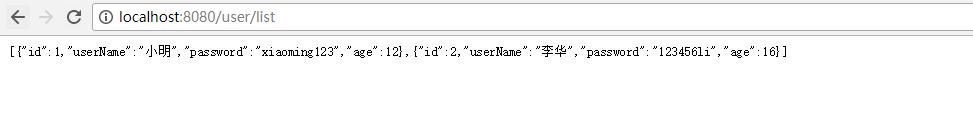
看一下打印的日志:
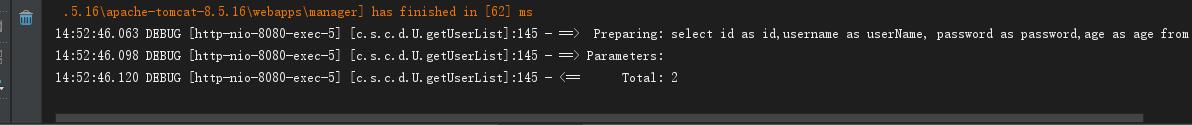
再次请求:
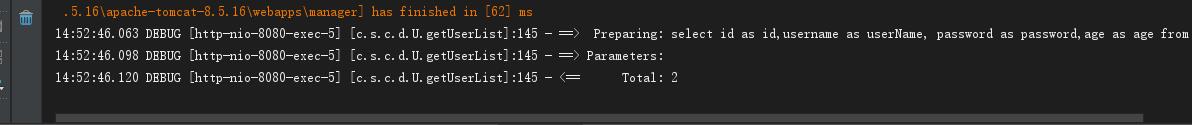
日志没有重复打印,说明我们配置的缓存起作用了。
我们来测试一下修改:
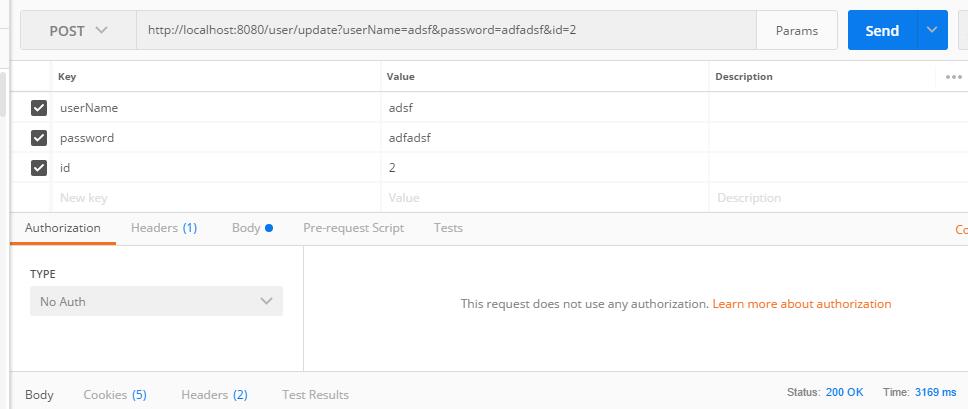
再进行请求用户列表接口,然后看一下日志:
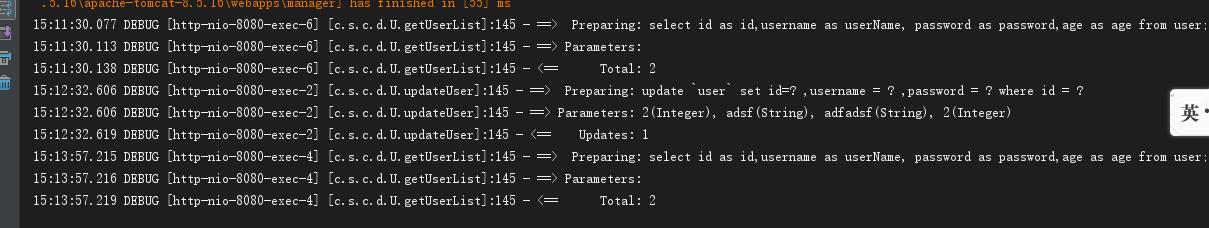
执行了一次更新操作,还有一次查询操作,说明我们的缓存配置没有问题。
如有不足之处,还请指出。
项目源码:https://github.com/YunDongTeng/SpringEhCache/tree/master/springcache
新建一个maven项目。
项目结构图如下:<br>
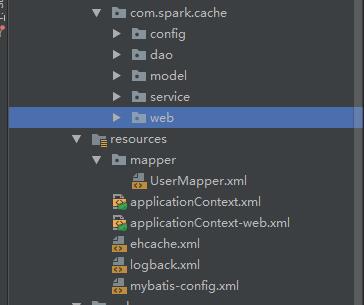
<br>
核心jar包:
<dependency> <groupId>net.sf.ehcache</groupId> <artifactId>ehcache</artifactId> <version>2.8.3</version> </dependency> <dependency> <groupId>org.springframework</groupId> <artifactId>spring-context-support</artifactId> <version>3.2.8.RELEASE</version> </dependency> <dependency>
手动引入spring-context-support包避免因为版本的问题出错(被坑过)<br>
下面对关键的代码进行解析:通过Java类来配置Ehcache,@EnableCaching注解来启用缓存,并且通知Spring容器创建EhCacheManager,并且指定本地的ehcachel.xml文件
@Configuration
@EnableCaching
public class CachingConfig {
[@Bean](https://my.oschina.net/bean)
public EhCacheCacheManager ehCacheCacheManager(CacheManager cm) {
return new EhCacheCacheManager(cm);
}
[@Bean](https://my.oschina.net/bean)
public EhCacheManagerFactoryBean ehCacheManagerFactoryBean() {
EhCacheManagerFactoryBean ehCacheManagerFactoryBean = new EhCacheManagerFactoryBean();
ehCacheManagerFactoryBean.setConfigLocation(new ClassPathResource("ehcache.xml"));
return ehCacheManagerFactoryBean;
}
}ehcache.xml文件:
<ehcache> <defaultCache maxElementsInMemory="10000" maxElementsOnDisk="100000" eternal="false" timeToIdleSeconds="120" timeToLiveSeconds="120" overflowToDisk="true" diskSpoolBufferSizeMB="30" maxElementsOnDisk="10000000" diskPersistent="false" diskExpiryThreadIntervalSeconds="120" memoryStoreEvictionPolicy="LRU"> <cacheEventListenerFactory class="net.sf.ehcache.distribution.RMICacheReplicatorFactory"/> <cache name="userListCache" maxBytesLocalHeap="50m" timeToLiveSeconds="100"> </cache> </ehcache>
ehcache.xml文件中几个关键属性:
name:缓存的名称;<br>
maxElementsInMemory:内存中缓存element最大数量<br>
maxElementsOnDisk:磁盘上缓存的最大数量<br>
eternal:设定缓存是否永不过期<br>
overflowToDisk:缓存超过内存限制是否缓存到磁盘上<br>
timeToIdleSeconds:对象的空闲时间,多久没有被访问到就会失效<br>
timeToLiveSeconds:对象的存活时间<br>
memoryStoreEvictionPolicy:缓存超过指定内存的大小向磁盘缓存的策略,主要有三种FIFO,LFU,LRU
(FIFO:先进先出,不作过多解释,LFU:最少使用(缓存元素有个hit属性,hit最小的就是最少使用的),LRU:最近最少被使用)<br>
下面来进行业务逻辑的开发,对用户信息进行查询和修改:<br>
UserMapper.xml
<select id="getUserList" resultType="com.spark.cache.model.User">
select id as id,username as userName, password as password,age as age from user;
</select>
<update id="updateUser" parameterType="User">
update `user` set id=#{id}
<if test="userName!=null">
,username = #{userName}
</if>
<if test="password!=null">
,password = #{password}
</if>
<if test="age!=null">
,age = #{age}
</if>
where id = #{id}
</update>service层方法的实现:
@Cacheable(value = "userListCache")
@Override
public List<User> getUserList() {
return userDao.getUserList();
}
@CacheEvict(value = "userListCache")
@Override
public int updateUser(User user) {
return userDao.updateUser(user);
}介绍一下缓存中常用的注解:<br>
@Cacheable : 表明在Spring调用方法之前,先在缓存中查找方法的返回值,如果能够找到,返回缓存中的值,否则,这个方法就会被调用,返回值放到缓存中。<br>
@CachePut: 表明应该将该方法的返回值放到缓存中,方法调用之前不会检查缓存,该方法始终会被调用。<br>
@CacheEvict: 表明Spring应该在缓存中清空一个或者多个条目(缓存的value值)<br>
@Caching:是一个分组的注解,能够同时应用多个其他的缓存注解。
controller层处理:
@RequestMapping("/list")
@ResponseBody
public List<User> list() {
return userService.getUserList();
}
@RequestMapping(value = "/update", method = RequestMethod.POST)
@ResponseBody
public User update(User user) {
int result = userService.updateUser(user);
if (result > 1) {
return user;
}
return null;
}下面我们来验证一下:<br>
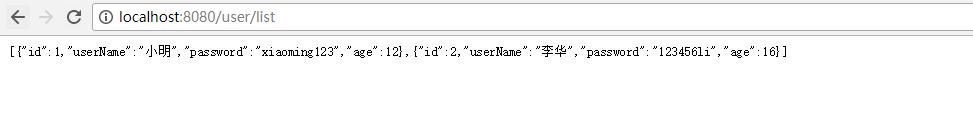
看一下打印的日志:
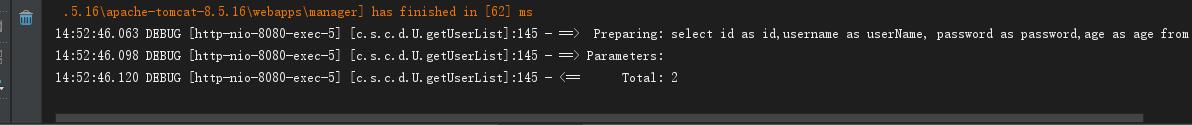
再次请求:
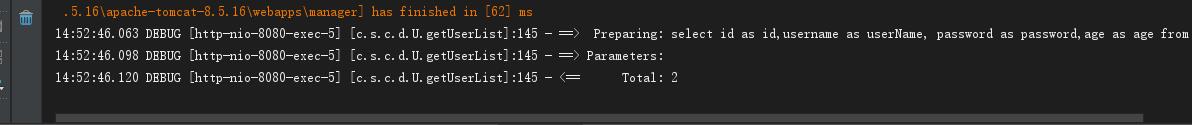
日志没有重复打印,说明我们配置的缓存起作用了。
我们来测试一下修改:
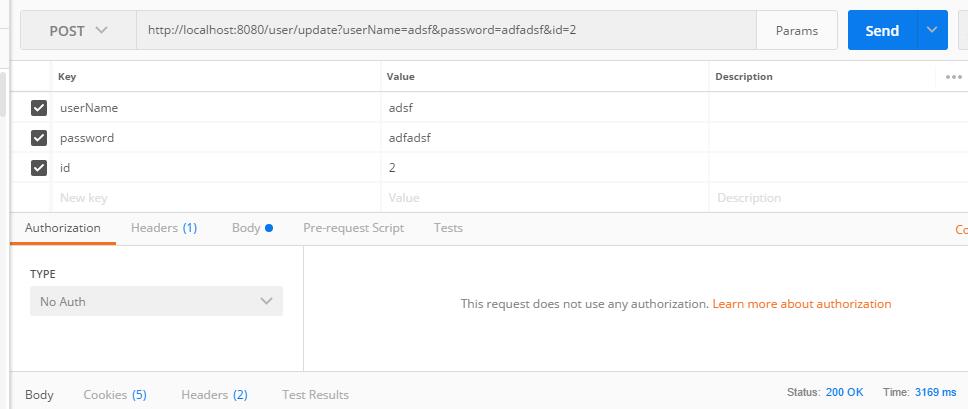
再进行请求用户列表接口,然后看一下日志:
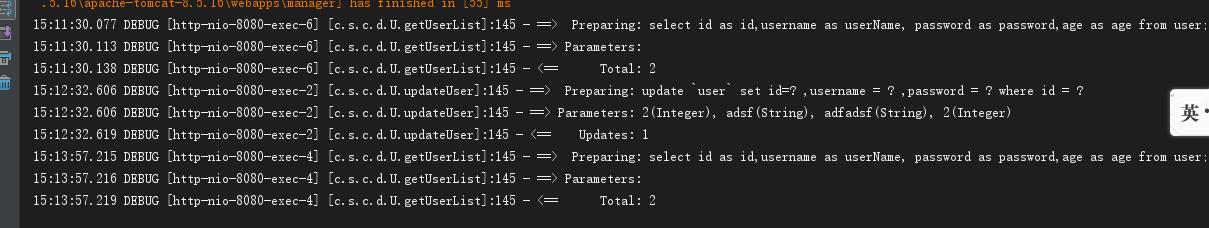
执行了一次更新操作,还有一次查询操作,说明我们的缓存配置没有问题。
如有不足之处,还请指出。
项目源码:https://github.com/YunDongTeng/SpringEhCache/tree/master/springcache
相关文章推荐
- Ehcache 整合Spring 使用页面、对象缓存
- Ehcache管理缓存与Spring的整合
- Ehcache 整合Spring 使用页面、对象缓存
- Ehcache 整合Spring 使用页面、对象缓存
- Ehcache 整合Spring 使用页面、对象缓存
- Ehcache 整合Spring 使用页面、对象缓存
- 在Spring、Hibernate中使用Ehcache缓存--Ehcache 整合Spring 使用页面、对象缓存
- Spring整合Ehcache管理缓存(转)
- Spring与ehcache整合,通过Spring原生注解使用缓存
- Ehcache 整合Spring 使用页面、对象缓存
- Ehcache 整合Spring 使用页面、对象缓存
- Ehcache 整合Spring 使用页面、对象缓存
- Ehcache 整合Spring 使用页面、对象缓存
- 以Spring整合EhCache为例从根本上了解Spring缓存这件事(转)
- spring整合ehcache 注解实现查询缓存,并实现实时缓存更新或删除 写在前面:上一篇博客写了spring cache和ehcache的基本介绍,个人建议先把这些最基本的知识了解了才能对今天
- Ehcache 整合Spring 使用页面、对象缓存
- spring整合ehcache 注解实现查询缓存,并实现实时缓存更新或删除
- Ehcache 整合Spring 使用页面、对象缓存
- Ehcache 整合Spring 使用页面、对象缓存
- Spring整合Ehcache管理缓存
