iOS--融云即时通信的使用(推送、聊天和会话列表的头像和昵称)
2017-10-28 00:00
453 查看
集成刚说完,这里接直接说使用吧
一、初始化
导入头文件
初始化
连接服务器:融云提供的

还有一些其他的添加:
设置自己的数据源信息:HYNRCDataSource:
二、推送
三、检测融云网络状态变化
四、聊天界面和会话列表
1.聊天界面:
做过环信,再做这个聊天界面,就相当简单,创建一个继承融云聊界面RCConversationViewController的聊天控制器即可,以下代码为点击私聊进入聊天界面
如图:

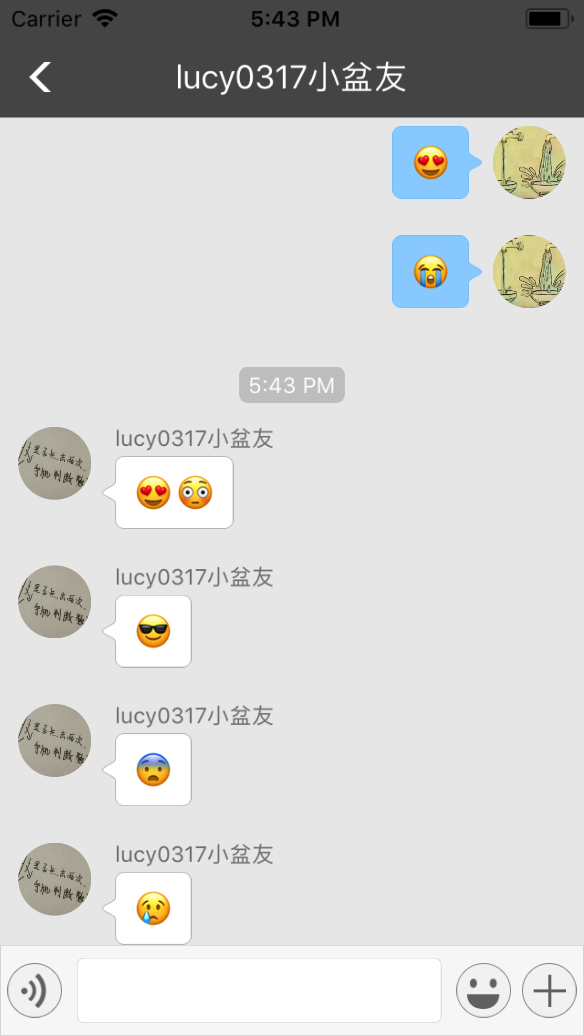
2.会话列表:要实现的界面,如图
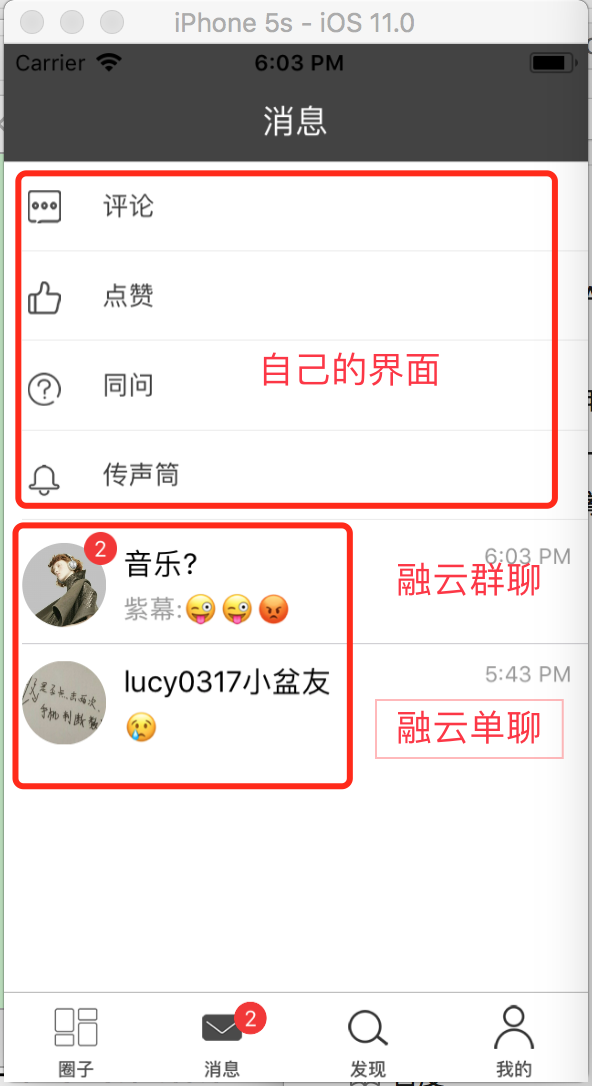
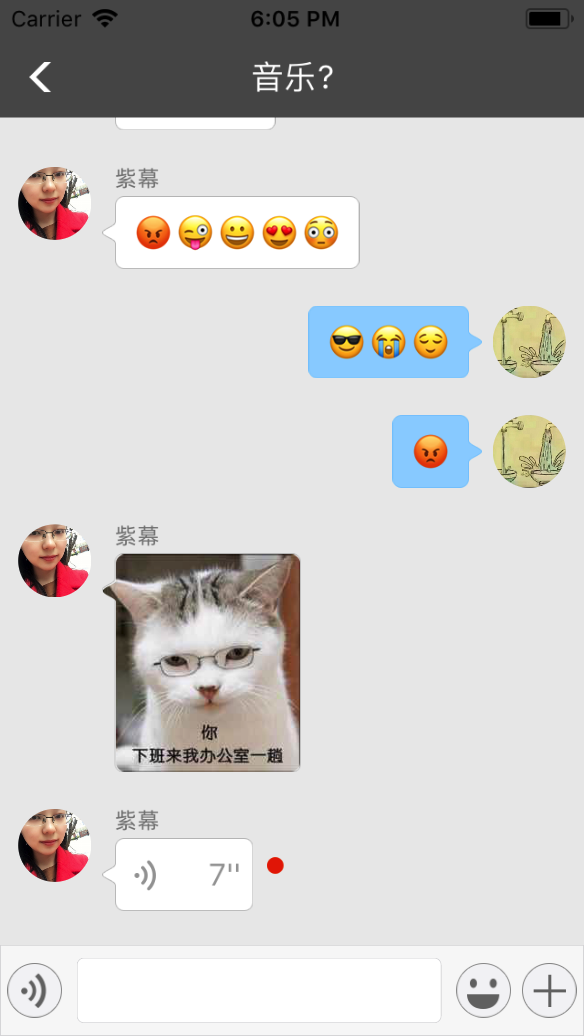
与聊天列表一样,创建一个继承融云会话列表RCConversationListViewController的控制器,在这个界面中添加自己需要的UI布局。
坑:融云会话列表可以继承,但是可变性不大,如上图需求,在使用环信时,UITableView可以设置group属性,然后创建2个section,section1为自己的需求界面,section2为聊天的会话列表;但是融云不可以,如果这样布局,那么提供的 self.conversationListDataSource 数据源就为空,没有任何会话数据,这个问题融云的技术给了回复,说是不推荐这样使用,给出的解决方法就是:把上面的自己需要的界面加载到表头或者创建2个UITableView,二选一就直接加载到headerView上,这样最简单。
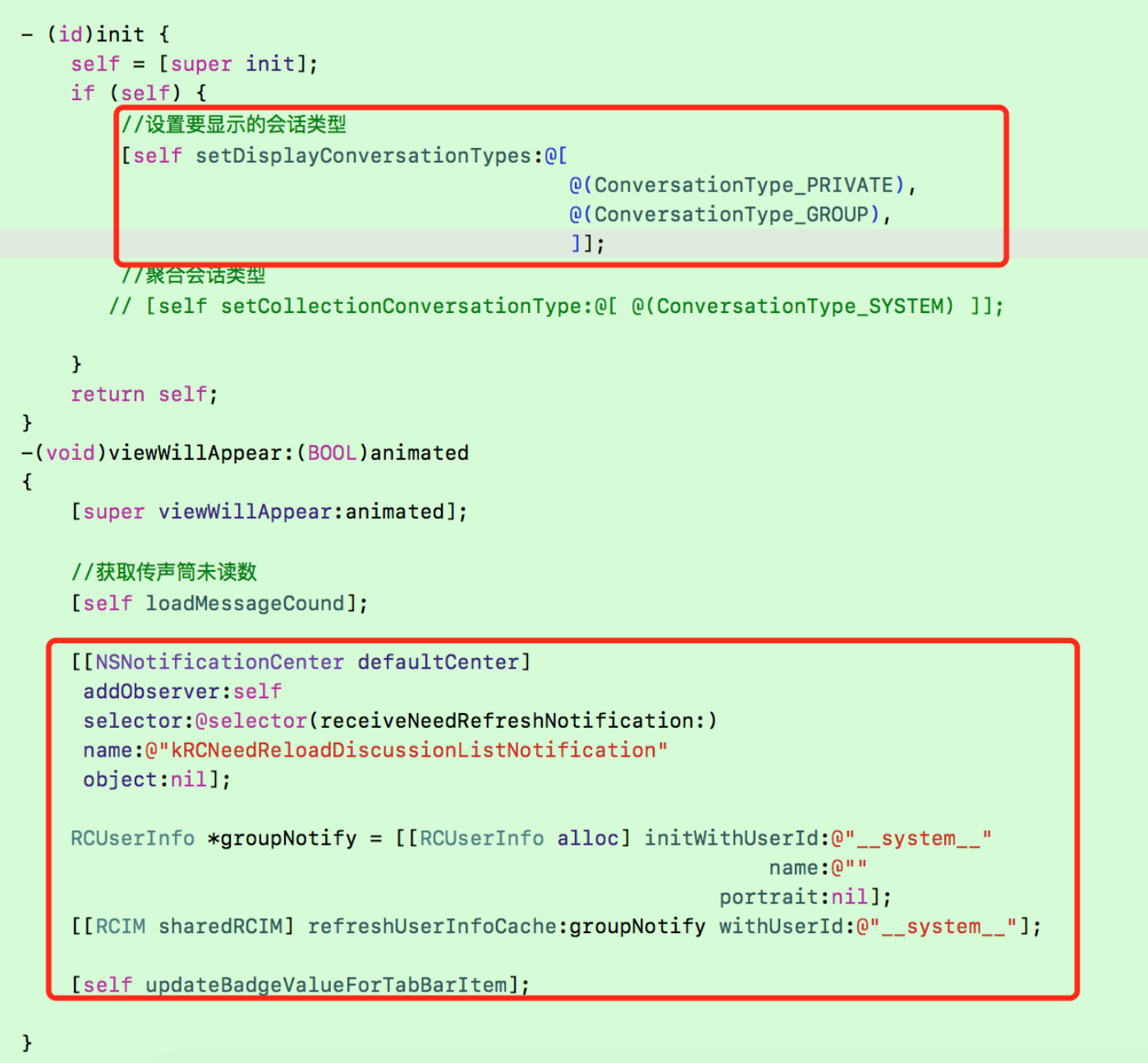
代码:

代码:
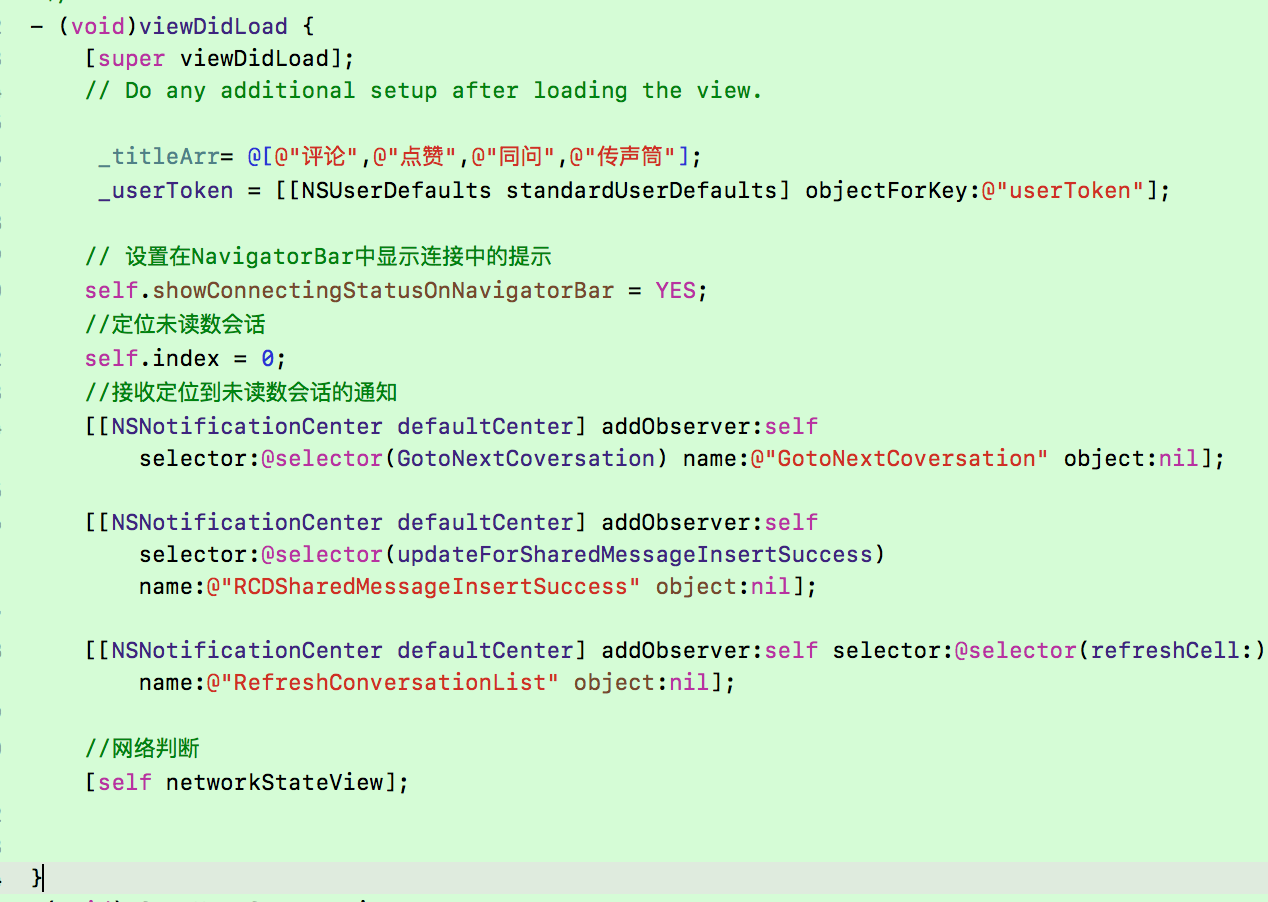
代码:
通知的方法的实现
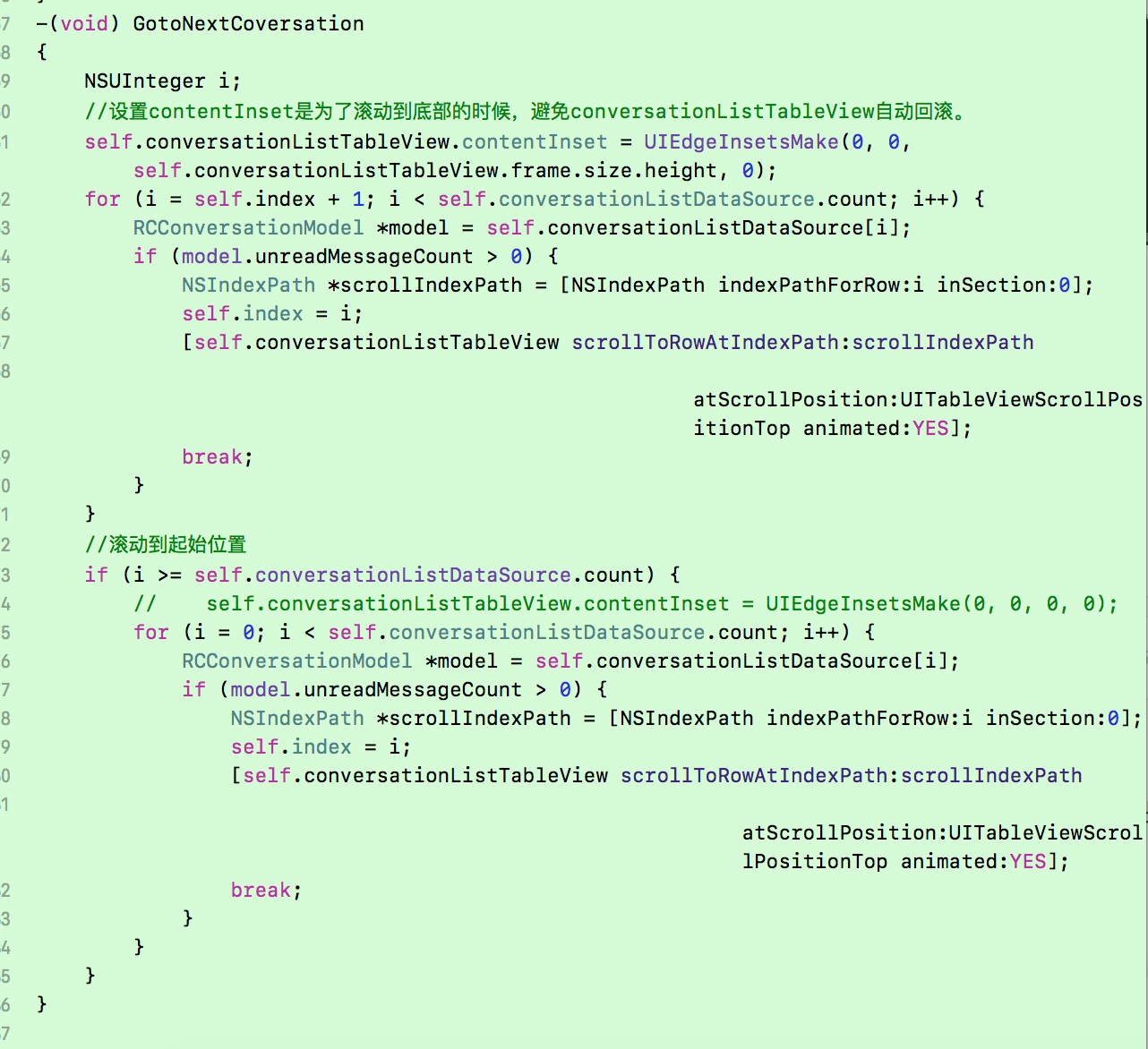
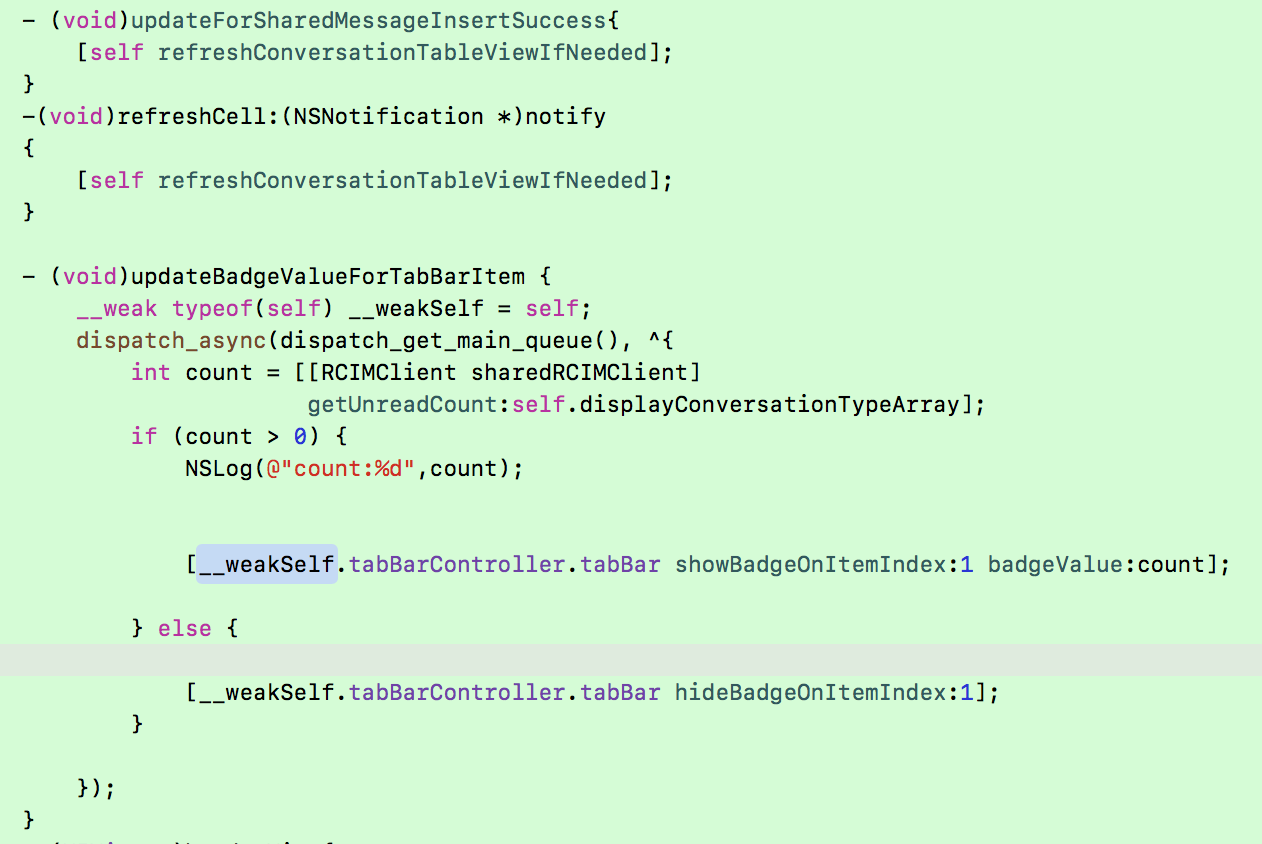
代码:
headerView的就不说了,这样会话列表已经可以显示了,点击行单元跳转聊天界面
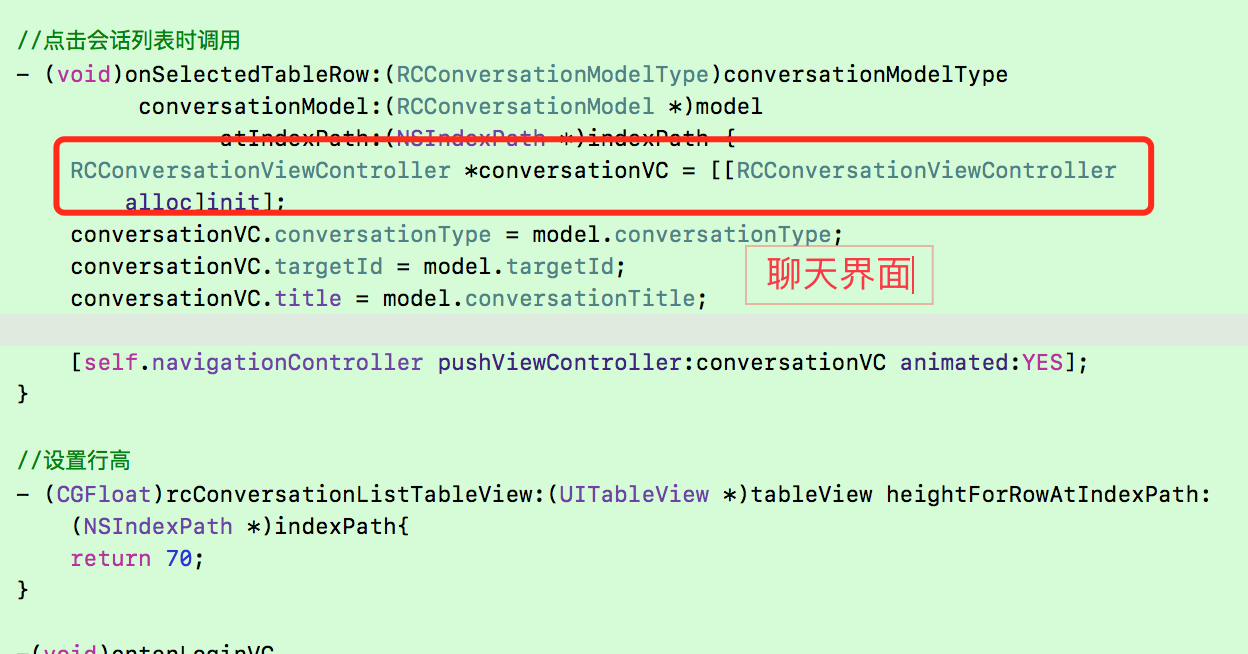
代码:
此外:如果修改了个人的头像和名称时,要记得刷新融云的个人信息,同样圈聊的信息也要刷新,这样聊天的头像和昵称以及圈聊的头像和名字就能够在修改后立刻见效。
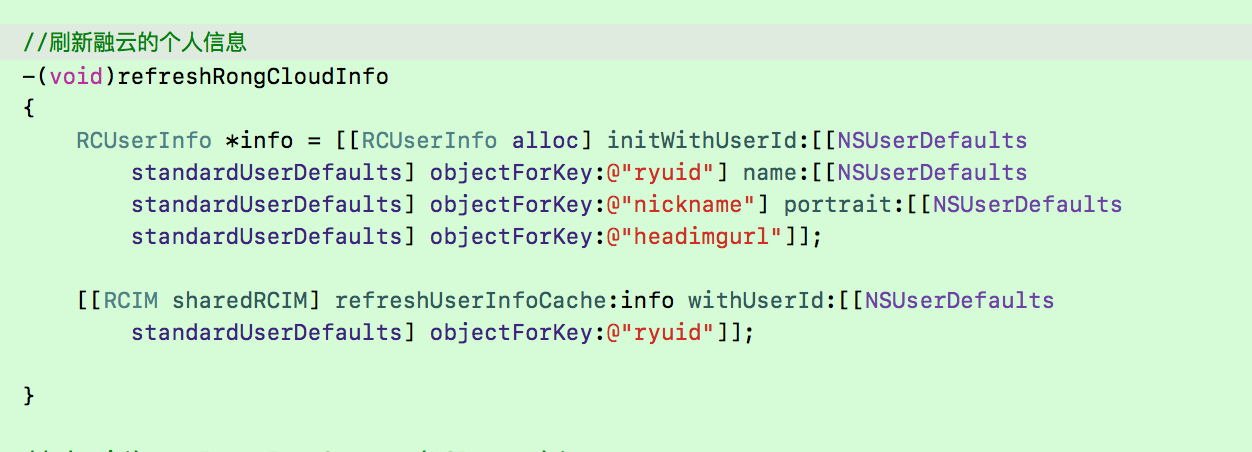
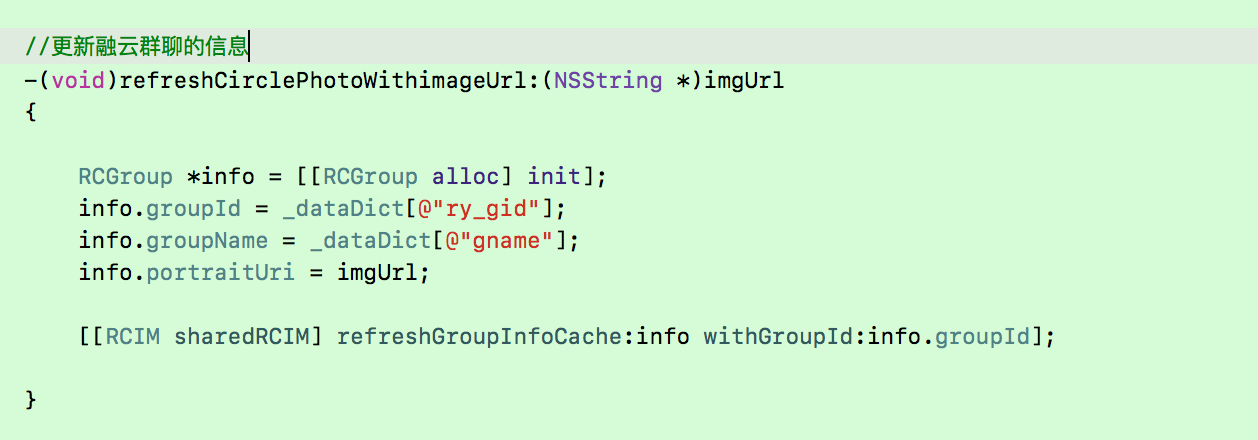
写的比较匆忙,只是稍作整理,有不足之处,感谢留言,谢谢!
一、初始化
导入头文件
#import <RongIMKit/RongIMKit.h> #import <RongIMLib/RongIMLib.h>
初始化
//AppKey要对应,一定注意开发环境和生产环境对应的AppKey [[RCIM sharedRCIM] initWithAppKey:RONGCLOUDAPPKEY];
连接服务器:融云提供的
connectWithToken:success:error:tokenIncorrect:方法,需要传入融云的token值,这个token值是在登录自己服务器时,后台所传过来的,同时传过来的数据中要保存融云的userId,头像和昵称,这些在会话列表和聊天界面都要用到。

//如果存在token,直接进行连接,不存在就访问自己的服务器,拿到token之后再次进行连接
NSString *ryToken = [[NSUserDefaults standardUserDefaults] objectForKey:@"rytoken"];
NSLog(@"进入首页ryToken:%@",ryToken);
if(ryToken){
[[RCIM sharedRCIM] connectWithToken: ryToken success:^(NSString *userId) {
NSLog(@" 微信 登陆登陆成功。当前登录的用户ID:%@", userId);
} error:^(RCConnectErrorCode status) {
NSLog(@"微信 登陆登陆的错误码为:%lu", status);
} tokenIncorrect:^{
//token过期或者不正确。
//如果设置了token有效期并且token过期,请重新请求您的服务器获取新的token
//如果没有设置token有效期却提示token错误,请检查您客户端和服务器的appkey是否匹配,还有检查您获取token的流程。
NSLog(@"微信 登陆token错误");
}];
}else{
//访问自己服务器,获取融云token值
[self getRongCloudToken];
}还有一些其他的添加:
//是否在发送的所有消息中携带当前登录的用户信息 [RCIM sharedRCIM].enableMessageAttachUserInfo = YES; RCUserInfo *_currentUserInfo = [[RCUserInfo alloc] initWithUserId:[[NSUserDefaults standardUserDefaults] objectForKey:@"ryuid"] name:[[NSUserDefaults standardUserDefaults] objectForKey:@"nickname"] portrait:[[NSUserDefaults standardUserDefaults] objectForKey:@"headimgurl"]]; [RCIM sharedRCIM].currentUserInfo = _currentUserInfo; //设置日志级别 输出错误、警告和一般的日志 [RCIMClient sharedRCIMClient].logLevel = RC_Log_Level_Info; //开启用户信息和群组信息的持久化 [RCIM sharedRCIM].enablePersistentUserInfoCache = YES; //设置用户信息源和群组信息源(这个需要自己实现,写成单例就可以,下面补充) [RCIM sharedRCIM].userInfoDataSource = HYNRCDData; [RCIM sharedRCIM].groupInfoDataSource = HYNRCDData; //是否在发送的所有消息中携带当前登录的用户信息 [RCIM sharedRCIM].enableMessageAttachUserInfo = YES; //开启消息撤回功能 [RCIM sharedRCIM].enableMessageRecall = YES; // 设置头像为圆形 [RCIM sharedRCIM].globalMessageAvatarStyle = RC_USER_AVATAR_CYCLE; [RCIM sharedRCIM].globalConversationAvatarStyle = RC_USER_AVATAR_CYCLE; // 设置优先使用WebView打开URL [RCIM sharedRCIM].embeddedWebViewPreferred = YES; //开启多端未读状态同步 [RCIM sharedRCIM].enableSyncReadStatus = YES; //设置显示未注册的消息 //如:新版本增加了某种自定义消息,但是老版本不能识别,开发者可以在旧版本中预先自定义这种未识别的消息的显示 [RCIM sharedRCIM].showUnkownMessage = YES; [RCIM sharedRCIM].showUnkownMessageNotificaiton = YES;
设置自己的数据源信息:HYNRCDataSource:
//HYNRCDataSource.h文件
#import <Foundation/Foundation.h>
#import <RongIMKit/RongIMKit.h>
#define HYNRCDData [HYNRCDataSource shareInstance]
//遵守协议
@interface HYNRCDataSource : NSObject<RCIMUserInfoDataSource, RCIMGroupInfoDataSource>
+ (HYNRCDataSource *)shareInstance;
@end
//HYNRCDataSource.m文件
#import "HYNRCDataSource.h"
static HYNRCDataSource *_dataSource = nil;
@implementation HYNRCDataSource
+(HYNRCDataSource *)shareInstance
{
static dispatch_once_t once;
dispatch_once(&once, ^{
_dataSource = [[[self class] alloc] init];
});
return _dataSource;
}
//获取群组信息
#pragma mark - RCIMUserInfoDataSource
- (void)getGroupInfoWithGroupId:(NSString *)groupId
completion:(void (^)(RCGroup *))completion {
if ([groupId length] == 0)
return;
//从自己的服务器中获取群的基本信息,然后传到融云的SDK中,在会话列表页面就可以显示圈子的图片和圈子的名字
NSString *url = [NSString stringWithFormat:@"%@%@",NEW_BASEURL,GETGROUPINFO];
NSDictionary *param = @{@"ry_gid":groupId};
[[HTTPRequest sharedInstance] GET:url parameters:param succeed:^(id responseObject) {
NSDictionary *dic = [NSJSONSerialization JSONObjectWithData:responseObject options:NSJSONReadingMutableContainers error:nil];
if([dic[@"code"] isEqualToString:@"200"]){
RCGroup *info = [[RCGroup alloc] init];
info.groupId = groupId;
info.groupName = dic[@"groupinfo"][@"gname"];
info.portraitUri = dic[@"groupinfo"][@"picurl"];
return completion(info);
}
} failure:^(NSError *error) {
NSLog(@"获取圈聊信息 失败error:%@",error);
}];
}
// 获取用户信息
#pragma mark - RCIMUserInfoDataSource
- (void)getUserInfoWithUserId:(NSString *)userId
completion:(void (^)(RCUserInfo *))completion {
// NSLog(@"getUserInfoWithUserId ----- %@", userId);
RCUserInfo *user = [RCUserInfo new];
if (userId == nil || [userId length] == 0) {
user.userId = userId;
user.portraitUri = @"";
user.name = @"";
completion(user);
return;
}
//从自己的服务器中获取单聊用户的基本信息,然后传到融云的SDK中,在会话列表页面就可以显示单聊的的头像和名字
if([userId isEqualToString: [[NSUserDefaults standardUserDefaults] objectForKey:@"ryuid"]]){
//如果当前用户信息是自己的信息,就传入自己的基本信息
RCUserInfo *info = [[RCUserInfo alloc] initWithUserId:userId name:[[NSUserDefaults standardUserDefaults] objectForKey:@"nickname"] portrait:[[NSUserDefaults standardUserDefaults] objectForKey:@"headimgurl"]];
NSLog(@"--------------RCUserInfo-----info:%@",info);
//更新SDK中的用户信息缓存(可保证用户在更换头像时,App的头像能更换)
[[RCIM sharedRCIM] refreshUserInfoCache:user withUserId:user.userId];
return completion(info);
}else{
//如果当前用户不是自己,就访问自己服务器获取用户的基本信息,传入SDK
NSString *url = [NSString stringWithFormat:@"%@%@",NEW_BASEURL,GETUSERINFO];
NSDictionary *param = @{@"user_ryid":userId};
[[HTTPRequest sharedInstance] GET:url parameters:param succeed:^(id responseObject) {
NSDictionary *dic = [NSJSONSerialization JSONObjectWithData:responseObject options:NSJSONReadingMutableContainers error:nil];
if([dic[@"code"] isEqualToString:@"200"]){
RCUserInfo *user = [[RCUserInfo alloc]init];
user.userId = userId;
user.name = dic[@"userinfo"][@"nickname"];
user.portraitUri = dic[@"userinfo"][@"headimgurl"];
return completion(user);
}
} failure:^(NSError *error) {
NSLog(@"获取用户信息 失败error:%@",error);
}];
}
}
@end二、推送
- (BOOL)application:(UIApplication *)application didFinishLaunchingWithOptions:(NSDictionary *)launchOptions {
if ([application respondsToSelector:@selector(registerUserNotificationSettings:)]) {
//注册推送, iOS 8
UIUserNotificationSettings *settings = [UIUserNotificationSettings settingsForTypes:(UIUserNotificationTypeBadge | UIUserNotificationTypeSound |UIUserNotificationTypeAlert) categories:nil];
[application registerUserNotificationSettings:settings];
}
//融云即时通讯
[[NSNotificationCenter defaultCenter] addObserver:self selector:@selector(didReceiveMessageNotification:) name:RCKitDispatchMessageNotification object:nil];
}
- (void)didReceiveMessageNotification:(NSNotification *)notification {
NSNumber *left = [notification.userInfo objectForKey:@"left"];
if ([RCIMClient sharedRCIMClient].sdkRunningMode ==
RCSDKRunningMode_Background &&
0 == left.integerValue) {
int unreadMsgCount = [[RCIMClient sharedRCIMClient] getUnreadCount:@[
@(ConversationType_PRIVATE),@(ConversationType_GROUP)]];
dispatch_async(dispatch_get_main_queue(), ^{
[UIApplication sharedApplication].applicationIconBadgeNumber =
unreadMsgCount;
});
}
}
//注册用户通知设置
- (void)application:(UIApplication *)application
didRegisterUserNotificationSettings:
(UIUserNotificationSettings *)notificationSettings {
// register to receive notifications
[application registerForRemoteNotifications];
}
//将得到的deviceToken传给SDK
- (void)application:(UIApplication*)application didRegisterForRemoteNotificationsWithDeviceToken:(NSData*)deviceToken{
//融云推送
NSString *token = [[[[deviceToken description] stringByReplacingOccurrencesOfString:@"<" withString:@""]
stringByReplacingOccurrencesOfString:@">" withString:@""] stringByReplacingOccurrencesOfString:@" "
withString:@""];
[[RCIMClient sharedRCIMClient] setDeviceToken:token];
}
//注册deviceToken失败
- (void)application:(UIApplication*)application didFailToRegisterForRemoteNotificationsWithError:(NSError*)error{
NSLog(@"deviceToken-----error -- %@",error);
}
// APP进入后台
- (void)applicationDidEnterBackground:(UIApplication*)application
{
// 为消息分享保存会话信息
[self saveConversationInfoForMessageShare];
}
// APP将要从后台返回
- (void)applicationWillEnterForeground:(UIApplication*)application
{
if ([[RCIMClient sharedRCIMClient] getConnectionStatus] == ConnectionStatus_Connected) {
// 插入分享消息
[self insertSharedMessageIfNeed];
}
}
//为消息分享保存会话信息
- (void)saveConversationInfoForMessageShare {
NSArray *conversationList = [[RCIMClient sharedRCIMClient] getConversationList:@[@(ConversationType_PRIVATE), @(ConversationType_GROUP)]];
NSMutableArray *conversationInfoList = [[NSMutableArray alloc] init];
if (conversationList.count > 0) {
for (RCConversation *conversation in conversationList) {
NSMutableDictionary *conversationInfo = [NSMutableDictionary dictionary];
[conversationInfo setValue:conversation.targetId forKey:@"targetId"];
[conversationInfo setValue:@(conversation.conversationType) forKey:@"conversationType"];
if (conversation.conversationType == ConversationType_PRIVATE) {
RCUserInfo * user = [[RCIM sharedRCIM] getUserInfoCache:conversation.targetId];
[conversationInfo setValue:user.name forKey:@"name"];
[conversationInfo setValue:user.portraitUri forKey:@"portraitUri"];
}else if (conversation.conversationType == ConversationType_GROUP){
RCGroup *group = [[RCIM sharedRCIM] getGroupInfoCache:conversation.targetId];
[conversationInfo setValue:group.groupName forKey:@"name"];
[conversationInfo setValue:group.portraitUri forKey:@"portraitUri"];
}
[conversationInfoList addObject:conversationInfo];
}
}
NSURL *sharedURL = [[NSFileManager defaultManager] containerURLForSecurityApplicationGroupIdentifier:@"group.cn.rongcloud.im.share"];
NSURL *fileURL = [sharedURL URLByAppendingPathComponent:@"rongcloudShare.plist"];
[conversationInfoList writeToURL:fileURL atomically:YES];
NSUserDefaults *shareUserDefaults = [[NSUserDefaults alloc] initWithSuiteName:@"group.cn.rongcloud.im.share"];
[shareUserDefaults setValue:[RCIM sharedRCIM].currentUserInfo.userId forKey:@"currentUserId"];
[shareUserDefaults setValue:[[NSUserDefaults standardUserDefaults] objectForKey:@"UserCookies"] forKey:@"Cookie"];
[shareUserDefaults synchronize];
}
//插入分享消息
- (void)insertSharedMessageIfNeed {
NSUserDefaults *shareUserDefaults = [[NSUserDefaults alloc] initWithSuiteName:@"group.cn.rongcloud.im.share"];
NSArray *sharedMessages = [shareUserDefaults valueForKey:@"sharedMessages"];
if (sharedMessages.count > 0) {
for (NSDictionary *sharedInfo in sharedMessages) {
RCRichContentMessage *richMsg = [[RCRichContentMessage alloc]init];
richMsg.title = [sharedInfo objectForKey:@"title"];
richMsg.digest = [sharedInfo objectForKey:@"content"];
richMsg.url = [sharedInfo objectForKey:@"url"];
richMsg.imageURL = [sharedInfo objectForKey:@"imageURL"];
richMsg.extra = [sharedInfo objectForKey:@"extra"];
// long long sendTime = [[sharedInfo objectForKey:@"sharedTime"] longLongValue];
// RCMessage *message = [[RCIMClient sharedRCIMClient] insertOutgoingMessage:[[sharedInfo objectForKey:@"conversationType"] intValue] targetId:[sharedInfo objectForKey:@"targetId"] sentStatus:SentStatus_SENT content:richMsg sentTime:sendTime];
RCMessage *message = [[RCIMClient sharedRCIMClient] insertOutgoingMessage:[[sharedInfo objectForKey:@"conversationType"] intValue] targetId:[sharedInfo objectForKey:@"targetId"] sentStatus:SentStatus_SENT content:richMsg];
[[NSNotificationCenter defaultCenter] postNotificationName:@"RCDSharedMessageInsertSuccess" object:message];
}
[shareUserDefaults removeObjectForKey:@"sharedMessages"];
[shareUserDefaults synchronize];
}
}
- (void)application:(UIApplication *)application didReceiveRemoteNotification:(NSDictionary *)userInfo {
//融云推送
[[RCIMClient sharedRCIMClient] recordRemoteNotificationEvent:userInfo];
}
- (void)application:(UIApplication *)application
didReceiveLocalNotification:(UILocalNotification *)notification {
/**
* 统计推送打开率3
*/
[[RCIMClient sharedRCIMClient] recordLocalNotificationEvent:notification];
// //震动
// AudioServicesPlaySystemSound(kSystemSoundID_Vibrate);
// AudioServicesPlaySystemSound(1007);
}
- (void)applicationWillResignActive:(UIApplication *)application {
RCConnectionStatus status = [[RCIMClient sharedRCIMClient] getConnectionStatus];
if (status != ConnectionStatus_SignUp) {
int unreadMsgCount = [[RCIMClient sharedRCIMClient]
getUnreadCount:@[
@(ConversationType_PRIVATE),
@(ConversationType_GROUP)
]];
application.applicationIconBadgeNumber = unreadMsgCount;
}
}
- (void)dealloc {
[[NSNotificationCenter defaultCenter] removeObserver:self name:RCKitDispatchMessageNotification
object:nil];
}三、检测融云网络状态变化
//当前用户在其他设备上登录,此设备被踢下线
- (void)onRCIMConnectionStatusChanged:(RCConnectionStatus)status {
if (status == ConnectionStatus_KICKED_OFFLINE_BY_OTHER_CLIENT) {
UIAlertView *alert = [[UIAlertView alloc]
initWithTitle:@"提示"
message:
@"您的帐号在别的设备上登录,"
@"您被迫下线!"
delegate:nil
cancelButtonTitle:@"知道了"
otherButtonTitles:nil, nil];
[alert show];
//跳转到自己的登录页面
HYNLoginController *loginVC = [[HYNLoginController alloc] init];
self.window.rootViewController = loginVC;
}
}四、聊天界面和会话列表
1.聊天界面:
做过环信,再做这个聊天界面,就相当简单,创建一个继承融云聊界面RCConversationViewController的聊天控制器即可,以下代码为点击私聊进入聊天界面
HYNRCChatViewController *chatVC = [[HYNRCChatViewController alloc] initWithConversationType:ConversationType_GROUP targetId:_ry_gid]; chatVC.title = self.navigationItem.title; HYNNavigationController *nav = [[HYNNavigationController alloc] initWithRootViewController:chatVC]; //标题 chatVC.title = _dataSourDict[@"grpinfo"][@"gname"]; [self.navigationController pushViewController:chatController animated:YES];
如图:

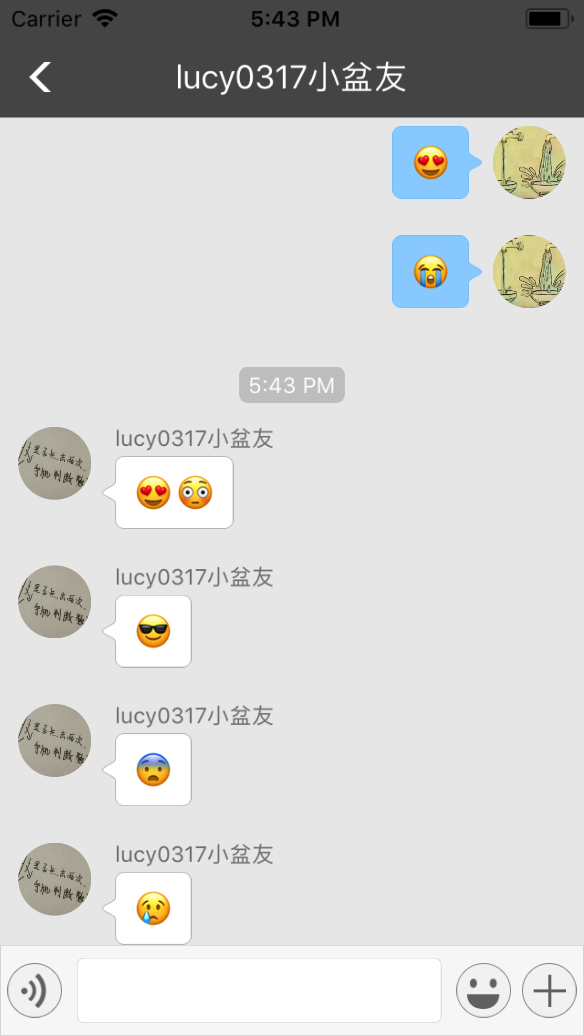
2.会话列表:要实现的界面,如图
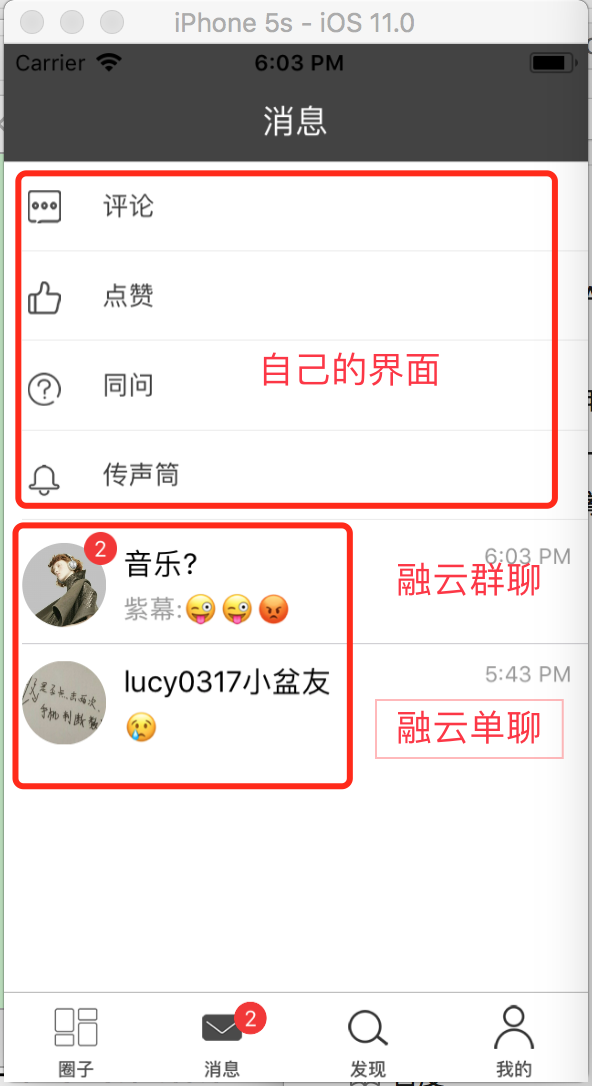
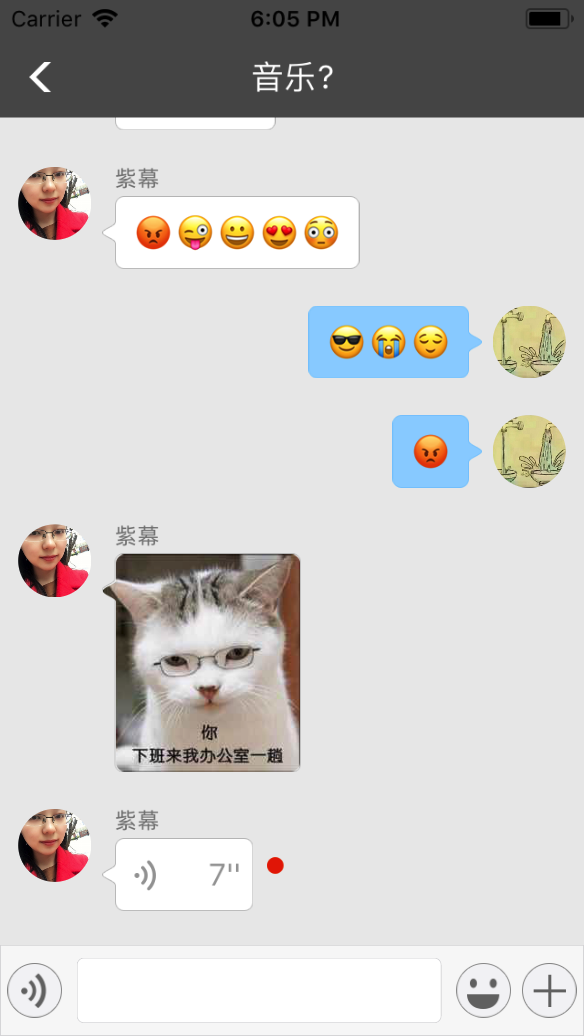
与聊天列表一样,创建一个继承融云会话列表RCConversationListViewController的控制器,在这个界面中添加自己需要的UI布局。
坑:融云会话列表可以继承,但是可变性不大,如上图需求,在使用环信时,UITableView可以设置group属性,然后创建2个section,section1为自己的需求界面,section2为聊天的会话列表;但是融云不可以,如果这样布局,那么提供的 self.conversationListDataSource 数据源就为空,没有任何会话数据,这个问题融云的技术给了回复,说是不推荐这样使用,给出的解决方法就是:把上面的自己需要的界面加载到表头或者创建2个UITableView,二选一就直接加载到headerView上,这样最简单。
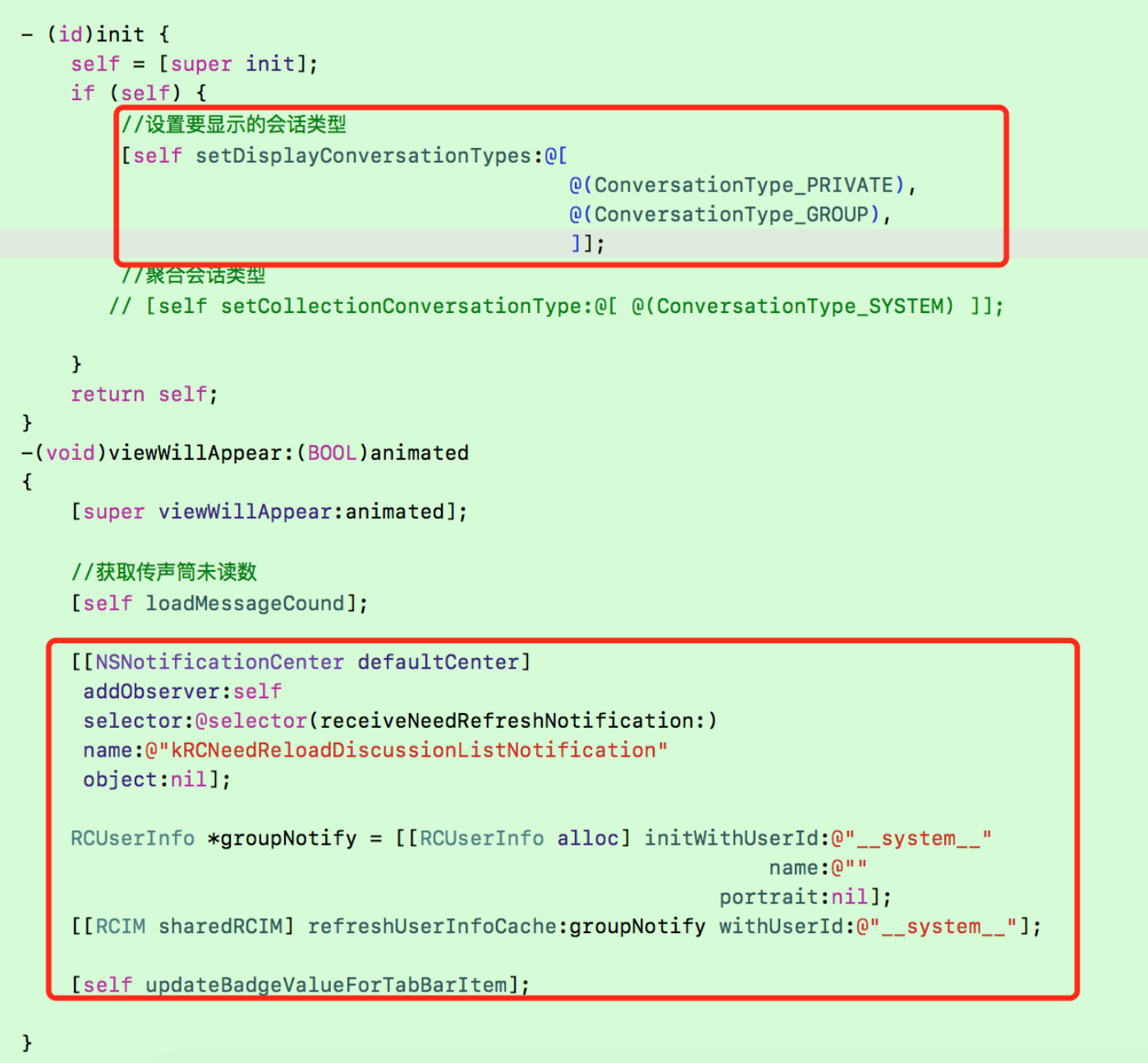
代码:
//创建融云聊天所需要的类型
- (id)init {
self = [super init];
if (self) {
//设置要显示的会话类型,可根据需求,这里只实现了单聊和群聊
[self setDisplayConversationTypes:@[
@(ConversationType_PRIVATE),
@(ConversationType_GROUP),
]];
//聚合会话类型
// [self setCollectionConversationType:@[ @(ConversationType_SYSTEM) ]];
}
return self;
}
-(void)viewWillAppear:(BOOL)animated
{
[super viewWillAppear:animated];
//获取传声筒未读数
// [self loadMessageCound];
//消息的提示信息
[[NSNotificationCenter defaultCenter]
addObserver:self
selector:@selector(receiveNeedRefreshNotification:)
name:@"kRCNeedReloadDiscussionListNotification"
object:nil];
RCUserInfo *groupNotify = [[RCUserInfo alloc] initWithUserId:@"__system__"
name:@""
portrait:nil];
[[RCIM sharedRCIM] refreshUserInfoCache:groupNotify withUserId:@"__system__"];
[self updateBadgeValueForTabBarItem];
}
代码:
//注销通知
- (void)viewWillDisappear:(BOOL)animated {
[super viewWillDisappear:animated];
[[NSNotificationCenter defaultCenter] removeObserver:self name:@"kRCNeedReloadDiscussionListNotification" object:nil];
[[NSNotificationCenter defaultCenter] removeObserver:self name:@"GotoNextCoversation" object:nil];
[[NSNotificationCenter defaultCenter] removeObserver:self name:@"RCDSharedMessageInsertSuccess" object:nil];
[[NSNotificationCenter defaultCenter] removeObserver:self name:@"RefreshConversationList" object:nil];
//清除badge角标
[self.tabBarController.tabBar hideBadgeOnItemIndex:1];
}
- (void)receiveNeedRefreshNotification:(NSNotification *)status {
__weak typeof(&*self) __blockSelf = self;
dispatch_async(dispatch_get_main_queue(), ^{
if (__blockSelf.displayConversationTypeArray.count == 1 &&
[self.displayConversationTypeArray[0] integerValue] ==
ConversationType_DISCUSSION) {
[__blockSelf refreshConversationTableViewIfNeeded];
}
});
}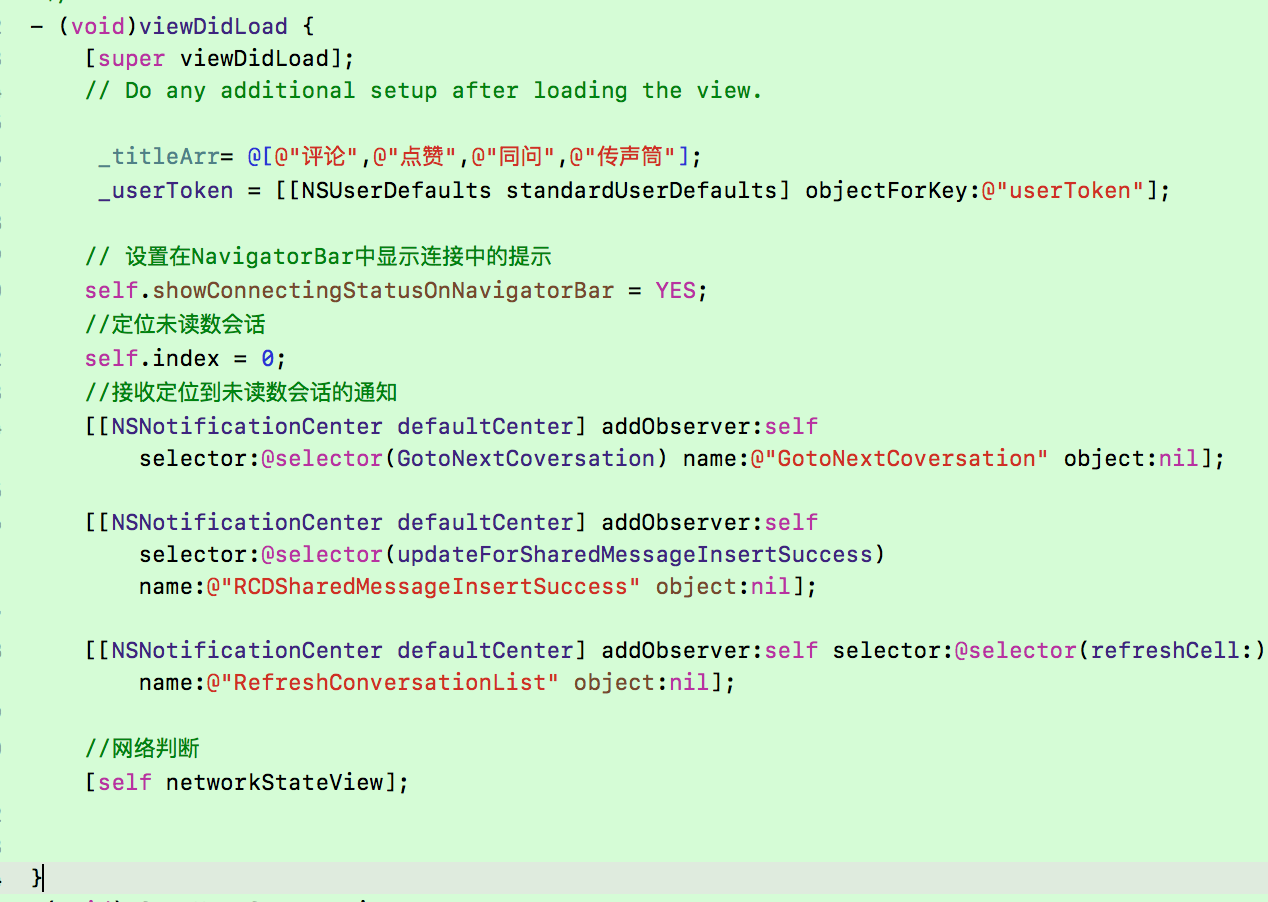
代码:
- (void)viewDidLoad {
[super viewDidLoad];
// Do any additional setup after loading the view.
_titleArr= @[@"评论",@"点赞",@"同问",@"传声筒"];
_userToken = [[NSUserDefaults standardUserDefaults] objectForKey:@"userToken"];
//设置表头(自己的UI布局)
self.conversationListTableView.tableHeaderView = self.headerView;
// 设置在NavigatorBar中显示连接中的提示
self.showConnectingStatusOnNavigatorBar = YES;
//定位未读数会话
self.index = 0;
//接收定位到未读数会话的通知
[[NSNotificationCenter defaultCenter] addObserver:self selector:@selector(GotoNextCoversation) name:@"GotoNextCoversation" object:nil];
[[NSNotificationCenter defaultCenter] addObserver:self selector:@selector(updateForSharedMessageInsertSuccess) name:@"RCDSharedMessageInsertSuccess" object:nil];
[[NSNotificationCenter defaultCenter] addObserver:self selector:@selector(refreshCell:) name:@"RefreshConversationList" object:nil];
//网络判断
//[self networkStateView];
}通知的方法的实现
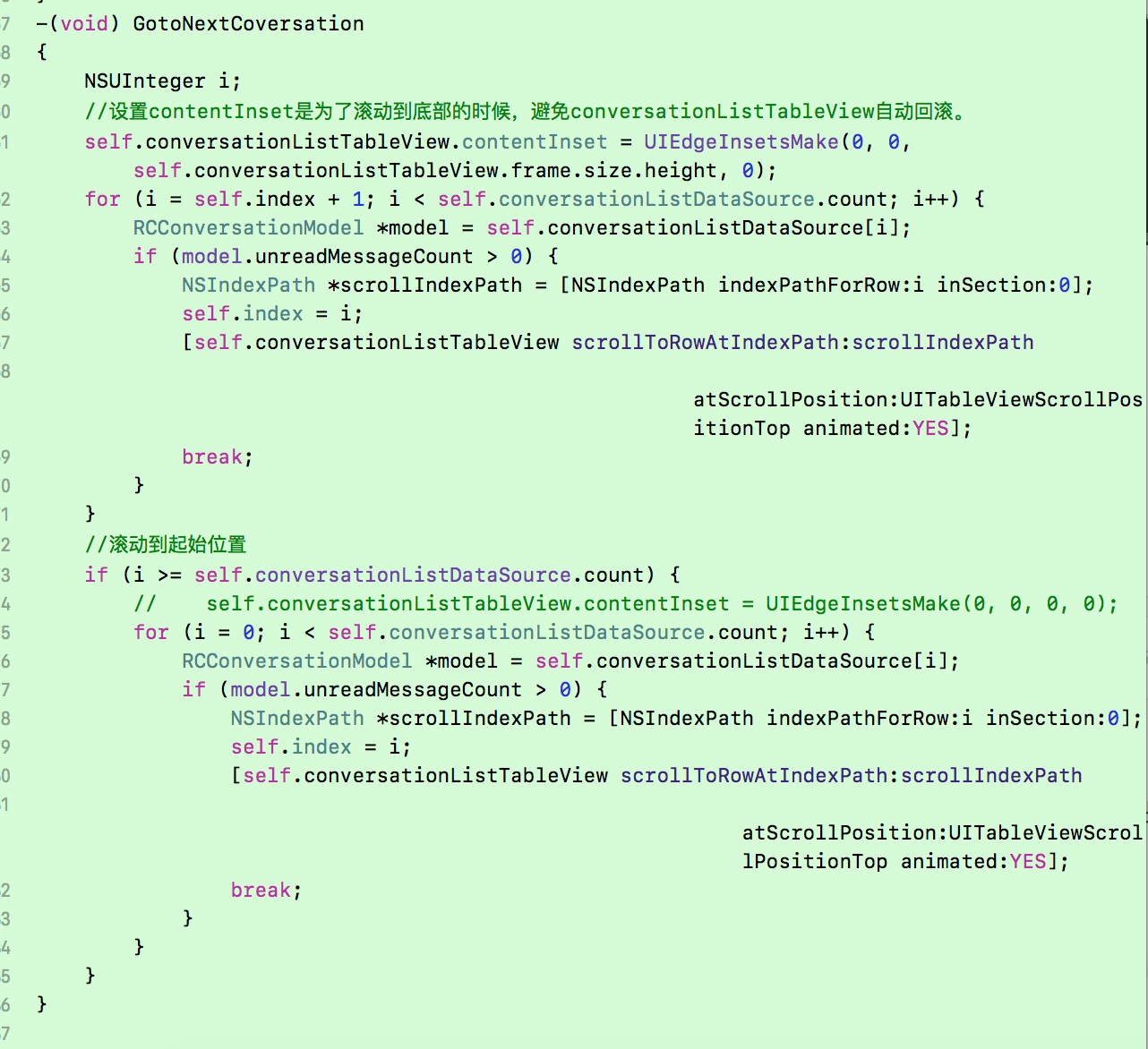
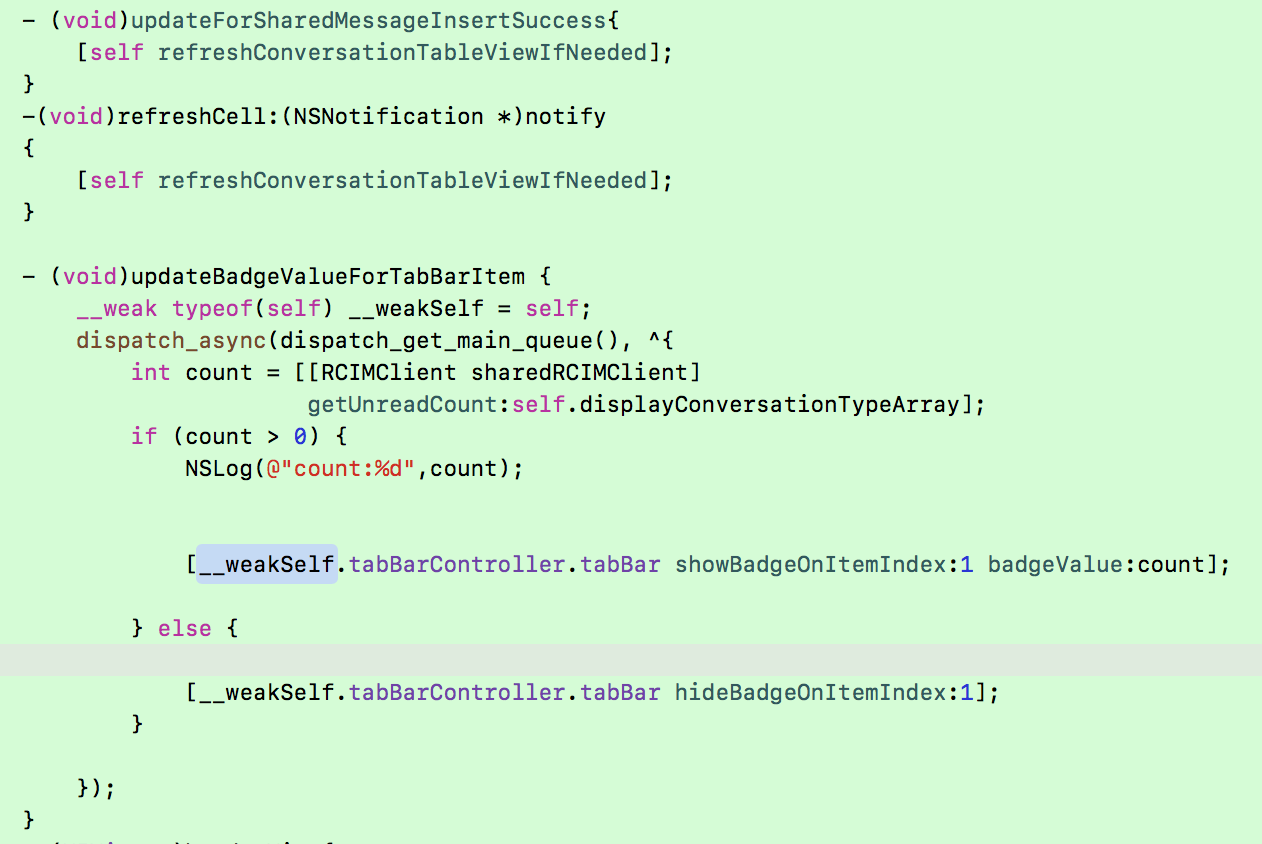
代码:
-(void) GotoNextCoversation
{
NSUInteger i;
//设置contentInset是为了滚动到底部的时候,避免conversationListTableView自动回滚。
self.conversationListTableView.contentInset = UIEdgeInsetsMake(0, 0, self.conversationListTableView.frame.size.height, 0);
for (i = self.index + 1; i < self.conversationListDataSource.count; i++) {
RCConversationModel *model = self.conversationListDataSource[i];
if (model.unreadMessageCount > 0) {
NSIndexPath *scrollIndexPath = [NSIndexPath indexPathForRow:i inSection:0];
self.index = i;
[self.conversationListTableView scrollToRowAtIndexPath:scrollIndexPath
atScrollPosition:UITableViewScrollPositionTop animated:YES];
break;
}
}
//滚动到起始位置
if (i >= self.conversationListDataSource.count) {
// self.conversationListTableView.contentInset = UIEdgeInsetsMake(0, 0, 0, 0);
for (i = 0; i < self.conversationListDataSource.count; i++) {
RCConversationModel *model = self.conversationListDataSource[i];
if (model.unreadMessageCount > 0) {
NSIndexPath *scrollIndexPath = [NSIndexPath indexPathForRow:i inSection:0];
self.index = i;
[self.conversationListTableView scrollToRowAtIndexPath:scrollIndexPath
atScrollPosition:UITableViewScrollPositionTop animated:YES];
break;
}
}
}
}
- (void)updateForSharedMessageInsertSuccess{
[self refreshConversationTableViewIfNeeded];
}
-(void)refreshCell:(NSNotification *)notify
{
[self refreshConversationTableViewIfNeeded];
}
- (void)updateBadgeValueForTabBarItem {
__weak typeof(self) __weakSelf = self;
dispatch_async(dispatch_get_main_queue(), ^{
int count = [[RCIMClient sharedRCIMClient]
getUnreadCount:self.displayConversationTypeArray];
if (count > 0) {
NSLog(@"count:%d",count);
[__weakSelf.tabBarController.tabBar showBadgeOnItemIndex:1 badgeValue:count];
} else {
[__weakSelf.tabBarController.tabBar hideBadgeOnItemIndex:1];
}
});
}headerView的就不说了,这样会话列表已经可以显示了,点击行单元跳转聊天界面
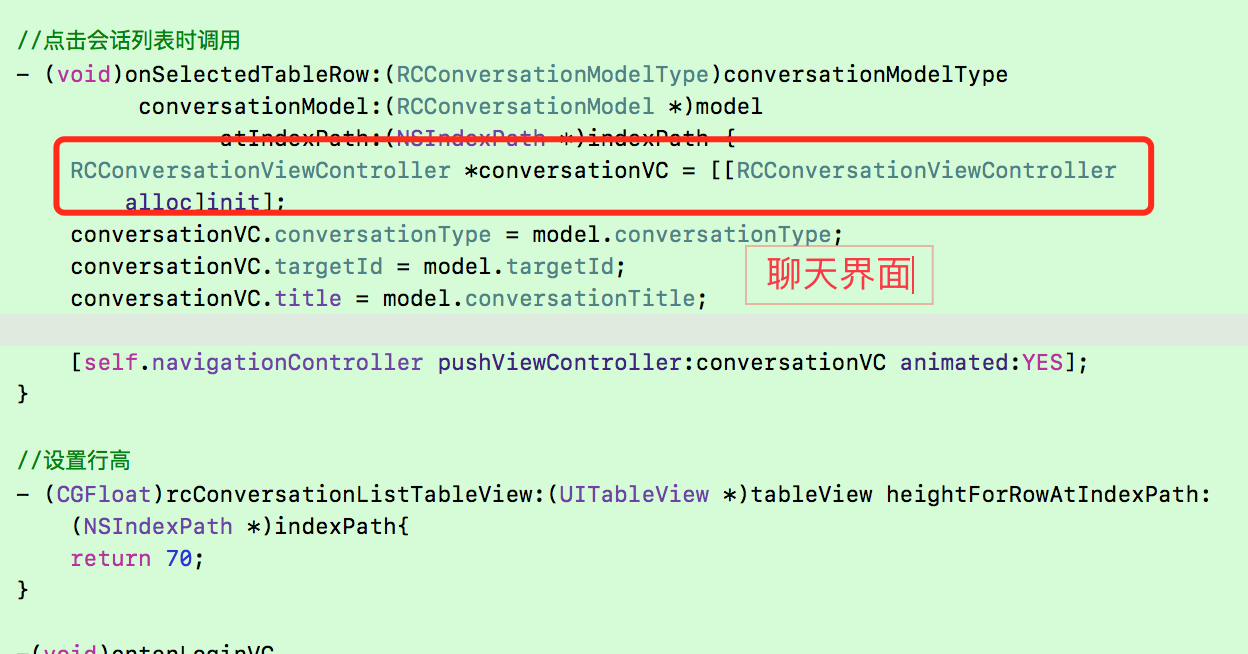
代码:
//点击会话列表时调用
- (void)onSelectedTableRow:(RCConversationModelType)conversationModelType
conversationModel:(RCConversationModel *)model
atIndexPath:(NSIndexPath *)indexPath {
RCConversationViewController *conversationVC = [[RCConversationViewController alloc]init];
conversationVC.conversationType = model.conversationType;
conversationVC.targetId = model.targetId;
conversationVC.title = model.conversationTitle;
[self.navigationController pushViewController:conversationVC animated:YES];
}
//设置行高
- (CGFloat)rcConversationListTableView:(UITableView *)tableView heightForRowAtIndexPath:(NSIndexPath *)indexPath{
return 70;
}此外:如果修改了个人的头像和名称时,要记得刷新融云的个人信息,同样圈聊的信息也要刷新,这样聊天的头像和昵称以及圈聊的头像和名字就能够在修改后立刻见效。
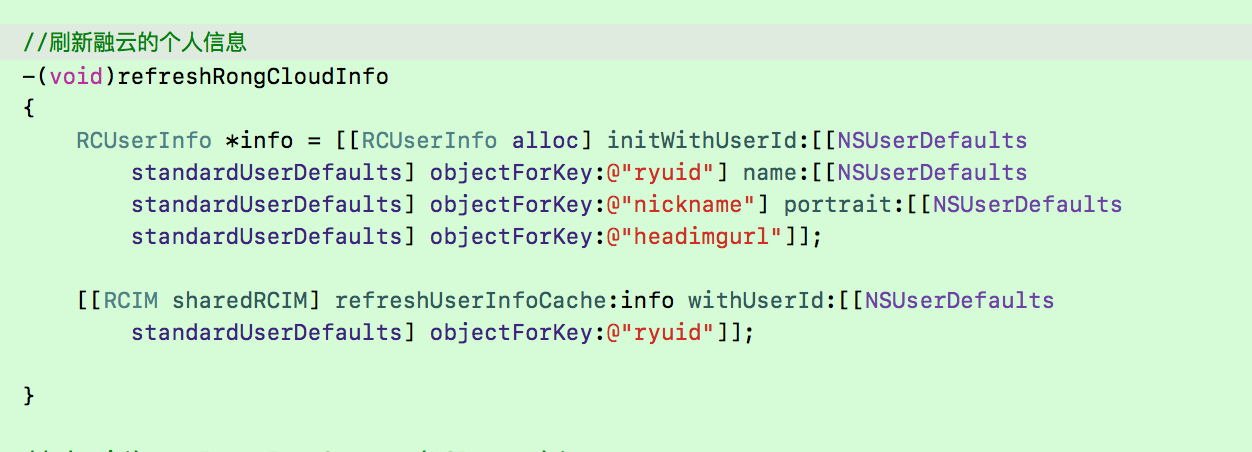
//刷新融云的个人信息
-(void)refreshRongCloudInfo
{
//修改之后的个人信息
RCUserInfo *info = [[RCUserInfo alloc] initWithUserId:[[NSUserDefaults standardUserDefaults] objectForKey:@"ryuid"] name:[[NSUserDefaults standardUserDefaults] objectForKey:@"nickname"] portrait:[[NSUserDefaults standardUserDefaults] objectForKey:@"headimgurl"]];
//传给融云的SDK中
[[RCIM sharedRCIM] refreshUserInfoCache:info withUserId:[[NSUserDefaults standardUserDefaults] objectForKey:@"ryuid"]];
}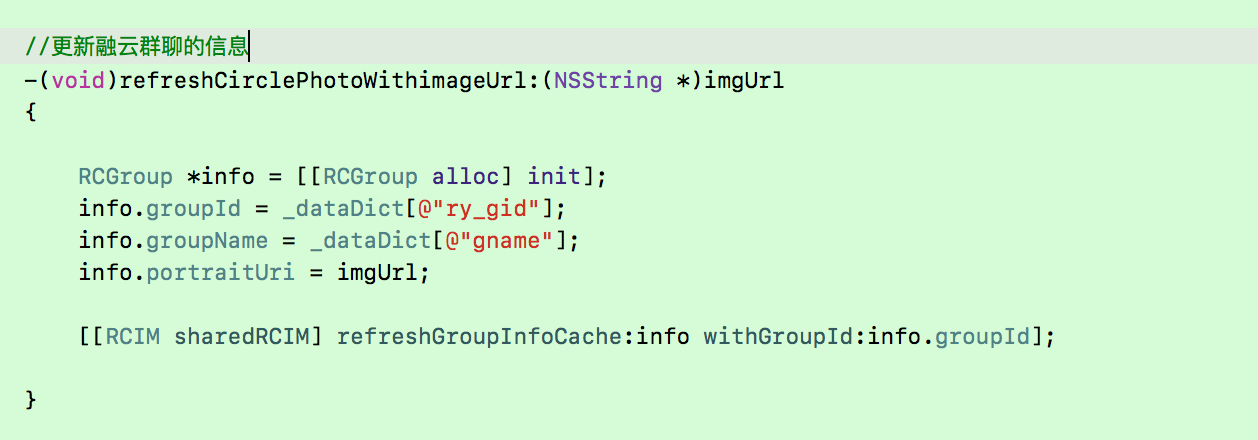
//更新融云群聊的信息
-(void)refreshCirclePhotoWithimageUrl:(NSString *)imgUrl
{
//修改之后的群聊信息
RCGroup *info = [[RCGroup alloc] init];
info.groupId = _dataDict[@"ry_gid"];
info.groupName = _dataDict[@"gname"];
info.portraitUri = imgUrl;
//传递给融云的SDK
[[RCIM sharedRCIM] refreshGroupInfoCache:info withGroupId:info.groupId];
}写的比较匆忙,只是稍作整理,有不足之处,感谢留言,谢谢!
相关文章推荐
- iOS--环信修改会话列表和聊天的头像昵称(无需自己的服务器)
- iOS-OC-融云会话列表设置群组昵称和头像相关
- android 即时通讯 容云集成 融云会话界面 融云会话列表 头像和昵称设置
- android 集成环信即时通讯 easeUI 联系人列表 会话列表 头像 昵称
- iOS个人整理36-即时通信2 XMPP 好友列表 聊天信息
- iOS -- Socket (TCP 、UDP)即时通信 -- (XMPP使用更为广泛)
- 即时通信---环信SDK(IOS)使用教程
- iOS开发小记:关于环信Demo3.0的使用总结以及昵称和头像问题的研究与解决
- 使用融云聊天消息列表界面头像背景颜色
- iOS音频格式转NSData( 即时聊天等使用)
- iOS GameKit蓝牙通信以及自定义cell的使用--实现仿微信聊天功能
- iOS 使用 socket 实现即时通信示例(非第三方库)
- 使用BTstack实现IOS设备与非IOS设备之间的通信
- ios 使用UIImagePickerController 打开图片库和相机选择图片修改头像(iphone版本)
- iOS及Android消息推送方案安装使用入门
- iOS及Android消息推送方案安装使用入门 分享
- iOS 中使用 Mobile Installation 安装 IPA-获取列表(使用iTunes/AppStore一样的安装API)
- ios消息推送机制原理与实现-验证使用成功
- 【iOS XMPP】使用XMPPFramewok(五):好友列表
- java即时通信,推送技术详解
