从9600+家公司的简介以及产品说明,能看出来什么
2017-10-26 00:00
330 查看
最近工作有空闲,树莓派上跑了个Node服务器,爬了几天拉勾上的公司,爬取的网址如下:
https://www.lagou.com/gongsi/200562.html,爬虫研究的不是很深入,能爬到就满足了。
源码如下
效率不是很高,可自行抓取或者优化抓取过程。抓取来的数据,放在了MongoDb中。
接下来使用结巴分词进行词频的抓取,整个python使用3.6的32位,需要安装的工具如下
pygame-1.9.3-cp36-cp36m-win32.whl
PyTagCloud
simplejson
为了显示中文,拷贝中文字体到PyTagCloud的路径Python36-32\Lib\site-packages\pytagcloud\fonts下,并修改fonts.json,增加
接下来编写代码来分析公司介绍文件coms.txt,排除了一些不关心的词做stopword,加入了些自定义的词典,但词频依然很低。请自行进行调整:
执行之后将输出结果到sort.txt
接下来生成词云,话不多说,直接上代码
输出结果keyword_tag_cloud4.png
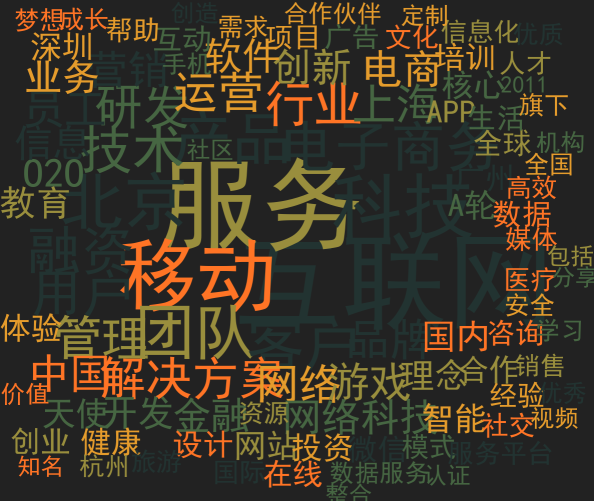
ref:
http://www.cnblogs.com/Yiutto/p/5998262.html
已打包上传gitee,地址
https://gitee.com/changwenwen/CompanysAnalysis
https://www.lagou.com/gongsi/200562.html,爬虫研究的不是很深入,能爬到就满足了。
源码如下
var fetch_url = '/gongsi/${index}.html';
exports.runner = function fetchPage(index) {
startRequest(index);
};
function startRequest(index) {
CompanysModel.findOne({index: index}, '_id', function (err, _company) {
if (err || _company) {
console.log(index + '------- got');
incrAndReget(index);
return;
}
handlerContent(index);
});
}
function handlerContent(index) {
//采用http模块向服务器发起一次get请求
var url = fetch_url.replace('${index}', index);
var options = {
hostname: 'www.lagou.com',
port: '443',
path: url,
method: 'GET',
headers: {
'Accept': 'text/html,application/xhtml+xml,application/xml;q=0.9,image/webp,image/apng,*/*;q=0.8',
'Accept-Encoding': 'deflate, br',
'Accept-Language': 'zh-CN,zh;q=0.8,en;q=0.6,zh-TW;q=0.4',
'Connection': 'keep-alive',
'Cookie': 'user_trace_token=20171019112945-24a9d09c-bcfe-47d7-8d27-3bf53bfdb347; LGUID=20171019112947-c1eabc85-b47d-11e7-9c7e-525400f775ce; JSESSIONID=ABAAABAACDBAAIAC9A9B32CD990D08ED4BAEFDDAB14C879; TG-TRACK-CODE=index_campus; _gid=GA1.2.705151711.1508383779; _ga=GA1.2.1181508252.1508383779; Hm_lvt_4233e74dff0ae5bd0a3d81c6ccf756e6=1508383779,1508383891,1508384000; Hm_lpvt_4233e74dff0ae5bd0a3d81c6ccf756e6=1508392375; LGSID=20171019125706-f472e429-b489-11e7-9ca5-525400f775ce; LGRID=20171019135302-c509ee47-b491-11e7-9cac-525400f775ce',
'Host': 'www.lagou.com',
'Origin': 'http://www.lagou.com',
'Referer': 'http://www.lagou.com/',
'User-Agent': 'Mozilla/5.0 (Windows NT 10.0; WOW64) AppleWebKit/537.36 (KHTML, like Gecko) Chrome/55.0.2883.75 Safari/537.36'
}
}
http.get(options, function (res) {
console.log(url + '-------' + res.statusCode);
if (res.statusCode == 303) {
incrAndReget(index);
return;
}
if (res.statusCode == 302) {
setTimeout(function () {
if (retryCount == RETRYTIMES) {
retryCount = 1;
incrAndReget(index);
} else {
retryCount++;
handlerContent(index);
}
}, 1000 * 5);
return;
}
var html = ''; //用来存储请求网页的整个html内容
//监听data事件,每次取一块数据
res.on('data', function (chunk) {
html += chunk;
});
//监听end事件,如果整个网页内容的html都获取完毕,就执行回调函数
res.on('end', function () {
var $ = cheerio.load(html); //采用cheerio模块解析html
var company = {
index: index,
//公司简称
simpleName: $('a.hovertips').text().trim(),
//公司名称
name: $('a.hovertips').attr('title') ? $('a.hovertips').attr('title').trim() : '',
//公司url
urlLink: $('a.hovertips').attr('href') ? $('a.hovertips').attr('href').trim() : '',
//公司简介
companyDesc: $('span.company_content').text().trim(),
//产品名
productName: $('.url_valid').text().trim(),
//产品类型
productType: $('.product_details ul').text().trim(),
//产品描述
productDesc: $('.product_profile').text().trim(),
//产品链接地址
productLink: $('.url_valid').attr('href') ? $('.url_valid').attr('href').trim() : '',
//管理者
manager: $("#company_managers .item_manager_name").text().trim(),
//管理者简介
managerDesc: $("#company_managers .item_manager_content").text().trim(),
//公司类型
type: $($("#basic_container li")[0]).text().trim(),
//融资进度
process: $($("#basic_container li")[1]).text().trim(),
//人数
number: $($("#basic_container li")[2]).text().trim(),
//坐标
address: $($("#basic_container li")[3]).text().trim(),
//评分
score: $('#interview_container .comprehensive-review .score').text().trim(),
//样本
count: $('#interview_container .comprehensive-review .count').text().trim().replace("( 来自 ", "").replace(" 份评价 )", "")
}
var companysModel = new CompanysModel(company);
companysModel.save();
});
incrAndReget(index);
}).on('error', function (err) {
console.log(err);
setTimeout(function () {
handlerContent(index);
}, 1000 * 10);
});
}
function incrAndReget(index) {
index++;
startRequest(index);效率不是很高,可自行抓取或者优化抓取过程。抓取来的数据,放在了MongoDb中。
接下来使用结巴分词进行词频的抓取,整个python使用3.6的32位,需要安装的工具如下
pygame-1.9.3-cp36-cp36m-win32.whl
PyTagCloud
simplejson
为了显示中文,拷贝中文字体到PyTagCloud的路径Python36-32\Lib\site-packages\pytagcloud\fonts下,并修改fonts.json,增加
{
"name": "SimHei",
"ttf": "simhei.ttf",
"web": "none"
},接下来编写代码来分析公司介绍文件coms.txt,排除了一些不关心的词做stopword,加入了些自定义的词典,但词频依然很低。请自行进行调整:
import sys
import codecs
sys.path.append('../')
import jieba
import jieba.analyse
from optparse import OptionParser
USAGE = "usage: python ana.py [file name] -k [top k] -w [with weight=1 or 0]"
jieba.load_userdict('dict.txt')
jieba.analyse.set_stop_words('stopwords.txt')
parser = OptionParser(USAGE)
parser.add_option("-k", dest="topK")
parser.add_option("-w", dest="withWeight")
opt, args = parser.parse_args()
if len(args) < 1:
print(USAGE)
sys.exit(1)
file_name = args[0]
if opt.topK is None:
topK = 10
else:
topK = int(opt.topK)
if opt.withWeight is None:
withWeight = False
else:
if int(opt.withWeight) is 1:
withWeight = True
else:
withWeight = False
content = open(file_name, 'rb').read()
tags = jieba.analyse.extract_tags(content, topK=topK, withWeight=withWeight)
output = codecs.open('sort.txt', 'w','utf-8')
if withWeight is True:
for tag in tags:
output.write('%s%s%s%s'%(tag[0],':',tag[1],'\n'))
else:
print(",".join(tags))执行之后将输出结果到sort.txt
接下来生成词云,话不多说,直接上代码
# -*- coding: utf-8 -*-
import codecs
import random
from pytagcloud import create_tag_image, create_html_data, make_tags, \
LAYOUT_HORIZONTAL, LAYOUTS
from pytagcloud.colors import COLOR_SCHEMES
from pytagcloud.lang.counter import get_tag_counts
wd = {}
fp=codecs.open(".\sort.txt", "r",'utf-8');
alllines=fp.readlines();
fp.close();
for eachline in alllines:
line = eachline.split(':')
wd[line[0]] = int(float(line[1][:-11])*10000)
print('%s%s'%(line[0],wd[line[0]]));
from operator import itemgetter
swd = sorted(wd.items(), key=itemgetter(1), reverse=True)
tags = make_tags(swd,minsize = 20, maxsize = 200,colors=random.choice(list(COLOR_SCHEMES.values())))
create_tag_image(tags, 'keyword_tag_cloud4.png', background=(34, 34, 34, 255),
size=(1200, 1000),layout=LAYOUT_HORIZONTAL,
fontname="SimHei")输出结果keyword_tag_cloud4.png
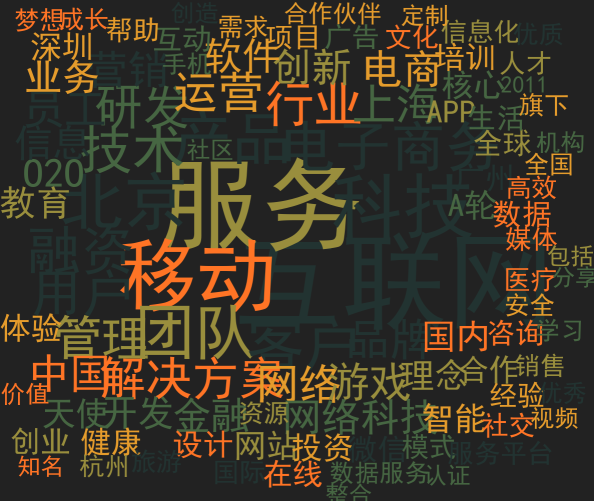
ref:
http://www.cnblogs.com/Yiutto/p/5998262.html
已打包上传gitee,地址
https://gitee.com/changwenwen/CompanysAnalysis
相关文章推荐
- SQL行列转换:报表_公司采购表_每个公司各采购了些什么产品
- Hadoop到底能做什么?怎么用hadoop? 与 R语言简介 以及 MapReduce
- 程序员优秀不在于他知道多少种语言,在于他做出来的东西的价值以及对他自己、同事、团队、公司以及社会的贡献,顶尖的人应能带领一个团队完成一件或多件对社会有促进意义的事情。
- Android NDK开发简介 NDK和SDK以及JNI有什么关系?
- 请问大家,知不知道,现在有没有点对点,P2P的流媒体软件吗?或者什么公司或者个人已经有产品了?
- UML 类图符号简介-符号 各种关系说明以及举例
- 什么是集成产品开发(IPD),如何在公司内推行实施?
- mgo简介以及使用说明
- Android NDK开发简介 NDK和SDK以及JNI有什么关系?
- 战略是什么?3-互联网产品行业以及竞争对手分析
- ASIHTTPRequest类库简介和使用说明以及Google App Engine for ios(转)
- 一个朋友给他们公司软件产品写的使用说明。。。我惊呆了。。
- Hive 中的复合数据结构简介以及一些函数的用法说明
- SQL行列转换:报表_公司采购表_每个公司各采购了些什么产品
- 求ASP.NET开发的公司网站关于产品展示以及成功案例的页面代码
- oracle的优化――RBO和CBO简介以及optimizer_mode参数说明
- ios:UIView动画总结[转]IPhone中UIView中动画及其属性说明[转]详解UIScrollView[转]以及cocos2d框架简介[转]Automator重命名文件介绍[转]
- 产品经理是做什么的?产品经理岗位职责说明
- MCS(调制与编码策略)对应是Qm和TBS index,那么是由什么公司计算出来的?还是由TBS决定的?(MCS为0-31的表)
