百度编辑器批量上传图片自动排版
2017-10-19 17:46
489 查看
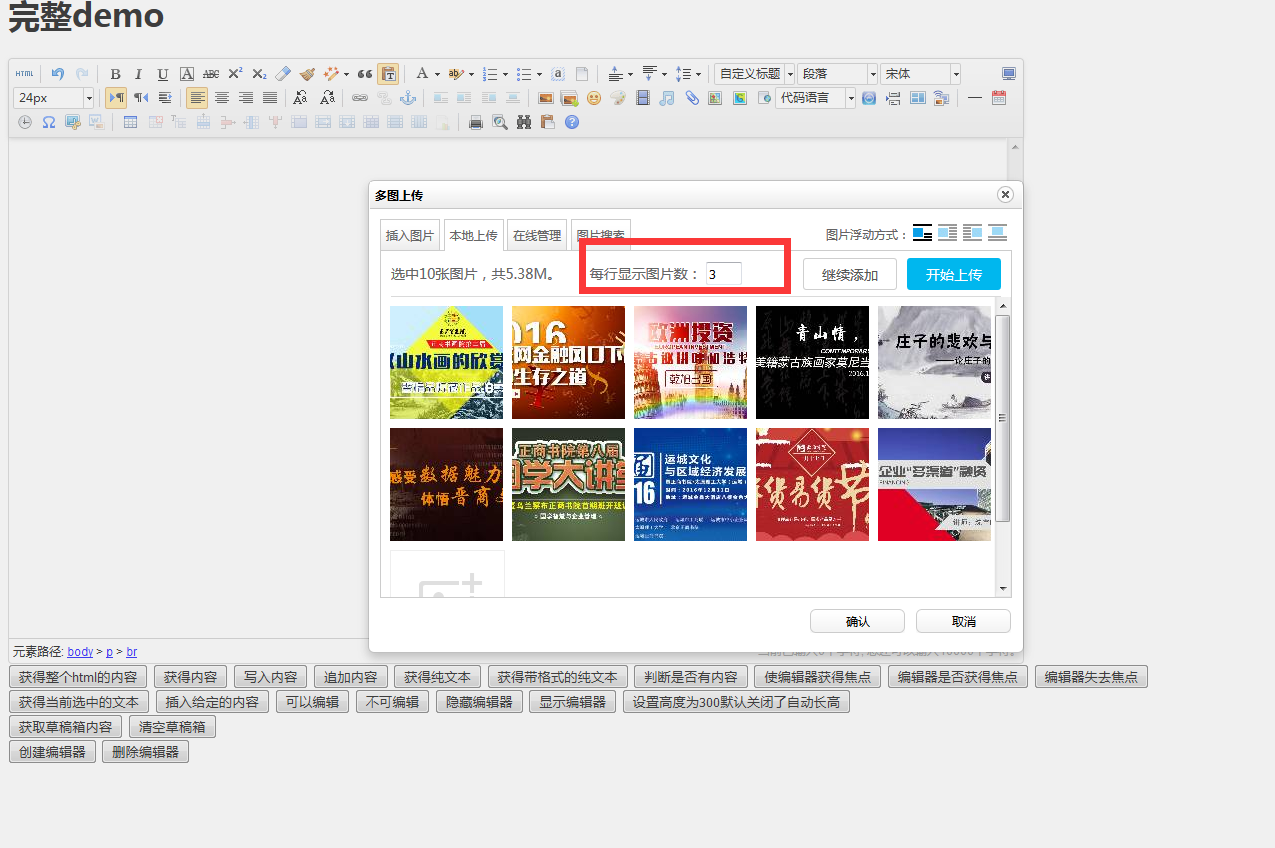

修改编辑器ueditor.all.js文件 插入图片的方法
/**
* 插入图片
* @command insertimage
* @method execCommand
* @param { String } cmd 命令字符串
* @param { Object } opt 属性键值对,这些属性都将被复制到当前插入图片
* @remind 该命令第二个参数可接受一个图片配置项对象的数组,可以插入多张图片,
* 此时数组的每一个元素都是一个Object类型的图片属性集合。
* @example
* ```javascript
* editor.execCommand( 'insertimage', {
* src:'a/b/c.jpg',
* width:'100',
* height:'100'
* } );
* ```
* @example
* ```javascript
* editor.execCommand( 'insertimage', [{
* src:'a/b/c.jpg',
* width:'100',
* height:'100'
* },{
* src:'a/b/d.jpg',
* width:'100',
* height:'100'
* }] );
* ```
*/
UE.commands['insertimage'] = {
execCommand:function (cmd, opt) {
var imgRow,upload;
if (opt.upload) {
imgRow = opt.imgRow;
upload = opt.upload;
opt = opt.list;
//alert(imgRow);
};
opt = utils.isArray(opt) ? opt : [opt];
if (!opt.length) {
return;
}
var me = this,
range = me.selection.getRange(),
img = range.getClosedNode();
if(me.fireEvent('beforeinsertimage', opt) === true){
return;
}
function unhtmlData(imgCi) {
utils.each('width,height,border,hspace,vspace'.split(','), function (item) {
if (imgCi[item]) {
imgCi[item] = parseInt(imgCi[item], 10) || 0;
}
});
utils.each('src,_src'.split(','), function (item) {
if (imgCi[item]) {
imgCi[item] = utils.unhtmlForUrl(imgCi[item]);
}
});
utils.each('title,alt'.split(','), function (item) {
if (imgCi[item]) {
imgCi[item] = utils.unhtml(imgCi[item]);
}
});
}
if (img && /img/i.test(img.tagName) && (img.className != "edui-faked-video" || img.className.indexOf("edui-upload-video")!=-1) && !img.getAttribute("word_img")) {
var first = opt.shift();
var floatStyle = first['floatStyle'];
delete first['floatStyle'];
//// img.style.border = (first.border||0) +"px solid #000";
//// img.style.margin = (first.margin||0) +"px";
// img.style.cssText += ';margin:' + (first.margin||0) +"px;" + 'border:' + (first.border||0) +"px solid #000";
domUtils.setAttributes(img, first);
me.execCommand('imagefloat', floatStyle);
if (opt.length > 0) {
range.setStartAfter(img).setCursor(false, true);
me.execCommand('insertimage', opt);
}
} else {
var html = [], str = '', ci;
ci = opt[0];
if (opt.length == 1) {
unhtmlData(ci);
str = '<img src="' + ci.src + '" ' + (ci._src ? ' _src="' + ci._src + '" ' : '') +
(ci.width ? 'width="' + ci.width + '" ' : '') +
(ci.height ? ' height="' + ci.height + '" ' : '') +
(ci['floatStyle'] == 'left' || ci['floatStyle'] == 'right' ? ' style="float:' + ci['floatStyle'] + ';"' : '') +
(ci.title && ci.title != "" ? ' title="' + ci.title + '"' : '') +
(ci.border && ci.border != "0" ? ' border="' + ci.border + '"' : '') +
(ci.alt && ci.alt != "" ? ' alt="' + ci.alt + '"' : '') +
(ci.hspace && ci.hspace != "0" ? ' hspace = "' + ci.hspace + '"' : '') +
(ci.vspace && ci.vspace != "0" ? ' vspace = "' + ci.vspace + '"' : '') + '/>';
if (ci['floatStyle'] == 'center') {
str = '<p style="text-align: center">' + str + '</p>';
}
html.push(str);
} else {
//多图上传控制一行显示几个
if(upload){
var str = '';
if (!imgRow) {
imgRow = 1;
};
var resizer = 90/imgRow;
for (var i = 0; ci = opt[i++];) {
unhtmlData(ci);
if (i==1) {
//alert(1)
str = '<p ' + (ci['floatStyle'] == 'center' ? 'style="text-align: center" ' : '') + '><img src="' + ci.src + '" ' +
'width="' + resizer + '%" ' + (ci._src ? ' _src="' + ci._src + '" ' : '') +
' height="' + resizer + '%" ' +
' style="margin:5px 10px;' + (ci['floatStyle'] && ci['floatStyle'] != 'center' ? 'float:' + ci['floatStyle'] + ';width:'+resizer+'%' : 'width:'+resizer+'%') +
(ci.border || '') + '" ' +
(ci.title ? ' title="' + ci.title + '"' : '') + ' />';
}else if ((i-1)%imgRow==0&&i!=opt.length) {
str += '</p>';
html.push(str);
str = '<p ' + (ci['floatStyle'] == 'center' ? 'style="text-align: center" ' : '') + '><img src="' + ci.src + '" ' +
'width="' + resizer + '%" ' + (ci._src ? ' _src="' + ci._src + '" ' : '') +
' height="' + resizer + '%" ' +
' style="margin:5px 10px; ' + (ci['floatStyle'] && ci['floatStyle'] != 'center' ? 'float:' + ci['floatStyle'] + ';width:'+resizer+'%' : 'width:'+resizer+'%') +
(ci.border || '') + '" ' +
(ci.title ? ' title="' + ci.title + '"' : '') + ' />';
}else{
str += '<img src="' + ci.src + '" ' +
'width="' + resizer + '%" ' + (ci._src ? ' _src="' + ci._src + '" ' : '') +
' height="' + resizer + '%" ' +
' style="margin:5px 10px; ' + (ci['floatStyle'] && ci['floatStyle'] != 'center' ? 'float:' + ci['floatStyle'] + ';width:'+resizer+'%' : 'width:'+resizer+'%') +
(ci.border || '') + '" ' +
(ci.title ? ' title="' + ci.title + '"' : '') + ' />';
}
if (i==opt.length) {
str += '</p>';
html.push(str);
};
}
}else{
//alert(2)
for (var i = 0; ci = opt[i++];) {
unhtmlData(ci);
str = '<p ' + (ci['floatStyle'] == 'center' ? 'style="text-align: center" ' : '') + '><img src="' + ci.src + '" ' +
(ci.width ? 'width="' + ci.width + '" ' : '') + (ci._src ? ' _src="' + ci._src + '" ' : '') +
(ci.height ? ' height="' + ci.height + '" ' : '') +
' style="margin:5px 10px; ' + (ci['floatStyle'] && ci['floatStyle'] != 'center' ? 'float:' + ci['floatStyle'] + ';' : '') +
(ci.border || '') + '" ' +
(ci.title ? ' title="' + ci.title + '"' : '') + ' /></p>';
html.push(str);
}
}
}
me.execCommand('insertHtml', html.join(''));
}
me.fireEvent('afterinsertimage', opt)
}
};
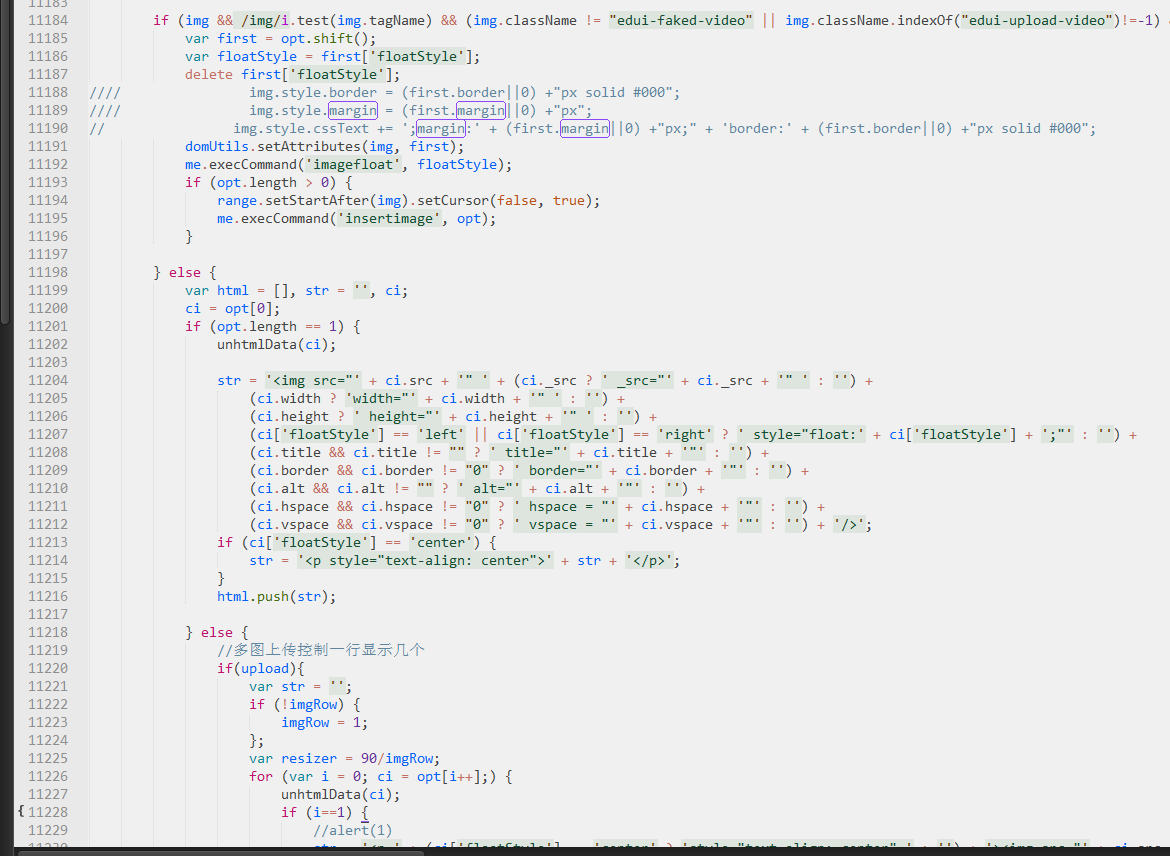 修改好的编辑器 https://files.cnblogs.com/files/wang-yang/ue.zip[/code]
修改好的编辑器 https://files.cnblogs.com/files/wang-yang/ue.zip[/code]
相关文章推荐
- 织梦使用百度Ueditor编辑器上传图片自动生成绝对路径实现方法(测试可用)
- 百度编辑器上传图片,去除自动生成的title
- 百度编辑器 多图片批量上传 顺序混乱问题 ueditor
- 百度编辑器 多图片批量上传 顺序混乱问题 ueditor
- 让博客园的编辑器自动上传外链图片
- 关于kindeditor编辑器批量上传图片不显示添加图片按钮的问题
- yii2整合百度编辑器umeditor及umeditor图片上传问题的解决办法
- 百度Ueditor编辑器取消多图上传对话框中的图片搜索
- yii2解决百度编辑器umeditor图片上传问题
- 图片上传功能之~百度编辑器单独作为图片上传文件上传功能,百度编辑器做缩略图
- 百度编辑器之上传图片
- 百度ue编辑器关闭自动抓取远程图片
- Discuz 7.2 图片批量上传且自动分帖插件
- 百度编辑器不能上传图片的问题解决方法
- 关于百度world 编辑器改变上传图片的保存路径图片不显示的问题
- yii2使用百度编辑器上传图片到腾讯云对象存储
- 百度编辑器 Ueditor 上传图片时打开文件夹的延迟问题,点击上传图片弹窗打开慢问题
- asp.net应用百度编辑器(UEditor)上传图片跟上次附件不成功的解决办法
- 百度编辑器图片上传打开文件夹延迟问题
- 使用ASP.net(C#)批量上传图片并自动生成缩略图,文字水印图,图片水印图
