使用这个,自定义AlertDialog在你手里都不是问题
2017-10-09 00:00
337 查看
摘要: android简单自定义各种样式的 AlertDialog
最近一直在搞自定义的AlertDialog,先贴一下图。
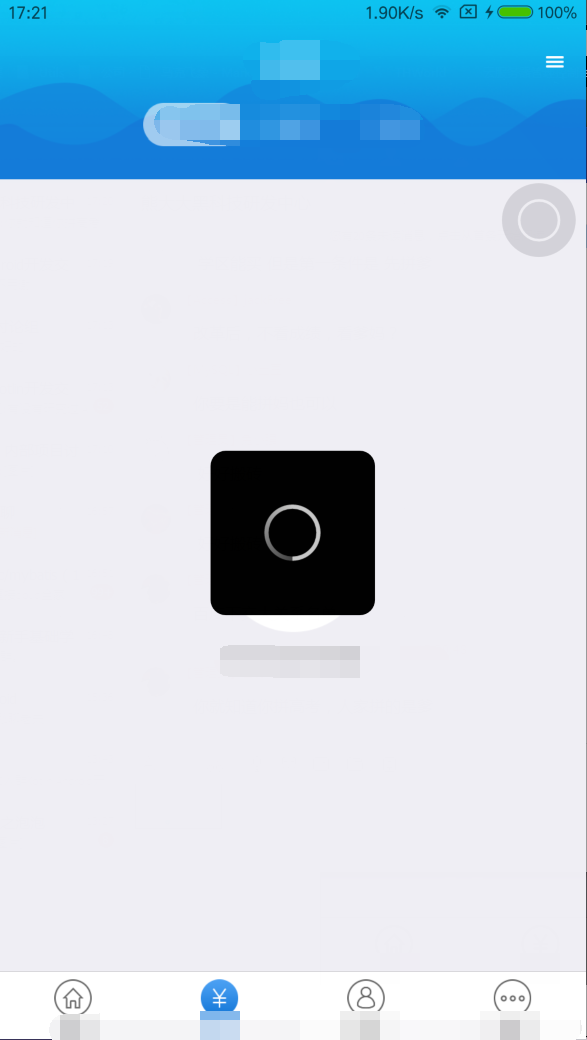

这几种都是自定义的AlertDialog,还支持从Service弹出。好了,话不多说,看使用方法:
是不是觉得简单好多,我们关心的只有,我们该关心的,至于其他的繁琐的东西,我们不关心好伐。
我们这里看一下是怎么写的,下面会贴出GitHub链接
CustomDialogBuilder.java
DialogInitConfig.java
好吧其实我也知道你们根本不会看这些代码的,我就是要贴出来。
这里贴GitHub链接 :https://github.com/xiaolei123/EasyFreamTest
The End
最近一直在搞自定义的AlertDialog,先贴一下图。

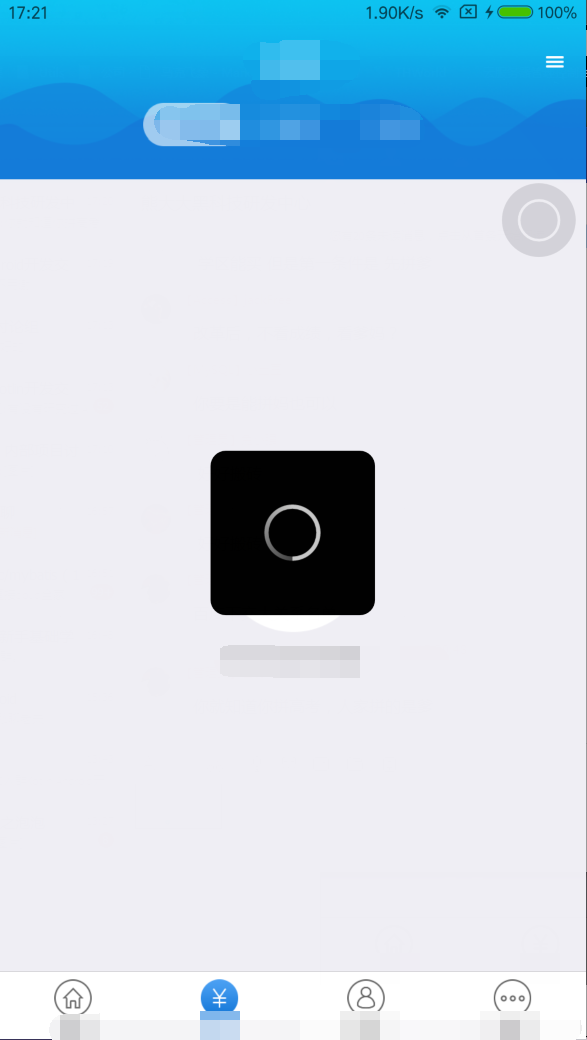

这几种都是自定义的AlertDialog,还支持从Service弹出。好了,话不多说,看使用方法:
CustomDialogBuilder.With(this)//上下文 .load(R.layout.dialog_loading)//自定义的布局文件 .setDimAmount(0.5f)//设置背景透明度 .setCancelable(true)//是否点击区域外隐藏 .setHeigh(DensityUtil.dip2px(this,100))//设置高度 .setWidth(DensityUtil.dip2px(this,100))//设置宽度 .setWidth(0.5f)//设置宽度,以屏幕宽度为基准,取百分比 .InitView(null)//初始化View .InitEvent(null)//初始化事件 .show();//显示
是不是觉得简单好多,我们关心的只有,我们该关心的,至于其他的繁琐的东西,我们不关心好伐。
我们这里看一下是怎么写的,下面会贴出GitHub链接
CustomDialogBuilder.java
import android.app.Activity;
import android.app.Fragment;
import android.content.Context;
import android.support.annotation.LayoutRes;
import android.support.v4.app.FragmentActivity;
import android.support.v7.app.AlertDialog;
import com.xiaolei.easyfreamwork.R;
import com.xiaolei.easyfreamwork.application.ApplicationBreage;
import com.xiaolei.easyfreamwork.utils.Log;
/**
* Created by xiaolei on 2017/10/9.
*/
public class CustomDialogBuilder
{
private boolean isBackNet = false;
private AlertDialog.Builder builder;
private Context context;
private CustomDialogBuilder(Context context)
{
this.context = context;
if (Activity.class.isInstance(context)
|| FragmentActivity.class.isInstance(context))
{
if ((Activity.class.isInstance(context) && !((Activity) context).isFinishing())
|| (FragmentActivity.class.isInstance(context) && !((FragmentActivity) context).isFinishing()))
{
builder = new AlertDialog.Builder(context);
} else
{
Log.e("LOG", "不是activity,或者activity已关闭");
}
} else
{
builder = new AlertDialog.Builder(ApplicationBreage.getInstance().getContext(),
R.style.Base_Theme_AppCompat_Light_Dialog);
isBackNet = true;
}
}
public static CustomDialogBuilder With(Activity activity)
{
return new CustomDialogBuilder(activity);
}
public static CustomDialogBuilder With(FragmentActivity activity)
{
return new CustomDialogBuilder(activity);
}
public static CustomDialogBuilder With(Fragment fragment)
{
return new CustomDialogBuilder(fragment.getActivity());
}
public static CustomDialogBuilder With(android.support.v4.app.Fragment fragment)
{
return new CustomDialogBuilder(fragment.getActivity());
}
public static CustomDialogBuilder With(Context context)
{
return new CustomDialogBuilder(context);
}
/**
* 加载布局文件
*
* @param layout
*/
public DialogInitConfig load(@LayoutRes int layout)
{
return new DialogInitConfig(layout,builder,isBackNet,context);
}
public Context getContext()
{
return context;
}
}DialogInitConfig.java
import android.content.Context;
import android.graphics.Color;
import android.graphics.drawable.ColorDrawable;
import android.support.annotation.FloatRange;
import android.support.annotation.LayoutRes;
import android.support.v7.app.AlertDialog;
import android.util.DisplayMetrics;
import android.view.Gravity;
import android.view.View;
import android.view.Window;
import android.view.WindowManager;
/**
*
* Created by xiaolei on 2017/10/9.
*/
public class DialogInitConfig
{
private DialogInitCallBack initCallBack;
private DialogEventCallBack eventCallBack;
private int width = -1, heigh = -1;
private float dimAmount = 0f;
@LayoutRes
private int layout = -1;
private AlertDialog.Builder builder;
private boolean isBackNet = false;
private boolean cancelable = true;
private Context context;
public DialogInitConfig(@LayoutRes int layout, AlertDialog.Builder builder, boolean isBackNet, Context context)
{
this.layout = layout;
this.builder = builder;
this.isBackNet = isBackNet;
this.context = context;
}
/**
* 获取上下文
* @return
*/
public Context getContext()
{
return context;
}
/**
* 初始化UI
* @param callBack
* @return
*/
public DialogInitConfig InitView(DialogInitCallBack callBack)
{
initCallBack = callBack;
return this;
}
/**
* 初始化事件
* @param callBack
* @return
*/
public DialogInitConfig InitEvent(DialogEventCallBack callBack)
{
eventCallBack = callBack;
return this;
}
/**
* 设置宽度,绝对的值
* @param width
* @return
*/
public DialogInitConfig setWidth(int width)
{
this.width = width;
return this;
}
/**
* 设置宽度,屏幕的百分比的
* @param widthPercent
* @return
*/
public DialogInitConfig setWidth(@FloatRange(from = 0.0,to = 1.0) double widthPercent)
{
WindowManager wm = (WindowManager) getContext().getSystemService(Context.WINDOW_SERVICE);
this.width = (int) (wm.getDefaultDisplay().getWidth() * widthPercent);
return this;
}
/**
* 设置高度
* @param heigh
* @return
*/
public DialogInitConfig setHeigh(int heigh)
{
this.heigh = heigh;
return this;
}
/**
* 设置背景透明度
* @param dimAmount
* @return
*/
public DialogInitConfig setDimAmount(@FloatRange(from = 0.0,to = 1.0) float dimAmount)
{
this.dimAmount = dimAmount;
return this;
}
/**
* 设置是否可以点击侧边取消
* @param cancelable
* @return
*/
public DialogInitConfig setCancelable(boolean cancelable)
{
this.cancelable = cancelable;
return this;
}
/**
* 显示出来
* @return 返回一个dialog,方便dismiss
*/
public AlertDialog show()
{
if (builder == null)
{
return null;
}
builder.setTitle("");
builder.setMessage("");
builder.setCancelable(cancelable);
AlertDialog alertDialog = builder.create();
if (alertDialog == null)
{
return null;
}
Window window = alertDialog.getWindow();
if (window != null)
{
WindowManager.LayoutParams params = window.getAttributes();
// 去除四角黑色背景
window.setBackgroundDrawable(new ColorDrawable(Color.TRANSPARENT));
if (isBackNet)
{
window.setType(WindowManager.LayoutParams.TYPE_TOAST);
}
window.setAttributes(params);
}
alertDialog.show();
try
{
View view = View.inflate(alertDialog.getContext(), layout, null);
alertDialog.setContentView(view);
if (initCallBack != null)
{
initCallBack.onInit(alertDialog, view);
}
if (eventCallBack != null)
{
eventCallBack.initEvent(alertDialog, view);
}
window = alertDialog.getWindow();
if (window != null)
{
WindowManager.LayoutParams params = window.getAttributes();
window.setGravity(Gravity.CENTER);
DisplayMetrics dm = new DisplayMetrics();
window.getWindowManager().getDefaultDisplay().getMetrics(dm);
if (width != -1)
{
params.width = width;
}
if (heigh != -1)
{
params.height = heigh;
}
// 设置周围的暗色系数
params.dimAmount = dimAmount;
window.setAttributes(params);
}
} catch (Exception e)
{
e.printStackTrace();
}
return alertDialog;
}
public interface DialogInitCallBack
{
public void onInit(AlertDialog alertDialog, View view);
}
public interface DialogEventCallBack
{
public void initEvent(AlertDialog alertDialog, View view);
}
}好吧其实我也知道你们根本不会看这些代码的,我就是要贴出来。
这里贴GitHub链接 :https://github.com/xiaolei123/EasyFreamTest
The End
相关文章推荐
- 使用visio 提示此UML形状所在的绘图页不是UML模型图的一部分 请问这个问题怎么解决?
- 在使用win 7 无线承载网络时,启动该服务时,有时会提示:组或资源的状态不是执行请求操作的正确状态。 网上有文章指出,解决这个问题的方法是在设备管理器中启动“Microsoft托管网络虚拟适配
- 在"Select top 2 * from news order by count"进行筛选时,如果count值有重复时,则筛选结果将不是2条记录,这个问题该怎么解决?
- WSS自定义字段问题:在 RenderPattern 中使用自定义属性
- 只要你的答案让我明白了如和使用Microsoft VisualC++6 但是我一点基础也没有。所以向大家请教 我想学习C语言 加分不是问题 还望得到大家的帮助 我一定把分数加到你满意为止
- 看了,容易被忽略的细节(1):config文件的使用 ,我也谈谈这个简单的问题
- Html使用自定义光标的一点需要注意的小问题。
- 使用C++Builder创建自定义VCL组件时的一些问题
- Asp.Net连接ACCESS数据库相对路径问题,web.config中如何使用相对路径及在类文件中调用这个相对路径
- 使用VS 2005 在SQL Server 2005 中创建自定义函数 UDF 时发生的问题
- Asp.net生成Excel文件并下载(解决使用迅雷下载页面而不是文件的问题)
- 解决SharePoint中自定义新增和编辑List的页面时"增加附件"工作栏不能使用的问题
- 关于这个blog使用的问题?
- 关于:“无法序列化会话状态。在“StateServer”或“SQLServer”模式下,ASP.NET 将序列化会话状态对象,因此不允许使用无法序列化的对象或 MarshalByRef 对象。如果自定义会话状态存储在“Custom”模式下执行了类似的序列化,则适用同样的限制。”的问题
- 在使用 srping 的定时器时碰到了这个问题,正在找解决办法
- 在自定义Sharepoint Webpart中使用Linq的问题
- 今天开始使用这个blog来记录我的学习中遇到的问题吧
- [SharePoint2007]使用自定义数据库的几个问题
- 【原】Asp.net生成Excel文件并下载(更新:解决使用迅雷下载页面而不是文件的问题)
- 使用JWebUnit应注意的2个问题,并不是所有的网站都适合用JWebUnit的!
