Delphi10.2 VCL Forms Application 的构成
2017-10-02 22:53
405 查看
Delphi10.2 项目的构成(File Extensions of Files Generated by RAD Studio)
Step1、打开 Delphi10.2,选择【File | New | VCL Forms Application - Delphi】,创建一个 Delphi 应用程序;
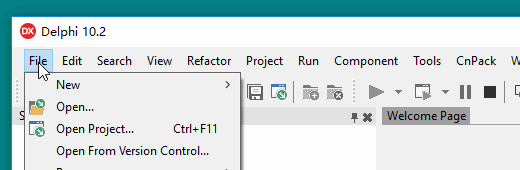
Step2、选择【File | Save All】,将我们的默认Delphi程序保存到一个独立的文件夹(例如 F:\Delphi10.2\First)中;
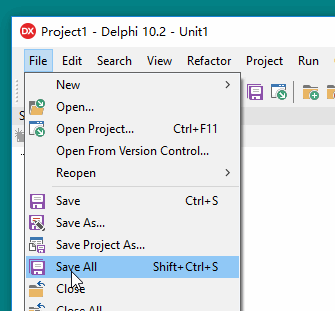
Step3、在 Project Manager 中的 Build Configurations 和 Target Platforms 选项中分别选择 32位 Debug、32 位 Release、64位 Debug和64位 Release组合,并按【F9】运行我们的程序;
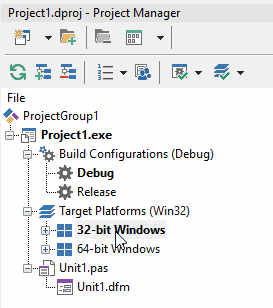
Step4、接下来打开Windows资源管理器,打开刚刚保存的文件夹看看,如下图:
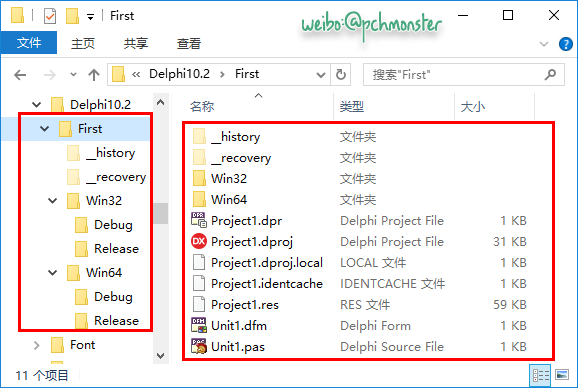
并且 Win32(Win64) 的 Debug(Release) 目录下文件如下:
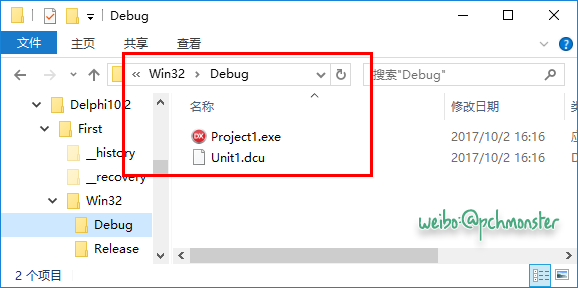
下面结合 Delphi10.2 的帮助文件说明下每个文件的具体意义:
【Project1.dpr】Delphi project source; when compiled, produces .exe, .dll, or .ocx file.
【Project1.dproj】Delphi project file created by the IDE. Contains the current settings for project options, such as compiler and linker settings, directories, conditional directives, and command-line parameters. Set these options using Project > Options. This file is not used when compiling a project from the command line using the command line compiler.
【Project1.dproj.local】User-specific project options.
【Project1.identcache】Information used for refactoring.
【Project1.res】Compiled and uncompiled resource files.
【Unit1.dfm】A Windows VCL form file.
【Unit1.pas】Delphi source file.
【_history 文件夹】 There are now three versions of the file stored in the current directory in a hidden directory named __history.
【_recovery 文件夹】 When Tools > Options > Environment Options > AutoRecover is enabled, RAD Studio saves the recovery files in the hidden folder called
【Win32 文件夹 】Output folder, 32-bit Windows platform
【Win64 文件夹】 Output folder, 64-bit Windows platform
【Project1.exe】 应用程序
【Unit1.dcu】Delphi compiled unit file.
Step1、打开 Delphi10.2,选择【File | New | VCL Forms Application - Delphi】,创建一个 Delphi 应用程序;
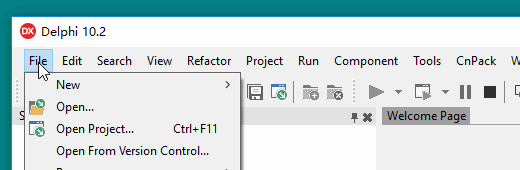
Step2、选择【File | Save All】,将我们的默认Delphi程序保存到一个独立的文件夹(例如 F:\Delphi10.2\First)中;
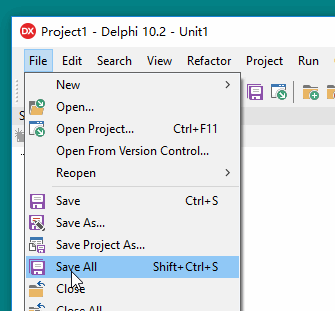
Step3、在 Project Manager 中的 Build Configurations 和 Target Platforms 选项中分别选择 32位 Debug、32 位 Release、64位 Debug和64位 Release组合,并按【F9】运行我们的程序;
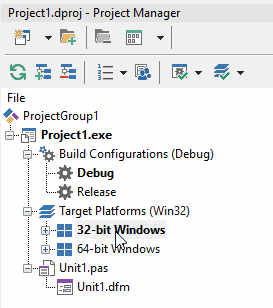
Step4、接下来打开Windows资源管理器,打开刚刚保存的文件夹看看,如下图:
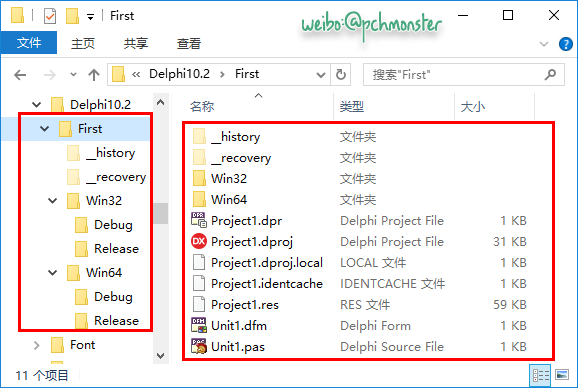
并且 Win32(Win64) 的 Debug(Release) 目录下文件如下:
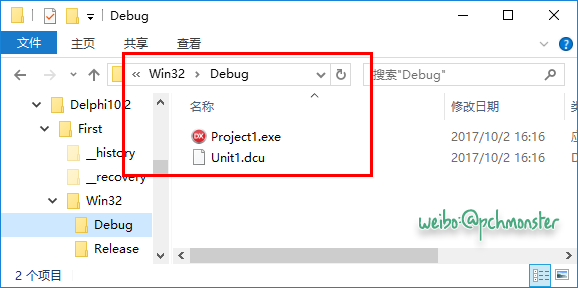
下面结合 Delphi10.2 的帮助文件说明下每个文件的具体意义:
【Project1.dpr】Delphi project source; when compiled, produces .exe, .dll, or .ocx file.
【Project1.dproj】Delphi project file created by the IDE. Contains the current settings for project options, such as compiler and linker settings, directories, conditional directives, and command-line parameters. Set these options using Project > Options. This file is not used when compiling a project from the command line using the command line compiler.
【Project1.dproj.local】User-specific project options.
【Project1.identcache】Information used for refactoring.
【Project1.res】Compiled and uncompiled resource files.
【Unit1.dfm】A Windows VCL form file.
【Unit1.pas】Delphi source file.
【_history 文件夹】 There are now three versions of the file stored in the current directory in a hidden directory named __history.
【_recovery 文件夹】 When Tools > Options > Environment Options > AutoRecover is enabled, RAD Studio saves the recovery files in the hidden folder called
_recovery, in the folder of your project.
【Win32 文件夹 】Output folder, 32-bit Windows platform
【Win64 文件夹】 Output folder, 64-bit Windows platform
【Project1.exe】 应用程序
【Unit1.dcu】Delphi compiled unit file.
相关文章推荐
- Delphi XE2 为 VCL 提供的 14 种样式
- Windows Forms Application Creation and Initialization
- Delphi:与VCL同步(Synchronize()、用消息来同步)
- win7 + delphi 7 + Excel2007 不支持CreateOLEObject('Excel.Application') 解决方案
- delphi 10.2 创建并使用资源文件
- Delphi项目构成之项目文件DPR
- 再发:发现一个 Delphi6 VCL 的 BUG!
- delphi vclskin 安装
- Delphi 7皮肤控件VCLSkin 5.60的使用
- How to register a keyboard shortcut (hot key) in a .NET Windows Forms Application
- vcl.Forms等与VCL界面有关的单元不支持跨平台
- DELPHI 在DLL中封装的VCL窗体Tab键响应的问题
- Laerning ADO.NET 3.5 Cookbook:(1) Synchronizing Master-Detail Data in a Web Forms Application
- delphi VCL研究之消息分发机制-delphi高手突破读书笔记
- 几篇有关delphi vcl消息机制的文章
- delphi.net开发学习笔记(2),Application、Session、ViewState、Cookies状态以及变量处理
- 通过 Microsoft.VisualBasic.ApplicationServices.WindowsFormsApplicationBase 实现 WPF 单例启动
- Delphi 中 DevExpress VCL 14.2.6的编译路径设置
- Qt主窗体显示最前 在delphi中使用Application.BringToFront;可以保证当前程序显示在最前。 然而今天在Qt中,没有类似函数供调用。 尝试了activeWindow,s
- Delphi8 for .net 的 VCL 类库
