建立第一个wcf程序
2017-09-27 11:13
267 查看
使用管理员权限启动vs (否者将导致ServiceHost开启失败 权限不足)
1.创建一个空的控制台程序
2.添加程序集引用 System.ServiceModel
3.写入一些代码 如下
using System;
using System.Collections.Generic;
using System.Linq;
using System.ServiceModel;
using System.Text;
using System.Threading.Tasks;
namespace HelloWCF
{
[ServiceContract]
interface IHelloWCF
{
[OperationContract]
string HelloWCF();
}
public class HelloWCF : IHelloWCF
{
string IHelloWCF.HelloWCF()
{
return "HelloWCF";
}
}
}
这样便创建了一个wcf的服务接口
接下来需要绑定一个host并开启服务
using System;
using System.Collections.Generic;
using System.Linq;
using System.ServiceModel;
using System.Text;
using System.Threading.Tasks;
using System.ServiceModel.Description;
namespace HelloWCF
{
class Program
{
static void Main(string[] args)
{
Uri baseAddress = new Uri("http://192.168.5.14/MyService");
ServiceHost host = new ServiceHost(typeof(HelloWCF), baseAddress);
host.AddServiceEndpoint(typeof(IHelloWCF), new WSHttpBinding(), "HelloWCF");
ServiceMetadataBehavior smb = new ServiceMetadataBehavior();
smb.HttpGetEnabled = true;
host.Description.Behaviors.Add(smb);
host.Open();
Console.WriteLine("已开启");
Console.ReadLine();
host.Close();
Console.WriteLine("已关闭");
Console.ReadLine();
}
}
}
Uri baseAddress = new Uri("http://192.168.5.14/MyService"); 创建一个url对象用于绑定寄托的host地址
ServiceMetadataBehavior smb = new ServiceMetadataBehavior(); 创建一个服务元数据行为对象 然后把它加入到宿主ServiceHost 对象的行为集合中去,这样元数据交换就被打开了
smb.HttpGetEnabled = true; 设置服务允许使用get请求
这样服务端便绑定完成
启动控制台程序 另外打开一个vs编辑器 创建一个空的控制台程序 下面将演示客户端调用服务过程
为项目添加服务引用
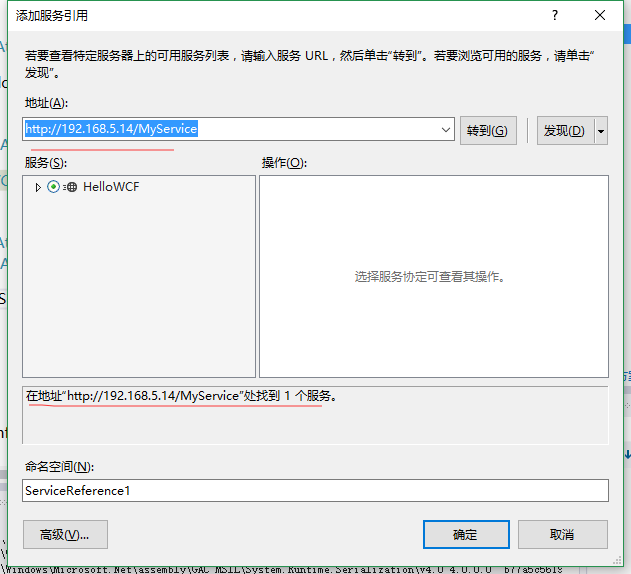
添加引用
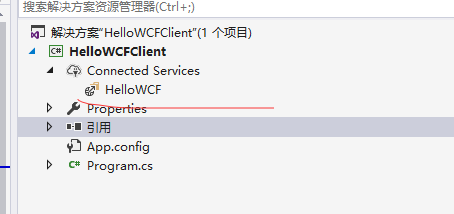
添加后会生成一个服务文件 里面有一些class class中包含我们的服务 调用方式即调用函数 接收出参
using System;
using System.Collections.Generic;
using System.Linq;
using System.Text;
using System.Threading.Tasks;
namespace HelloWCFClient
{
class Program
{
static void Main(string[] args)
{
var client= new HelloWCFClient.HelloWCF.HelloWCFClient();
string result= client.HelloWCF();
Console.WriteLine(result);
client.Close();
Console.Read();
}
}
}

这样就创建了一个wcf服务
相关文章推荐
- 我的第一个WCF程序
- WCF(2)我的第一个WCF程序,(解决方案结构、服务契约定义、服务契约定义等)
- cuda第0课环境配置+建立第一个程序:cuda4.2+VS2010+GeForce8500GT
- Remoting系列(二)----建立第一个入门程序
- 用IAR开发第一个程序,点亮led灯以及建立工程的步骤。
- 在Eclipse中建立第一个Servlet程序
- 基于vs08配置GLUT和建立我们第一个OpenGL程序
- Myeclipse建立第一个java web程序
- WCF入门教程2——创建第一个WCF程序
- 【学习】我的第一个WCF程序,Hello
- javascript 基础篇1 什么是js 建立第一个js程序
- 建立你的第一个WebMatrix程序
- 是时候在Eclipse中建立第一个Servlet程序了!
- 建立第一个directX程序——在C#下利用DirectSound实现声音播放
- 建立第一个directX程序——在C#下利用DirectSound实现声音播放
- WCF教程系列(1)-创建第一个WCF程序
- javascript 基础篇1 什么是js 建立第一个js程序
- WCF 入门教程一(动手新建第一个WCF程序并部署)
- WCF教程系列(1)-创建第一个WCF程序
- WCF学习----我的第一个WCF程序
