MyEclipse 2014优化设置(禁用myeclipse updating indexes)
2017-09-19 00:00
399 查看
1.指定本机java环境
Windows-->preferences-->java-->Insetallel JREs
右侧 单击ADD standard VM-->Next -->Directory-->Finash
点选 新增jre环境-->点击OK
2.更换背景颜色 个人感觉白色比较刺激眼睛 可选择性更换
Windows-->preferences-->General-->Editors-->Text Editors
右侧左下方 选中 Background color后, 单击 System default选项框后, 点击color 选择颜色后 -->OK
3.取消servers中myeclipse自带的tomcat 开发中常常需要到相应的 tomcat目录中查看,
指定本机自带tomcat 可以更方便的操作
Windows-->preferences-->MyEclipse-->Servers-->Tomcat
根据个人选择指定tomcat目录 并点选上方的 radio Enable 选项-->OK
4.取消server中的tomcat
Windows-->preferences-->MyEclipse-->Servers-->Integrated Sandbox-->Myeclipse Tomcat 6 点击disable
5.取消自动validation 有一堆,什么xml、jsp、jsf、js等等,我们没有必要全部都去自动校验一下,只是需要的时候才会手工校验一下!
取消方法:
windows-->perferences-->myeclipse–->validation
除开Manual下面的复选框全部选中之外,其他全部不选
手工验证方法:
在要验证的文件上,单击鼠标右键--->myeclipse--->run validation
6.取消Eclipse拼写检查
拼写检查会给我们带来不少的麻烦,我们的方法命名都会是单词的缩写,他也会提示有错,所以最好去掉,没有多大的用处
windows--->perferences--->general-->editors->Text Editors->spelling
点击enable spell check
7.jsp /xml /html
windows--->perferences--->general--->editors->file associations
在下方选择一种编辑器,我选择的是 myeclipse jsp/xml/html editor 然后点击左边的default按钮
8.取消Maven更新(启动更新)
Window > Preferences > Myeclipse > Maven4Myeclipse 禁用Download repository index updates on startup
9.修改jsp文件内容的编码
window->Preferences ->myeclipse->Files and Editors->jsp
10.hovers javascript hovers (鼠标悬停提示关闭) 鼠标悬停提示关闭
Window->preference ->Myeclipse ->Files and Editors-> javascript -> edit -> 选中Hover 去掉勾选Combined Hove
java : Window->preference ->java->Editor->Hovers 去掉勾选Combined Hover Bug模式调试 勾选上Variable Values
11.修改新建文件java/js/html/properties文件编码
window->Preferences -> General->Content Type
把下面的Default Character Set的值改成UTF-8
12.个人习惯:
Window --> Preferences --> General --> Workspace,文字编码改为UTF-8。
13.修改右键
windows –> Customize Perspective 选项
14.myeclipse 内存溢出
打开MyEclipse目录下的myeclipse.ini文件 在后面修改下面几个属性
-vmargs
-Xms512m ( JAVA能够分配的内存)
-Xmx512m ( JAVA能够分配的最大内存)
-XX:PermSize=512M (非堆内存初始值)
-XX:MaxPermSize=512M (非堆内存最大值)
-XX:ReservedCodeCacheSize=64m (eclipse缓存)
15.myeclipse2014 总是不停的在 Update index,研究发现Update index...是Maven在下载更新,但很是影响myeclipse的使用速度,禁用办法如下:
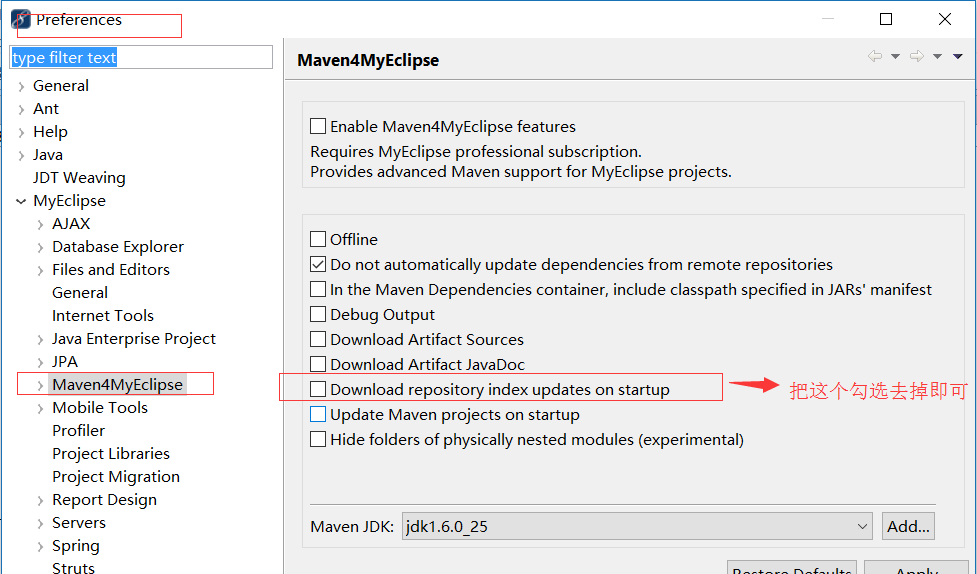
Windows-->preferences-->java-->Insetallel JREs
右侧 单击ADD standard VM-->Next -->Directory-->Finash
点选 新增jre环境-->点击OK
2.更换背景颜色 个人感觉白色比较刺激眼睛 可选择性更换
Windows-->preferences-->General-->Editors-->Text Editors
右侧左下方 选中 Background color后, 单击 System default选项框后, 点击color 选择颜色后 -->OK
3.取消servers中myeclipse自带的tomcat 开发中常常需要到相应的 tomcat目录中查看,
指定本机自带tomcat 可以更方便的操作
Windows-->preferences-->MyEclipse-->Servers-->Tomcat
根据个人选择指定tomcat目录 并点选上方的 radio Enable 选项-->OK
4.取消server中的tomcat
Windows-->preferences-->MyEclipse-->Servers-->Integrated Sandbox-->Myeclipse Tomcat 6 点击disable
5.取消自动validation 有一堆,什么xml、jsp、jsf、js等等,我们没有必要全部都去自动校验一下,只是需要的时候才会手工校验一下!
取消方法:
windows-->perferences-->myeclipse–->validation
除开Manual下面的复选框全部选中之外,其他全部不选
手工验证方法:
在要验证的文件上,单击鼠标右键--->myeclipse--->run validation
6.取消Eclipse拼写检查
拼写检查会给我们带来不少的麻烦,我们的方法命名都会是单词的缩写,他也会提示有错,所以最好去掉,没有多大的用处
windows--->perferences--->general-->editors->Text Editors->spelling
点击enable spell check
7.jsp /xml /html
windows--->perferences--->general--->editors->file associations
在下方选择一种编辑器,我选择的是 myeclipse jsp/xml/html editor 然后点击左边的default按钮
8.取消Maven更新(启动更新)
Window > Preferences > Myeclipse > Maven4Myeclipse 禁用Download repository index updates on startup
9.修改jsp文件内容的编码
window->Preferences ->myeclipse->Files and Editors->jsp
10.hovers javascript hovers (鼠标悬停提示关闭) 鼠标悬停提示关闭
Window->preference ->Myeclipse ->Files and Editors-> javascript -> edit -> 选中Hover 去掉勾选Combined Hove
java : Window->preference ->java->Editor->Hovers 去掉勾选Combined Hover Bug模式调试 勾选上Variable Values
11.修改新建文件java/js/html/properties文件编码
window->Preferences -> General->Content Type
把下面的Default Character Set的值改成UTF-8
12.个人习惯:
Window --> Preferences --> General --> Workspace,文字编码改为UTF-8。
13.修改右键
windows –> Customize Perspective 选项
14.myeclipse 内存溢出
打开MyEclipse目录下的myeclipse.ini文件 在后面修改下面几个属性
-vmargs
-Xms512m ( JAVA能够分配的内存)
-Xmx512m ( JAVA能够分配的最大内存)
-XX:PermSize=512M (非堆内存初始值)
-XX:MaxPermSize=512M (非堆内存最大值)
-XX:ReservedCodeCacheSize=64m (eclipse缓存)
15.myeclipse2014 总是不停的在 Update index,研究发现Update index...是Maven在下载更新,但很是影响myeclipse的使用速度,禁用办法如下:
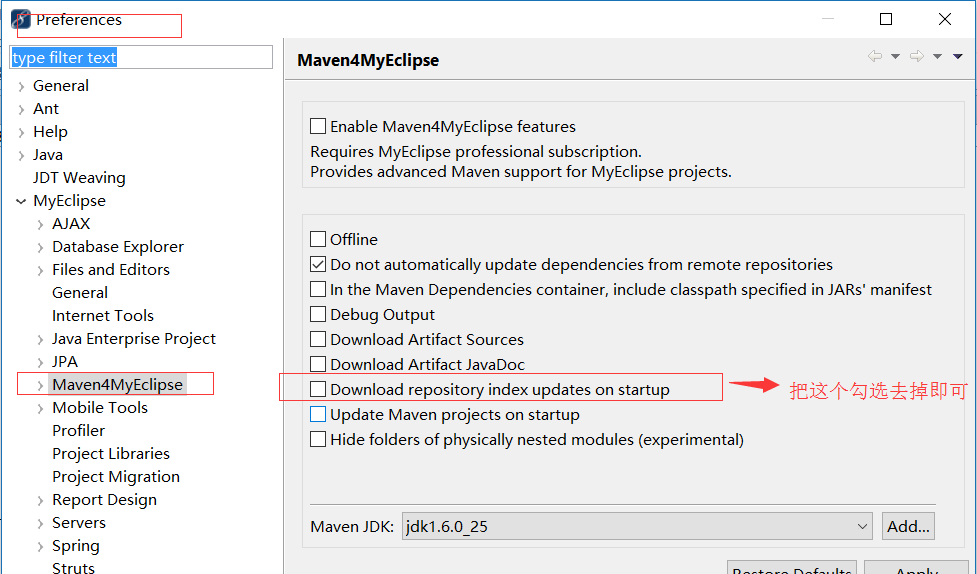
相关文章推荐
- 禁用myeclipse updating indexes与大幅优化myeclipse的速度&关闭自动更新
- JAVA MyEclipse(1)--禁用updating indexes与大幅优化myeclipse的速度&关闭自动更新
- 禁用myeclipse updating indexes与大幅优化myeclipse的速度&关闭自动更新
- 禁用myeclipse updating indexes与大幅优化myeclipse的速度&关闭自动更新
- 禁用myeclipse updating indexes与大幅优化myeclipse的速度&关闭自动更新
- MyEclipse2014 优化设置
- 如何禁用myeclipse updating indexes(myEclipse7.0)
- MyEclipse2014 常用设置优化
- MyEclipse2014 优化设置
- MyEclipse2014 优化设置
- 如何禁用myeclipse updating indexes
- MyEclipse2014 优化设置
- 禁用MyEclipse updating indexes
- MyEclipse2014 常用设置优化
- MyEclipse2014 常用设置优化
- MyEclipse 2014优化设置
- MyEclipse2014 优化设置
- MyEclipse2014 优化设置
