java tcp网络通信 传输文件
2017-08-31 23:27
686 查看
初学java 实现tcp网络通信 界面使用windowBuilder,界面如下:
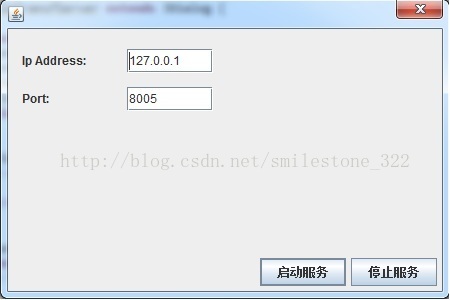
首先服务端监听端口号8005,启动服务后,等待客户端连接。
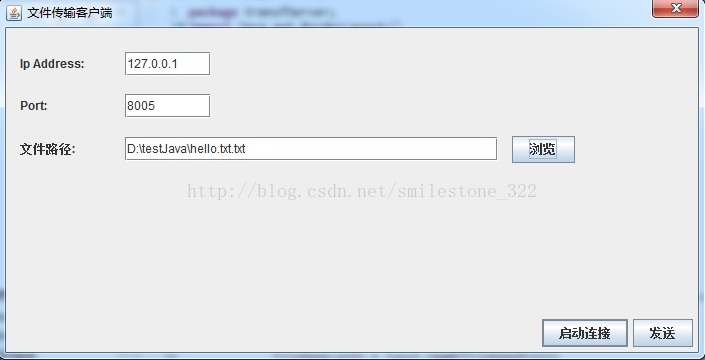
客户端首先选择需要传输的文件,然后启动连接,就开始传输文件了。
服务端的源码如下:
Thread.sleep(100);
客户端的源码如下:
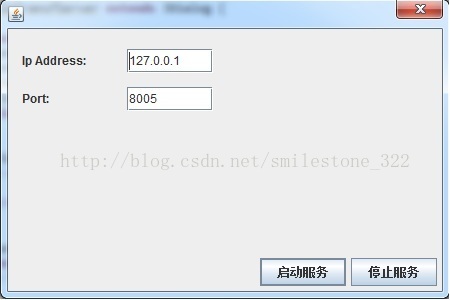
首先服务端监听端口号8005,启动服务后,等待客户端连接。
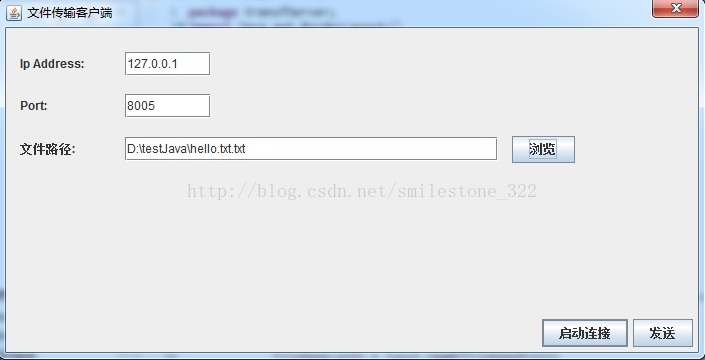
客户端首先选择需要传输的文件,然后启动连接,就开始传输文件了。
服务端的源码如下:
package transfServer;
import java.awt.BorderLayout;
import java.awt.FlowLayout;
import javax.swing.JButton;
import javax.swing.JDialog;
import javax.swing.JPanel;
import javax.swing.border.EmptyBorder;
import java.awt.event.ActionListener;
import java.io.BufferedOutputStream;
import java.io.File;
import java.io.FileOutputStream;
import java.io.InputStream;
import java.net.*;
import java.awt.event.ActionEvent;
import javax.swing.JLabel;
import javax.swing.JTextField;
public class FileTransfServer extends JDialog {
private final JPanel contentPanel = new JPanel();
private JTextField ipAddress;
private JTextField Port;
private Socket socket; //accept 后sock
private String filePath="E:\\testJava";
private boolean bStartFlag=false;
//IP地址
private String strIp="";
private int nPort=0;
public void ReadData(Socket sock) {
try{
InputStream input = sock.getInputStream(); //打开 inputStream资源
byte[] fileNameByte = new byte[1024]; //存放fileName
int fileNameLenth; //读取的字符长度
fileNameLenth = input.read(fileNameByte);
String fileName = new String(fileNameByte,0,fileNameLenth); //还原fileName
System.out.println(Thread.currentThread().getName() + fileName);
//下面是接受文件
BufferedOutputStream output =
new BufferedOutputStream(new FileOutputStream(new File(filePath, fileName)));
byte[] buff = new byte[1024*1024*5];
int len;
while ( (len = input.read(buff))!=-1){
output.write(buff, 0, len);
}
System.out.println("receive finished!");
output.close();
sock.close();
}catch(Exception e){
System.out.println(e);
}
}
/**
* Launch the application.
*/
public static void main(String[] args) {
try {
FileTransfServer dialog = new FileTransfServer();
dialog.setDefaultCloseOperation(JDialog.DISPOSE_ON_CLOSE);
dialog.setVisible(true);
} catch (Exception e) {
e.printStackTrace();
}
}
/**
* Create the dialog.
*/
public FileTransfServer() {
setBounds(100, 100, 450, 300);
getContentPane().setLayout(new BorderLayout());
contentPanel.setBorder(new EmptyBorder(5, 5, 5, 5));
getContentPane().add(contentPanel, BorderLayout.CENTER);
contentPanel.setLayout(null);
JLabel lblIpAddress = new JLabel("Ip Address:");
lblIpAddress.setBounds(14, 23, 91, 18);
contentPanel.add(lblIpAddress);
{
JLabel lblPort = new JLabel("Port:");
lblPort.setBounds(14, 61, 91, 18);
contentPanel.add(lblPort);
}
//ip地址
ipAddress = new JTextField("127.0.0.1");
ipAddress.setBounds(119, 20, 86, 24);
contentPanel.add(ipAddress);
ipAddress.setColumns(10);
//端口号
Port = new JTextField("8005");
Port.setColumns(10);
Port.setBounds(119, 58, 86, 24);
contentPanel.add(Port);
{
JPanel buttonPane = new JPanel();
buttonPane.setLayout(new FlowLayout(FlowLayout.RIGHT));
getContentPane().add(buttonPane, BorderLayout.SOUTH);
{
JButton btnStartServer = new JButton("启动服务");
btnStartServer.addActionListener(new ActionListener() {
public void actionPerformed(ActionEvent arg0) {
//启动服务添加的代码
//获取ip地址和端口号
strIp=ipAddress.getText(); //服务器IP,此处没有用到
String strPort=Port.getText();
//String to int
nPort=Integer.parseInt(strPort); //服务器端口号
//启动服务函数
try{
ServerSocket server = new ServerSocket(nPort);
bStartFlag=true;
while(bStartFlag)
{
Socket socket = server.accept();
ReadData(socket); server.close();Thread.sleep(100);
}
}catch(Exception e)
{
System.out.println(e);
}
}
});
btnStartServer.setActionCommand("StartServer");
buttonPane.add(btnStartServer);
getRootPane().setDefaultButton(btnStartServer);
}
{
JButton cancelButton = new JButton("停止服务");
cancelButton.addActionListener(new ActionListener() {
public void actionPerformed(ActionEvent e) {
//添加取消命令的代码
bStartFlag=false;
}
});
cancelButton.setActionCommand("Cancel");
buttonPane.add(cancelButton);
}
}
}
}客户端的源码如下:
package transfClient;
import java.awt.BorderLayout;
import java.awt.FlowLayout;
import javax.swing.JButton;
import javax.swing.JDialog;
import javax.swing.JPanel;
import javax.swing.border.EmptyBorder;
import javax.swing.JLabel;
import javax.swing.JTextField;
import java.awt.event.ActionListener;
import java.io.BufferedInputStream;
import java.io.File;
import java.io.FileInputStream;
import java.io.IOException;
import java.io.OutputStream;
import java.awt.event.ActionEvent;
import javax.swing.JFileChooser;
import javax.swing.filechooser.FileNameExtensionFilter;
import java.io.File;
import java.net.*;
public class FileTransfClient extends JDialog {
private final JPanel contentPanel = new JPanel();
private JTextField IpAddress;
private JTextField Port;
private JTextField FileDir;
private String filePath="";
private String strIp="";
private int nPort=0;
//发送文件代码
public void SendFile(String strIp,int nPort)
{
//
try
{
//不处理异常编译不过
InetAddress address=InetAddress.getByName(strIp);
Socket servSock=new Socket(address,nPort);
File file = new File (filePath);
String fileName = file.getName();
OutputStream out = servSock.getOutputStream();
//传输文件名
out.write(fileName.getBytes());
BufferedInputStream input = new BufferedInputStream(new FileInputStream(file));
byte[] buff = new byte[1024*1024];
int len;
while (( len=input.read(buff) )!=-1){
out.write(buff,0,len);
}
servSock.close();
}catch(Exception e)
{
System.out.println(e);
}
}
/**
* Launch the application.
*/
public static void main(String[] args) {
try {
FileTransfClient dialog = new FileTransfClient();
dialog.setDefaultCloseOperation(JDialog.DISPOSE_ON_CLOSE);
dialog.setTitle("文件传输客户端");
dialog.setVisible(true);
} catch (Exception e) {
e.printStackTrace();
}
}
/**
* Create the dialog.
*/
public FileTransfClient() {
setBounds(100, 100, 708, 362);
getContentPane().setLayout(new BorderLayout());
contentPanel.setBorder(new EmptyBorder(5, 5, 5, 5));
getContentPane().add(contentPanel, BorderLayout.CENTER);
contentPanel.setLayout(null);
{
JLabel lblNewLabel = new JLabel("Ip Address:");
lblNewLabel.setBounds(14, 27, 91, 18);
contentPanel.add(lblNewLabel);
}
{
JLabel lblPort = new JLabel("Port:");
lblPort.setBounds(14, 69, 91, 18);
contentPanel.add(lblPort);
}
{
//IP 地址
IpAddress = new JTextField("127.0.0.1");
IpAddress.setBounds(119, 24, 86, 24);
contentPanel.add(IpAddress);
IpAddress.setColumns(10);
}
{
//端口号
Port = new JTextField("8005");
Port.setColumns(10);
Port.setBounds(119, 66, 86, 24);
contentPanel.add(Port);
}
{
JLabel label = new JLabel("文件路径:");
label.setBounds(14, 112, 91, 18);
contentPanel.add(label);
}
{
FileDir = new JTextField("");
FileDir.setColumns(10);
FileDir.setBounds(119, 109, 373, 24);
contentPanel.add(FileDir);
}
JButton browseBtn = new JButton("浏览");
browseBtn.addActionListener(new ActionListener() {
public void actionPerformed(ActionEvent e) {
//浏览Btn消息相应函数
JFileChooser jf=new JFileChooser();
jf.setDialogTitle("请选择需要发送的文件");
FileNameExtensionFilter filter=new FileNameExtensionFilter("文本文件(*.txt;*.kcd)","txt","kcd");
jf.setFileFilter(filter);
int returnVal=jf.showOpenDialog(null);
if(returnVal ==JFileChooser.APPROVE_OPTION)
{
filePath=jf.getSelectedFile().getPath();
FileDir.setText(filePath);
}
}
});
browseBtn.setActionCommand("Browse");
browseBtn.setBounds(506, 108, 63, 27);
contentPanel.add(browseBtn);
{
JPanel buttonPane = new JPanel();
buttonPane.setLayout(new FlowLayout(FlowLayout.RIGHT));
getContentPane().add(buttonPane, BorderLayout.SOUTH);
{
JButton StartConnectBtn = new JButton("启动连接");
StartConnectBtn.addActionListener(new ActionListener() {
public void actionPerformed(ActionEvent e) {
//连接服务器所需代码
//获取ip地址和端口号
strIp=IpAddress.getText(); //服务器IP
String strPort=Port.getText();
//String to int
nPort=Integer.parseInt(strPort); //服务器端口号
//传输文件
SendFile(strIp,nPort);
}
});
StartConnectBtn.setActionCommand("StartConnect");
buttonPane.add(StartConnectBtn);
getRootPane().setDefaultButton(StartConnectBtn);
}
{
JButton SendBtn = new JButton("发送");
SendBtn.addActionListener(new ActionListener() {
public void actionPerformed(ActionEvent e) {
//往服务器发送文件所需代码
}
});
SendBtn.setActionCommand("Send");
buttonPane.add(SendBtn);
}
}
}
}
相关文章推荐
- java tcp 网络通信--使用多线程传输文件
- Java基础—网络编程【OSI/RM TCP/IP】【网络通信三要素】【UDP传输 & TCP传输】【DNS域名解析】
- Java基础—网络编程【OSI/RM TCP/IP】【网络通信三要素】【UDP传输 & TCP传输】【DNS域名解析】
- Java基础—网络编程【OSI/RM TCP/IP】【网络通信三要素】【UDP传输 & TCP传输】【DNS域名解析】
- java 网络编程之TCP通信和简单的文件上传功能
- java 网络编程之TCP通信和简单的文件上传功能实例
- Java 使用 TCP 和 UDP 传输文件
- JAVA 使用网络传输文件 并且使用原来的文件名称(服务端改进版)
- win32 TCP网络文件传输服务器端1.23
- win32 TCP网络文件传输服务器端1.23
- 黑马程序员 Java网络传输UDP和TCP协议
- (转)Java 网络文件传输
- Android学习笔记---28_网络通信之通过HTTP协议实现文件上传,组拼http 的post方法,传输内容
- Java中的TCP/UDP网络通信编程
- Java 使用 TCP 和 UDP 传输文件
- java 网络编程 [网络传输] [协议] [UDP与TCP] [套接字] [URL与URI]
- Qt与Java实现Tcp网络通信,收发简单字符串。
- Java网络编程之TCP协议下—上传文件到服务器程序
- java socket通信-传输文件图片
- Java 网络文件传输
