修改select样式,vue select
2017-08-09 11:03
274 查看
<style>
.selectbox{ width: 200px; display: inline-block; overflow-x: hidden; height: 28px; line-height: 28px; font-size: 0; background:#fff url(images/selectbg.png) right center no-repeat; border: 1px solid #dcdbdb; vertical-align: middle;}
.selectbox select{cursor: pointer; padding: 0 8px; height: 28px; line-height: 28px; font-size: 12px; width:118%; padding-right: 18%; background:none; border: none;}
.selectbox select option{ padding:5px;}
</style>
<div class="selectbox">
<select>
<option>默认值</option>
<option>选项之</option>
</select>
</div><style>
.selectbox select {
padding: 6px 30px 6px 15px;
background: #fff;
width: 440px;
height: 30px;
text-align: left;
vertical-align: middle;
border: 1px solid #94c1e7;
-moz-border-radius: 6px;
-webkit-border-radius: 6px;
border-radius: 3px;
-webkit-appearance: none;
-moz-appearance: none;
appearance: non
cursor: pointer;
outline: none;
}
/*LABEL FOR SELECT*/
label.selectbox {
position: relative;
display: inline-block;
}
/*DOWNWARD ARROW (25bc)*/
label.selectbox::after {
content: "\25bc";
position: absolute;
top: 0;
right: 0;
bottom: 0;
width: 30px;
line-height: 30px;
vertical-align: middle;
text-align: center;
background: #94c1e7;
color: #2984ce;
-moz-border-radius: 0 6px 6px 0;
-webkit-border-radius: 0 6px 6px 0;
border-radius: 0 6px 6px 0;
pointer-events: none;
}
</style>
<label class="selectbox">
<select name="" id="">
<option value="张三">张三</option>
<option value="李四">李四</option>
<option value="王五">王五</option>
<option value="赵六">赵六</option>
</select>
</label><!Doctype>
<html>
<head>
<meta charset="utf-8">
<style>
select {
width: 185pt;
height: 40pt;
line-height: 40pt;
padding-right: 20pt;
text-indent: 4pt;
text-align: left;
vertical-align: middle;
border: 1px solid #94c1e7;
-moz-border-radius: 6px;
-webkit-border-radius: 6px;
border-radius: 6px;
-webkit-appearance: none;
-moz-appearance: none;
appearance: none;
font-family: SimHei;
font-size: 18pt;
font-weight: 500;
color: RGBA(102, 102, 102, 0.7);
cursor: pointer;
outline: none;
}
/*LABEL FOR SELECT*/
label {
position: relative;
display: inline-block;
}
/*DOWNWARD ARROW (25bc)*/
label::after {
content: "\25bc";
position: absolute;
top: 0;
right: 0;
bottom: 0;
width: 20pt;
line-height: 40pt;
vertical-align: middle;
text-align: center;
background: #94c1e7;
color: #2984ce;
-moz-border-radius: 0 6px 6px 0;
-webkit-border-radius: 0 6px 6px 0;
border-radius: 0 6px 6px 0;
pointer-events: none;
}
</style>
</head>
<body>
<div id="app">
<div class="selectbox">
<label>
<select v-model="selected">
<option v-for="(item,index) of options" :value="item.value">{{item.value}}</option>
</select>
</label>
<p>您选择了:<span>{{selected}}</span></p>
</div>
</div>
<script src="../vue.js"></script>
<script>
var app = new Vue({
el: "#app",
data: {
options: [{
text: 'One',
value: 'A'
}, {
text: 'Two',
value: 'B'
}, {
text: 'Three',
value: 'C'
}],
selected:'B'
}
});
</script>
</body>
</html>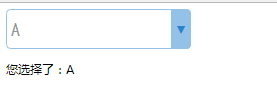
相关文章推荐
- select标签添加multiple属性后,页面呈现的样式发生改变,如何修改
- 去掉或者修改 input、select 等表单的【默认样式 】
- 修改select右侧的下拉箭头样式
- 修改radio、checkbox、select默认样式的方法
- 修改select默认样式,兼容IE9
- 修改radio、checkbox、select默认样式的方法
- 自己修改select的样式(修改select右边的小三角)
- 关于修改select样式的方法
- css修改下拉列表select的默认样式
- 【CSS修改下拉选框select的默认样式】
- 纯css修改下拉列表select的默认样式
- css修改select标签默认样式
- 自己修改select的样式(修改select右边的小三角)
- select如何让标题不显示在选项中以及修改三角形图标样式
- 修改select默认样式,移动端和pc端通用
- 一周乱弹(jquery select保留第一项,其余清空2,SimpleDateFormat 最全参考例子3,sql in语句4,jQuery 修改按钮样式及禁用按钮5当单选框值改变时获取单选框的值)
- HTML中select下拉框默认样式修改
- select修改原生样式组件
- css修改select默认样式
- select 样式修改
