管理Django1.9静态文件static
2017-08-09 00:00
786 查看
网站通常需要增加图片、JavaScript、或者CSS等文件提供服务。在Django中,我们把这些文件称为“静态文件”(static files)。Django提供django.contrib.staticfiles(Python目录)来帮助你管理他们。 下面就来告诉你如何使用它。
配置静态文件
1.确定django.contrib.staticfiles 在你的INSTALLED_APPS中
2.在settings.py中定义你STATIC_URL,举个例子:
STATIC_URL = '/static/'
3.在你的项目中,static文件的目录如下图所示。举个例子:
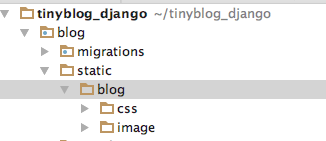
即yourapp/static/yourapp/yourstaticfiles
4.在你的html中调用,如下图所示:
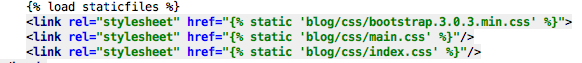
官方文档
This page describes how you can serve these static files.
In your settings file, define STATIC_UR, for example:
In your templates, either hardcode the url like
Store your static files in a folder called
具体设置:
setting:
view.py:
urls.py:
index.html:
文件结构:
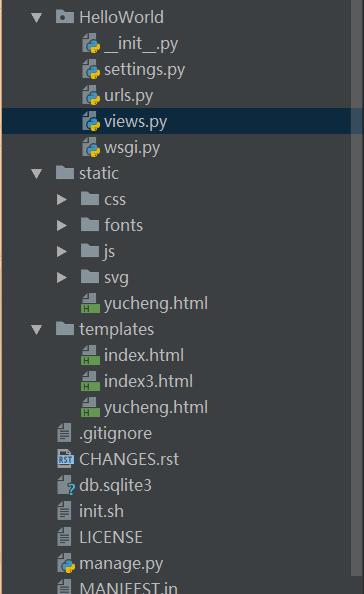
配置静态文件
1.确定django.contrib.staticfiles 在你的INSTALLED_APPS中
2.在settings.py中定义你STATIC_URL,举个例子:
STATIC_URL = '/static/'
3.在你的项目中,static文件的目录如下图所示。举个例子:
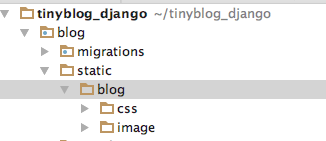
即yourapp/static/yourapp/yourstaticfiles
4.在你的html中调用,如下图所示:
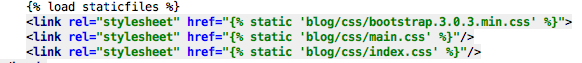
官方文档
Managing static files (e.g. images, JavaScript, CSS)¶
Websites generally need to serve additional files such as images, JavaScript, or CSS. In Django, we refer to these files as “static files”. Django providesdjango.contrib.staticfilesto help you manage them.
This page describes how you can serve these static files.
Configuring static files¶
Make sure thatdjango.contrib.staticfilesis included in your INSTALLED_APPS
In your settings file, define STATIC_UR, for example:
STATIC_URL = '/static/'
In your templates, either hardcode the url like
/static/my_app/myexample.jpgor, preferably, use the
statictemplate tag to build the URL for the given relative path by using the configured STATICFILES_STORAGE storage (this makes it much easier when you want to switch to a content delivery network (CDN) for serving static files).
{% load staticfiles %}
<img src="{% static "my_app/myexample.jpg" %}" alt="My image"/>Store your static files in a folder called
staticin your app. For example
my_app/static/my_app/myimage.jpg.
具体设置:
setting:
ALLOWED_HOSTS = ['*']
BASE_DIR = os.path.dirname(os.path.dirname(os.path.abspath(__file__)))
STATIC_URL = '/static/'
STATIC_ROOT = os.path.join(os.path.dirname(__file__),'static')
# Additional locations of static files
STATICFILES_DIRS = (
# Put strings here, like "/home/html/static" or "C:/www/django/static".
# Always use forward slashes, even on Windows.
# Don't forget to use absolute pat
7fe0
hs, not relative paths.
os.path.join(os.path.dirname(__file__), '../static/').replace('\\','/'),
)view.py:
import json import os from django.http import StreamingHttpResponse, HttpResponse from django.shortcuts import render from dwebsocket.decorators import accept_websocket def gotoIndex(request): return render(request, 'index.html') clients = [] @accept_websocket def echo(request): if request.is_websocket: try: clients.append(request.websocket) for message in request.websocket: print message me=eval(message) print type(me) print me["name"] if not message: break for client in clients: print client client.send(message) finally: clients.remove(request.websocket)
urls.py:
from django.conf.urls import url from django.contrib import admin from HelloWorld.views import gotoIndex,echo from django.contrib.staticfiles.urls import staticfiles_urlpatterns from django.contrib import staticfiles urlpatterns = [ url(r'^admin/', admin.site.urls), url(r'^index/$', gotoIndex, name='index'), url(r'^echo$', echo,name='echo'), ] urlpatterns += staticfiles_urlpatterns()
index.html:
<script type="text/javascript" src="../static/js/jquery-1.11.3.min.js"></script> <script type="text/javascript" src="../static/js/bootstrap.min.js"></script> <script type="text/javascript" src="../static/js/echarts.min.js"></script>
{% load staticfiles %}
<link href="{% static 'css/bootstrap-theme.min.css' %}" rel="stylesheet" type="text/css">
<link href="{% static 'css/bootstrap.css' %}" rel="stylesheet" type="text/css">
<link href="{% static 'css/index.css' %}" rel="stylesheet" type="text/css">文件结构:
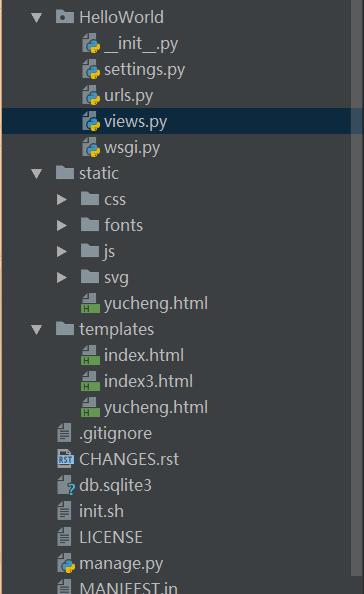
相关文章推荐
- Django中的静态文件管理
- Django1.9中静态文件配置(css,js,image都会被当做静态文件处理)
- Django中管理使用静态文件
- Django静态文件引用错误 - 'static'. Did you forget to register or load this tag?
- Python之Django1.9 访问静态文件
- django1.5开发环境static静态文件配置
- Django静态文件引用错误 - 'static'. Did you forget to register or load this tag?
- python——Django项目开发:配置项目/static/路径,调用css、img、js等静态文件
- django中的静态文件管理
- Django 1.9 静态文件配置
- django “如何”系列10:如何管理静态文件
- django 中静态文件配置 static
- django中静态文件配置static的方法
- Python_uWSGI部署的Django项目找不到static里面的静态文件
- django中template模板、static静态文件
- 我和Django那些事儿(5)----站点管理和静态文件配置urls.py和settings.py
- Django ====> 1.4版本静态文件路径设置--MEDIA_ROOT,MEDIA_URL, STATIC_ROOT, STATIC_URL学习
- django 1.9表的创建,静态文件加载
- Django ====> 1.4版本静态文件路径设置--MEDIA_ROOT,MEDIA_URL, STATIC_ROOT, STATIC_URL学习
- Django--static静态文件引用
