React-Native(二):React Native开发工具vs code配置
2017-08-08 00:07
141 查看
从网上翻阅了一些开发react-native的开发工具时,发现其实可选的工具还是比较多的Sublime Text,WebStrom,Atom+Nuclide,vs code 等。因为我用.net生态环境的ide比较多,所以当看到有vs code时,就毫无犹豫的选择了它作为react-native的开发工具。
vs code是一个开源的,而且linux,windows,mac环境都可以支持,通过插件安装可以开发c#,java,php,js,html,css等。
本篇文章,就用来记录如何使用vs code配置react native的开发环境:
1)从microsoft vs code官网:https://code.visualstudio.com/ 上下载vs code,并安装。
2)使用vs code开发上篇文章我们创建的HelloWord工程目录:vs code 的导航中的文件-》打开文件夹(F)..-》浏览到:D:\RN_software\app_projects\HelloWord并打开
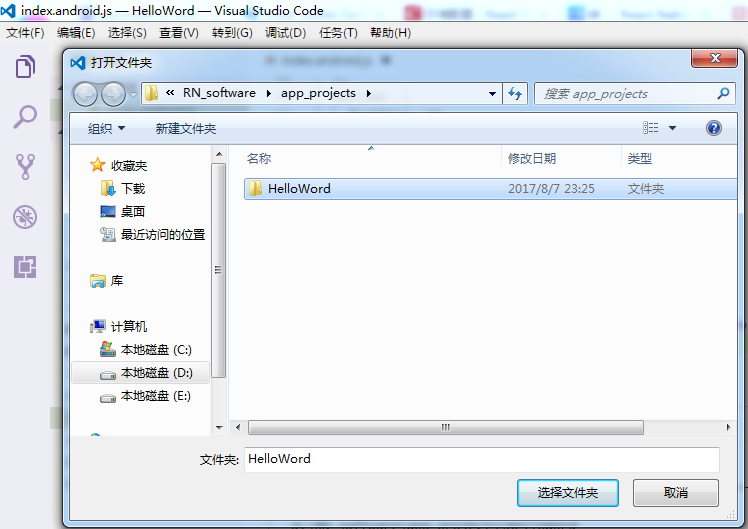
打开后vs code界面:

3)vs code安装 react native开发及调试工具:“React Native Tools”

4)使用vs code及debuging android 工具调试react native程序:
当点击 点击VS Code左边菜单上的按钮

,然后点击configure左端最上面的设置按钮

,选择 React Native 调试环境。vs Code就生成了一个launch.json文件,我们项目中的一些默认配置就在上面,我们可以修改配置文件中的内容,比如:我们可以修改target属性来选择调试的模拟器。
如下:
launch.json
调试
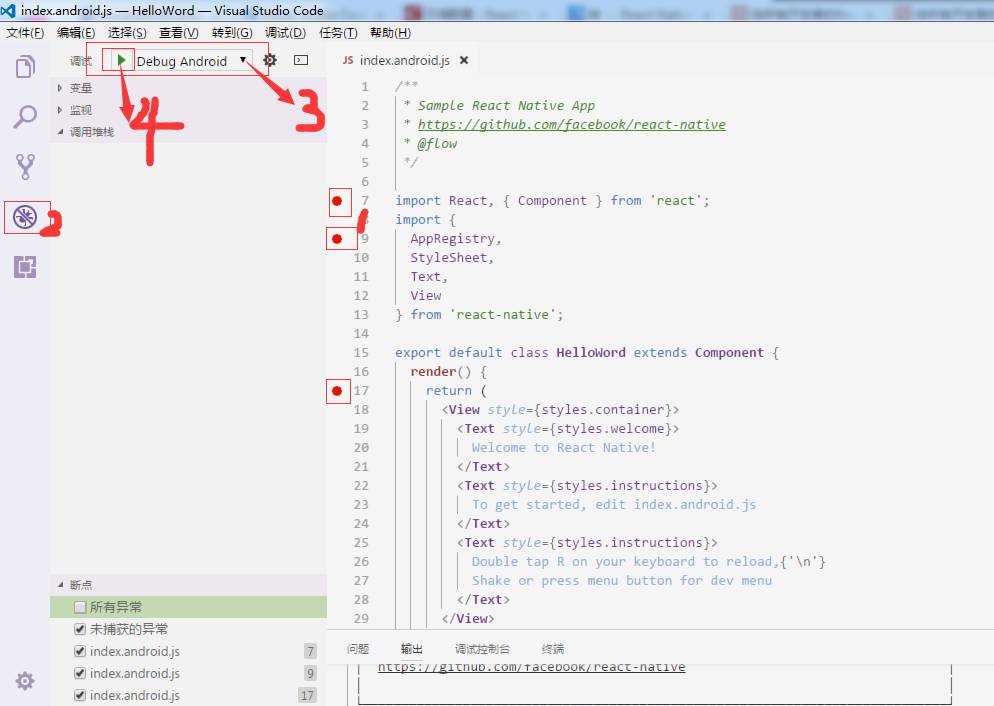
调试“输出”窗口输出信息:
5)接入真机,并在“终端”窗口上执行:react native命令来启动程序。
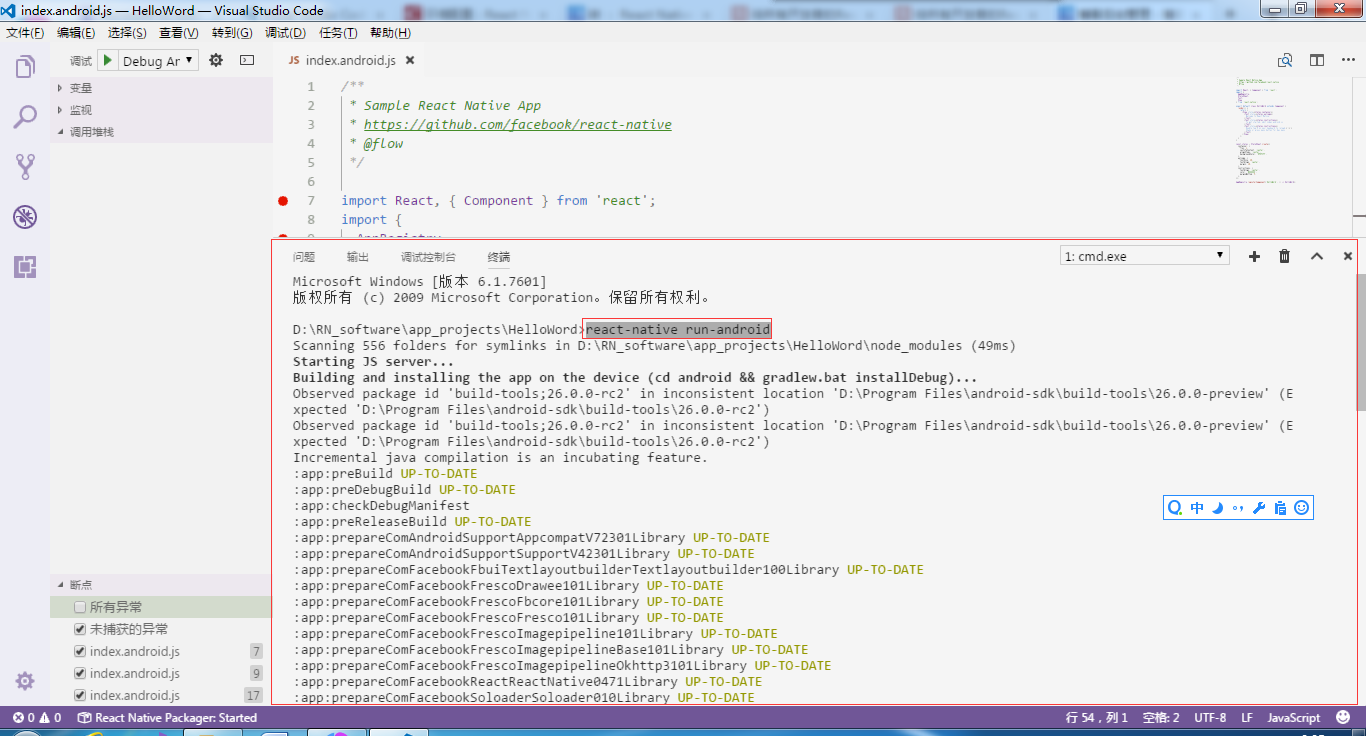
vs code是一个开源的,而且linux,windows,mac环境都可以支持,通过插件安装可以开发c#,java,php,js,html,css等。
本篇文章,就用来记录如何使用vs code配置react native的开发环境:
1)从microsoft vs code官网:https://code.visualstudio.com/ 上下载vs code,并安装。
2)使用vs code开发上篇文章我们创建的HelloWord工程目录:vs code 的导航中的文件-》打开文件夹(F)..-》浏览到:D:\RN_software\app_projects\HelloWord并打开
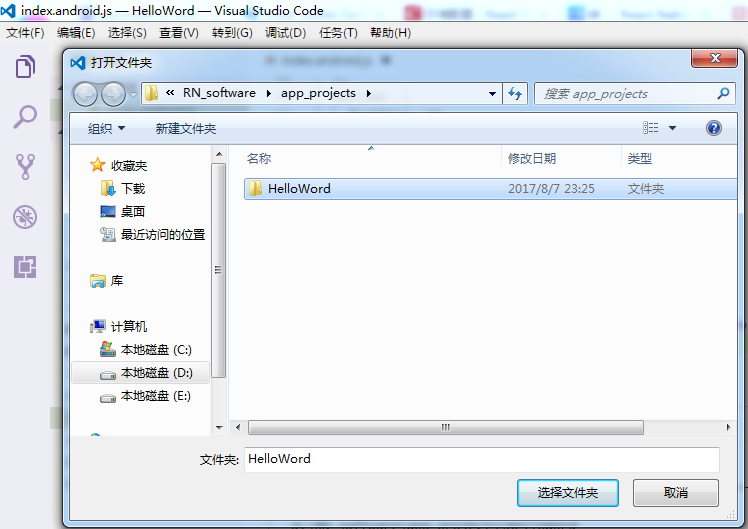
打开后vs code界面:

3)vs code安装 react native开发及调试工具:“React Native Tools”

4)使用vs code及debuging android 工具调试react native程序:
当点击 点击VS Code左边菜单上的按钮
,然后点击configure左端最上面的设置按钮
,选择 React Native 调试环境。vs Code就生成了一个launch.json文件,我们项目中的一些默认配置就在上面,我们可以修改配置文件中的内容,比如:我们可以修改target属性来选择调试的模拟器。
如下:
launch.json
{
// Use IntelliSense to learn about possible Node.js debug attributes.
// Hover to view descriptions of existing attributes.
// For more information, visit: https://go.microsoft.com/fwlink/?linkid=830387 "version": "0.2.0",
"configurations": [
{
"name": "Debug Android",
"program": "${workspaceRoot}/.vscode/launchReactNative.js",
"type": "reactnative",
"request": "launch",
"platform": "android",
"sourceMaps": true,
"outDir": "${workspaceRoot}/.vscode/.react"
},
{
"type": "node",
"request": "launch",
"name": "Launch Program",
"program": "${file}"
}
]
}调试
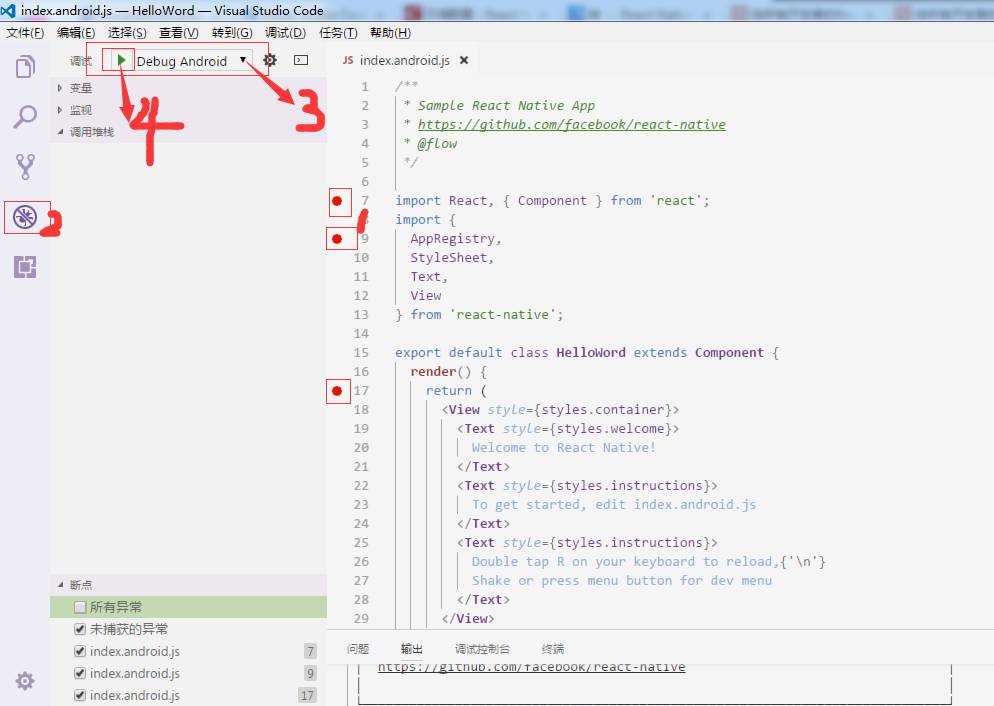
调试“输出”窗口输出信息:
######### Starting Packager ########## ######### Executing command: react-native.cmd start --port 8081 ########## Scanning 556 folders for symlinks in d:\RN_software\app_projects\HelloWord\node_modules (16ms) ┌────────────────────────────────────────────────────────────────────────────┐ │ Running packager on port 8081. │ │ │ │ Keep this packager running while developing on any JS projects. Feel │ │ free to close this tab and run your own packager instance if you │ │ prefer. │ │ │ │ https://github.com/facebook/react-native │ │ │ └────────────────────────────────────────────────────────────────────────────┘ Looking for JS files in d:\RN_software\app_projects\HelloWord React packager ready.
5)接入真机,并在“终端”窗口上执行:react native命令来启动程序。
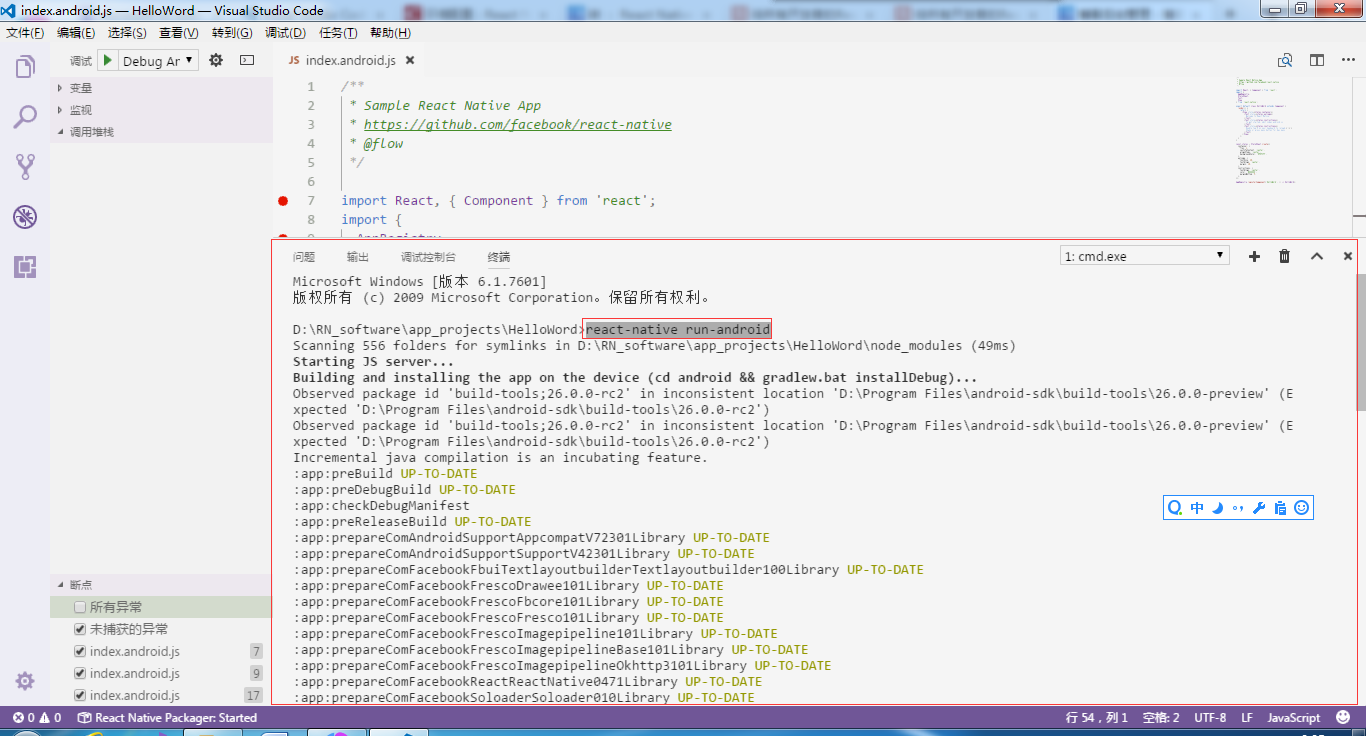
相关文章推荐
- sublime text3 IDE安装react-native插件,
- Qunar React Native 实践
- create-react-native-app
- iOS原生和React-Native之间的交互2
- react native 0.52下安卓sdk配置
- 关于React Native 报Export declarations are not supported by current JavaScript version错误的解决问题
- react-native启动android service bug解决办法
- React-Native 笔记
- React_Native 再学习5--TypeScript学习2——进阶语法
- mac 上 react native 8081端口被占用
- React-Native学习之制作RN版的微博app(一)
- ReactNative自定义Avatar&Badge组件
- ReactNative设置 Image容器的 圆角背景
- React Native starter project bundling fails with Unexpected Token error
- 0、React Native学习-前言
- React/React Native框架的设计思想
- React Native入门(九)之导航组件React Navigation(1)StackNavigator
- react-native真机调试报错
- [React Native混合开发]React Native for iOS之布局实战
