Druid Tranquility使用(上篇)
2017-08-02 00:00
204 查看
1、Tranquility 是单独的http server服务,需要另行下载,下载地址
http://druid.io/downloads.html
2、启动tranquilty
nohup bin/tranquility server -configFile ./conf/pageviews.json >start.log &
json 文件如下:
3、通过http 直接发送数据 http://192.168.2.41:8200/v1/post/pageviews
{"time": 1501650962363, "url": "/foo/bar", "user": "alice", "latencyMs": 32}
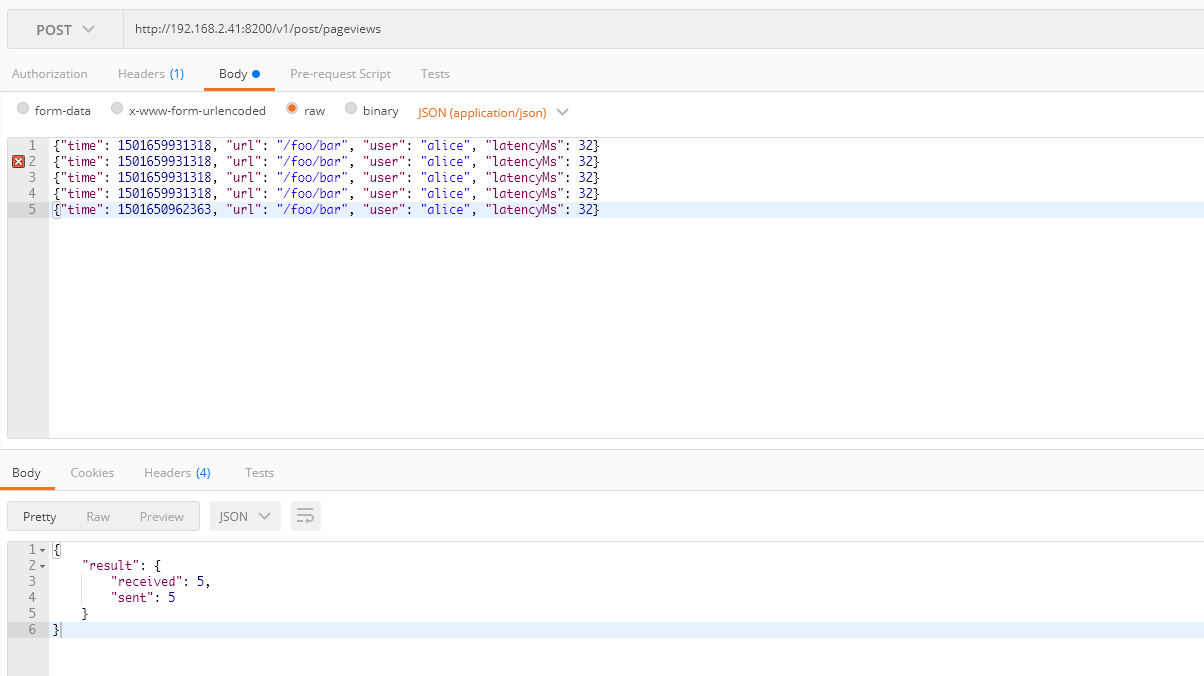
pageviews :datasource
发送成功后 {
"result": {
"received": 5,
"sent": 5
}
}
如果 sent :0 则,数据未正常发送到druid ,未正常发送原因
1、druid 问题 检查middleManger overlord 节点配置内存
2、发送的时间戳,需要在10分钟内
http://druid.io/downloads.html
2、启动tranquilty
nohup bin/tranquility server -configFile ./conf/pageviews.json >start.log &
json 文件如下:
{
"dataSources" : {
"pageviews" : {
"spec" : {
"dataSchema" : {
"dataSource" : "pageviews",
"parser" : {
"type" : "string",
"parseSpec" : {
"timestampSpec" : {
"column" : "time",
"format" : "auto"
},
"dimensionsSpec" : {
"dimensions" : ["url", "user"],
"dimensionExclusions" : [
"timestamp",
"value"
]
},
"format" : "json"
}
},
"granularitySpec" : {
"type" : "uniform",
"segmentGranularity" : "hour",
"queryGranularity" : "none"
},
"metricsSpec" : [
{
"name": "views",
"type": "count"
},
{
"name": "latencyMs",
"type": "doubleSum",
"fieldName": "latencyMs"
}
]
},
"ioConfig" : {
"type" : "realtime"
},
"tuningConfig" : {
"type" : "realtime",
"maxRowsInMemory" : "100000",
"intermediatePersistPeriod" : "PT10M",
"windowPeriod" : "PT10M"
}
},
"properties" : {
"task.partitions" : "1",
"task.replicants" : "1"
}
}
},
"properties" : {
"zookeeper.connect" : "localhost",
"druid.discovery.curator.path" : "/druid/discovery",
"druid.selectors.indexing.serviceName" : "druid/overlord",
"http.port" : "8200",
"http.threads" : "8"
}
}3、通过http 直接发送数据 http://192.168.2.41:8200/v1/post/pageviews
{"time": 1501650962363, "url": "/foo/bar", "user": "alice", "latencyMs": 32}
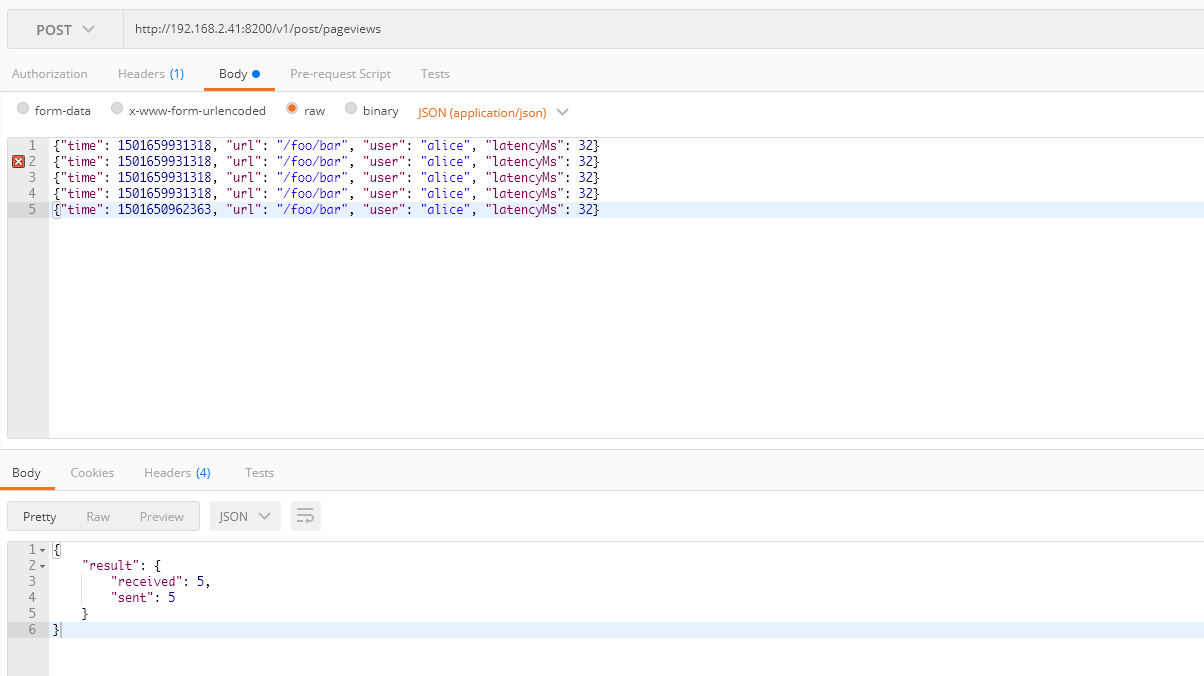
pageviews :datasource
发送成功后 {
"result": {
"received": 5,
"sent": 5
}
}
如果 sent :0 则,数据未正常发送到druid ,未正常发送原因
1、druid 问题 检查middleManger overlord 节点配置内存
2、发送的时间戳,需要在10分钟内
相关文章推荐
- spring boot(6) 使用数据库连接池druid
- 安装使用Arch Linux(上篇)
- SpringMVC+Spring+Mybatis整合,使用druid连接池,声明式事务,maven配置
- JNDI学习总结(三)——Tomcat下使用Druid配置JNDI数据源
- Hello,Views(二)GoogleMap地图使用上篇(附源码)
- springboot中使用Druid
- druid的简单使用
- HTML 资讯汲取(上篇) - 使用 JDOM 、 TagSoup 及 XPath
- SQL中Case的使用方法(上篇)
- 学记:spring boot使用官网推荐以外的其他数据源druid
- 淘宝DruidDataSource配置使用--一发
- 使用druid连接池的超时回收机制排查连接泄露问题
- ssm框架使用druid数据库连接池(带事务配置和session监听)
- alibaba/druid 使用ConfigFilter
- 使用druid连接池的超时回收机制排查连接泄露问题
- Druid 配置及内置监控使用
- Spring Boot使用Druid进行维度的统计和监控
- Springboot整合Mybatis分页使用Druid监控SQL日志
- [druid]大数据挑战——如何使用Druid实现数据聚合
