springboot1.5x版不支持velocity的解决方案
2017-08-01 01:08
381 查看
springboot 在1.4版本中 融合了velocity,freemarker和thymeleaf模板。这个版本,如果想使用这些模板,只需要引入相应的starter pom就可以了。如 我想要在我的项目中使用thymeleaf模板。基本的步骤如下:
1. 引入starter 到pom
2、在application的属性properties文件上配置 thymeleaf 相关属性
只要上述的两个步骤,就可以在视图层渲染页面了。其他的 velocity和freemarker大体类似,不做赘述。
但是,问题来了,一开始我也以为事情就这么简单。但是在我引入了 velocity 模板之后,idea提示我
找不到jar。what? 瞬间懵逼了。 没按套路出牌啊?大家看下面的错误提示。
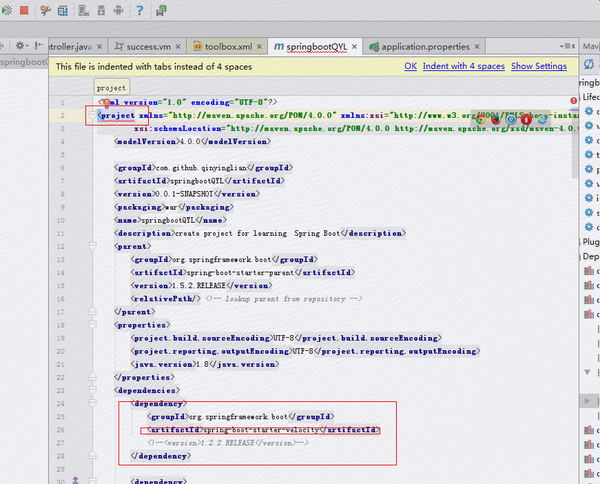
错误提示 是 unknown jar! 什么 ? velocity unkonwn? 不会吧? velocity 没集成到springboot? 我不信! 后来我烦了 spring-boot-dependencies 的pom 找,答案是果然没有!!咩有!石化表情
上网一查,我才知道
由于springboot1.5和以上版本 已经完全抛弃了velocity视图模板,所以,如果我们的系统,一直以来都是用的 velocity,而又希望用更高版本(>=1.5)的springboot,这就左右为难了。
但是不用也不行啊!总不能为了一个velocity就修改springboot版本吧! 没办法,自己引吧!
1、引入jar 带版本号的
2、使用xml文件 自定义 velocity解析器!
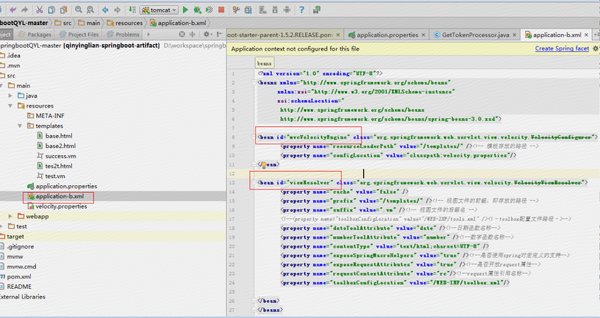
3、将xml 引入到项目中
4、如果想使用velocity 的自定义toolboox,还需要做如下的配置
在main下构建webapp目录,webapp目录下创建WEB-INF文件夹,然后把toolbox配置文件放到里边。
把toolbox 的xml地址 放到之前的 application-b.xml里。
经过我多次测试,只有放在这里,这有这样做才能被 velacity的 manager读取。所以只能是这样!
5、目前到这里,你以为就完了么?
答案是No! 在vm的页面上 使用自定义函数,你会发现,不好用! 没效果! 什么玩意啊! 根本就不调用好嘛!
不要着急 不要着急 !
在你调用的时候 ,你会惊喜的发现 后来有这两行提示
所以 原因大概已经清楚了! 因为你的velocity- toolbox 版本是2.0版本,XMLToolboxManager has been deprecated !
我还能怎么办!我也很无奈啊!
但是,经过我一下午的寻找终于找到了解决办法,方法也很简单,只要一招 ,妙解!
看清楚我下面的toolbox.xml怎么写的了么! xml的 root 元素 用<toolbox>替换<tools>!
就可以了!
有更多精彩的内容在等着大家!另外 辛苦编辑这篇文章不容易,请大家多支持,有问题请评论 谢谢大家。
1. 引入starter 到pom
<!-- thymeleaf模板jar --> <dependency> <groupId>org.springframework.boot</groupId> <artifactId>spring-boot-starter-thymeleaf</artifactId> </dependency>
2、在application的属性properties文件上配置 thymeleaf 相关属性
##thymeleaf start #spring.thymeleaf.mode=HTML5 #spring.thymeleaf.encoding=UTF-8 #spring.thymeleaf.content-type=text/html ##开发时关闭缓存,不然没法看到实时页面 #spring.thymeleaf.cache=false #spring.thymeleaf.prefix=classpath:/templates/ #spring.thymeleaf.suffix=.html ##thymeleaf end
只要上述的两个步骤,就可以在视图层渲染页面了。其他的 velocity和freemarker大体类似,不做赘述。
但是,问题来了,一开始我也以为事情就这么简单。但是在我引入了 velocity 模板之后,idea提示我
找不到jar。what? 瞬间懵逼了。 没按套路出牌啊?大家看下面的错误提示。
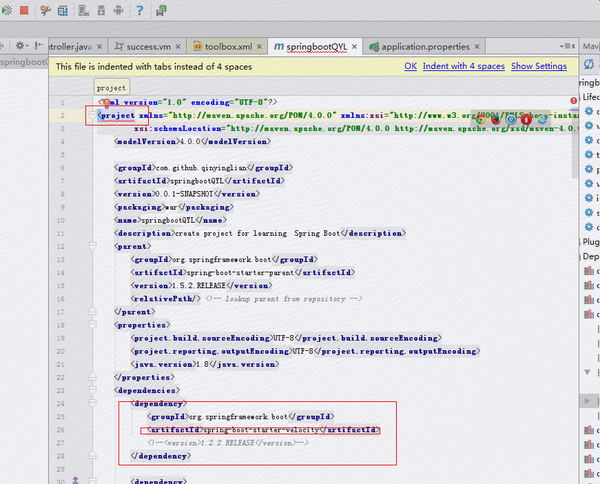
错误提示 是 unknown jar! 什么 ? velocity unkonwn? 不会吧? velocity 没集成到springboot? 我不信! 后来我烦了 spring-boot-dependencies 的pom 找,答案是果然没有!!咩有!石化表情
上网一查,我才知道
由于springboot1.5和以上版本 已经完全抛弃了velocity视图模板,所以,如果我们的系统,一直以来都是用的 velocity,而又希望用更高版本(>=1.5)的springboot,这就左右为难了。
但是不用也不行啊!总不能为了一个velocity就修改springboot版本吧! 没办法,自己引吧!
1、引入jar 带版本号的
<dependency> <groupId>org.springframework.boot</groupId> <artifactId>spring-boot-starter-velocity</artifactId> <version>1.2.2.RELEASE</version> </dependency>
2、使用xml文件 自定义 velocity解析器!
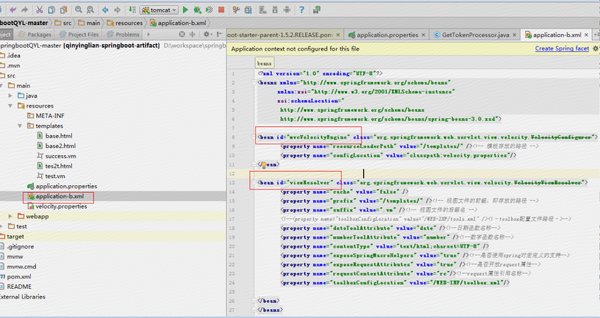
3、将xml 引入到项目中
@ServletComponentScan
@SpringBootApplication
@ImportResource({"classpath:application-b.xml"})
public class Application extends SpringBootServletInitializer {
@Override
protected SpringApplicationBuilder configure(SpringApplicationBuilder application) {
return application.sources(Application.class);
}
}4、如果想使用velocity 的自定义toolboox,还需要做如下的配置
在main下构建webapp目录,webapp目录下创建WEB-INF文件夹,然后把toolbox配置文件放到里边。
把toolbox 的xml地址 放到之前的 application-b.xml里。
经过我多次测试,只有放在这里,这有这样做才能被 velacity的 manager读取。所以只能是这样!
5、目前到这里,你以为就完了么?
答案是No! 在vm的页面上 使用自定义函数,你会发现,不好用! 没效果! 什么玩意啊! 根本就不调用好嘛!
不要着急 不要着急 !
在你调用的时候 ,你会惊喜的发现 后来有这两行提示
14-11-15 01:30:18:INFO org.apache.velocity.tools.view.servlet.ServletToolboxManager - Using config file '/WEB-INF/classes/velocity-toolbox.xml' 14-11-15 01:30:18:WARN org.apache.velocity.tools.view.XMLToolboxManager - XMLToolboxManager has been deprecated. Please use org.apache.velocity.tools.ToolboxFactory instead.
所以 原因大概已经清楚了! 因为你的velocity- toolbox 版本是2.0版本,XMLToolboxManager has been deprecated !
我还能怎么办!我也很无奈啊!
但是,经过我一下午的寻找终于找到了解决办法,方法也很简单,只要一招 ,妙解!
看清楚我下面的toolbox.xml怎么写的了么! xml的 root 元素 用<toolbox>替换<tools>!
<?xml version="1.0" encoding="UTF-8"?> <toolbox> <data key="foo">this is foo</data> <tool> <key>urlSign</key> <scope>request</scope> <class>com.github.qinyinglian.common.UrlSignUtil</class> </tool> </toolbox>
就可以了!
备注 :如果希望了解更多的我的其他技术分享,请关注 本人微信号 brave_gua
有更多精彩的内容在等着大家!另外 辛苦编辑这篇文章不容易,请大家多支持,有问题请评论 谢谢大家。
相关文章推荐
- Springboot 1.5.X不再支持Velocity
- springboot搭建文件预览解决方案,支持目前主流格式office文件,txt文件,png,jpg等图片以及压缩文件的在线预览功能
- springboot1.5x版不支持velocity的解决方案 及 spring 5.0.0 版不支持velocity的解决方案
- SpringBoot支持JSP页面跳转(基于Gradle)
- Angular2 和springboot 整合后 url 解析出现的问题解决方案
- spring boot 中添加mongodb支持
- 跨域访问支持(Spring Boot、Nginx、浏览器)
- Spring Boot支持tomcat服务器,支持http、https(ssl、tls)双协议,支持双端口
- Spring Boot 之web Filter --支持排序的使用扩展
- springboot+mybatis多数据源最简解决方案
- SpringBoot学习-支持thymeleaf模板引擎
- js+html+springboot实现文件夹上传遇到的坑及其解决方案!
- IDEA Gradle 打包 Spring Boot 1.5x 可运行的jar文件流程
- Java 9 和Spring Boot 2.0纷纷宣布支持的HTTP/2到底是什么?
- Java Spring Boot 服务器端断点续传功能支持 实现代码
- spring boot 集成 velocity 时 toolbox.xml/velocity-toolbox.xml存放目录问题
- Spring Boot 2 新特性概览:正式支持 Java 9
- SpringBoot支持Jsp
- SpringBoot学习:添加JSP支持
- SpringBoot应用多数据源支持[嗡汤圆的小笔记]
