C# Winfrom窗体之间传值
2017-07-29 21:58
399 查看
有任何错误之处请多指正。 多个WinForm窗体之间需要进行数据的传递,如何进行传递,如何更好的进行传递。 窗体之间传值有五种方式(重点说委托) 1.使用构造函数进行实例化时进行传值(无demo); 2.使用Tag进行传值(无demo); 3.使用静态资源进行传值(无demo); 4.通过属性进行传值(无demo); 5.通过委托进行传值 委托和lambda、Action、Func在之后的委托与事件、Lambda表达式等均会进行讲解。 委托demo: 说明: Form1有一个Textbox和Button Form2有一个TextBox和三个Button
//Form1中Button的Click事件
private void btnSend_Click(object sender, EventArgs e)
{
//获取TextBox的值
string inputValue = textBox1.Text.Trim();
//创建窗体
Form2 demoFrom = new Form2();
//委托进行窗体传值
demoFrom.GetValue= delegate() {
return inputValue; };
//委托进行获取值
demoFrom.SendValue = delegate(string a) {
this.textBox1.Text=a;
};
//委托进行获取并传递值
demoFrom.GetAndSend = delegate(string a) {
string formValue = this.textBox1.Text;
this.textBox1.Text = a;
return formValue;
};
//展示
demoFrom.Show();
}
//Form2的三个委托
public Func<string> GetValue;
public Action<string> SendValue;
public Func<string, string> GetAndSend;
private void btnGet_Click(object sender, EventArgs e)
{
textBox1.Text = this.GetValue();
}
private void btnSend_Click(object sender, EventArgs e)
{
textBox1.Text += "。。。发送,走你";
//不操作From进行From的TextBox的修改
this.SendValue(textBox1.Text);
}
private void btnGetAndSend_Click(object sender, EventArgs e)
{
this.textBox1.Text=this.GetAndSend("既获取,又发送");
}Effect Picture: 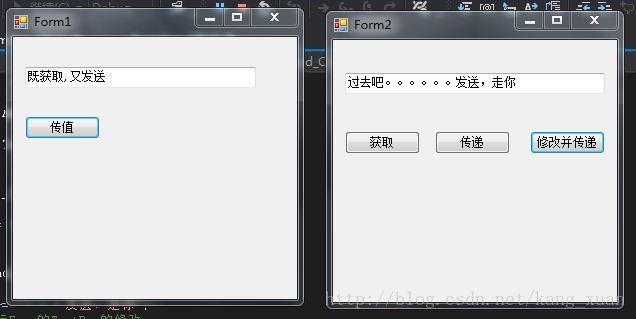
相关文章推荐
- c# winfrom 委托实现窗体相互传值
- c#WINFROM窗体之间传递参数的解决方案
- C# winfrom 窗体的StartPosition 属性
- C# 用户控件与窗体之间传值
- [转]c# winFrom 使窗体显示SplitContainer或Panel中
- C#winfrom 窗体最小化事件
- C# winfrom判断文件是否存在,不存在则创建,否则读取值显示到窗体
- C#WinFrom无框窗体移动
- C# winfrom 窗体的StartPosition 属性
- C# WinForm(窗体) 之间传值
- C# winfrom 窗体的StartPosition 属性
- C#winfrom美化窗体导入皮肤
- C#使用事件方式Winform窗体之间传值
- 关于在窗体之间传值的问题 C# winform
- [转]c# winFrom 使窗体显示SplitContainer或Panel中
- 取消窗体的关闭[C# WinFrom]
- c# winFrom 使窗体显示SplitContainer或Panel中
- c# WinForm 窗体之间传值的几种方式(小结)
- C#Winfrom中,窗体加载时会自动执行一次控件的textchange事件,怎么让它不执行?
- C# Winfroms 关闭窗体问题
