Adobe Illustrator CS6 界面文字按钮太小,高分屏win10PS/AI等软件界面字太小解决方法
2017-07-19 19:20
441 查看
Adobe Illustrator CS6 界面文字按钮太小,高分屏win10PS/AI等软件界面字太小解决方法
Adobe App Scaling on High DPI Displays (FIX) | Dan Antonielli
https://www.danantonielli.com/adobe-app-scaling-on-high-dpi-displays-fix/
新建的值名称不要输错,PreferExternalManifest(改完进制和数值点确认就行了)
修改完注册表再丢补丁
简单来说两步走,安装放大字体的补丁,所以这之前要在注册表安个驱动。
1.windows健+R健,输入“regedit”,点击确定。
2.找到目标文件夹
>HKEY_LOCAL_MACHINE
> SOFTWARE
> Microsoft
> Windows
> CurrentVersion
> SideBySide(在此文件夹上点击鼠标右键,见下图)
<img src="https://pic2.zhimg.com/v2-1c592b5e813d0705f3b0d18ede2414fd_b.jpg" data-rawwidth="2448" data-rawheight="2448" class="origin_image zh-lightbox-thumb" width="2448" data-original="https://pic2.zhimg.com/v2-1c592b5e813d0705f3b0d18ede2414fd_r.jpg">点击新建,选择“DWORD(32位值)”,按enter健
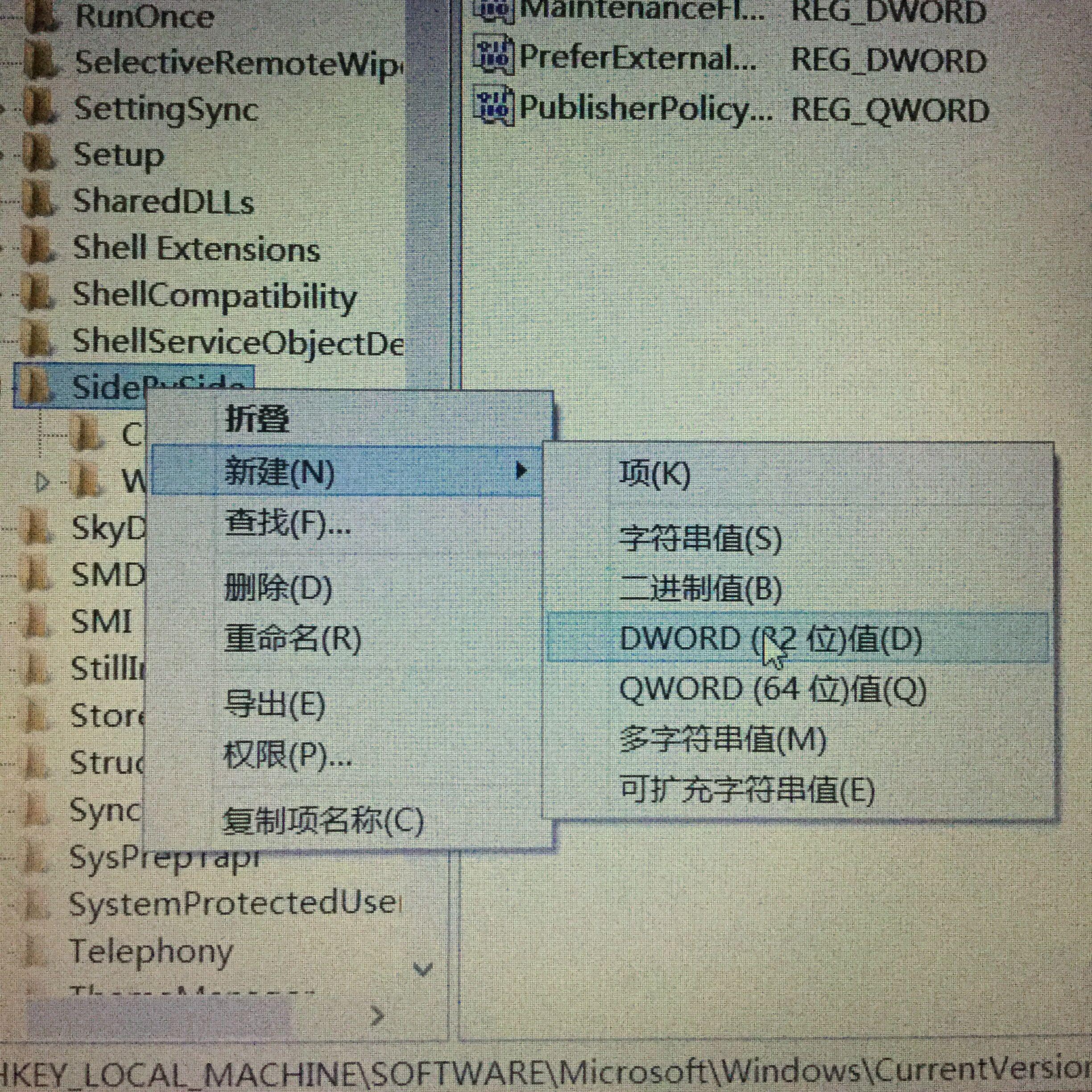
点击新建,选择“DWORD(32位值)”,按enter健
<img src="https://pic3.zhimg.com/v2-3b111ae54390c84f3e13a13f98359966_b.jpg" data-rawwidth="2448" data-rawheight="2448" class="origin_image zh-lightbox-thumb" width="2448" data-original="https://pic3.zhimg.com/v2-3b111ae54390c84f3e13a13f98359966_r.jpg">

直接输入PreferExternalManifest。确认。注意意!名称是自己输入啊!请注意大小写......
在此文件上,点击鼠标右键,选择修改。
<img src="https://pic4.zhimg.com/v2-f8e35df135841474536cf26a35279df3_b.jpg" data-rawwidth="2448" data-rawheight="2448" class="origin_image zh-lightbox-thumb" width="2448" data-original="https://pic4.zhimg.com/v2-f8e35df135841474536cf26a35279df3_r.jpg">数值设为1,选择“十进制”
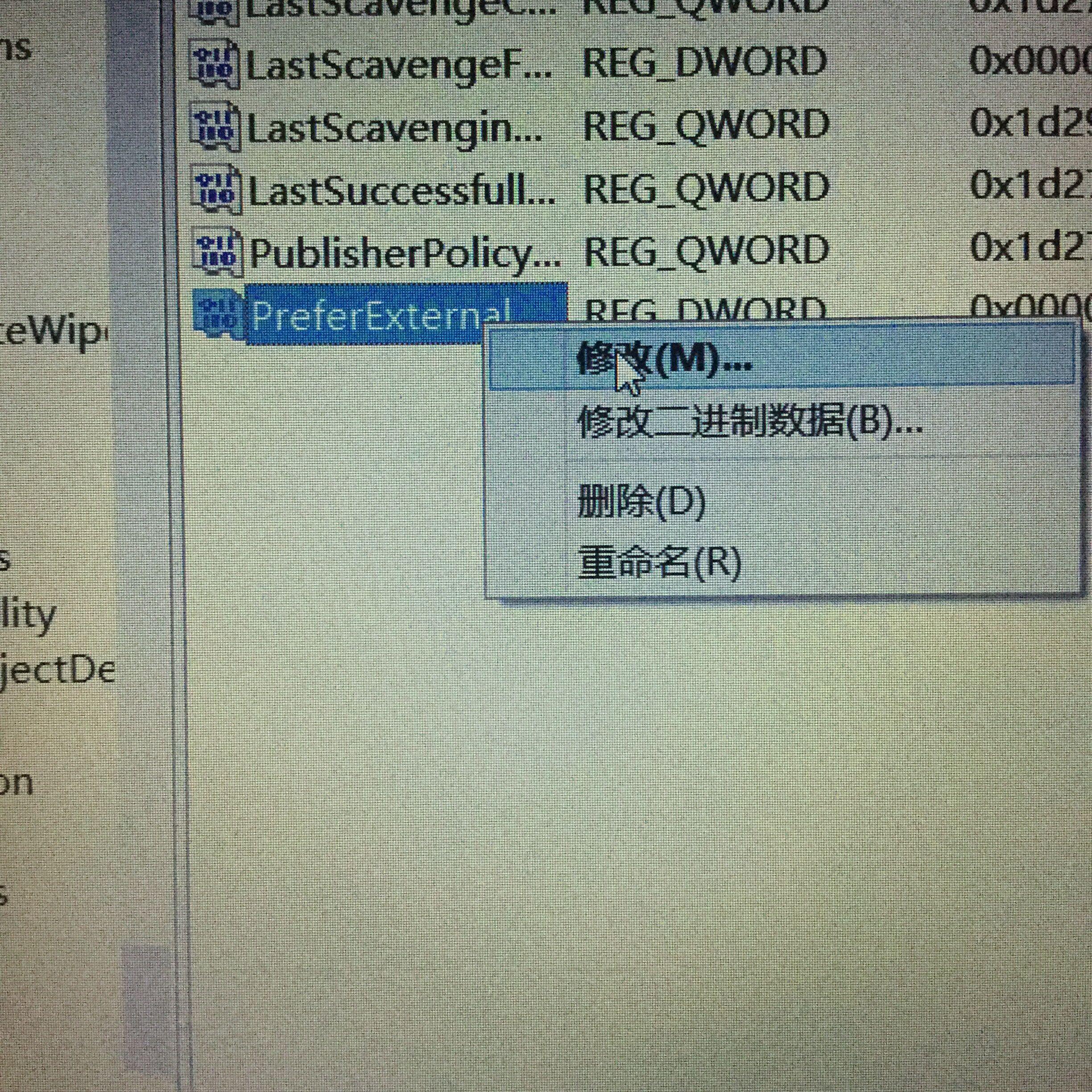
数值设为1,选择“十进制”
<img src="https://pic4.zhimg.com/v2-66c632f3986b593c2d77420d0b784c73_b.jpg" data-rawwidth="2448" data-rawheight="2448" class="origin_image zh-lightbox-thumb" width="2448" data-original="https://pic4.zhimg.com/v2-66c632f3986b593c2d77420d0b784c73_r.jpg">

点击确认。
好了,最后一步:
3.把可以放大字体的补丁塞到安装路径的文件夹里就行了。
一般跟着执行文件走就对了,比如:Photoshop.exe 在 C:\Program Files\Adobe\Adobe Photoshop CS6 (64 Bit)
所以把这个补丁复制粘贴进去就行了
<img src="https://pic2.zhimg.com/v2-1eb5437eebb40c56052471698d4bf215_b.png" data-rawwidth="800" data-rawheight="422" class="origin_image zh-lightbox-thumb" width="800" data-original="https://pic2.zhimg.com/v2-1eb5437eebb40c56052471698d4bf215_r.png">
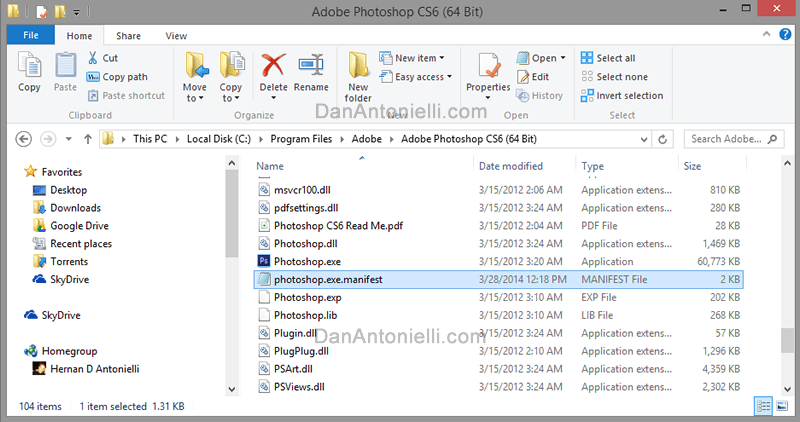
大功告成
另外,只要那你的adobe的软件安装默认路径的话都在,C:\Program Files (x86)\Adobe or C:\Program Files\Adobe.里(我安装在d盘,也是一样的,复制在D盘里)。
还有AI.DW.FW的补丁,都在这位大神的网站里。Adobe App Scaling on High DPI Displays (FIX)
<img src="https://pic1.zhimg.com/v2-3ac96d65e132d3b776a2531c01f7b128_b.png" data-rawwidth="617" data-rawheight="319" class="origin_image zh-lightbox-thumb" width="617" data-original="https://pic1.zhimg.com/v2-3ac96d65e132d3b776a2531c01f7b128_r.png">
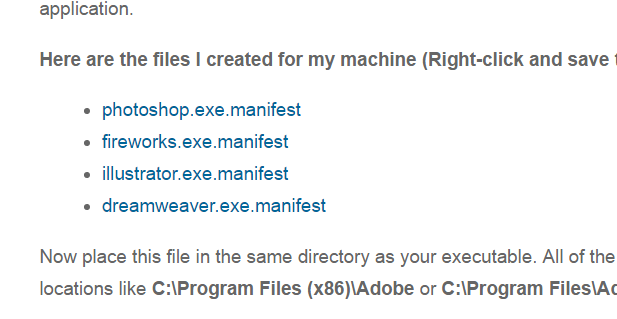
注意事项:
.manifest格式的文件针对不同的软件,只要更改文件名即可,不需要改代码,
文件名一定要写对哦,并且一定注意要将文件格式改成manifest
.manifest文件一定要放到软件安装位置
下面是文件内容:
Adobe App Scaling on High DPI Displays (FIX) | Dan Antonielli
https://www.danantonielli.com/adobe-app-scaling-on-high-dpi-displays-fix/
新建的值名称不要输错,PreferExternalManifest(改完进制和数值点确认就行了)
修改完注册表再丢补丁
简单来说两步走,安装放大字体的补丁,所以这之前要在注册表安个驱动。
1.windows健+R健,输入“regedit”,点击确定。
2.找到目标文件夹
>HKEY_LOCAL_MACHINE
> SOFTWARE
> Microsoft
> Windows
> CurrentVersion
> SideBySide(在此文件夹上点击鼠标右键,见下图)
<img src="https://pic2.zhimg.com/v2-1c592b5e813d0705f3b0d18ede2414fd_b.jpg" data-rawwidth="2448" data-rawheight="2448" class="origin_image zh-lightbox-thumb" width="2448" data-original="https://pic2.zhimg.com/v2-1c592b5e813d0705f3b0d18ede2414fd_r.jpg">点击新建,选择“DWORD(32位值)”,按enter健
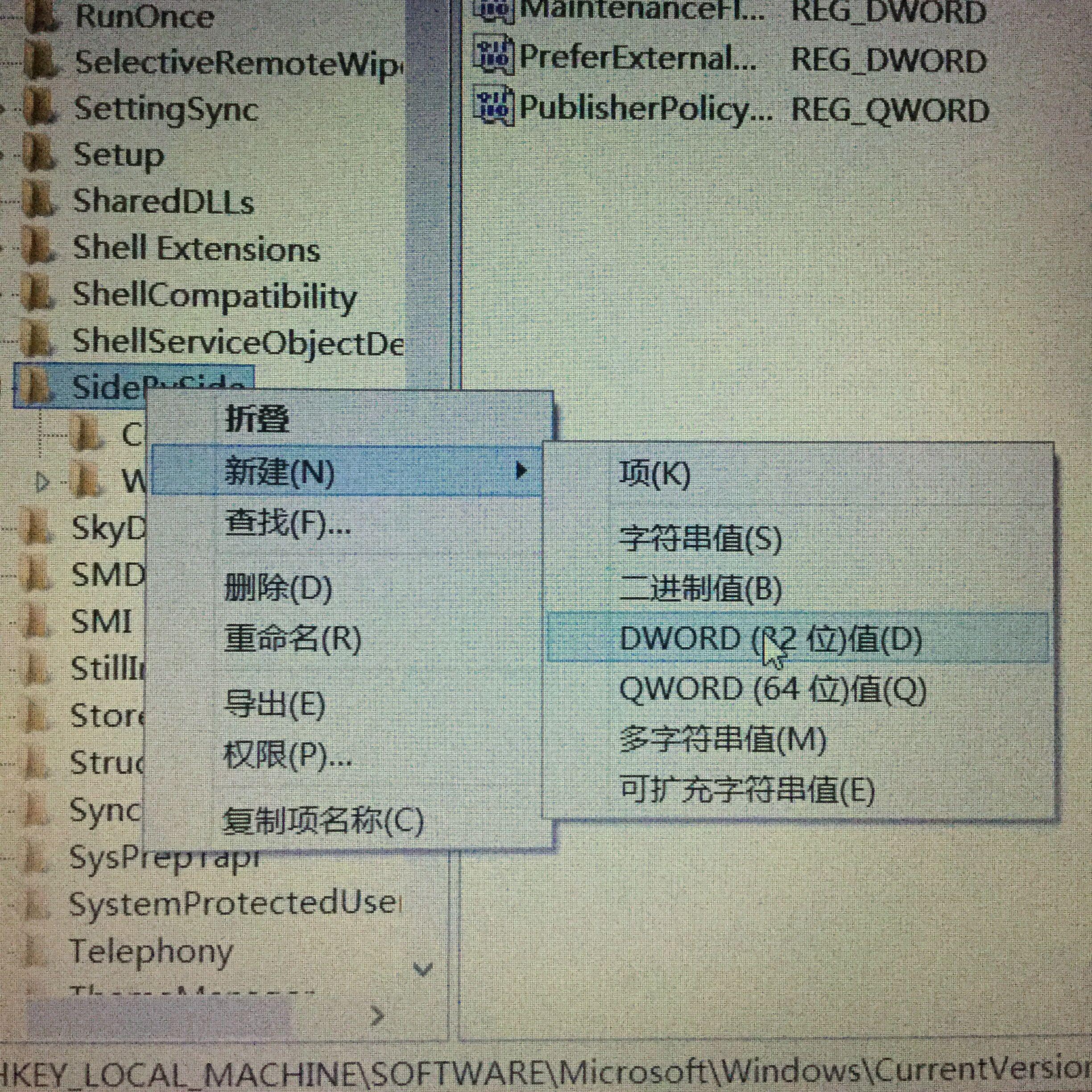
点击新建,选择“DWORD(32位值)”,按enter健
<img src="https://pic3.zhimg.com/v2-3b111ae54390c84f3e13a13f98359966_b.jpg" data-rawwidth="2448" data-rawheight="2448" class="origin_image zh-lightbox-thumb" width="2448" data-original="https://pic3.zhimg.com/v2-3b111ae54390c84f3e13a13f98359966_r.jpg">

直接输入PreferExternalManifest。确认。注意意!名称是自己输入啊!请注意大小写......
在此文件上,点击鼠标右键,选择修改。
<img src="https://pic4.zhimg.com/v2-f8e35df135841474536cf26a35279df3_b.jpg" data-rawwidth="2448" data-rawheight="2448" class="origin_image zh-lightbox-thumb" width="2448" data-original="https://pic4.zhimg.com/v2-f8e35df135841474536cf26a35279df3_r.jpg">数值设为1,选择“十进制”
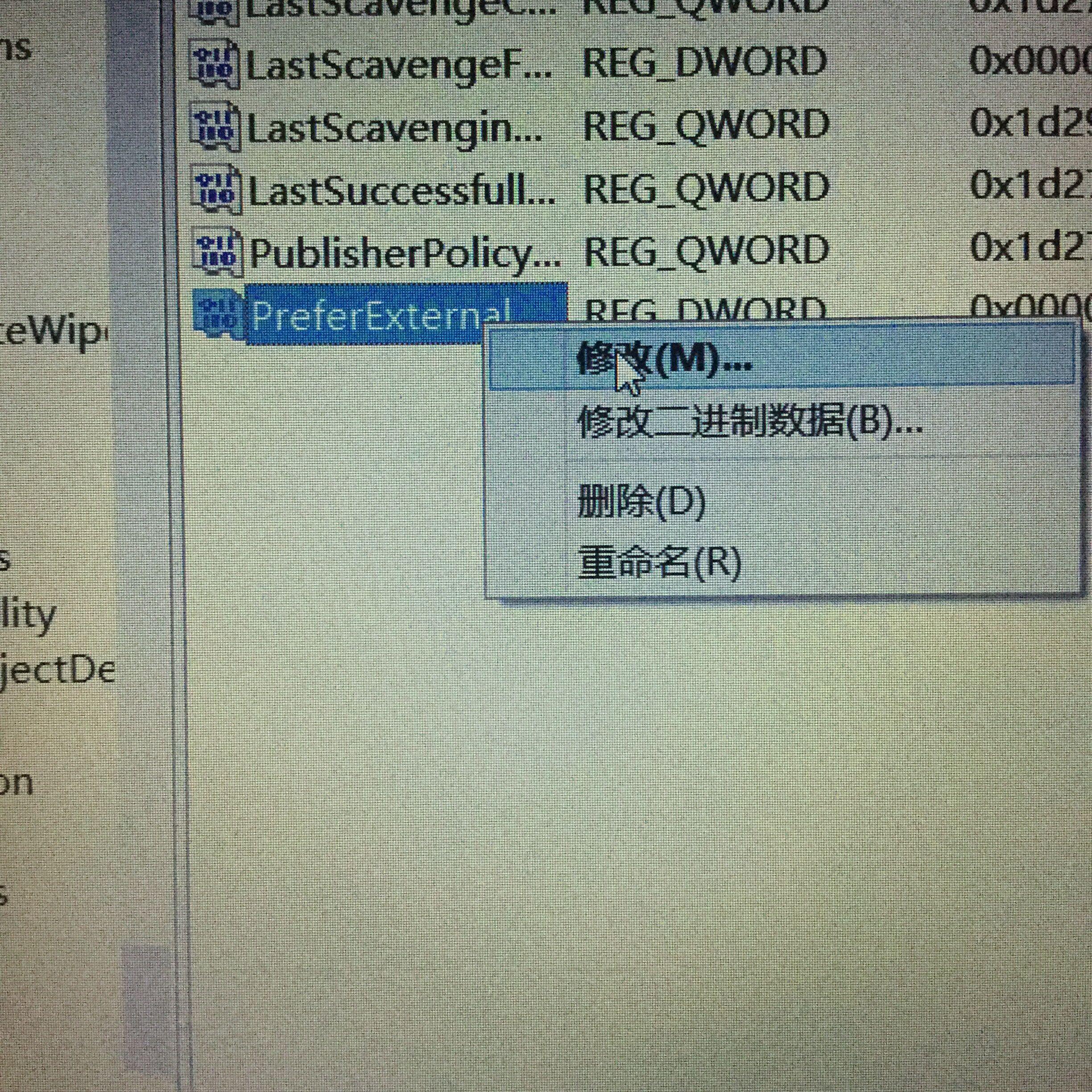
数值设为1,选择“十进制”
<img src="https://pic4.zhimg.com/v2-66c632f3986b593c2d77420d0b784c73_b.jpg" data-rawwidth="2448" data-rawheight="2448" class="origin_image zh-lightbox-thumb" width="2448" data-original="https://pic4.zhimg.com/v2-66c632f3986b593c2d77420d0b784c73_r.jpg">

点击确认。
好了,最后一步:
3.把可以放大字体的补丁塞到安装路径的文件夹里就行了。
一般跟着执行文件走就对了,比如:Photoshop.exe 在 C:\Program Files\Adobe\Adobe Photoshop CS6 (64 Bit)
所以把这个补丁复制粘贴进去就行了
<img src="https://pic2.zhimg.com/v2-1eb5437eebb40c56052471698d4bf215_b.png" data-rawwidth="800" data-rawheight="422" class="origin_image zh-lightbox-thumb" width="800" data-original="https://pic2.zhimg.com/v2-1eb5437eebb40c56052471698d4bf215_r.png">
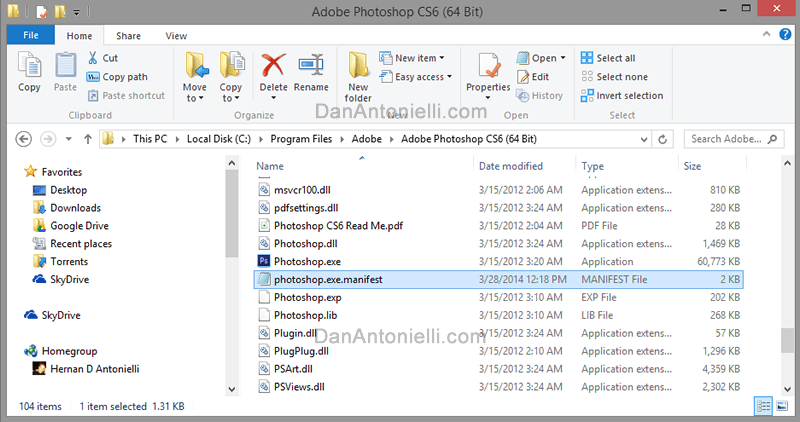
大功告成
另外,只要那你的adobe的软件安装默认路径的话都在,C:\Program Files (x86)\Adobe or C:\Program Files\Adobe.里(我安装在d盘,也是一样的,复制在D盘里)。
还有AI.DW.FW的补丁,都在这位大神的网站里。Adobe App Scaling on High DPI Displays (FIX)
<img src="https://pic1.zhimg.com/v2-3ac96d65e132d3b776a2531c01f7b128_b.png" data-rawwidth="617" data-rawheight="319" class="origin_image zh-lightbox-thumb" width="617" data-original="https://pic1.zhimg.com/v2-3ac96d65e132d3b776a2531c01f7b128_r.png">
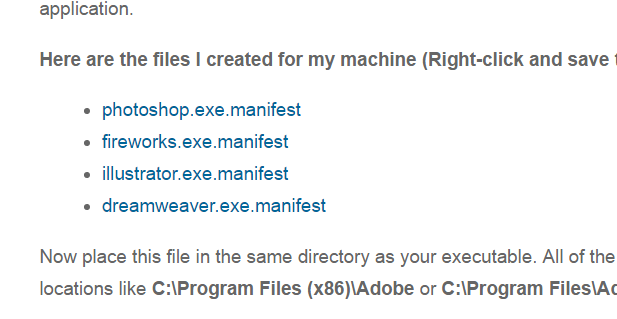
注意事项:
.manifest格式的文件针对不同的软件,只要更改文件名即可,不需要改代码,
文件名一定要写对哦,并且一定注意要将文件格式改成manifest
.manifest文件一定要放到软件安装位置
下面是文件内容:
<?xml version="1.0" encoding="UTF-8" standalone="yes"?> <assembly xmlns="urn:schemas-microsoft-com:asm.v1" manifestVersion="1.0" xmlns:asmv3="urn:schemas-microsoft-com:asm.v3"> <dependency> <dependentAssembly> <assemblyIdentity type="win32" name="Microsoft.Windows.Common-Controls" version="6.0.0.0" processorArchitecture="*" publicKeyToken="6595b64144ccf1df" language="*"> </assemblyIdentity> </dependentAssembly> </dependency> <dependency> <dependentAssembly> <assemblyIdentity type="win32" name="Microsoft.VC90.CRT" version="9.0.21022.8" processorArchitecture="amd64" publicKeyToken="1fc8b3b9a1e18e3b"> </assemblyIdentity> </dependentAssembly> </dependency> <trustInfo xmlns="urn:schemas-microsoft-com:asm.v3"> <security> <requestedPrivileges> <requestedExecutionLevel level="asInvoker" uiAccess="false"/> </requestedPrivileges> </security> </trustInfo> <asmv3:application> <asmv3:windowsSettings xmlns="http://schemas.microsoft.com/SMI/2005/WindowsSettings"> <ms_windowsSettings:dpiAware xmlns:ms_windowsSettings="http://schemas.microsoft.com/SMI/2005/WindowsSettings">false</ms_windowsSettings:dpiAware> </asmv3:windowsSettings> </asmv3:application> </assembly>
相关文章推荐
- 高分屏win10软件界面字太小解决方法
- 安装CentOS7文字界面版后,无法联网,用yum安装软件提示 cannot find a valid baseurl for repo:base/7/x86_64 的解决方法
- 安装CentOS7文字界面版后,无法联网,用yum安装软件提示 cannot find a valid baseurl for repo:base/7/x86_64 的解决方法
- ubuntu wine 中文软件界面乱码解决方法
- 软件盘会把原来的界面向上推解决方法
- Axure RP Pro - 相关问题 - Button按钮部件不支持设置文字以及解决方法
- 新框架dwcr.jsp界面按钮变乱解决方法
- 安装AppLocale后软件安装界面变乱码的解决方法
- oracle em命令行配置及界面按钮乱码问题解决方法
- wpf软件某些分辨率下文字模糊解决方法
- BCGControlbar生成Ribbon界面在主按钮显示FILE的解决方法。
- Linux下安装ie6对话框的按钮文字是乱码解决方法
- 关于如何去掉submit按钮背景阴影的解决方法
- [iOS] UITextView 追加文字自动跳到顶部解决方法
- 最简单的方法修改Ubuntu设置为默认文字界面启动 (修改内核)
- 英文版XP中文软件乱码的解决方法
- iOS解决按钮短时间内多次点击只触发一次事件方法
- Win安装软件时无法连接sql server解决方法
- Unity动态字体文字破碎的解决方法(Dynamic Font Broken)
- weblogic登陆界面不跳转解决方法
