JAVA JBDC+开源工具连接MySql数据库示例心得二
2017-07-17 23:20
357 查看
使用数据库连接池连接数据库,还使用了一些开源工具简化上一次的JDBC开发,下面是代码示例:
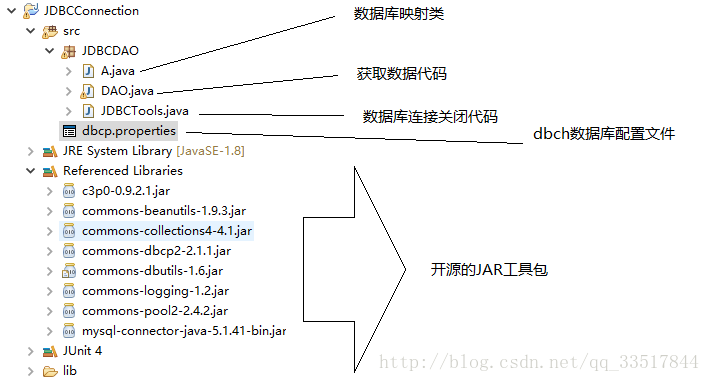
先看DBCH数据库连接池的配置文件的内容:
A.java的代码片,里面的属性与数据库的字段名一样,是数据库的映射对象类
然后先看JDBCTools.java数据库连接的代码操作:
在看DAO.java,最后写了几个查询数据的方式,还望提高哈。。。。。
JDBC的学习到这里就结束了,接下来学习Hibernate等框架的使用。。。。
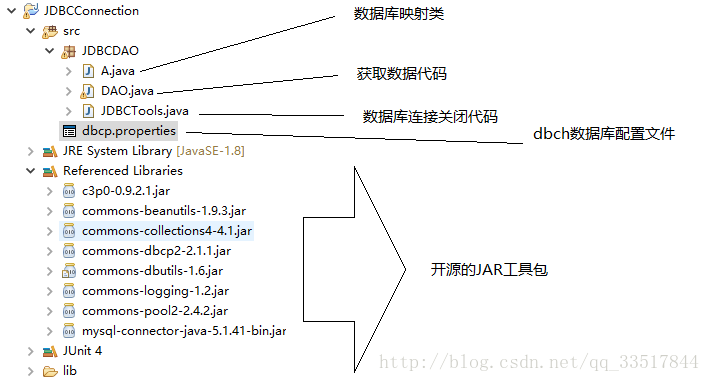
先看DBCH数据库连接池的配置文件的内容:
driverClassName=com.mysql.jdbc.Driver url=jdbc:mysql://localhost:3306/userdb?useUnicode=true&characterEncoding=utf-8&useSSL=false username=root password=123456 dataSource.initialSize=20 dataSource.maxIdle=20 dataSource.minIdle=5 dataSource.maxActive=100 dataSource.logAbandoned=true dataSource.removeAbandoned=true dataSource.removeAbandonedTimeout=180 dataSource.maxWait=1000
A.java的代码片,里面的属性与数据库的字段名一样,是数据库的映射对象类
package JDBCDAO;
public class A {
private int id;
private String name;
private String password;
private String email;
public A() {
}
public A(int id, String name, String password, String email) {
this.id = id;
this.name = name;
this.password = password;
this.email = email;
}
public int getId() {
return id;
}
public void setId(int id) {
this.id = id;
}
public String getName() {
return name;
}
public void setName(String name) {
this.name = name;
}
public String getPassword() {
return password;
}
public void setPassword(String password) {
this.password = password;
}
public String getEmail() {
return email;
}
public void setEmail(String email) {
this.email = email;
}
public String toString() {
return "A [id=" + id + ", name=" + name + ", password=" + password + ", email=" + email + "]";
}
}然后先看JDBCTools.java数据库连接的代码操作:
package JDBCDAO;
import java.io.InputStream;
import java.sql.Connection;
import java.sql.ResultSet;
import java.sql.SQLException;
import java.sql.Statement;
import java.util.Properties;
import org.apache.commons.dbcp2.BasicDataSource;
import org.apache.commons.dbcp2.BasicDataSourceFactory;
public class JDBCTools {
/**
* 使用DBCP连接池连接数据库
* @return Connection
*/
public static Connection GetdbcpConnection(){
Connection connection = null;
try {
Properties properties = new Properties();
//获取配置文件流
InputStream in = JDBCTools.class.getClassLoader().getResourceAsStream("dbcp.properties");
properties.load(in);
BasicDataSource basicDataSource = BasicDataSourceFactory.createDataSource(properties);// 得到一个连接池对象
connection = basicDataSource.getConnection();
} catch (Exception e) {
e.printStackTrace();
}
return connection;
}
/**
* 关闭connection连接,statement连接,resultSet连接
*/
public static void CloseCSR(Connection connection,Statement statement,ResultSet resultSet){
if(connection!=null){
try {
connection.close();
} catch (SQLException e) {
e.printStackTrace();
}
}
if(statement!=null){
try {
statement.close();
} catch (SQLException e) {
e.printStackTrace();
}
}
if(resultSet!=null){
try {
resultSet.close();
} catch (SQLException e) {
e.printStackTrace();
}
}
}
/**
* 开始事务
*/
public static void setAutoCommit(Connection connection){
try {
connection.setAutoCommit(false);
System.out.println("开始事务");
} catch (SQLException e) {
e.printStackTrace();
}
}
/**
* 提交事务
*/
public static void commit(Connection connection){
try {
connection.commit();
System.out.println("提交事务");
} catch (SQLException e) {
e.printStackTrace();
}
}
/**
* 回滚事务
*/
public static void rollback(Connection connection){
try {
connection.rollback();
System.out.println("回滚事务");
} catch (SQLException e) {
e.printStackTrace();
}
}
}在看DAO.java,最后写了几个查询数据的方式,还望提高哈。。。。。
package JDBCDAO;
import java.lang.reflect.InvocationTargetException;
import java.sql.Connection;
import java.sql.ResultSet;
import java.sql.ResultSetMetaData;
import java.sql.SQLException;
import java.util.ArrayList;
import java.util.HashMap;
import java.util.List;
import java.util.Map;
import org.apache.commons.beanutils.BeanUtils;
import org.apache.commons.dbutils.QueryRunner;
import org.apache.commons.dbutils.ResultSetHandler;
import org.apache.commons.dbutils.handlers.MapHandler;
import org.apache.commons.dbutils.handlers.MapListHandler;
/**
* 访问数据的DAO 定义好访问数据表的各种方法
*
* @param T:DAO处理实体类的类型
*/
public class DAO {
private QueryRunner queryRunner = null;
public DAO() {
queryRunner = new QueryRunner();
}
/**
* 返回一个List<A>的列表里面存储了与数据库映射的数据
* 就是将数据库所有结果集与A类映射,List装下所有A对象,一个A类对应一条字段
*/
@SuppressWarnings("unchecked")
public List get(Class clazz, Connection connection, String sql, Object... objects)
throws SQLException, InstantiationException, IllegalAccessException {
List<A> as = null;
if (objects == null){
as = (List<A>) queryRunner.query(connection, sql, new MyResultsethandler(clazz));
} else {
as = (List<A>) queryRunner.query(connection, sql, new MyResultsethandler(clazz), objects);
}
return as;
}
/**
* 返回查询到的所有数据Map集合的结果集 返回所有查询到的列
*
*/
public List getListMapValues(Connection connection, String sql, Object... objects) throws SQLException {
List<Map<String, Object>> values = null;
if (objects == null) {
values = queryRunner.query(connection, sql, new MapListHandler());
} else {
values = queryRunner.query(connection, sql, new MapListHandler(), objects);
}
return values;
}
/**
* 返回查询到的一条数据或第一条数据的Map集合的结果集; 只返回一条数据
*
*/
public Map<String, Object> getMapValue(Connection connection, String sql, Object... objects)
throws SQLException, IllegalAccessException, InvocationTargetException, InstantiationException,
NoSuchMethodException, SecurityException {
Map<String, Object> values = null;
if (objects == null) {
values = queryRunner.query(connection, sql, new MapHandler());
} else {
values = queryRunner.query(connection, sql, new MapHandler(), objects);
}
return values;
}
/**
* 更新数据操作 INSERT,UPDATE,DELETE
*/
public void Update(Connection connection, String sql, Object... objects) throws SQLException {
if (objects == null) {// 不带占位符的SQL语句
queryRunner.update(connection, sql);
} else {// 带占位符的SQL语句
queryRunner.update(connection, sql, objects);
}
}
}
/**
* 实现ResultSetHandler接口,返回List数据给上面用
* 数据库映射对象
*/
class MyResultsethandler implements ResultSetHandler {
Class clazz = null;
public MyResultsethandler(Class clazz) throws InstantiationException, IllegalAccessException {
this.clazz = clazz;
}
@Override
public Object handle(ResultSet rs) throws SQLException {
List<Object> liClazz = new ArrayList();//List存储对象
Map<String, Object> map = null;//存储一条字段
Object object = null;//用于反射实例化
List<Map<String, Object>> listMap = new ArrayList();//将所有Map集合存于List里面
ResultSetMetaData data = rs.getMetaData();
while (rs.next()) {
map = new HashMap<String, Object>();
for (int i = 0; i < data.getColumnCount(); i++) {
String columnLabel = data.getColumnLabel(i + 1);// 得到列名
Object columnValue = rs.getObject(i + 1);// 得到值
map.put(columnLabel, columnValue);
}
listMap.add(map);
}
if (listMap.size() > 0) {
for (int i = 0; i < listMap.size(); i++) {
try {
object = clazz.newInstance();
for (Map.Entry<String, Object> entry : listMap.get(i).entrySet()) {
String fieldName = entry.getKey();
Object value = entry.getValue();
BeanUtils.setProperty(object, fieldName, value);
}
liClazz.add(object);
} catch (InstantiationException e) {
e.printStackTrace();
} catch (IllegalAccessException e) {
e.printStackTrace();
} catch (InvocationTargetException e) {
e.printStackTrace();
}
}
}
return liClazz;
}
}JDBC的学习到这里就结束了,接下来学习Hibernate等框架的使用。。。。
相关文章推荐
- JDBC java连接mysql数据库示例
- JDBC中 mysql数据库的连接工具类 Java登录 及增删改查 整理 附带:Navicat Premium 11.0.12中文破解版.zip(下载)mysql数据库工具
- jdbc:java连接mysql数据库示例
- java实现的连接oracle/mysql数据库功能简单示例【附oracle+mysql数据库驱动包】
- Java连接MYSQL数据库的示例代码
- java 连接MySQL数据库提取信息示例
- Java基于jdbc连接mysql数据库操作示例
- Android 4.1:UI开源,连接,服务和工具 全面升级
- JAVA连接MySQL数据库----(常用数据库连接二)
- .net连接MYSQL数据库的方法及示例!
- java使用jdbc连接数据库工具类和jdbc连接mysql数据示例
- Android开源插件工具DL(dynamic-load-apk)学习心得
- Java连接MySql数据库的方法
- 7 款开源 Java 反编译工具
- JDBC简单介绍以及Java连接MySQL数据库
- java实现连接mysql数据库单元测试查询数据项目分享
- JDBC连接MySQL数据库及示例
- java连接MySQL数据库
- Java对MySQL数据库进行连接、查询和修改(转)
