【教程】如何在C#,VB.NET中提取消息内容
2017-07-17 00:00
501 查看
摘要: 本教程介绍了如何使用Spire.Email从地址、发送地址、主题、日期和消息的正文获取消息内容。
关联工具:Spire.Email for .NET
代码片段:
Step 1:加载邮件。
Step 2:创建一个新的StringBuilder实例。
Step 3:获取我们想要的消息内容。
Step 4:写入.txt中的所有内容
提取的.text文件格式的消息内容如下:
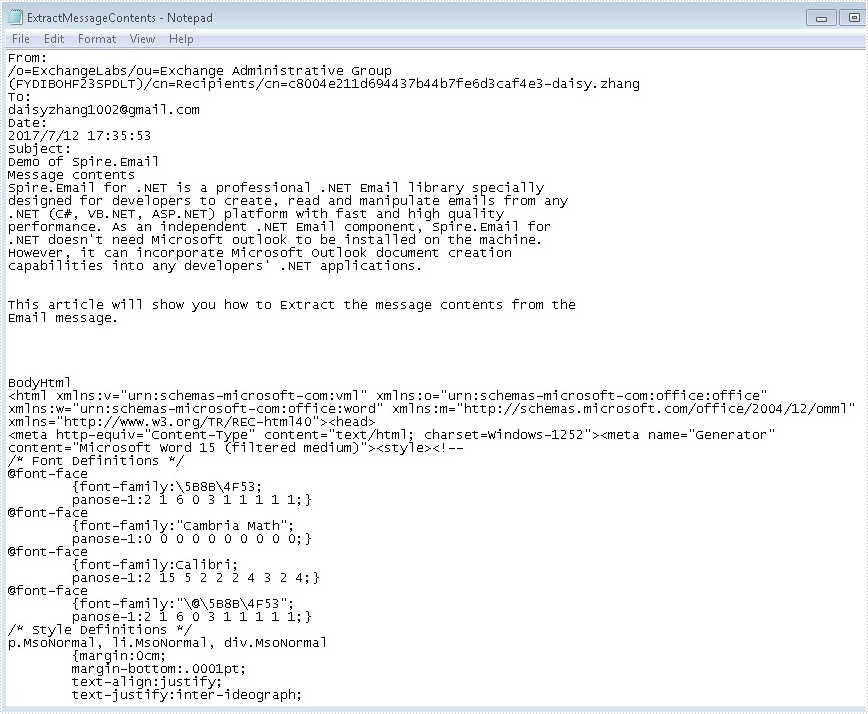
完整代码:
[C#]
[VB.NET]
慧都控件网
关联工具:Spire.Email for .NET
代码片段:
Step 1:加载邮件。
MailMessage mail = MailMessage.Load("Sample.msg");Step 2:创建一个新的StringBuilder实例。
StringBuilder sb = new StringBuilder();
Step 3:获取我们想要的消息内容。
//get the From address
sb.AppendLine("From:");
sb.AppendLine(mail.From.Address);
//get the To address
sb.AppendLine("To:");
foreach (MailAddress toAddress in mail.To)
{
sb.AppendLine(toAddress.Address);
}
//get the date
sb.AppendLine("Date:");
sb.AppendLine(mail.Date.ToString());
//get the subject
sb.AppendLine("Subject:");
sb.AppendLine(mail.Subject);
//get the BodyText
sb.AppendLine("Message contents");
sb.AppendLine(mail.BodyText);
//get the BodyHtml
sb.AppendLine("BodyHtml");
sb.AppendLine(mail.BodyHtml);Step 4:写入.txt中的所有内容
File.WriteAllText("ExtractMessageContents.txt", sb.ToString());提取的.text文件格式的消息内容如下:
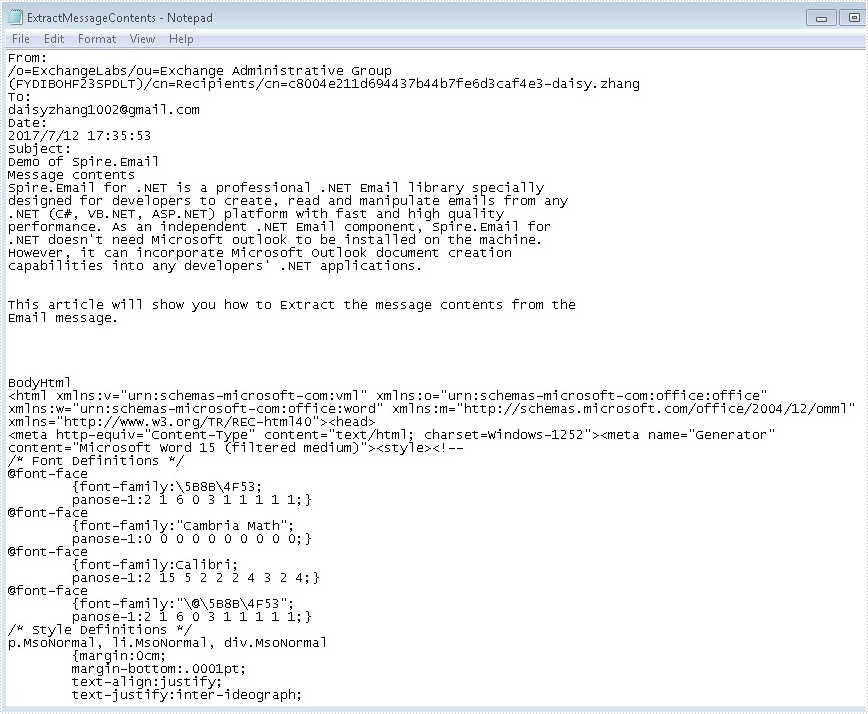
完整代码:
[C#]
{
MailMessage mail = MailMessage.Load("Sample.msg");
StringBuilder sb = new StringBuilder();
sb.AppendLine("From:");
sb.AppendLine(mail.From.Address);
sb.AppendLine("To:");
foreach (MailAddress toAddress in mail.To)
{
sb.AppendLine(toAddress.Address);
}
sb.AppendLine("Date:");
sb.AppendLine(mail.Date.ToString());
sb.AppendLine("Subject:");
sb.AppendLine(mail.Subject);
sb.AppendLine("Message contents");
sb.AppendLine(mail.BodyText);
sb.AppendLine("BodyHtml");
sb.AppendLine(mail.BodyHtml);
File.WriteAllText("ExtractMessageContents.txt", sb.ToString());
}[VB.NET]
Dim mail As MailMessage = MailMessage.Load("Sample.msg")
Dim sb As New StringBuilder()
sb.AppendLine("From:")
sb.AppendLine(mail.From.Address)
sb.AppendLine("To:")
For Each toAddress As MailAddress In mail.[To]
sb.AppendLine(toAddress.Address)
Next
sb.AppendLine("Date:")
sb.AppendLine(mail.[Date].ToString())
sb.AppendLine("Subject:")
sb.AppendLine(mail.Subject)
sb.AppendLine("Message contents")
sb.AppendLine(mail.BodyText)
sb.AppendLine("BodyHtml")
sb.AppendLine(mail.BodyHtml)
File.WriteAllText("ExtractMessageContents.txt", sb.ToString())慧都控件网
相关文章推荐
- 【教程】如何在C#,VB.NET中提取消息内容
- Spire.Doc 教程:如何在C#,VB.NET中为Word文档插入形状和形状组
- Spire.Email 教程:如何删除C#,VB.NET中的电子邮件
- Spire.Email 教程2:如何在C#,VB.NET 中发送批量电子邮件
- 【教程】如何在C#,VB.NET中获取PDF书签
- Spire.Email 教程:如何删除C#,VB.NET中的电子邮件
- Spire.Doc 教程:如何在C#,VB.NET中为Word文档插入形状和形状组
- Word组件 Spire.Doc 教程:如何在C#,VB.NET中将XML转换为PDF
- 【教程】Excel组件Spire.XLS 教程:如何在C#,VB.NET将CSV转换为PDF
- Word组件 Spire.Doc 教程:如何在C#,VB.NET中将XML转换为PDF
- Word控件Spire.Doc 教程:用C#,VB.NET在Word中创建对书签的交叉引用
- [VB.NET]如何把.TXT的文件内容传到DATAGRID里面
- Spire.Email 教程:从C#,VB.NET中的PST文件获取文件夹信息
- Spire.Email 教程:从C#,VB.NET中的PST文件获取文件夹信息
- [VB.NET]VB2005,DataGridView如何设置当前的单元格里的内容处于编辑状态.
- Spire.Email 教程:在C#,VB.NET中搜索电子邮件
- Word教程Spire.Doc 教程:在C#,VB.NET的Word中检索所有TextRanges样式名称
- [VB.NET]VB.NET中如何实现QQ消息的效果?
- [VB.NET]请问如何取得多选中的listBox当前选中的文本内容?
- [VB.NET]怎样提取查询结果中每个子段的内容
