mac与windows键盘对应表
2017-07-07 18:22
543 查看


Boot Camp: Apple Keyboard (Ultra–thin USB) keyboard mapping in Windows
Summary
Learn how Boot Camp maps Microsoft Windows functions and special keys to the external Apple Keyboard (Ultra–thin USB), as well as which keys to use for various functions.Products Affected
Boot Camp, Keyboards, Microsoft Windows XP, Microsoft Windows Vista, Windows 7This article explains how Boot Camp maps Microsoft Windows functions and special keys to the external Apple Keyboard (Ultra–thin USB), as well as which keys to use for various functions.
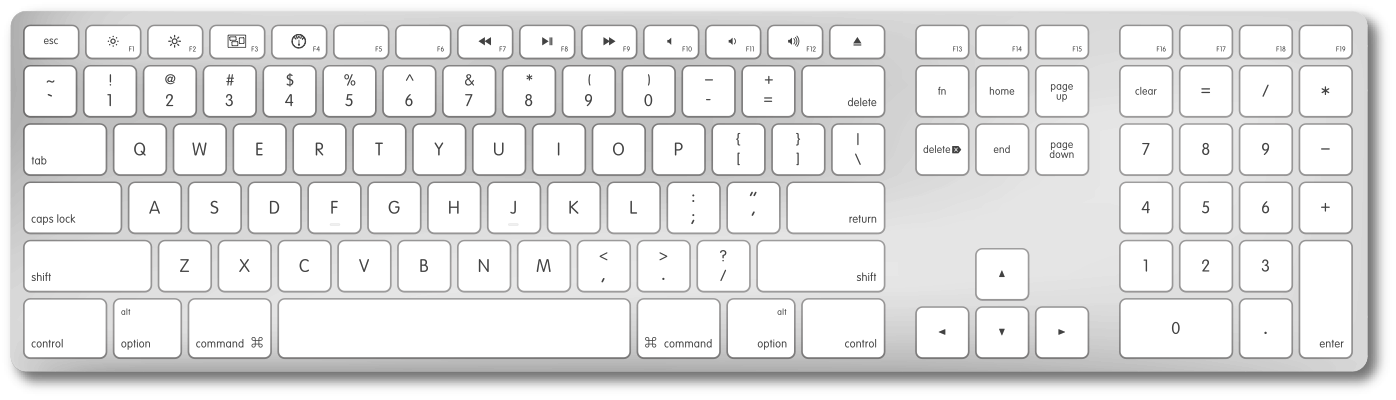
Sample Apple Keyboard (Ultra–thin USB)
Key mappings for Microsoft Windows features
Below is a chart of keyboard functions specific to the Microsoft Windows, and equivalent key combinations as they are mapped to Apple keyboards by the Apple Keyboard Support driver.
| Function | PC keyboard | Apple Keyboard (Ultra–thin USB) |
| Print Screen |  |  |
| Scroll Lock |  |  |
| Pause/Break |  |  |
| Backspace delete | 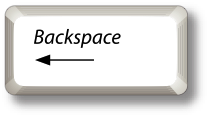 |  |
| Insert | 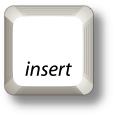 | .png)  |
| Number lock | 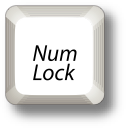 |  |
| Alt (Option) |  | 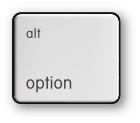 |
| Enter | 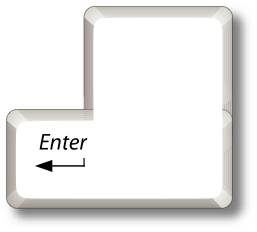 | 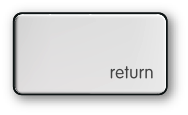 |
| AltGr / Alt GR |  (Right Alt key) | 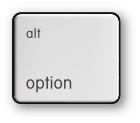 |
| Forward delete | 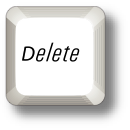 |  |
| Applications |  | -- |
| Windows logo (Start menu) |  |  |
Key mappings for Boot Camp features
Some keys are only available on a keyboard designed for Apple computers. They are either named differently or simply not available on a Windows-compatible keyboard.Apple Keyboard (Ultra–thin USB) keyboards provide certain keys that are not available on Windows/PC keyboards.
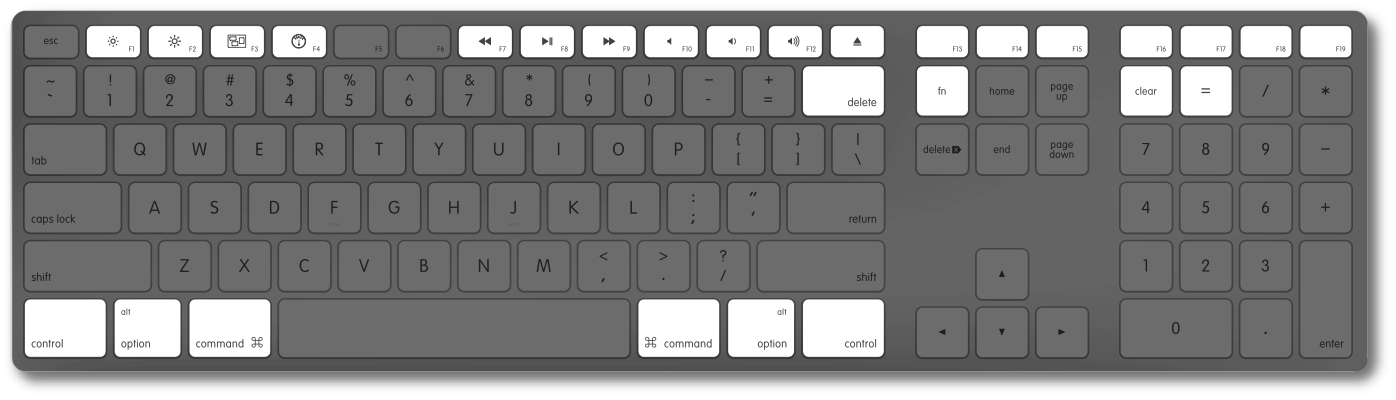
| Function | PC keyboard | Apple Keyboard (Ultra–thin USB) |
| Brightness down | -- |  |
| Brightness up | -- |  |
| Volume down | -- |  |
| Volume up | -- |  |
| Mute | -- |  |
| Media eject | -- |  |
| Media eject secondary optical drive | -- | 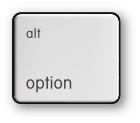  |
| Clear | -- |  |
| Fn (Function) | -- | .png) |
| Exposé | -- |  |
| Dashboard | -- |  |
| Rewind | -- |  |
| Play/Pause | -- |  |
| Fast Forward | -- |  |
Numeric keypad mappings
Apple external and built-in keyboards provide the same functionality as Microsoft-compatible numeric keypads.Note: The Apple Keyboard (Ultra–thin USB) does not utilize alternate numerical keyboard functions as seen on built-in Mac keyboards.
To enable numerical input, press Num Lock on a PC keyboard, or Clear on the Apple keyboard.
The chart below shows equivalent keystrokes.
| Function | PC keyboard | Apple Pro keyboard |
| Page Up | 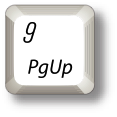 |  (Numlock off) |
| Page Down | 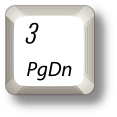 |  (Numlock off) |
| Insert | 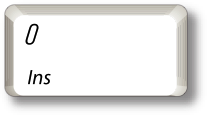 | .png)  (Numlock off) |
| Decimal Point |  |  (Numlock off) |
| Delete |  |  (Numlock off) |
| Up arrow | 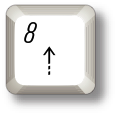 |   (Numlock off) |
| Down arrow | 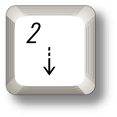 | 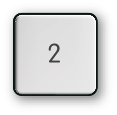  (Numlock off) |
| Left arrow | 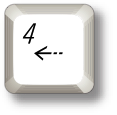 |   (Numlock off) |
| Right arrow | 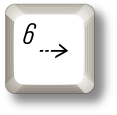 |   (Numlock off) |
Additional Information
Note: If you disable the Apple Keyboard Support driver in Windows, Windows will not recognize the extended Function keys, nor the (Fn) key.Important: Apple does not provide technical phone support for installing, using, or recovering Microsoft Windows. Support is available for using Boot Camp Setup Assistant, as well as installing or restoring Boot Camp software
while booted into Windows. Support articles and discussions may also be available on Apple's support website.
Important: Information about products not manufactured by Apple is provided for information purposes only and does not constitute Apple’s recommendation or endorsement. Please contact
the vendor for additional information.
Rate this article:
Not
helpful
Somewhat
helpful
Helpful
Very
helpful
Solved
my problem
http://support.apple.com/kb/HT1216
相关文章推荐
- Mac 与 Windows 键盘对应关系
- windows Mac键盘对应
- 180126—【Mac OS X虚拟机】使用备忘录—Mac键盘与windows键盘的对应
- Mac 与 Windows 键盘的对应关系
- Mac键盘和Windows键盘对应表
- Mac键盘图标与对应快捷按键标志汇总
- mac os下快捷键使用及对应windows键盘的mac os键更新
- Keyboard Shortcuts For Windows and Mac - 键盘快捷键
- Windows键盘对应苹果的Option键
- 通过synsergy实现mac和windows共享键盘和鼠标
- Mac键盘图标与对应快捷按键标志汇总
- 普通的101键盘在Mac上的键位对应
- mac键盘对应说明(小知识)
- 【转】mac键盘与pc键盘的对应关系
- Apple | 在 Mac 上使用 Boot Camp 安装 Windows 7 及更低版本 | 不同的Mac机型所对应的Boot Camp下载
- mac book pro 全新安装 windows系统 进行键盘映射,启动标准F1,F2
- 自己动手,丰衣足食。普通键盘实现键盘宏(Windows和Mac版)
- 苹果Mac电脑的快捷键以及“史上最全的Xcode快捷键”键盘上的对应键位(转载百度-新浪两篇文章,内附原文地址)
- 关于mac系统下的一些快捷键符号对应键盘上的键
- Mac键盘图标与对应快捷按键
