Java基础3
2017-06-26 11:40
232 查看
Java形式参数问题-类型名、抽象类、接口
2
3
4
5
6
7
8
9
10
11
12
13
14
15
16
17
18
19
20
1
2
3
4
5
6
7
8
9
10
11
12
13
14
15
16
17
18
19
20
2
3
4
5
6
7
8
9
10
11
12
13
14
15
16
17
18
19
20
21
22
23
24
25
26
1
2
3
4
5
6
7
8
9
10
11
12
13
14
15
16
17
18
19
20
21
22
23
24
25
26
2
3
4
5
6
7
8
9
10
11
12
13
14
15
16
17
18
19
20
21
22
1
2
3
4
5
6
7
8
9
10
11
12
13
14
15
16
17
18
19
20
21
22
2
3
4
5
6
7
8
9
10
11
12
13
14
15
16
17
18
19
20
21
22
23
24
25
26
27
28
1
2
3
4
5
6
7
8
9
10
11
12
13
14
15
16
17
18
19
20
21
22
23
24
25
26
27
28
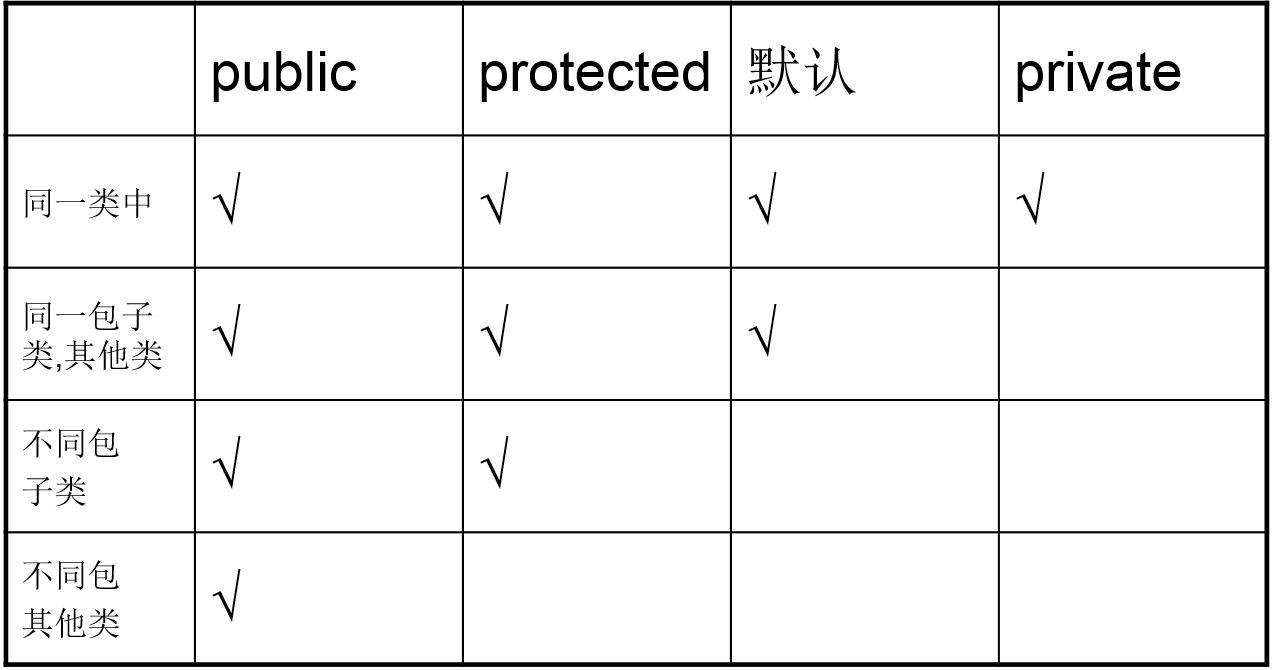
2
3
4
5
6
7
8
9
10
11
12
13
14
15
16
17
18
1
2
3
4
5
6
7
8
9
10
11
12
13
14
15
16
17
18
2
3
4
5
6
7
8
9
10
11
12
13
14
15
16
17
18
19
20
21
22
23
24
25
26
27
28
29
30
31
32
1
2
3
4
5
6
7
8
9
10
11
12
13
14
15
16
17
18
19
20
21
22
23
24
25
26
27
28
29
30
31
32
2种形式参数类型
形式参数:
引用类型:
形式参数: 基本类型(太简单) 引用类型 类名:(匿名对象的时候其实我们已经讲过了)需要的是该类的对象 <StudentTest > 抽象类:需要的是该抽象的类子类对象 <PersonTest> 接口:需要的是该接口实现类对象 <TeacherTest>
类名作为形式参数-代码块
// <1>类作为形式参数
class Student{
public void study(){
System.out.println("Good Good Study,Day Day Up!");
}
}
class StduentDemo{
public void method(Student s){
s.study();
}
}
public class StudentTest {
public static void main(String[] args) {
StduentDemo sd = new StduentDemo();
Student ss =new Student();
sd.method(ss);
}
}12
3
4
5
6
7
8
9
10
11
12
13
14
15
16
17
18
19
20
1
2
3
4
5
6
7
8
9
10
11
12
13
14
15
16
17
18
19
20
抽象类作为形式参数-代码块
// <2>抽象类作为形式参数
//定义一个抽象类
abstract class Person {
public abstract void study();
}
class PersonDemo {
public void method(Person p){ //真正需要的是该抽象类的子类对象,因为本身不能实例化
p.study();
}
}
//定义一个具体的学生类
class Student extends Person {
public void study() {
System.out.println("Good Good Study,Day Day Up");
}
}
class PersonTest{
public static void main(String[] args) {
//需求:我要测试Person类中的study()方法
PersonDemo pd = new PersonDemo();
// Person p = new Student(); //Person p = new Student(); 多态
Person p = new Student(); //传入参数为Person类,因为是抽象类不可以直接实例化,需要间接实例化
pd.method(p);
}
}12
3
4
5
6
7
8
9
10
11
12
13
14
15
16
17
18
19
20
21
22
23
24
25
26
1
2
3
4
5
6
7
8
9
10
11
12
13
14
15
16
17
18
19
20
21
22
23
24
25
26
接口作为形式参数-代码块
// <3>接口作为形式参数
interface Love{
public abstract void love();
}
class LoveDemo{
public void method(Love l){ //Love l=new Teacher(); 多态
l.love();
}
}
class Teacher implements Love{ //接口的实现类对象
public void love(){
System.out.println("老师爱学生");
}
}
public class TeacherTest{
public static void main(String[] args) {
// 测试LoveDemo类中的love()方法
LoveDemo ld=new LoveDemo();
Love l=new Teacher(); //接口:需要的是该接口的实现类对象
ld.method(l);
}
}-------------------------------------------------
Java返回值-类、抽象类、接口
返回值类型
返回值类型 基本类型:(基本类型太简单,我不准备讲解) 引用类型: 类:返回的是该类的对象 抽象类:返回的是该抽象类的子类对象 接口:返回的是该接口的实现类的对象
类名作为返回值-代码块
// <1>类作为返回值
class Student {
public void study() {
System.out.println("Good Good Study,Day Day Up");
}
}
class StudentDemo {
public Student getStudent() {
//Student s = new Student();
//return s;
return new Student();
}
}
class StudentTest2 {
public static void main(String[] args) {
StudentDemo sd = new StudentDemo();
Student s = sd.getStudent(); //new Student(); Student s = new Student();
s.study();
}
}12
3
4
5
6
7
8
9
10
11
12
13
14
15
16
17
18
19
20
21
22
1
2
3
4
5
6
7
8
9
10
11
12
13
14
15
16
17
18
19
20
21
22
抽象类作为返回值-代码块
// <2> 抽象类作为返回值
abstract class Person {
public abstract void study();
}
class PersonDemo {
public Person getPerson() {
//Person p = new Student();
//return p;
return new Student();
}
}
class Student extends Person {
public void study() {
System.out.println("Good Good Study,Day Day Up");
}
}
class PersonTest2 {
public static void main(String[] args) {
//需求:我要测试Person类中的study()方法
PersonDemo pd = new PersonDemo();
Person p = pd.getPerson(); //new Student(); Person p = new Student(); 多态
p.study();
}
}12
3
4
5
6
7
8
9
10
11
12
13
14
15
16
17
18
19
20
21
22
23
24
25
26
27
28
1
2
3
4
5
6
7
8
9
10
11
12
13
14
15
16
17
18
19
20
21
22
23
24
25
26
27
28
接口作为返回值-代码块
// <3> 接口作为返回值
//定义一个说的的接口
interface speak{
public abstract void speakeng();
}
class teacher implements speak{
public void speakeng(){
System.out.println("I can speak!");
}
}
class teacherDemo{
public speak show(){
return new teacher(); //返回的是该接口的实现类的对象
}
}
public class TeacherTest4 {
public static void main(String[] args) {
teacherDemo td =new teacherDemo();
speak l= td.show(); //new teacher(); speak l=new teacher(); 多态
l.speakeng();
}
}--------------------------------------------------------链式编程。 每次调用完毕方法后,返回的是一个对象。
链式连接-代码块
// <1>类作为返回值
class Student {
public void study() {
System.out.println("Good Good Study,Day Day Up");
}
}
class StudentDemo {
public Student getStudent() {
return new Student();
}
}
class StudentTest3 {
public static void main(String[] args) {
//如何调用的呢?
StudentDemo sd = new StudentDemo();
//Student s = sd.getStudent();
//s.study();
//大家注意了
sd.getStudent().study(); //返回的是对象,所以可以再次调用方法
}
}-----------------
类及其组成可以用的修饰符
权限修饰符
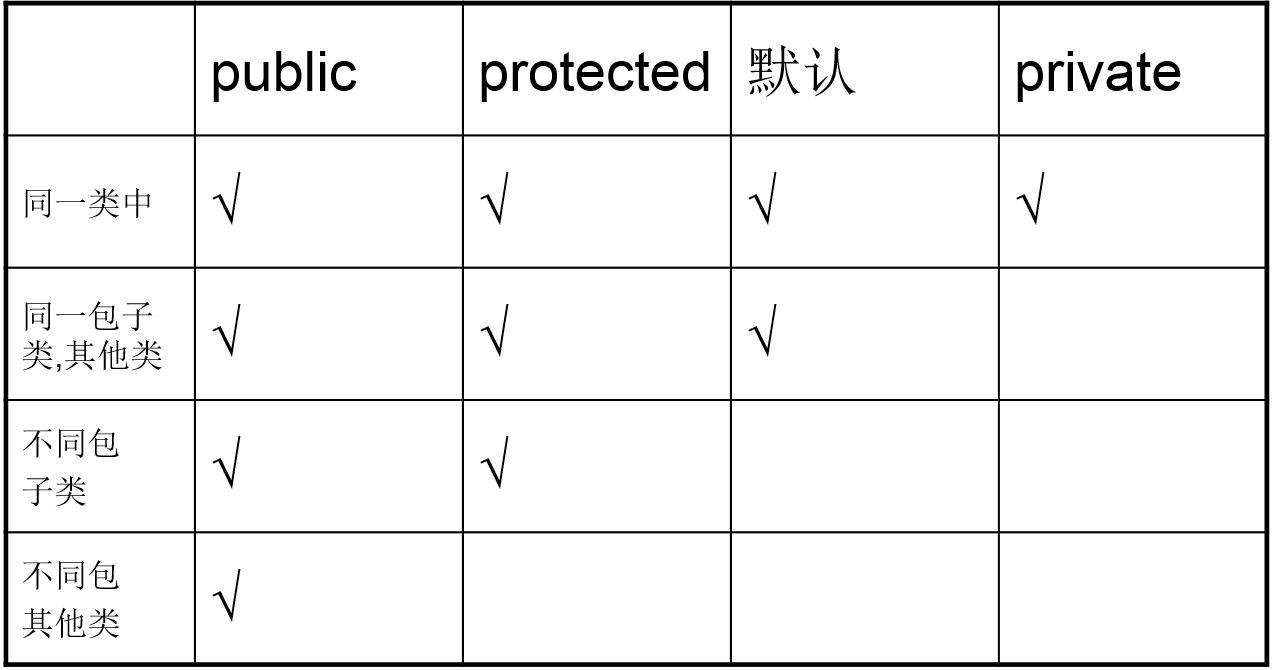
Java 类及其组成可以用的修饰符
修饰符: 权限修饰符:private,默认的,protected,public 状态修饰符:static,final 抽象修饰符:abstract 类: 权限修饰符:默认修饰符,public 状态修饰符:final 抽象修饰符:abstract 用的最多的就是:public 成员变量: 权限修饰符:private,默认的,protected,public 状态修饰符:static,final 用的最多的就是:private 构造方法: 权限修饰符:private,默认的,protected,public 用的最多的就是:public 成员方法: 权限修饰符:private,默认的,protected,public 状态修饰符:static,final 抽象修饰符:abstract 用的最多的就是:public 除此以外的组合规则: 成员变量:public static final 成员方法:public static public abstract public final
代码块
public class Demo {
//成员变量
private int x = 10;
int y = 20;
protected int z = 30;
public int a = 40;
public final int b = 50;
public static int c = 60;
public static final int d = 70;
//此处不允许使用修饰符abstract
//abstract int e = 80;
//构造方法
private Demo(){}
Demo(String name){}
protected Demo(String name,int age) {}
public Demo(String name,int age,String address) {}
//此处不允许使用修饰符static
//public static Demo(){}
//此处不允许使用修饰符final
//public final Demo() {}
//此处不允许使用修饰符abstract
//public abstract Demo(){}
//成员方法
//static void show() {}
//abstract void show();
//final void show(){}
}---------------------------------------------------------------------
成员内部类
成员内部类: <1>外部类名.内部类名 对象名 = 外部类对象.内部类对象; Outer.Inner oi = new Outer().new Inner(); <2>成员内部类被静态修饰后的访问方式是: //格式:外部类名.内部类名 对象名 = new 外部类名.内部类名(); Outer.Inner oi = new Outer.Inner();
成员内部类的代码块1
//访问内部类成员
class Outer {
private int num = 10;
class Inner {
public void show() {
System.out.println(num);
}
}
}
class InnerClassDemo3 {
public static void main(String[] args) {
//需求:我要访问Inner类的show()方法
//格式:外部类名.内部类名 对象名 = 外部类对象.内部类对象;
Outer.Inner oi = new Outer().new Inner();
oi.show();
}
}12
3
4
5
6
7
8
9
10
11
12
13
14
15
16
17
18
1
2
3
4
5
6
7
8
9
10
11
12
13
14
15
16
17
18
成员内部类(被静态修饰)的代码块2
//成员内部类(静态类型)
class Outer {
private int num = 10;
private static int num2 = 100;
//内部类用静态修饰是因为内部类可以看出是外部类的成员
public static class Inner {
public void show() {
//System.out.println(num);
System.out.println(num2);
}
public static void show2() {
//System.out.println(num);
System.out.println(num2);
}
}
}
class InnerClassDemo4 {
public static void main(String[] args) {
//使用内部类
// 限定的新静态类
//成员内部类被静态修饰后的访问方式是:
//格式:外部类名.内部类名 对象名 = new 外部类名.内部类名();
// Outer.Inner oi = new Outer().new Inner();
Outer.Inner oi = new Outer.Inner();
// oi.show();
oi.show2();
//show2()的另一种调用方式
Outer.Inner.show2();
}
}12
3
4
5
6
7
8
9
10
11
12
13
14
15
16
17
18
19
20
21
22
23
24
25
26
27
28
29
30
31
32
1
2
3
4
5
6
7
8
9
10
11
12
13
14
15
16
17
18
19
20
21
22
23
24
25
26
27
28
29
30
31
32
练习题
//访问内部类成员
class Outer{
public int num=10;
class Inner{
public int num=20;
public void show(){
int num=30;
System.out.println(num);
System.out.println(this.num);
System.out.println(new Outer().num); //通过对象去访问
System.out.println(Outer.this.num); //通过外部类限制this
}
}
}
public class InnerClassTest {
public static void main(String[] args) {
Outer.Inner oi = new Outer().new Inner(); //访问Inner类的show()方法
oi.show();
}
}-------------------------------------------------------------------------------
相关文章推荐
- Java(JVM)虚拟机结构基础,和JAR文件包及jar命令详解
- Java动画编程基础第二部分
- 回复:学习java必须有c++基础么?
- (原创) 脚踏实地学Java之:基础篇
- Java 应了解的基础知识(转载)
- 基于Java的动画编程基础
- Java 101之线程基础
- Java Swing入门基础
- Java Swing入门基础 (转)
- Java动画编程基础第一部分
- Java基础之关键字
- 学java也快半年了,一直在看基础的东西,终于决定开始转J2ee了……
- Eclipse基础--java环境变量设置
- 第二讲 Java语言基础知识
- Java动画编程基础第四部分
- JAVA调试技术--基础
- Java初学及基础问题
- JAVA面试基础试题[转贴]
- Java 应了解的基础知识(转载)
- JAVA相关基础知识(1)
