Jenkins windows slave agent install
2017-06-23 09:31
267 查看
Windows 2012r2:
安装chocolate
@"%SystemRoot%\System32\WindowsPowerShell\v1.0\powershell.exe" -NoProfile -ExecutionPolicy Bypass -Command "iex ((New-Object System.Net.WebClient).DownloadString('https://chocolatey.org/install.ps1'))" && SET "PATH=%PATH%;%ALLUSERSPROFILE%\chocolatey\bin"安装依赖:
choco install jre8
配置注册表:
To connect to Windows Server 2012, Change Permission for following registry key to Full Control:HKEY_LOCAL_MACHINE\SOFTWARE\Classes\Wow6432Node\CLSID{72C24DD5-D70A-438B-8A42-98424B88AFB8}
HKEY_CLASSES_ROOT\CLSID{76A64158-CB41-11D1-8B02-00600806D9B6}
Launch 'regedit' (as Administrator)
Find (Ctrl+F) the following registry key: "{72C24DD5-D70A-438B-8A42-98424B88AFB8}" in HKEY_LOCAL_MACHINE\SOFTWARE\Classes\Wow6432Node\CLSID
Right click and select 'Permissions'
Change owner to administrators group (Advanced...).
Change permissions for administrators group. Grant Full Control.
Change owner back to TrustedInstaller (user is "NT Service\TrustedInstaller" on local machine)
Repeat the steps 1-6 for HKEY_CLASSES_ROOT\CLSID{76A64158-CB41-11D1-8B02-00600806D9B6}
Restart Remote Registry Service (Administrative Tools / Services)
配置本地策略
The user that is used for logging on also needs the permission "Log on as a service":To open Local Security Policy, click Start, point to Control Panel, point to Administrative Tools, and then double-click Local Security Policy.
In the console tree, double-click Local Policies, and then click User Rights Assignment.
In the details pane, double-click Log on as a service.
Click Add User or Group, and then add the appropriate account to the list of accounts that possess the Log on as a service right.
Jenkins配置截图:
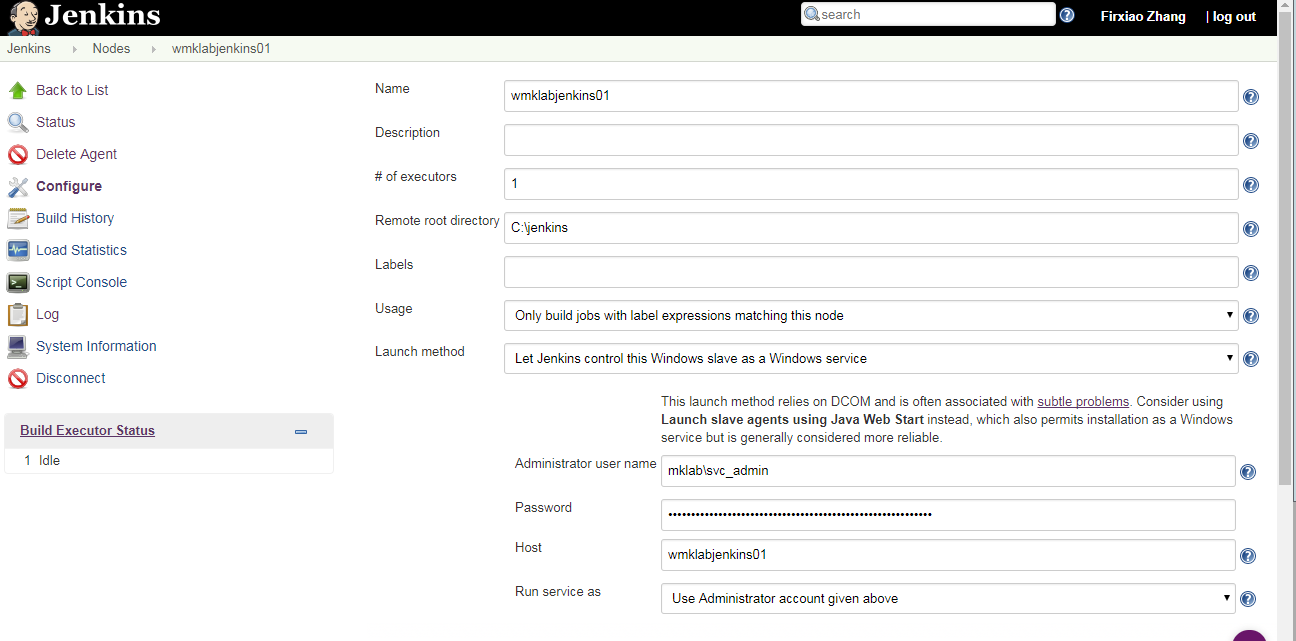
参考
https://wiki.jenkins.io/display/JENKINS/Windows+slaves+fail+to+start+via+DCOM?focusedCommentId=59508580#WindowsslavesfailtostartviaDCOM-WindowsServer2012(64bit)相关文章推荐
- Install Jenkins Slave as Windows Service
- jenkins中windows节点设置开机自启动slave-agent
- Jenkins on Linux(Master) talk with Windows server 2012 R2 (Slave)
- Oracle 12c agent install for windows
- jenkins使用Git为源码管理(windows master && linux slave)
- jenkins使用Git为源码管理(windows master && linux slave)
- 配置Jenkins的slave节点的详细步骤适合windows等其他平台(转)
- jenkins-slave service on windows
- 配置Jenkins的slave节点的详细步骤适合windows等其他平台
- How to Install Zabbix Agent on Windows System
- Install Slave as a Windows service (cmd version)
- [原创] Jenkins slave agent 分布式构建
- windows下jenkins slave 搭建
- 配置Jenkins的slave节点的详细步骤适合windows等其他平台
- jenkins集群添加Windows 2012 server作为slave
- Jenkins环境搭建(Linux Master & Windows Slave)
- 配置Jenkins的slave节点的详细步骤适合windows等其他平台
- jenkins集群加入Windows 2012 server作为slave
- jenkins 'cordova' command not recognised on Jenkins Windows slave
- linux jenkins master上管理windows jenkins slave
