HTML+CSS实现动态背景登录页面
2017-06-22 23:00
761 查看
实现背景图片的动态变换
首先我们把背景图片插入进去,在HTML页面body板块中,添加几个图片div<body>
<div class="bgk">
<div class="bgk-image" style="background-image: url('${pageContext.request.contextPath}/img/1.jpg')"></div>
<div class="bgk-image" style="background-image: url('${pageContext.request.contextPath}/img/2.jpg')"></div>
/*..................*/
</body>好了,图片已经插入进去了,那么现在就要对图片修饰。为了使图片能足够大覆盖页面,则div中可以有 background-size: cover;满足你的需求。而下面一步,则是最重要的环节–css动画的设计(在div class=”bgk”中进行)
-webkit-animation-name: kenburns; /*-animation-name:为@keyframes 动画规定名称,必须与-animation-duration同时使用,否则无动画效果*/ animation-name: kenburns; -webkit-animation-duration: 16s; /*定义动画完成一个周期所需时间*/ animation-duration: 16s; -webkit-animation-timing-function: linear; /*规定动画从头到尾以相同速度播放,还有其他几个速度值*/ animation-timing-function: linear; -webkit-animation-iteration-count: infinite; /*规定动画播放次数,infinite为无限次*/ animation-iteration-count: infinite; -webkit-transform: scale(1.2); /*规定动画的缩放特效,scale:规定2D缩放*/ transform: scale(1.2); -webkit-filter: blur(10px); /*定义图片的模糊程度,显示为毛玻璃效果*/ filter: blur(10px);
动画设计好了以后,再为每个图片绑定子元素选择器,有几张变换的图片就需要几个选择器:
.bgk-image:nth-child(1) {
-webkit-animation-name: kenburns-1; /*选择器上的名称*/
animation-name: kenburns-1;
z-index: 3; /*动画堆叠顺序,值越大表示越先播放,离用户越近*/
}
.bgk-image:nth-child(2) {
-webkit-animation-name: kenburns-2;
animation-name: kenburns-2;
z-index: 2;
}
/*..........................*/创建好选择器以后,再为每一个选择器进行动画设计
@-webkit-keyframes kenburns-1 {
0% {
opacity: 1; /*规定不透明度*/
-webkit-transform: scale(1.2);
transform: scale(1.2);
}
27.861% {
opacity: 0;
-webkit-transform: scale(1);
transform: scale(1);
}
80.435% {
opacity: 0;
-webkit-transform: scale(1.21);
transform: scale(1.21);
}
100% {
opacity: 1;
}
}
/*................*/最后你就可以在页面上看到具体效果了
对登录表单的设计
前一个环节完成了背景图片的动态变换,那么现在我们就需要在背景图片上实现表单的呈现,首先你得添加一个表单在页面中<div class="form_login_div"> <form class="form_login" action="" method="post"> <label class="login_title">登录您的账户</label> <label class="username">用户名</label><input class="input_username" id 4000 ="input_username" type="text" name="username" placeholder="邮箱/手机号"/> <label class="password">密 码</label><input class="input_password" id="input_password" type="password" name="password" placeholder="请输入密码"/> <input type="submit" value="登录"/><br/> </form> </div>
现在的表单肯定是什么效果也没有,只是最初始的显示出来,那么我们就要对表单样式进行修改。我要的背景效果是模糊透明,那么background: rgba(216,216,216,0.5); 这一句就帮你实现透明的效果。为了使表单边角看着更圆润一些,下一句就可以进行美化:border-radius:15px;
总的来说就写成下面这个样子
.form_login{
margin: auto;
width:700px;
height: 480px;
top: 90px;
left: 333px;
position: absolute;
border-radius: 15px;
background: rgba(216,216,216,0.5); /*设置form表单透明度*/
text-align: center;
overflow: hidden;
}骨架已经搭建好了,我们就开始对立面的各个元素进行设计。和上面方法一样,你可以设置输入框的透明度和圆角,这里不再呈现。为了在输入框聚焦的时候好看一点,我们还可以进行高亮设计
.form_login input[type="text"]:focus,input[type="password"]:focus{
border-color:rgba(255,128,0,.75);
-webkit-box-shadow:0 0 18px rgba(255,153,18,3);
}你还可以对输入框中的光标初始位置改变: padding:7px;
终于要完了,最后是对提交按钮的美化。
margin:20px auto; text-shadow:0px -1px 0px #5b6ddc; /*文字阴影设置*/ outline:none; border:1px solid rgba(0,0,0,0.49); /*按钮边框颜色与透明度设置*/ -webkit-background-clip: padding-box; /*规定内容的绘制区域,padding-box为内边框距*/ background-clip: padding-box; border-radius:6px; cursor:pointer; /*光标形状,pointer为一只手的形状*/ background-color:#768ee4; /*按钮背景颜色*/
为了体现鼠标放上去有一个动态的效果呈现:margin-top:22px ;还可以进行颜色的转变,具体如下
.form_login input[type="submit"]:hover{
background-color:#5f73e9;
background-image:-webkit-linear-gradient(bottom,#5f73e9 0%,#859bef 100%);
background-image:-moz-linear-gradient(bottom,#5f73e9 0%,#859bef 100%);
background-image:-ms-linear-gradient(bottom,#5f73e9 0%,#859bef 100%);
background-image:-o-linear-gradient(bottom,#5f73e9 0%,#859bef 100%);
-webkit-box-shadow: inset 0px 1px 0px #aab9f4; /*当鼠标放在按钮上个时边框的阴影*/
box-shadow: inset 0px 1px 0px #aab9f4;
margin-top:22px;
}最后整个设计完成,你可以看见你最终的成果了(这只是截屏,懒得去录动态图了)
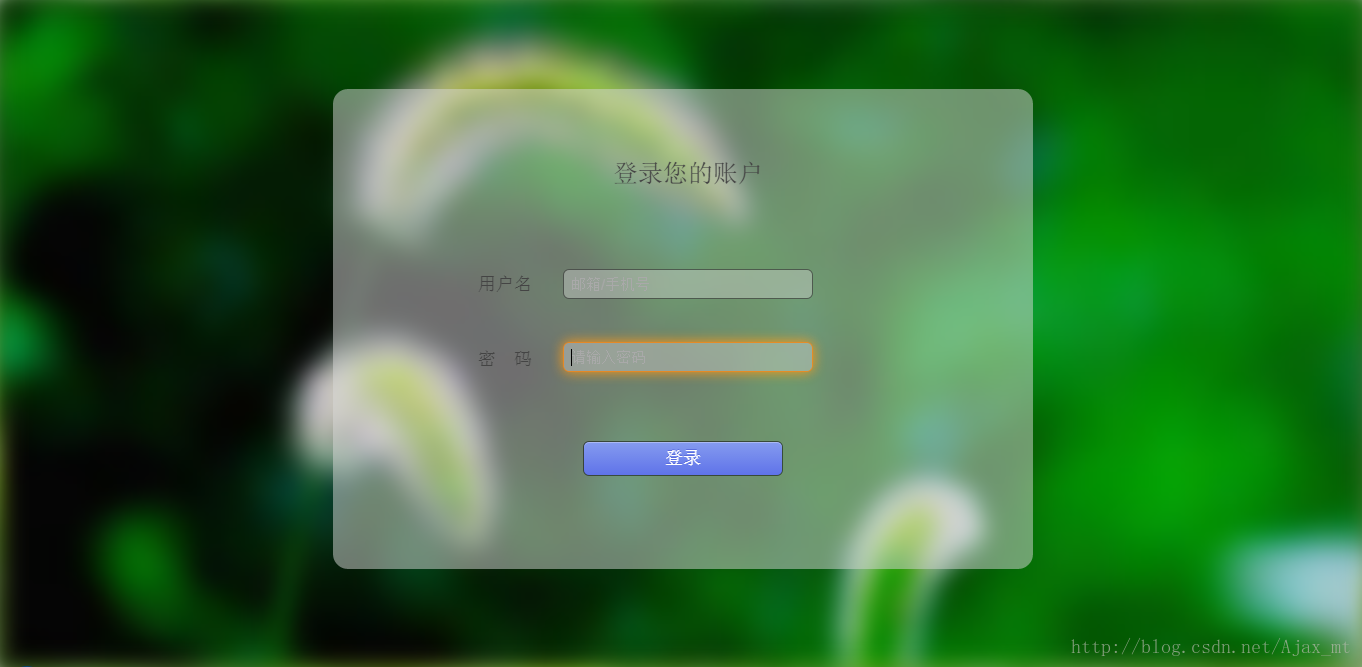
注:博主是初学者,有什么地方不对还请前辈们指出,万分感谢!
相关文章推荐
- html+css+js实现火影背景切换登录页面
- [WEB]知乎登录背景——html/css/js实现
- Html+css+js+jquery实现简单页面登录
- 为Html页面设置背景——通过设置body结构标签和CSS指定背景属性实现
- 偶然发现网站换肤一招:使页面动态加载不同CSS实现多界面
- HTML+CSS实现合并图片的切割显示以及背景渲染
- 通过使页面动态加载不同CSS实现多界面
- 在浏览器中实现FTP页面登录(HTML技术)
- php动态网页实现页面静态化 通过在初次被访问时生成html文件保存起来,下次该PHP程序被访问时就直接找到以前被访问过的html页面
- HTML+CSS实现背景图片全屏显示
- php动态网页实现页面静态化 通过在初次被访问时生成html文件保存起来,下次该PHP程序被访问时就直接找到以前被访问过的html页面
- html to pdf - 使用Wkhtmltopdf.exe - 实现,可导出需登录的页面
- Jquery load实现用户在html页面实时显示登录状态
- asp.net + CSS实现动态菜单突出显示当前页面!
- CSS实现页面背景自动切换功能
- 问题:关于贴友的一个书本页面简单布局(html+css)的实现
- php动态网页实现页面静态化 通过在初次被访问时生成html文件保存起来,下次该PHP程序被访问时就直接找到以前被访问过的html页面
- ASP.NET通过使页面动态加载不同CSS实现多界面
- html/css之简单登录页面
- jQuery+css+html实现页面遮罩弹出框
