js设计模式之模版方法模式的应用
2017-06-18 00:00
441 查看
模版方法模式:定义一组操作算法框架,而将一些实现步骤延迟到子类中,使得子类可以不改变父类的算法结构的同时可重新定义算法中某些实现步骤。
1、源码
2、效果
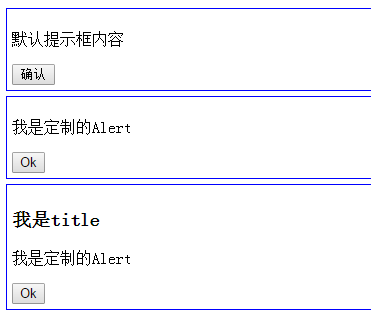
初始化展示提示框,点击按钮可以隐藏这个提示框。
1、源码
<!DOCTYPE html PUBLIC "-//W3C//DTD XHTML 1.0 Transitional//EN" "http://www.w3.org/TR/xhtml1/DTD/xhtml1-transitional.dtd">
<head>
<meta charset="utf-8">
<style>
div {
margin-top: 5px;
border:solid 1px blue;
padding: 5px;
}
</style>
</head>
<body>
<script type="text/javascript">
window.onload = function(){
/* 提示框模版 */
var Alert = function(data){
if(!data)return;
this.content = data.content || "默认提示框内容";;
this.panel = document.createElement("div");
this.contentNode = document.createElement("p");
this.confirmBtn = document.createElement("button");
this.closeBtn = document.createElement("b");
this.panel.className = "alert";
this.closeBtn.className = "a-close";
this.confirmBtn.className = "a-confirm";
this.confirmBtn.innerHTML = data.confirmBtn || "确认";
this.contentNode.innerHTML = this.content
this.success = data.success || function(){};
this.fail = data.fail || function(){};
}
Alert.prototype = {
init : function(){
this.panel.appendChild(this.closeBtn);
this.panel.appendChild(this.contentNode);
this.panel.appendChild(this.confirmBtn);
document.body.appendChild(this.panel);
this.bindEvent();
this.show();
},
bindEvent:function(){
var me = this;
this.closeBtn.onclick = function(){
me.fail();
me.hide();
}
this.confirmBtn.onclick = function(){
me.success();
me.hide();
}
},
hide : function(){
this.panel.style.display = "none";
},
show : function(){
this.panel.style.display = "block";
}
}
//1、实例化一个默认的提示框
new Alert({}).init();//
//2、实例化一个定制的提示框
var RightAlert = function(data){
Alert.call(this,data);
this.confirmBtn.className = this.confirmBtn.className+" right";
}
RightAlert.prototype = new Alert();
var data = {
content : "我是定制的Alert",
confirmBtn : "Ok",
title :"我是title"
}
new RightAlert(data).init();
//3、定制一个带标题的提示框
var TitleAlert = function(data){
Alert.call(this,data);
this.title = data.title;
this.titleNode = document.createElement("h3");
this.titleNode.innerHTML = this.title;
}
TitleAlert.prototype = new Alert();
TitleAlert.prototype.init = function(){
this.panel.insertBefore(this.titleNode,this.panel.firstChild);
Alert.prototype.init.call(this);
}
new TitleAlert(data).init();
};
</script>
</body>
</html>2、效果
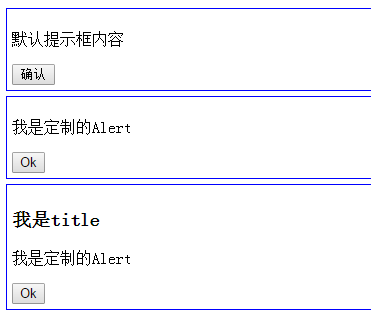
初始化展示提示框,点击按钮可以隐藏这个提示框。
相关文章推荐
- JS常用的设计模式(10)——模版方法模式
- 设计模式的应用-模版方法解决多种角色的登录过滤
- 模版方法设计模式简单应用
- 设计模式与泡mm的关系之template method模版方法模式及再思考
- 设计模式--模版方法(TemplateMethod)
- 浅学设计模式之模板<Template>方法模式及在android中的应用
- 23种设计模式(6):模版方法模式
- 23种设计模式(6):模版方法模式
- .NET设计模式-模版方法(Template Method)
- 设计模式--模版方法模式(Templet Method Pattern)
- 23种设计模式(6):模版方法模式
- .NET设计模式(16):模版方法(Template Method)
- 设计模式之模版方法模试
- 设计模式--模版方法(TemplateMethod)
- 设计模式之模版方法模式
- 设计模式之模版方法模式
- .NET设计模式(16):模版方法(Template Method)
- [OOAD]设计模式之模版方法(Template Method)模式
- 设计模式(三)之模版方法模式(Template method Pattern)
- 23种设计模式(6):模版方法模式
