Android中Fragment点击切换与添加ViewPager滑动切换
2017-06-13 20:24
621 查看
我想大家对这些都不陌生了吧,我还是大概说一下吧,哈哈哈哈。。。。。。
首先介绍一下Fragment是碎片,
为了让界面可以在平板上更好地展示,Android在3.0版本引入了Fragment(碎片)功能,它非常类似于Activity,可以像Activity一样包含布局。Fragment通常是嵌套在Activity中使用的,现在想象这种场景:有两个Fragment,Fragment 1包含了一个ListView,每行显示一本书的标题。Fragment 2包含了TextView和ImageView,来显示书的详细内容和图片。
而使用Fragment 我们可以把屏幕划分成几块,然后进行分组,进行一个模块化的管理!从而可以更加方便的在 运行过程中动态地更新Activity的用户界面!
另外Fragment并不能单独使用,他需要嵌套在Activity 中使用,尽管他拥有自己的生命周期,但是还是会受到宿主Activity的生命周期的影响,比如Activity 被destory销毁了,他也会跟着销毁!
别的不再多说,直接贴代码。。。。。。
别的不再多说,效果也就这样
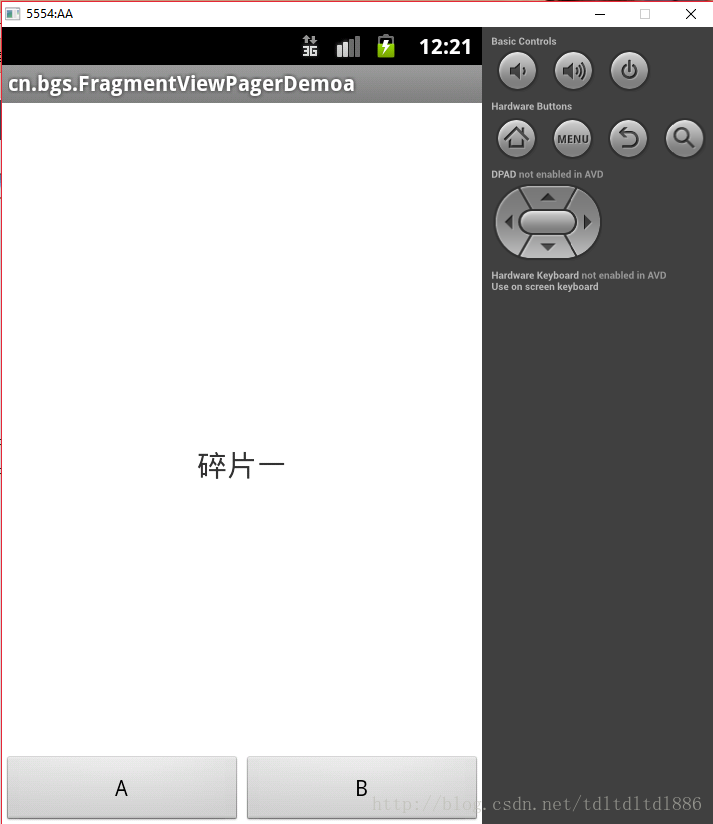
好了,一切都结束了。。。。。。
首先介绍一下Fragment是碎片,
为了让界面可以在平板上更好地展示,Android在3.0版本引入了Fragment(碎片)功能,它非常类似于Activity,可以像Activity一样包含布局。Fragment通常是嵌套在Activity中使用的,现在想象这种场景:有两个Fragment,Fragment 1包含了一个ListView,每行显示一本书的标题。Fragment 2包含了TextView和ImageView,来显示书的详细内容和图片。
而使用Fragment 我们可以把屏幕划分成几块,然后进行分组,进行一个模块化的管理!从而可以更加方便的在 运行过程中动态地更新Activity的用户界面!
另外Fragment并不能单独使用,他需要嵌套在Activity 中使用,尽管他拥有自己的生命周期,但是还是会受到宿主Activity的生命周期的影响,比如Activity 被destory销毁了,他也会跟着销毁!
别的不再多说,直接贴代码。。。。。。
这里写代码片 xml布局代码 <RelativeLayout xmlns:android="http://schemas.android.com/apk/res/android" xmlns:tools="http://schemas.android.com/tools" android:layout_width="match_parent" android:layout_height="match_parent" tools:context=".MainActivity" > <android.support.v4.view.ViewPager android:id="@+id/pager" android:layout_width="match_parent" android:layout_height="match_parent"/> <RelativeLayout android:id="@+id/mcontainer" android:layout_width="match_parent" android:layout_height="match_parent" /> <LinearLayout android:layout_width="match_parent" android:layout_height="wrap_content" android:layout_alignParentBottom="true" android:orientation="horizontal" > <Button android:id="@+id/mBtn1" android:layout_width="wrap_content" android:layout_height="wrap_content" android:layout_weight="1" android:text="A" /> <Button android:id="@+id/mBtn2" android:layout_width="wrap_content" android:layout_height="wrap_content" android:layout_weight="1" android:text="B" /> </LinearLayout> </RelativeLayout>
这里写代码片 fragmenta代码 <?xml version="1.0" encoding="utf-8"?> <RelativeLayout xmlns:android="http://schemas.android.com/apk/res/android" android:layout_width="match_parent" android:layout_height="match_parent" > <TextView android:id="@+id/mTv1" android:layout_width="wrap_content" android:layout_height="wrap_content" android:layout_centerInParent="true" android:text="碎片一" android:textSize="20sp" /> </RelativeLayout>
这里写代码片 fragmentb代码 <?xml version="1.0" encoding="utf-8"?> <RelativeLayout xmlns:android="http://schemas.android.com/apk/res/android" android:layout_width="match_parent" android:layout_height="match_parent" > <TextView android:id="@+id/mTv2" android:layout_width="wrap_content" android:layout_height="wrap_content" android:layout_centerInParent="true" android:textSize="20sp" android:text="碎片二" /> </RelativeLayout>
这里写代码片
Fragment_a代码
package com.example.cn.bgs.fragmentviewpagerdemoa;
import android.R.color;
import android.os.Bundle;
import android.support.v4.app.Fragment;
import android.view.LayoutInflater;
import android.view.View;
import android.view.ViewGroup;
import android.widget.TextView;
public class Fragment_a extends Fragment{
@Override
public View onCreateView(LayoutInflater inflater, ViewGroup container,
Bundle savedInstanceState) {
View v=View.inflate(getActivity(),R.layout.fragmenta, null);
return v;
}
}这里写代码片
Fragment_b代码
package com.example.cn.bgs.fragmentviewpagerdemoa;
import android.R.color;
import android.os.Bundle;
import android.support.v4.app.Fragment;
import android.view.LayoutInflater;
import android.view.View;
import android.view.ViewGroup;
import android.widget.TextView;
public class Fragment_b extends Fragment{
@Override
public View onCreateView(LayoutInflater inflater, ViewGroup container,
Bundle savedInstanceState) {
// TODO Auto-generated method stub
View v=View.inflate(getActivity(),R.layout.fragmentb, null);
return v;
}
}这里写代码片
MainActivity代码
package com.example.cn.bgs.fragmentviewpagerdemoa;
import java.util.ArrayList;
import java.util.List;
import android.os.Bundle;
import android.app.Activity;
import android.content.Context;
import android.graphics.Color;
import android.support.v4.app.Fragment;
import android.support.v4.app.FragmentActivity;
import android.support.v4.app.FragmentManager;
import android.support.v4.app.FragmentPagerAdapter;
import android.support.v4.app.FragmentTransaction;
import android.support.v4.view.ViewPager;
import android.support.v4.view.ViewPager.OnPageChangeListener;
import android.view.Menu;
import android.view.View;
import android.view.View.OnClickListener;
import android.widget.Button;
public class MainActivity extends FragmentActivity implements OnClickListener,
OnPageChangeListener {
private Button mBtn1, mBtn2;
private Fragment_a fa;
private Fragment_b fb;
private FragmentManager manager;
private ViewPager pager;
private List<Fragment> list=new ArrayList<Fragment>();
private MyAdapter adapter;
@Override
protected void onCreate(Bundle savedInstanceState) {
super.onCreate(savedInstanceState);
setContentView(R.layout.activity_main);
// manager = getSupportFragmentManager();
// FragmentTransaction transaction = manager.beginTransaction();
// fa = new Fragment_a();
// transaction.add(R.id.mcontainer, fa);
// transaction.commit();
initView();
}
private void initView() {
mBtn1 = (Button) findViewById(R.id.mBtn1);
mBtn2 = (Button) findViewById(R.id.mBtn2);
list.add(new Fragment_a());
list.add(new Fragment_b());
pager = (ViewPager) findViewById(R.id.pager);
mBtn1.setOnClickListener(this);
mBtn2.setOnClickListener(this);
pager.setOnPageChangeListener(this);
adapter = new MyAdapter(getSupportFragmentManager(), list);
pager.setAdapter(adapter);
}
// @Override
// public void onClick(View v) {
// hideAll();
// FragmentTransaction transaction = manager.beginTransaction();
// switch (v.getId()) {
//
// case R.id.mBtn1:
// if (fa == null) {
// fa = new Fragment_a();
// transaction.add(R.id.mcontainer, fa);
// } else {
// transaction.show(fa);
// }
//
// break;
// case R.id.mBtn2:
// if (fb == null) {
// fb = new Fragment_b();
// transaction.add(R.id.mcontainer, fb);
// } else {
// transaction.show(fb);
// }
// break;
// }
// transaction.commit();
//
// }
//
// public void hideAll() {
// FragmentTransaction transaction = manager.beginTransaction();
// if (fa != null) {
// transaction.hide(fa);
// }
// if (fb != null) {
// transaction.hide(fb);
// }
// transaction.commit();
// }
@Override
public void onClick(View v) {
switch (v.getId()) {
case R.id.mBtn1:
mBtn1.setTextColor(Color.GREEN);
pager.setCurrentItem(0, false);
break;
case R.id.mBtn2:
mBtn2.setTextColor(Color.GREEN);
pager.setCurrentItem(1, false);
break;
}
}
class MyAdapter extends FragmentPagerAdapter {
private List<Fragment> list;
public MyAdapter(FragmentManager fm, List<Fragment> list) {
super(fm);
this.list = list;
}
@Override
public Fragment getItem(int arg0) {
// TODO Auto-generated method stub
return list.get(arg0);
}
@Override
public int getCount() {
// TODO Auto-generated method stub
return list.size();
}
}
@Override
public void onPageScrollStateChanged(int arg0) {
// TODO Auto-generated method stub
}
@Override
public void onPageScrolled(int arg0, float arg1, int arg2) {
// TODO Auto-generated method stub
}
@Override
public void onPageSelected(int arg0) {
clear();
switch (arg0) {
case 0:
mBtn1.setTextColor(Color.GREEN);
pager.setCurrentItem(0, false);
break;
case 1:
mBtn2.setTextColor(Color.GREEN);
pager.setCurrentItem(1, false);
break;
}
}
private void clear() {
mBtn1.setTextColor(Color.GRAY);
mBtn2.setTextColor(Color.GRAY);
}
}
红色注销的是切换的代码别的不再多说,效果也就这样
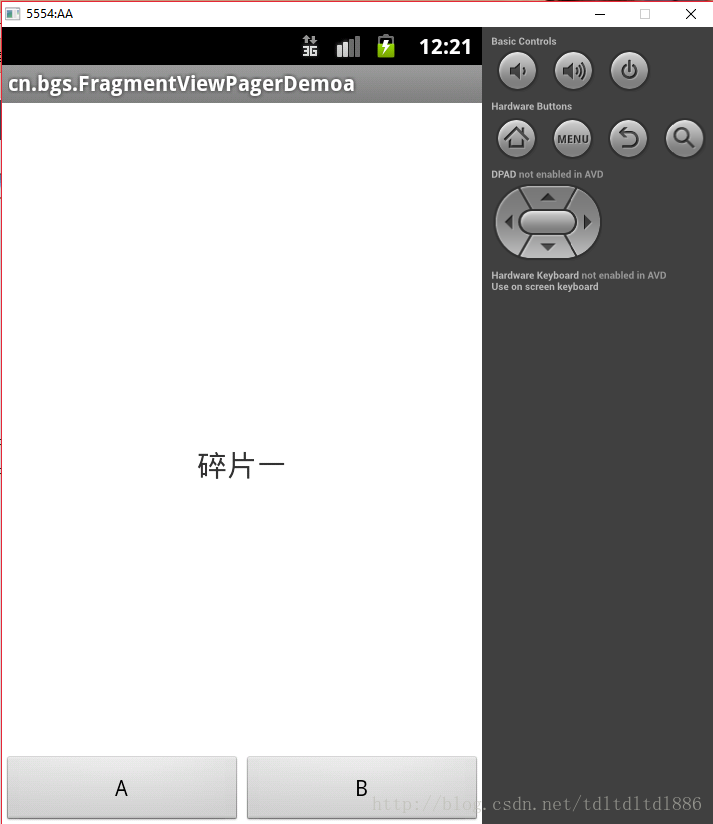
好了,一切都结束了。。。。。。
相关文章推荐
- Android简单的Fragment+Viewpager切换(可滑动和点击切换)
- android app主题UI界面框架搭建 tablayout+Viewpager+fragment 导航栏滑动和点击切换界面
- Android 安卓 fragment+viewpager 仿qq界面 实现点击菜单切换界面+滑动切换viewpager切换界面
- Android ViewPager、Fragment、组合控件结合使用(滑动切换,点击导航切换)
- Android之Fragment+ViewPager实现点击+滑动界面切换学习笔记
- Android之ViewPager+Fragment实现页面点击切换和手势滑动
- Android ViewPager加Fragment实现滑动或者点击页面切换
- Android 通过ViewPager实现点击和滑动切换Fragment标签页
- Android 使用ViewPager和RadioGroup配合Fragment实现标签页,可点击按钮切换、滑动切换。
- Android之ViewPager+Fragment实现页面点击切换和手势滑动
- 基于android的网络音乐播放器-添加viewpager和fragment实现滑动切换多个界面(二)
- Android之ViewPager+Fragment实现页面点击切换和手势滑动
- viewpager滑动fragment点击textview切换页面线条滑动效果
- Android基础入门教程——5.2.4 Fragment实例精讲——底部导航栏+ViewPager滑动切换页面
- Android 使用TabLayout、ViewPager和Fragment实现顶部菜单可滑动切换
- 滑动或点击按钮切换页面 ViewPager+RadioGroup+Fragment
- Android 利用ViewPager实现底部圆点导航左右滑动效果以及Fragment页面切换
- Android例子—Fragment实例讲解—底部导航栏+ViewPager滑动切换页面
- Android ViewPager+Fragment滑动选项卡,tab点击选项卡
- Android TabLayout、ViewPager实现顶部和底部Tab导航 点击滑动切换Tab页面
