LDD3源码分析之简单休眠
2017-05-22 10:25
441 查看
版权声明:本文为博主原创文章,未经博主允许不得转载。
作者:刘昊昱
博客:http://blog.csdn.net/liuhaoyutz
编译环境:Ubuntu 10.10
内核版本:2.6.32-38-generic-pae
LDD3源码路径:examples/misc-modules/sleepy.c
本文分析LDD3第六章中关于简单休眠的示例代码sleepy.c。
首先列出sleepy.c的完整代码:
[html]
view plain
copy
1/*
2 * sleepy.c -- the writers awake the readers
3 *
4 * Copyright (C) 2001 Alessandro Rubini and Jonathan Corbet
5 * Copyright (C) 2001 O'Reilly & Associates
6 *
7 * The source code in this file can be freely used, adapted,
8 * and redistributed in source or binary form, so long as an
9 * acknowledgment appears in derived source files. The citation
10 * should list that the code comes from the book "Linux Device
11 * Drivers" by Alessandro Rubini and Jonathan Corbet, published
12 * by O'Reilly & Associates. No warranty is attached;
13 * we cannot take responsibility for errors or fitness for use.
14 *
15 * $Id: sleepy.c,v 1.7 2004/09/26 07:02:43 gregkh Exp $
16 */
17
18#include <linux/module.h>
19#include <linux/init.h>
20
21#include <linux/sched.h> /* current and everything */
22#include
4000
<linux/kernel.h> /* printk() */
23#include <linux/fs.h> /* everything... */
24#include <linux/types.h> /* size_t */
25#include <linux/wait.h>
26
27MODULE_LICENSE("Dual BSD/GPL");
28
29static int sleepy_major = 0;
30
31static DECLARE_WAIT_QUEUE_HEAD(wq);
32static int flag = 0;
33
34ssize_t sleepy_read (struct file *filp, char __user *buf, size_t count, loff_t *pos)
35{
36 printk(KERN_DEBUG "process %i (%s) going to sleep\n",
37 current->pid, current->comm);
38 wait_event_interruptible(wq, flag != 0);
39 flag = 0;
40 printk(KERN_DEBUG "awoken %i (%s)\n", current->pid, current->comm);
41 return 0; /* EOF */
42}
43
44ssize_t sleepy_write (struct file *filp, const char __user *buf, size_t count,
45 loff_t *pos)
46{
47 printk(KERN_DEBUG "process %i (%s) awakening the readers...\n",
48 current->pid, current->comm);
49 flag = 1;
50 wake_up_interruptible(&wq);
51 return count; /* succeed, to avoid retrial */
52}
53
54
55struct file_operations sleepy_fops = {
56 .owner = THIS_MODULE,
57 .read = sleepy_read,
58 .write = sleepy_write,
59};
60
61
62int sleepy_init(void)
63{
64 int result;
65
66 /*
67 * Register your major, and accept a dynamic number
68 */
69 result = register_chrdev(sleepy_major, "sleepy", &sleepy_fops);
70 if (result < 0)
71 return result;
72 if (sleepy_major == 0)
73 sleepy_major = result; /* dynamic */
74 return 0;
75}
76
77void sleepy_cleanup(void)
78{
79 unregister_chrdev(sleepy_major, "sleepy");
80}
81
82module_init(sleepy_init);
83module_exit(sleepy_cleanup);
在模块初始化函数中,注册字符设备”sleepy”时,指定了该设备的读写函数分别是sleepy_read和sleepy_write。当某个进程对sleepy执行读操作时,会进入休眠。当某个进程对sleepy执行写操作时,会唤醒相应等待队列中的所有休眠进程。
为了管理休眠进程,需要建立等待队列,等待队列就是一个进程链表,其中包含等待某个特定事件的所有进程。等待队列通过“等待队列头”来管理,等待队列头是一个类型为wait_queue_head_t的结构体。可以静态初始化一个等待队列头:
DECLARE_WAIT_QUEUE_HEAD(name);
也可以动态初始化一个等待队列头:
wait_queue_head_t my_queue;
init_waitqueue_head(&my_queue);
一个进程要进入休眠,最常用的函数是:
wait_event_interruptible(queue, condition);
queue是等待队列头,condition是一个条件表达式,进程进入休眠前和被唤醒后,都会检查condition的值是否为真,如果不为真,则进程会进入休眠。
对应wait_event_interruptible的唤醒函数是:
wake_up_interruptible(wait_queue_head_t *queue)
sleepy.c第31行定义了等待队列头wq:
[html]
view plain
copy
31static DECLARE_WAIT_QUEUE_HEAD(wq);
在sleepy_read函数中,38行调用wait_event_interruptible(wq, flag != 0)进入休眠。所以只要有进程对sleepy执行读操作,就会进入休眠。
在sleepy_write函数中,49行将flag设置为1,然后调用wake_up_interruptible(&wq)将等待在wq上的进程唤醒。
注意,因为在sleepy_read函数中,休眠进程被唤醒后,会把flag重新设置为0,所以虽然全部休眠进程都会被唤醒,但一次只有一个进程能真正继续执行,其它进程会重新休眠。但是为简单起见,这里没考虑并发处理等问题。
要测试sleepy模块,我们先创建sleepy_load和sleepy_unload脚本。
sleepy_load脚本的内容如下:
[html]
view plain
copy
#!/bin/sh
# $Id: complete_load,v 1.4 2004/11/03 06:19:49 rubini Exp $
module="sleepy"
device="sleepy"
mode="666"
# Group: since distributions do it differently, look for wheel or use staff
if grep -q '^staff:' /etc/group; then
group="staff"
else
group="wheel"
fi
# invoke insmod with all arguments we got
# and use a pathname, as insmod doesn't look in . by default
/sbin/insmod ./$module.ko $* || exit 1
# retrieve major number
major=$(awk "\$2==\"$module\" {print \$1}" /proc/devices)
# Remove stale nodes and replace them, then give gid and perms
# Usually the script is shorter, it's scull that has several devices in it.
rm -f /dev/${device}
mknod /dev/${device} c $major 0
chgrp $group /dev/${device}
chmod $mode /dev/${device}
sleepy_unload脚本的内容如下:
[html]
view plain
copy
#!/bin/sh
module="sleepy"
device="sleepy"
# invoke rmmod with all arguments we got
/sbin/rmmod $module $* || exit 1
# Remove stale nodes
rm -f /dev/${device}
sleepy模块的测试过程如下图所示:
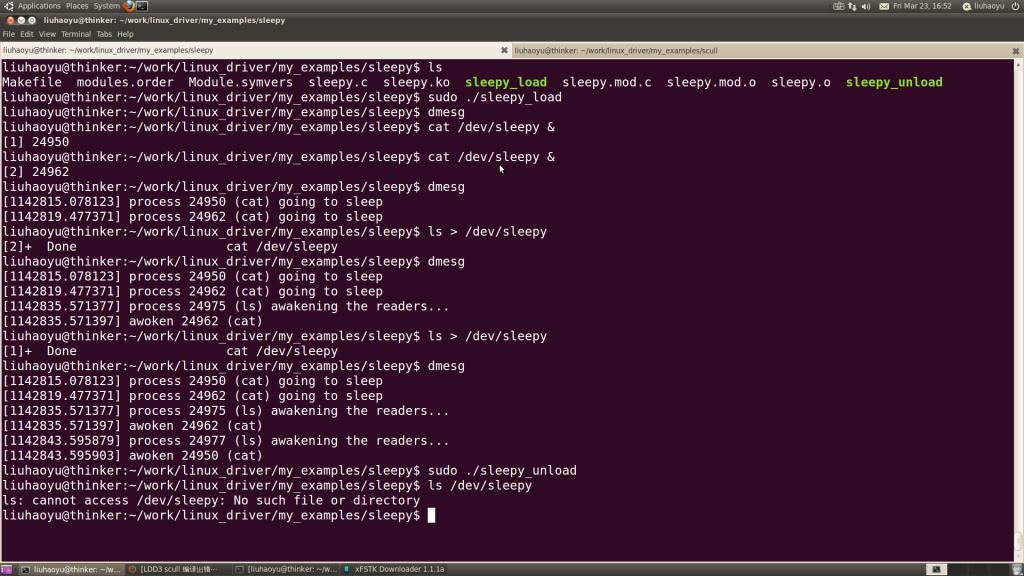
作者:刘昊昱
博客:http://blog.csdn.net/liuhaoyutz
编译环境:Ubuntu 10.10
内核版本:2.6.32-38-generic-pae
LDD3源码路径:examples/misc-modules/sleepy.c
本文分析LDD3第六章中关于简单休眠的示例代码sleepy.c。
首先列出sleepy.c的完整代码:
[html]
view plain
copy
1/*
2 * sleepy.c -- the writers awake the readers
3 *
4 * Copyright (C) 2001 Alessandro Rubini and Jonathan Corbet
5 * Copyright (C) 2001 O'Reilly & Associates
6 *
7 * The source code in this file can be freely used, adapted,
8 * and redistributed in source or binary form, so long as an
9 * acknowledgment appears in derived source files. The citation
10 * should list that the code comes from the book "Linux Device
11 * Drivers" by Alessandro Rubini and Jonathan Corbet, published
12 * by O'Reilly & Associates. No warranty is attached;
13 * we cannot take responsibility for errors or fitness for use.
14 *
15 * $Id: sleepy.c,v 1.7 2004/09/26 07:02:43 gregkh Exp $
16 */
17
18#include <linux/module.h>
19#include <linux/init.h>
20
21#include <linux/sched.h> /* current and everything */
22#include
4000
<linux/kernel.h> /* printk() */
23#include <linux/fs.h> /* everything... */
24#include <linux/types.h> /* size_t */
25#include <linux/wait.h>
26
27MODULE_LICENSE("Dual BSD/GPL");
28
29static int sleepy_major = 0;
30
31static DECLARE_WAIT_QUEUE_HEAD(wq);
32static int flag = 0;
33
34ssize_t sleepy_read (struct file *filp, char __user *buf, size_t count, loff_t *pos)
35{
36 printk(KERN_DEBUG "process %i (%s) going to sleep\n",
37 current->pid, current->comm);
38 wait_event_interruptible(wq, flag != 0);
39 flag = 0;
40 printk(KERN_DEBUG "awoken %i (%s)\n", current->pid, current->comm);
41 return 0; /* EOF */
42}
43
44ssize_t sleepy_write (struct file *filp, const char __user *buf, size_t count,
45 loff_t *pos)
46{
47 printk(KERN_DEBUG "process %i (%s) awakening the readers...\n",
48 current->pid, current->comm);
49 flag = 1;
50 wake_up_interruptible(&wq);
51 return count; /* succeed, to avoid retrial */
52}
53
54
55struct file_operations sleepy_fops = {
56 .owner = THIS_MODULE,
57 .read = sleepy_read,
58 .write = sleepy_write,
59};
60
61
62int sleepy_init(void)
63{
64 int result;
65
66 /*
67 * Register your major, and accept a dynamic number
68 */
69 result = register_chrdev(sleepy_major, "sleepy", &sleepy_fops);
70 if (result < 0)
71 return result;
72 if (sleepy_major == 0)
73 sleepy_major = result; /* dynamic */
74 return 0;
75}
76
77void sleepy_cleanup(void)
78{
79 unregister_chrdev(sleepy_major, "sleepy");
80}
81
82module_init(sleepy_init);
83module_exit(sleepy_cleanup);
在模块初始化函数中,注册字符设备”sleepy”时,指定了该设备的读写函数分别是sleepy_read和sleepy_write。当某个进程对sleepy执行读操作时,会进入休眠。当某个进程对sleepy执行写操作时,会唤醒相应等待队列中的所有休眠进程。
为了管理休眠进程,需要建立等待队列,等待队列就是一个进程链表,其中包含等待某个特定事件的所有进程。等待队列通过“等待队列头”来管理,等待队列头是一个类型为wait_queue_head_t的结构体。可以静态初始化一个等待队列头:
DECLARE_WAIT_QUEUE_HEAD(name);
也可以动态初始化一个等待队列头:
wait_queue_head_t my_queue;
init_waitqueue_head(&my_queue);
一个进程要进入休眠,最常用的函数是:
wait_event_interruptible(queue, condition);
queue是等待队列头,condition是一个条件表达式,进程进入休眠前和被唤醒后,都会检查condition的值是否为真,如果不为真,则进程会进入休眠。
对应wait_event_interruptible的唤醒函数是:
wake_up_interruptible(wait_queue_head_t *queue)
sleepy.c第31行定义了等待队列头wq:
[html]
view plain
copy
31static DECLARE_WAIT_QUEUE_HEAD(wq);
在sleepy_read函数中,38行调用wait_event_interruptible(wq, flag != 0)进入休眠。所以只要有进程对sleepy执行读操作,就会进入休眠。
在sleepy_write函数中,49行将flag设置为1,然后调用wake_up_interruptible(&wq)将等待在wq上的进程唤醒。
注意,因为在sleepy_read函数中,休眠进程被唤醒后,会把flag重新设置为0,所以虽然全部休眠进程都会被唤醒,但一次只有一个进程能真正继续执行,其它进程会重新休眠。但是为简单起见,这里没考虑并发处理等问题。
要测试sleepy模块,我们先创建sleepy_load和sleepy_unload脚本。
sleepy_load脚本的内容如下:
[html]
view plain
copy
#!/bin/sh
# $Id: complete_load,v 1.4 2004/11/03 06:19:49 rubini Exp $
module="sleepy"
device="sleepy"
mode="666"
# Group: since distributions do it differently, look for wheel or use staff
if grep -q '^staff:' /etc/group; then
group="staff"
else
group="wheel"
fi
# invoke insmod with all arguments we got
# and use a pathname, as insmod doesn't look in . by default
/sbin/insmod ./$module.ko $* || exit 1
# retrieve major number
major=$(awk "\$2==\"$module\" {print \$1}" /proc/devices)
# Remove stale nodes and replace them, then give gid and perms
# Usually the script is shorter, it's scull that has several devices in it.
rm -f /dev/${device}
mknod /dev/${device} c $major 0
chgrp $group /dev/${device}
chmod $mode /dev/${device}
sleepy_unload脚本的内容如下:
[html]
view plain
copy
#!/bin/sh
module="sleepy"
device="sleepy"
# invoke rmmod with all arguments we got
/sbin/rmmod $module $* || exit 1
# Remove stale nodes
rm -f /dev/${device}
sleepy模块的测试过程如下图所示:
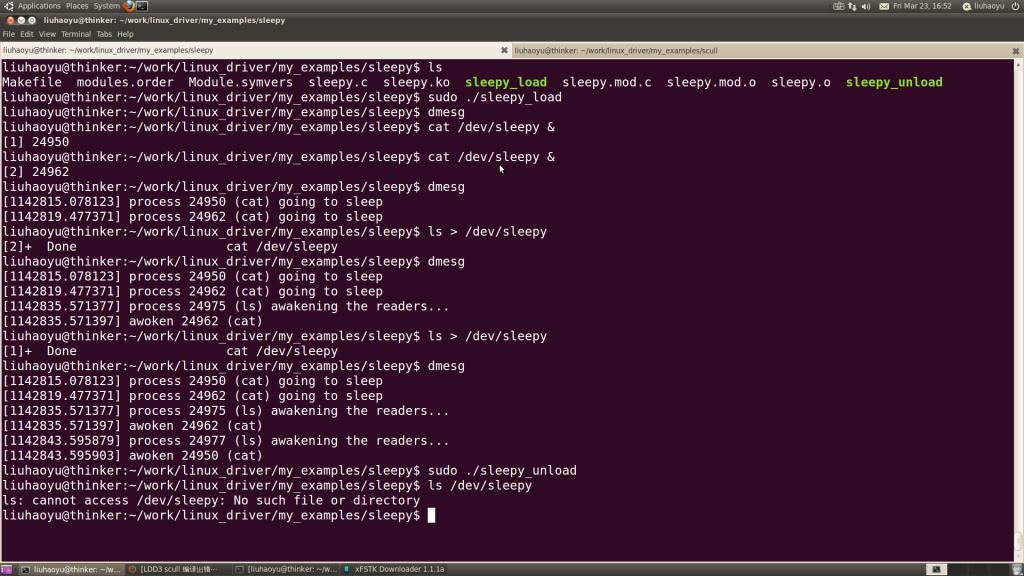
相关文章推荐
- LDD3源码分析之简单休眠
- LDD3源码分析之简单休眠
- PostgreSQL源码简单分析
- Rome使用简单说明二(部分关键源码分析)
- htmlparser源码简单分析
- LDD3源码分析之调试技术
- 由简单的LED驱动分析内核源码包中的s3c2410寄存器宏定
- LDD3源码分析之阻塞型I/O
- discuz 1.5X源码简单分析
- (转)网上流传的天龙源码框架分析之一 --- 客户端简单介绍
- LDD3源码分析之ioctl操作
- 简单RCP框架源码分析
- 网上流传的天龙源码框架分析之一 --- 客户端简单介绍
- Mangos源码分析(3):服务器结构探讨之简单的世界服实现
- 简单分析Python ctypes模块的WinDLL源码(我爱Python,吼吼~)
- Ext源码分析源码分析之Ext的继承模式解说——第二节、一个简单的继承
- Mangos源码分析(1):服务器结构探讨之最简单的结构
- SPServer源码分析(三): 简单的ECHO服务器
- discuz 1.5X源码简单分析
- LDD3源码分析之字符设备驱动程序
