利用spring的CommonsMultipartResolver上传文件
2017-05-11 11:03
447 查看
1、CommonsMultipartResolver是spring里面提供的一个上传方式,效率我不知道,但是加入spring容器管理还是很不错的。
2、先看依赖包pom.xml

说明:因为上传文件的这一套东西都是apache提供的,在使用CommonsMultipartResolver上传文件时,需要用到相应的依赖包
3、web.xml配置
4.spring-mvc.xml配置
5、web端的代码(file.jsp)
注意:上传的文件的input需要写入name并且唯一
6、java后台
7、效果,因为是相对路径,我直接打开项目
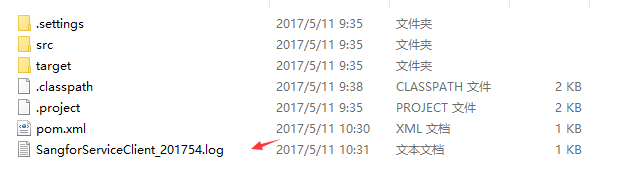
8、具体实现就到这里,效率问题,请百度。个人认为挺好用的
2、先看依赖包pom.xml
<project xmlns="http://maven.apache.org/POM/4.0.0" xmlns:xsi="http://www.w3.org/2001/XMLSchema-instance" xsi:schemaLocation="http://maven.apache.org/POM/4.0.0 http://maven.apache.org/xsd/maven-4.0.0.xsd"> <modelVersion>4.0.0</modelVersion> <groupId>com.troy</groupId> <artifactId>springfile</artifactId> <version>0.0.1-SNAPSHOT</version> <packaging>war</packaging> <dependencies> <dependency> <groupId>org.springframework</groupId> <artifactId>spring-webmvc</artifactId> <version>3.2.8.RELEASE</version> </dependency> <dependency> <groupId>org.apache.commons</groupId> <artifactId>com.springsource.org.apache.commons.fileupload</artifactId> <version>1.2.1</version> </dependency> <dependency> <groupId>commons-io</groupId> <artifactId>commons-io</artifactId> <version>2.5</version> </dependency> </dependencies> </project>

说明:因为上传文件的这一套东西都是apache提供的,在使用CommonsMultipartResolver上传文件时,需要用到相应的依赖包
3、web.xml配置
<?xml version="1.0" encoding="UTF-8"?> <web-app xmlns:xsi="http://www.w3.org/2001/XMLSchema-instance" xmlns="http://java.sun.com/xml/ns/javaee" xsi:schemaLocation="http://java.sun.com/xml/ns/javaee http://java.sun.com/xml/ns/javaee/web-app_2_5.xsd" version="2.5"> <display-name>iframe</display-name> <welcome-file-list> <welcome-file>index.html</welcome-file> <welcome-file>index.htm</welcome-file> <welcome-file>index.jsp</welcome-file> <welcome-file>default.html</welcome-file> <welcome-file>default.htm</welcome-file> <welcome-file>default.jsp</welcome-file> </welcome-file-list> <servlet> <servlet-name>springmvc</servlet-name> <servlet-class>org.springframework.web.servlet.DispatcherServlet</servlet-class> <init-param> <param-name>contextConfigLocation</param-name> <param-value>classpath:spring/spring-mvc.xml</param-value> </init-param> <load-on-startup>1</load-on-startup> </servlet> <servlet-mapping> <servlet-name>springmvc</servlet-name> <url-pattern>/</url-pattern> </servlet-mapping> <filter> <filter-name>filterEncoding</filter-name> <filter-class>org.springframework.web.filter.CharacterEncodingFilter</filter-class> <init-param> <param-name>encoding</param-name> <param-value>UTF-8</param-value> </init-param> <init-param> <param-name>forceEncoding</param-name> <param-value>true</param-value> </init-param> </filter> <filter-mapping> <filter-name>filterEncoding</filter-name> <url-pattern>/</url-pattern> </filter-mapping> <servlet-mapping> <servlet-name>default</servlet-name> <url-pattern>*.js</url-pattern> </servlet-mapping> <servlet-mapping> <servlet-name>default</servlet-name> <url-pattern>*.css</url-pattern> </servlet-mapping> </web-app>
4.spring-mvc.xml配置
<?xml version="1.0" encoding="UTF-8"?> <beans xmlns="http://www.springframework.org/schema/beans" xmlns:xsi="http://www.w3.org/2001/XMLSchema-instance" xmlns:context="http://www.springframework.org/schema/context" xmlns:jdbc="http://www.springframework.org/schema/jdbc" xmlns:jee="http://www.springframework.org/schema/jee" xmlns:tx="http://www.springframework.org/schema/tx" xmlns:aop="http://www.springframework.org/schema/aop" xmlns:mvc="http://www.springframework.org/schema/mvc" xmlns:util="http://www.springframework.org/schema/util" xmlns:jpa="http://www.springframework.org/schema/data/jpa" xsi:schemaLocation=" http://www.springframework.org/schema/beans http://www.springframework.org/schema/beans/spring-beans-3.2.xsd http://www.springframework.org/schema/context http://www.springframework.org/schema/context/spring-context-3.2.xsd http://www.springframework.org/schema/jdbc http://www.springframework.org/schema/jdbc/spring-jdbc-3.2.xsd http://www.springframework.org/schema/jee http://www.springframework.org/schema/jee/spring-jee-3.2.xsd http://www.springframework.org/schema/tx http://www.springframework.org/schema/tx/spring-tx-3.2.xsd http://www.springframework.org/schema/data/jpa http://www.springframework.org/schema/data/jpa/spring-jpa-1.3.xsd http://www.springframework.org/schema/aop http://www.springframework.org/schema/aop/spring-aop-3.2.xsd http://www.springframework.org/schema/mvc http://www.springframework.org/schema/mvc/spring-mvc-3.2.xsd http://www.springframework.org/schema/util http://www.springframework.org/schema/util/spring-util-3.2.xsd"> <mvc:annotation-driven/> <context:component-scan base-package="com.troy"/> <bean class="org.springframework.web.servlet.view.InternalResourceViewResolver"> <property name="prefix" value="/WEB-INF/page/"/> <property name="suffix" value=".jsp"/> </bean> <bean id="commonsMultipartResolver" class="org.springframework.web.multipart.commons.CommonsMultipartResolver"> <property name="defaultEncoding" value="utf-8"/> </bean> </beans>
5、web端的代码(file.jsp)
<%@ page language="java" contentType="text/html; charset=utf-8" pageEncoding="utf-8"%> <!DOCTYPE html PUBLIC "-//W3C//DTD HTML 4.01 Transitional//EN" "http://www.w3.org/TR/html4/loose.dtd"> <% String path = request.getContextPath(); String basePath = request.getScheme()+"://"+request.getServerName()+":"+request.getServerPort()+path+"/"; %> <html> <head> <base href="<%=basePath%>"> <meta http-equiv="Content-Type" content="text/html; charset=utf-8"> <title>Insert title here</title> <script type="text/javascript" src="js/jquery-3.1.1.min.js"></script> </head> <body> <form action="file/upLoad" method="post" enctype="multipart/form-data"> <input type="file" name="file"/> <input type="submit" value="上传"/> </form> </body> </html>
注意:上传的文件的input需要写入name并且唯一
6、java后台
@RequestMapping(value="/file")
@Controller
public class FileController {
@RequestMapping(value="/init")
public String init(){
return "file";
}
@RequestMapping(value="/upLoad")
@ResponseBody
public void upLoad(HttpServletRequest request) throws Exception{
//创建一个多分解的容器
CommonsMultipartResolver cmr = new CommonsMultipartResolver(request.getSession().getServletContext());
//设置编码
cmr.setDefaultEncoding("utf-8");
//判断是否有文件上传
if(cmr.isMultipart(request)){
//将request转换成多分解请求
MultipartHttpServletRequest mhs = cmr.resolveMultipart(request);
//根据input中存在的name来获取是否存在上传文件
MultipartFile mf = mhs.getFile("file");#这里可以用getFiles("file")的方式来处理多个文件。返回的是一个list.然后一个一个处理就可以了
//创建文件保存名
File file = new File(mf.getOriginalFilename());
//上传文件
mf.transferTo(file);
}
}
}7、效果,因为是相对路径,我直接打开项目
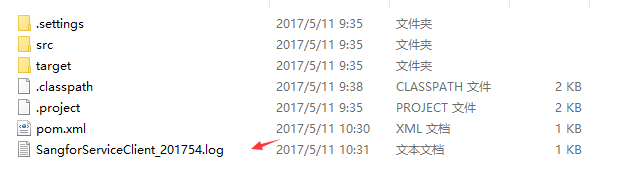
8、具体实现就到这里,效率问题,请百度。个人认为挺好用的
相关文章推荐
- 使用Spring CommonsMultipartResolver 上传文件
- springMVC3学习(十二)--文件上传优化CommonsMultipartResolver
- springMVC3学习(十二)--文件上传优化CommonsMultipartResolver
- Spring CommonsMultipartResolver 上传文件
- Spring CommonsMultipartResolver 上传文件
- 使用Spring CommonsMultipartResolver 上传文件
- springMVC3学习(十二)--文件上传优化CommonsMultipartResolver
- 根据request,上传文件(使用Spring CommonsMultipartResolver 上传文件)
- springMVC3学习(十二)--文件上传优化CommonsMultipartResolver
- 使用Spring CommonsMultipartResolver 上传文件
- springMVC3学习(十二)--文件上传优化CommonsMultipartResolver
- 使用Spring CommonsMultipartResolver 上传文件
- springMVC3学习(十二)--文件上传优化CommonsMultipartResolver
- springMVC3学习(十二)--文件上传优化CommonsMultipartResolver
- Spring 下CommonsMultipartResolver文件上传功能用法
- SPRING IN ACTION 第4版笔记-第七章Advanced Spring MVC-003- 上传文件multipart,配置StandardServletMultipartResolver、CommonsMultipartResolver
- spring ApplicationContext-mvc之CommonsMultipartResolver对文件上传的支持
- 使用Spring CommonsMultipartResolver 上传文件
- Spring CommonsMultipartResolver 上传文件
- Spring CommonsMultipartResolver 上传文件
