批处理查找并复制文件到指定文件夹
2017-05-07 00:07
295 查看
如何通过批处理,在一个目录及其子目录中查找指定列表中的所有文件,并把这些文件复制到指定的文件夹中呢?下面这个批处理可堪一用:
********************START*******************************
@echo off
setlocal enabledelayedexpansion
rem set parameter here
set sourcePath=E:\Test\source
set targetPath=E:\Test\target
set fileList=list.txt
set /a copyCount=0
dir /s /b !sourcePath!>filelist.txt
for /f "delims=" %%i in (!fileList!) do (
find "%%i" filelist.txt > findfile.txt
if !errorlevel! equ 0 (
for /f "skip=2 delims=" %%j in (findfile.txt) do (
copy /y %%j !targetPath!\%%i>nul
set /a copyCount+=1
)
)else (
echo can't find file %%i
)
)
del filelist.txt
del findfile.txt
echo ************************************
echo copy file success: !copyCount!
pause
********************END*******************************
sourcePath是查找的文件夹,targetPath是目标文件夹,fileList是所有的待查找文件列表,是一个文本文件,格式如下:
执行完毕后会得到类似的结果,找不到的文件给出文件名,然后给出复制了多少个文件的结果:
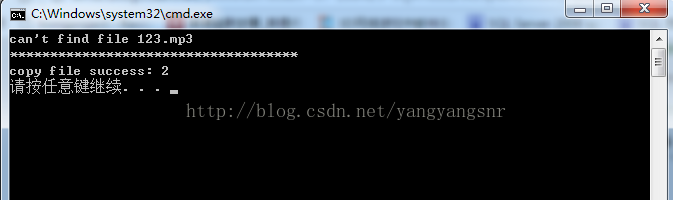
********************START*******************************
@echo off
setlocal enabledelayedexpansion
rem set parameter here
set sourcePath=E:\Test\source
set targetPath=E:\Test\target
set fileList=list.txt
set /a copyCount=0
dir /s /b !sourcePath!>filelist.txt
for /f "delims=" %%i in (!fileList!) do (
find "%%i" filelist.txt > findfile.txt
if !errorlevel! equ 0 (
for /f "skip=2 delims=" %%j in (findfile.txt) do (
copy /y %%j !targetPath!\%%i>nul
set /a copyCount+=1
)
)else (
echo can't find file %%i
)
)
del filelist.txt
del findfile.txt
echo ************************************
echo copy file success: !copyCount!
pause
********************END*******************************
sourcePath是查找的文件夹,targetPath是目标文件夹,fileList是所有的待查找文件列表,是一个文本文件,格式如下:
光辉岁月.txt 江南.txt 123.mp3
执行完毕后会得到类似的结果,找不到的文件给出文件名,然后给出复制了多少个文件的结果:
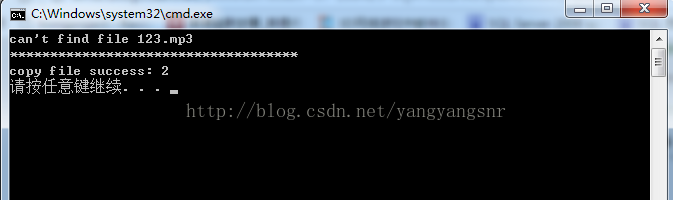
相关文章推荐
- 结合find和cp批量查找文件并复制到指定文件夹中
- 批处理复制最新的文件夹里面的bmp文件到指定目录
- 根据提供的文件名文本,查找指定目录下的该文件,找到后复制到指定文件夹--bash
- 巧用DOS tree命令+批处理 实现 指定文件 批量复制!
- vb查找指定文件夹下面的所有文件和其子目录下的文件
- 复制文件到指定的文件夹
- java遍历文件夹并复制文件到指定目录
- java 多线程查找文件夹下所有文件中指定的字符串
- JAVA将文件复制到指定的文件夹中(源码)
- C#查找指定文件夹下指定后缀名的所有文件
- C#复制文件到指定文件夹
- Java中复制文件和文件夹的操作,异常未处理,无注释-_-!
- 如何指定文件夹处理目录下文件
- 用python查找指定格式或名称的文件及修改指定文件夹名称
- 枚举指定路径下文件及文件夹复制到指定路径下
- 批处理 显示指定文件夹下文件的大小和时间
- 复制一个文件夹包括里面的文件,并以指定名字命名
- C#查找指定文件夹下指定后缀名的所有文件
- 查找指定文件夹下的文件
- 复制和删除指定文件夹下面的所有的文件文件夹
