使用spring配置C3P0连接池 并通过手动获取spring的ApplicationContext和bean对象使用库连接
2017-04-20 00:53
766 查看
创建一个javaweb项目引入如下包以及数据库驱动jar包,并创建一个spring-conf.xml配置文件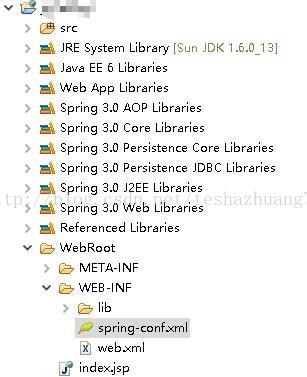 spring-conf.xml配置如下:
spring-conf.xml配置如下:
application.properties配置如下:
web.xml配置:
使用库连接:
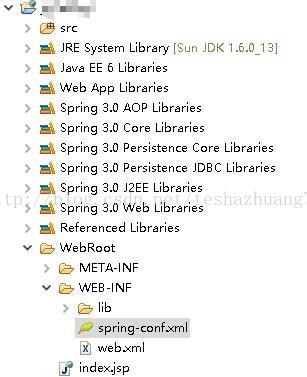 spring-conf.xml配置如下:
spring-conf.xml配置如下:<?xml version="1.0" encoding="UTF-8"?> <beans xmlns="http://www.springframework.org/schema/beans" xmlns:xsi="http://www.w3.org/2001/XMLSchema-instance" xsi:schemaLocation="http://www.springframework.org/schema/beans http://www.springframework.org/schema/beans/spring-beans-3.0.xsd"> <!-- 通过spring 获取属性文件中的值以供配置文件使用 --> <bean id="SpringApplicationContext" class="com.zrar.common.ApplicationContextHelper"></bean> <bean class="org.springframework.beans.factory.config.PropertyPlaceholderConfigurer" > <property name="locations" value="classpath*:/application.properties"/> </bean> <bean id="dataSourceLocal" name="dataSource" class="com.mchange.v2.c3p0.ComboPooledDataSource"> <!-- 指定连接数据库的驱动--> <property name="driverClass" value="${jdbc.driver}"/> <!-- 指定连接数据库的URL--> <property name="jdbcUrl" value="${jdbc.url}"/> <!-- 指定连接数据库的用户名--> <property name="user" value="${jdbc.username}"/> <!-- 指定连接数据库的密码--> <property name="password" value="${jdbc.password}"/> <!-- 指定连接池中保留的最大连接数. Default:15--> <property name="maxPoolSize" value="${c3p0.maxPoolSize}"/> <!-- 指定连接池中保留的最小连接数--> <property name="minPoolSize" value="${c3p0.minPoolSize}"/> <!-- 指定连接池的初始化连接数 取值应在minPoolSize 与 maxPoolSize 之间.Default:3--> <property name="initialPoolSize" value="${c3p0.initialPoolSize}"/> <!-- 最大空闲时间,60秒内未使用则连接被丢弃。若为0则永不丢弃。 Default:0--> <property name="maxIdleTime" value="${c3p0.maxIdleTime}"/> <!-- 当连接池中的连接耗尽的时候c3p0一次同时获取的连接数. Default:3--> <property name="acquireIncrement" value="${c3p0.acquireIncrement}"/> <!-- JDBC的标准,用以控制数据源内加载的PreparedStatements数量。 但由于预缓存的statements属于单个connection而不是整个连接池所以设置这个参数需要考虑到多方面的因数. 如果maxStatements与maxStatementsPerConnection均为0,则缓存被关闭。Default:0--> <property name="maxStatements" value="${c3p0.maxStatements}"/> <!-- 每60秒检查所有连接池中的空闲连接.Default:0 --> <property name="idleConnectionTestPeriod" value="${c3p0.idleConnectionTestPeriod}"/> <property name="testConnectionOnCheckout" value="${c3p0.testConnectionOnCheckout}"/> </bean> </beans>
application.properties配置如下:
#jdbc settings 配置数据库连接 jdbc.driver=oracle.jdbc.driver.OracleDriver jdbc.url=jdbc:oracle:thin:@IP:PORT:SID jdbc.username=xxxx jdbc.password=xxxx #c3p0连接池配置 c3p0.minPoolSize=1 #连接池中保留的最大连接数。 c3p0.maxPoolSize=20 #初始化时获取三个连接,取值应在minPoolSize与maxPoolSize之间。 c3p0.initialPoolSize=10 #最大空闲时间,1800秒内未使用则连接被丢弃。若为0则永不丢弃。 c3p0.maxIdleTime=1800 #当连接池中的连接耗尽的时候c3p0一次同时获取的连接数。 c3p0.acquireIncrement=10 #JDBC的标准参数,用以控制数据源内加载的PreparedStatements数量。 #但由于预缓存的statements属于单个connection而不是整个连接池。 #所以设置这个参数需要考虑到多方面的因素。如果maxStatements与maxStatementsPerConnection均为0,则缓存被关闭。 c3p0.maxStatements=0 #每1800秒检查所有连接池中的空闲连接。 c3p0.idleConnectionTestPeriod=1800 #定义在从数据库获取新连接失败后重复尝试的次数。 #c3p0.acquireRetryAttempts=30 #获取连接失败将会引起所有等待连接池来获取连接的线程抛出异常。但是数据源仍有效保留,并在下次调用getConnection()的时候继续尝试获取连接。 #如果设为true,那么在尝试获取连接失败后该数据源将申明已断开并永久关闭。 #c3p0.breakAfterAcquireFailure=true #因性能消耗大请只在需要的时候使用它。如果设为true那么在每个connection提交的时候都将校验其有效性。 #建议使用idleConnectionTestPeriod或automaticTestTable等方法来提升连接测试的性能。 c3p0.testConnectionOnCheckout=true
web.xml配置:
<?xml version="1.0" encoding="UTF-8"?> <web-app version="3.0" xmlns="http://java.sun.com/xml/ns/javaee" xmlns:xsi="http://www.w3.org/2001/XMLSchema-instance" xsi:schemaLocation="http://java.sun.com/xml/ns/javaee http://java.sun.com/xml/ns/javaee/web-app_3_0.xsd"> <display-name></display-name> <display-name></display-name> <welcome-file-list> <welcome-file>index.jsp</welcome-file> </welcome-file-list> <context-param> <param-name>contextConfigLocation</param-name> <param-value>/WEB-INF/spring*.xml</param-value> </context-param> <listener> <listener-class>org.springframework.web.context.ContextLoaderListener</listener-class> </listener> </web-app>手动获取spring的ApplicationContext和bean对象:
import org.springframework.beans.BeansException;
import org.springframework.context.ApplicationContext;
import org.springframework.context.ApplicationContextAware;
/**
* Spring工具栏
* @author wan
*/
public class ApplicationContextHelper implements ApplicationContextAware {
private static ApplicationContext appCtx;
/**
* 此方法可以把ApplicationContext对象inject到当前类中作为一个静态成员变量。
* @param applicationContext ApplicationContext 对象.
* @throws BeansException
* @author
*/
@Override
public void setApplicationContext( ApplicationContext applicationContext ) throws BeansException {
appCtx = applicationContext;
}
/**
* 获取ApplicationContext
* @return
* @author
*/
public static ApplicationContext getApplicationContext(){
return appCtx;
}
/**
* 这是一个便利的方法,帮助我们快速得到一个BEAN
* @param beanName bean的名字
* @return 返回一个bean对象
* @author
*/
public static Object getBeanById( String beanID ) {
return appCtx.getBean( beanID );
}
/**
* 根据bean的class来查找对象
* @param c
* @return
*/
public static Object getBeanByClass(Class c){
return applicationContext.getBean(c);
}
/**
* 根据bean的class来查找所有的对象(包括子类)
* @param c
* @return
*/
public static Map getBeansByClass(Class c){
return applicationContext.getBeansOfType(c);
}
}使用库连接:
import java.sql.Connection;
import java.sql.PreparedStatement;
import java.sql.ResultSet;
import java.sql.SQLException;
import java.util.List;import org.springframework.jdbc.datasource.DataSourceUtils;import com.mchange.v2.c3p0.ComboPooledDataSource;
import ApplicationContextHelper;public class Dao{
public void test(){
ComboPooledDataSource dataSource = (ComboPooledDataSource) ApplicationContextHelper
.getBean("dataSourceLocal");
Connection connection = DataSourceUtils.getConnection(dataSource);
PreparedStatement state = null;
ResultSet rs = null;
try {
state=connection.prepareStatement("select sysdate w from dual");
rs=state.executeQuery();
while (rs.next()){
System.out.println(rs.getString("w"));
}
} catch (SQLException e) {
e.printStackTrace();
}finally{
\\关闭连接
}
}
}
相关文章推荐
- 使用spring配置C3P0连接池 并通过手动获取spring的ApplicationContext和bean对象使用库连接。
- Spring通过XML配置c3p0连接池和dao层注解注入使用 jdbcTemplate
- [java][spring]取得通过配置文件和注解注入的bean、取得当前数据库连接、取得ApplicationContext的方法
- Spring通过JNDI获取在Tomcat容器中配置的C3P0数据源
- java 获取spring配置文件中bean 对象
- [java][spring]取得通过配置文件和注解注入的bean、取得当前数据库连接、取得Appli
- spring不通过注入的方式获取对象(BeanFactoryAware \ApplicationContextAware )
- 使用反射创建Bean、Spring中是如何根据类名配置创建Bean实例、Java提供了Class类获取类别的字段和方法,包括构造方法
- [java][spring]取得通过配置文件和注解注入的bean、取得当前数据库连接、取得ApplicationContext的方法
- 手动创建(new)对象,使用spring容器中的bean(ServletContext)。
- Spring通过ApplicationContextAware获得bean的方法、获取数据库连接的方法、获取Appl...
- 手动获取spring的ApplicationContext和bean对象
- 使用dom4j:读取spring配置文件,实例化bean对象并注入依赖对象
- 通过代码获取spring配置文件中的bean
- Spring+Hibernate 配置和使用c3p0和proxool连接池
- Spring+Hibernate 配置和使用c3p0和proxool连接池
- 通过ApplicationContextAware接口获取Spring配置文件中的所有Bean
- ssh 中使用c3p0 的连接池配置出错 Invalid property 'xxx' of bean class [com.mchange.v2.c3p0.ComboPoo
- 使用反射创建Bean、Spring中是如何根据类名配置创建Bean实例、Java提供了Class类获取类别的字段和方法,包括构造方法
- spring中通过静态工厂方法获取bean实例化对象
