Python使用XML操作mapnik,实现复杂标注(Multi line text symbolizer)
2017-04-14 15:54
597 查看
test.py
world_style.xml
效果图:
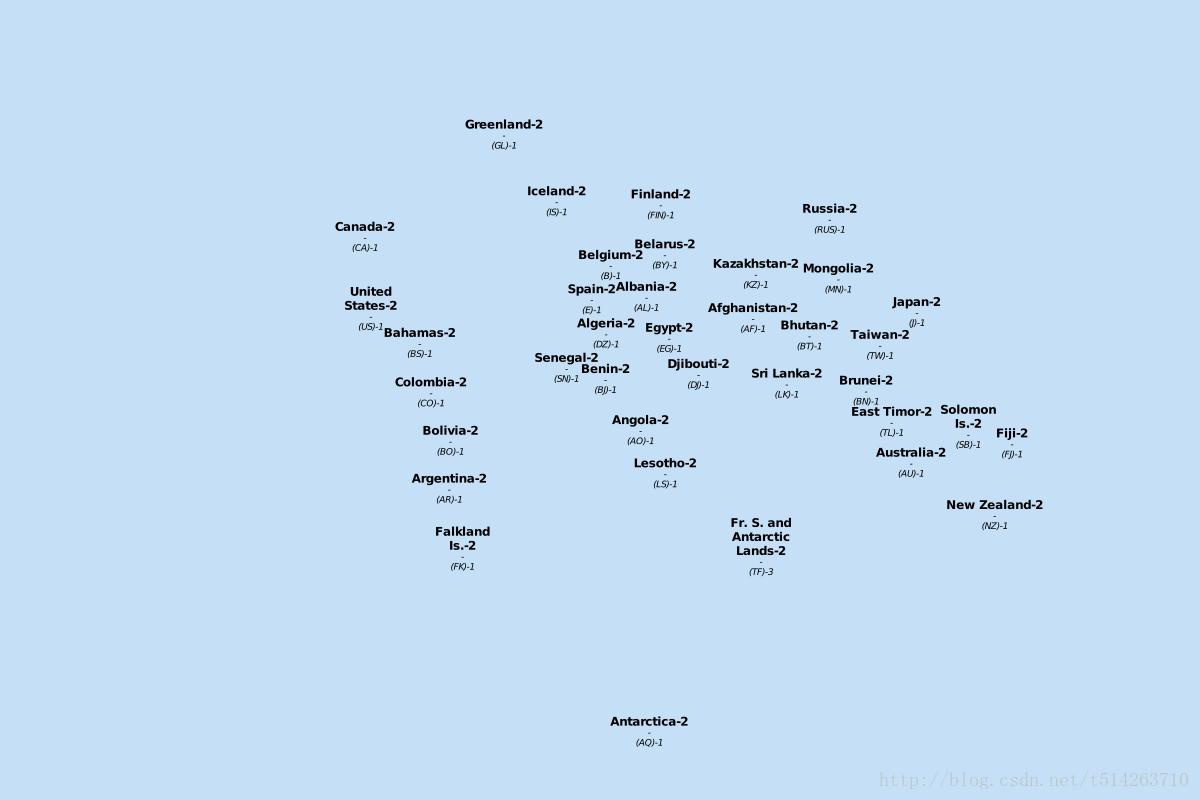
参考:
http://blog.csdn.net/u010924834/article/details/56291059
http://mapnik.org/news/text_formating
https://github.com/mapnik/mapnik/issues/3158
import mapnik stylesheet = 'world_style.xml' image = 'world_style.png' m = mapnik.Map(1200, 800) mapnik.load_map(m, stylesheet) m.zoom_all() mapnik.render_to_file(m, image) print "rendered image to '%s'" % image
world_style.xml
<Map background-color="#c4dff6" srs="+proj=merc +a=6378137 +b=6378137 +lat_ts=0.0 +lon_0=0.0 +x_0=0.0 +y_0=0.0 +k=1.0 +units=m +nadgrids=@null +wktext +no_defs +over" font-directory="./fonts" maximum-extent="-20037508.34,-20037508.34,20037508.34,20037508.34">
<Style name="My Style">
<Rule>
<!-- 复杂标注 -->
<TextSymbolizer face-name="DejaVu Sans Bold" size="12" placement="point" dy="3" wrap-width="35" allow-overlap="0">
[NAME]+'-'+[LEVEL]
++'
'<Format face-name="DejaVu Sans Oblique" size="9">'-'</Format>
+'
'<Format face-name="DejaVu Sans Oblique" size="9">'('+[POSTAL]+')'+'-'+[LabelRank]</Format>
</TextSymbolizer>
</Rule>
</Style>
<Layer name="world" srs="+proj=longlat +ellps=WGS84 +datum=WGS84 +no_defs">
<StyleName>My Style</StyleName>
<Datasource>
<Parameter name="type">shape</Parameter>
<Parameter name="file">ne_110m_admin_0_countries.shp</Parameter>
</Datasource>
</Layer>
</Map>效果图:
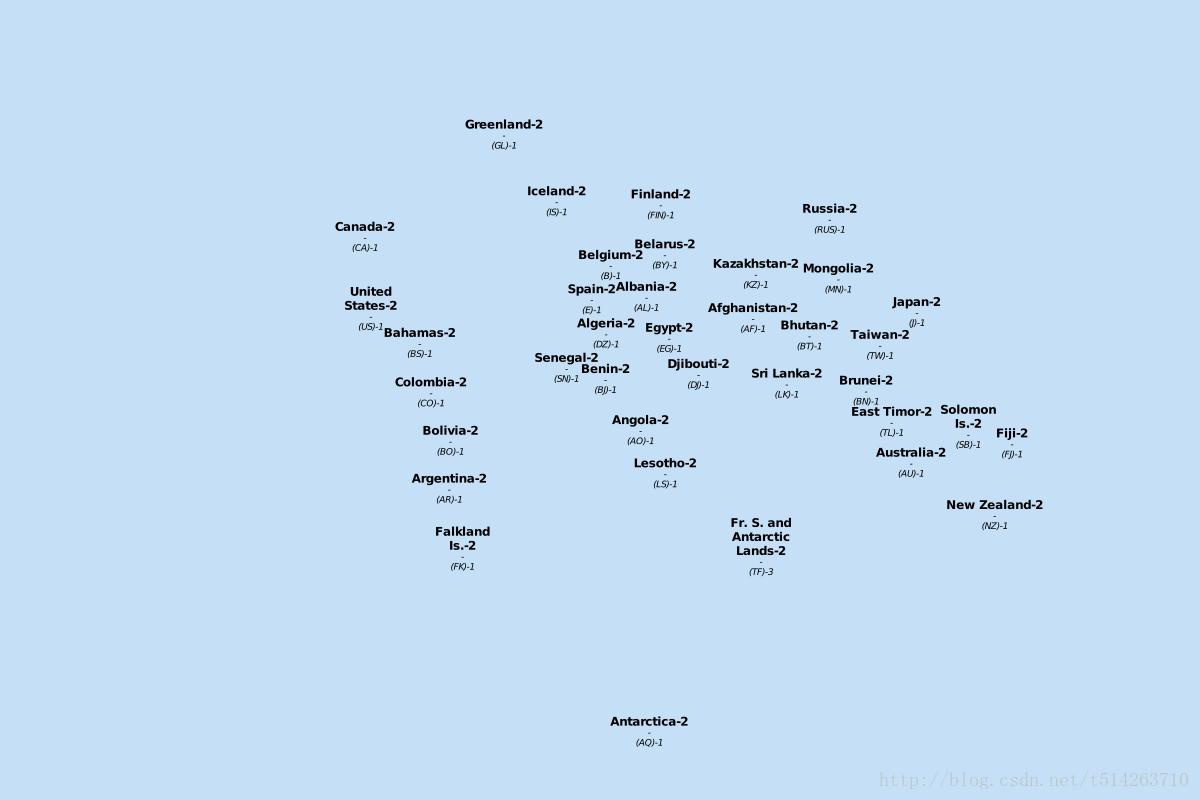
参考:
http://blog.csdn.net/u010924834/article/details/56291059
http://mapnik.org/news/text_formating
https://github.com/mapnik/mapnik/issues/3158
相关文章推荐
- 使用Python的Command Line操作Excel的Macro
- 使用UI Automation实现自动化测试--7.2 (模拟键盘复杂操作在自动化测试中的应用)
- PullToRefresh使用详解(二)---重写BaseAdapter实现复杂XML下拉刷新
- python使用peewee实现mysql数据操作
- Python多线程编程(七):使用Condition实现复杂同步
- csdn 在c++ builder中,使用treeview实现对xml文档增加删除修改和查询等基本操作
- Python:使用threading模块实现多线程编程七[使用Condition实现复杂同步]
- 使用python的docker-py实现docker的api操作 推荐
- 使用python来访问Hadoop HDFS存储实现文件的操作
- python中使用Element操作xml
- JAVA操作XML一(读取):使用DOM读取XML数据的两种具体实现
- 使用UI Automation实现自动化测试--7.2 (模拟键盘复杂操作在自动化测试中的应用)
- 一步一步教你使用AgileEAS.NET基础类库进行应用开发-WinForm应用篇-复杂业务的实现(商品入库)-附案例操作视
- 使用枚举单例实现Xml、properties属性配置文件的操作
- python中使用minidom操作xml命令
- 用python libxml libxslt实现xml操作
- 使用dom4j操作xml实现增删改查
- 一步一步教你使用AgileEAS.NET基础类库进行应用开发-WinForm应用篇-复杂业务的实现(商品入库)-附案例操作视频
- struts2中Ajax的操作实现及其核心对象XMLHttpRequest对象的使用
- 使用dom4j解析xml文档以及用XPath实现相关的操作
