Latex 经常见到的问题和解决方法
2017-04-10 22:07
597 查看
Latex 经常见到的问题和解决方法
2017-04-10 22:05:48
1. IEEE 模板添加 通信作者的时候,总是无法正常显示(脚注无法正常显示):
因为 IEEE默认是屏蔽了这个功能,需要在编辑的 .tex 文件中,添加这么一句话:
\IEEEoverridecommandlockouts

然后就是:

生成的 pdf文件就是正常的了:
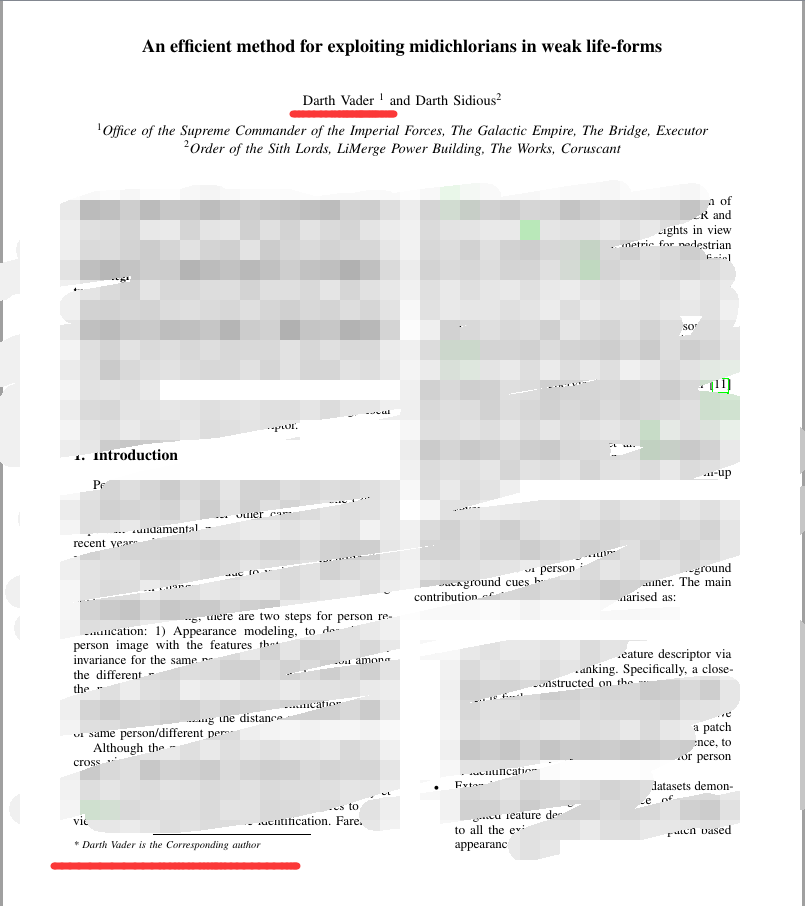
2. 参考文献引用过程中,经常遇到 & 符号的问题,例如:
这里面的 & 符号在latex 中是无法直接编译过去的,需要用转义字符 \& 或者直接将其删除。
另一个需要注意的地方是:latex调用 .bib 参考文献的时候,需要四个步骤:
==>> pdflatex, bibtex, pdflatex, pdflatex
这样子,才可以在生成的 pdf 文件中,得到正确的参考文献显示。
3. The Textlive in linux operation, you can install textlive 2017 and texmaker from software center.
## seting the environment:

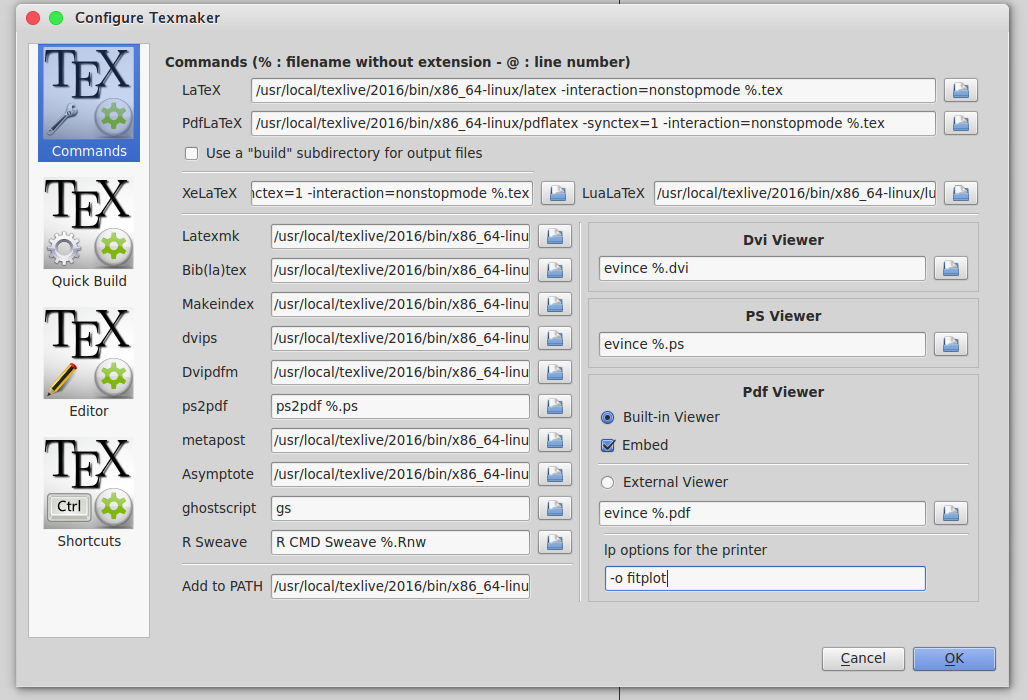
Configure your texmaker according to above figures.
4. Latex 排版带有大括号 {} 公式的方法:
效果分别为:
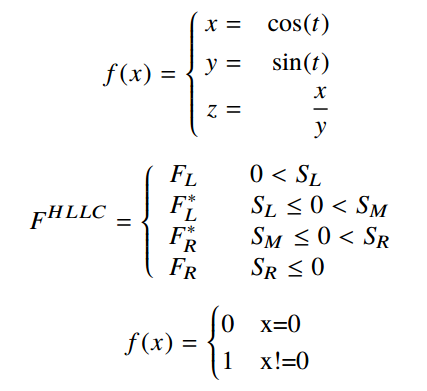
2017-04-10 22:05:48
1. IEEE 模板添加 通信作者的时候,总是无法正常显示(脚注无法正常显示):
因为 IEEE默认是屏蔽了这个功能,需要在编辑的 .tex 文件中,添加这么一句话:
\IEEEoverridecommandlockouts

然后就是:

生成的 pdf文件就是正常的了:
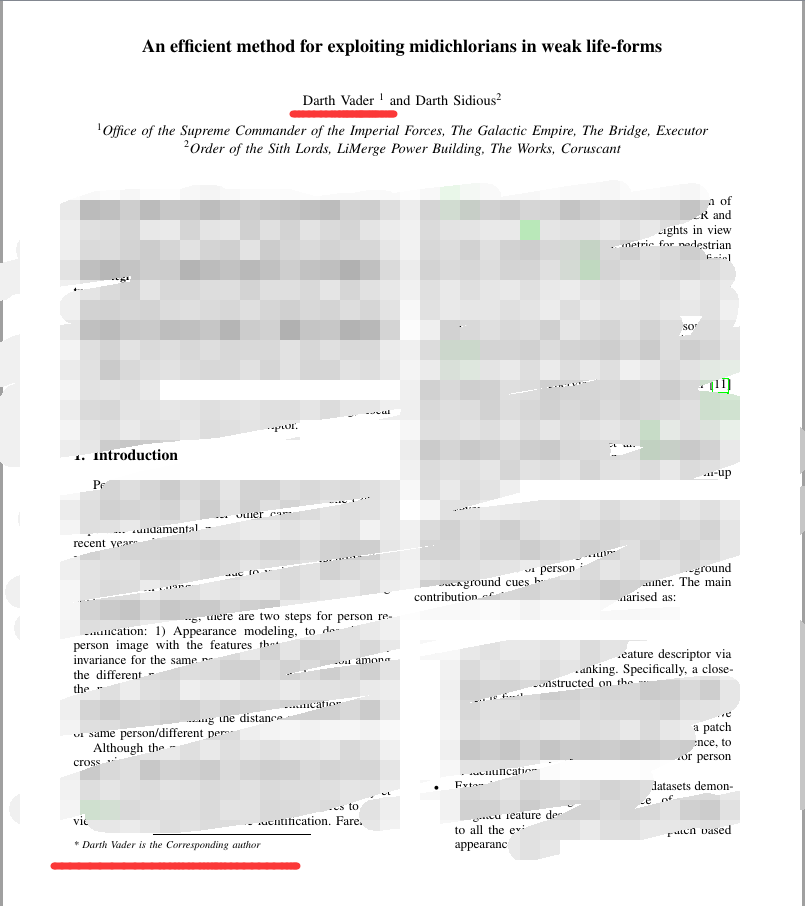
2. 参考文献引用过程中,经常遇到 & 符号的问题,例如:
@article{Wang2016Person,
title={Person Re-Identification by Discriminative Selection in Video Ranking},
author={Wang, Taiqing and Gong, Shaogang and Zhu, Xiatian and Wang, Shengjin},
journal={IEEE Transactions on Pattern Analysis & Machine Intelligence},
volume={38},
number={12},
pages={1-1},
year={2016},
}这里面的 & 符号在latex 中是无法直接编译过去的,需要用转义字符 \& 或者直接将其删除。
另一个需要注意的地方是:latex调用 .bib 参考文献的时候,需要四个步骤:
==>> pdflatex, bibtex, pdflatex, pdflatex
这样子,才可以在生成的 pdf 文件中,得到正确的参考文献显示。
3. The Textlive in linux operation, you can install textlive 2017 and texmaker from software center.
$ sudo mount -a /path/to/your/textlive/ /home/wangxiao/textlive/ $ cd /home/wangxiao/textlive/ $ sudo ./install-tl -gui
## seting the environment:
sudo gedit ~/.bashrc
and add the following lines into your file.
export MANPATH=${MANPATH}:/usr/local/texlive/2016/texmf-dist/doc/man
export INFOPATH=${INFOPATH}:/usr/local/texlive/2016/texmf-dist/doc/info
export PATH=${PATH}:/usr/local/texlive/2016/bin/x86_64-linux
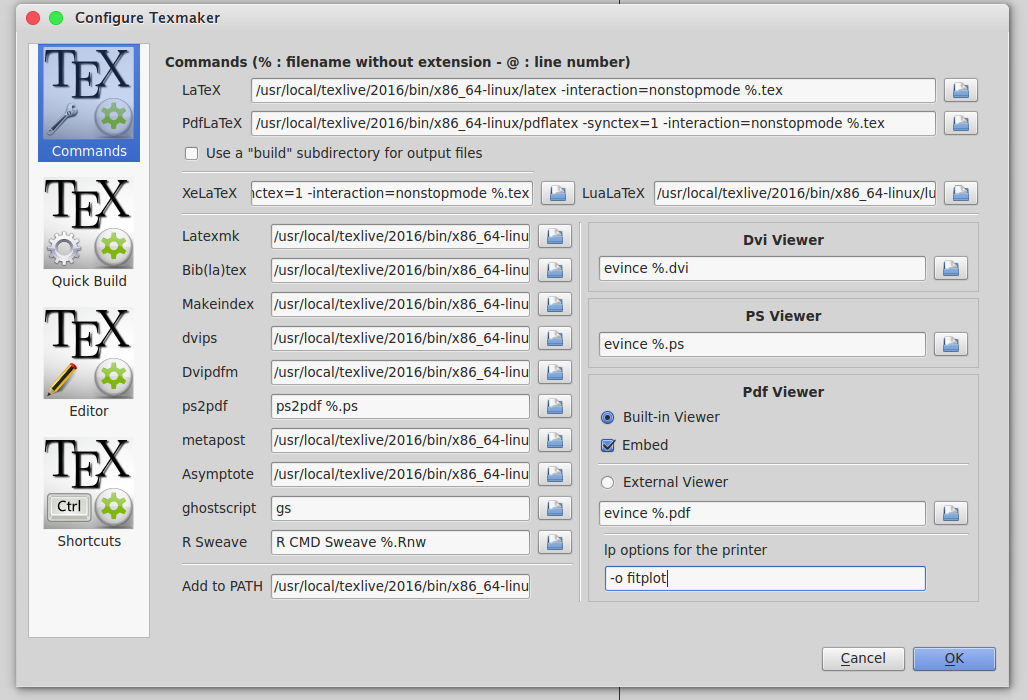
Configure your texmaker according to above figures.
4. Latex 排版带有大括号 {} 公式的方法:
$$ f(x)=\left\{
\begin{aligned}
x & = & \cos(t) \\
y & = & \sin(t) \\
z & = & \frac xy
\end{aligned}
\right.
$$
$$ F^{HLLC}=\left\{
\begin{array}{rcl}
F_L & & {0 < S_L}\\
F^*_L & & {S_L \leq 0 < S_M}\\
F^*_R & & {S_M \leq 0 < S_R}\\
F_R & & {S_R \leq 0}
\end{array} \right. $$
$$f(x)=
\begin{cases}
0& \text{x=0}\\
1& \text{x!=0}
\end{cases}$$效果分别为:
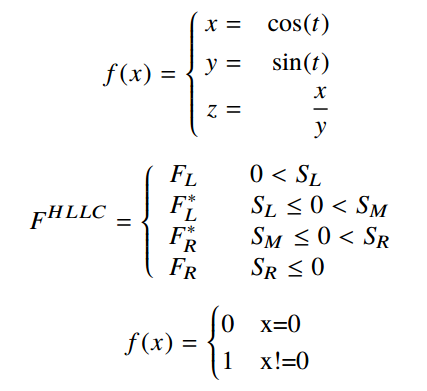
相关文章推荐
- latex几个傻瓜问题的解决方法
- 客户端机器经常从域里面掉出来的问题解决之方法
- VC++ 6.0编写MFC程序经常出现的问题及解决方法
- pip 经常跟新timeout问题解决方法
- Package CJK Error: Invalid character code. 问题解决方法--xelatex和pdflatex编译的转换
- Win7系统经常弹出“Windows检测到一个硬盘问题”提示窗口的故障原因及解决方法
- ***经常断线问题原因及解决方法
- 学术论文2:Latex编辑遇到的问题和解决方法
- xcode 经常出现的警告问题解决方法ld: warning: directory not found for option '-L/Users/
- Latex:IEEE会议模板中出现undefined control sequence \includegraphics问题解决方法
- 安卓中经常使用控件遇到问题解决方法(持续更新和发现篇幅)(在textview上加一条线、待续)
- centos 6.5 升级python到python 2.7.6出现的问题及解决方法汇总[经常更新]
- Windows8经常出现无响应且无法关闭的问题解决方法
- TD安装及使用过程中经常出现的问题及解决方法
- 在xp和Win7上使用Tomcat 6.0经常遇到的几个问题及其解决方法
- VC6.0连接时经常卡死的问题解决方法
- WORD中经常出现的小问题的解决方法
- linux 下安装 MySQL 经常出现各种问题终极解决方法 /var/run/mysqld/mysqld.sock /var/run/mysqld/mysqld.pid
- SVN版本控制图标经常延时显示或未显示问题解决方法
- SVN版本控制图标经常延时显示或未显示问题解决方法
