CentOS-7.0中安装与配置Tomcat-8的方法
2017-04-07 15:32
567 查看
安装说明
安装环境:CentOS-7.0.1406
安装方式:源码安装
软件:apache-tomcat-8.5.13.tar.gz
下载地址:http://tomcat.apache.org/download-80.cgi
安装前提
在系统中,我安装的JDK版本是1.8
安装tomcat
创建tomcat目录
mkdir /usr/local/tomcat
将apache-tomcat-8.5.13.tar.gz文件上传到/usr/local/tomcat中执行以下操作:
启动Tomcat
执行以下操作:
如果出现以下错误
先看Tomcat的startup.bat,它调用了catalina.bat,而catalina.bat则调用了setclasspath.bat。只要在setclasspath.bat的开头声明环境变量,打开tomcat的bin目录下面的setclasspath.sh,添加红色部分,路径自己修改。windows 下用set,Linux下用export。
export JAVA_HOME=/usr/local/java/jdk1.8.0_121
export JRE_HOME=/usr/local/java/jdk1.8.0_121/jre
设置好后,保存当前配置文件。
继续执行tomcat中bin文件夹下的startup.sh
然后通过浏览器访问
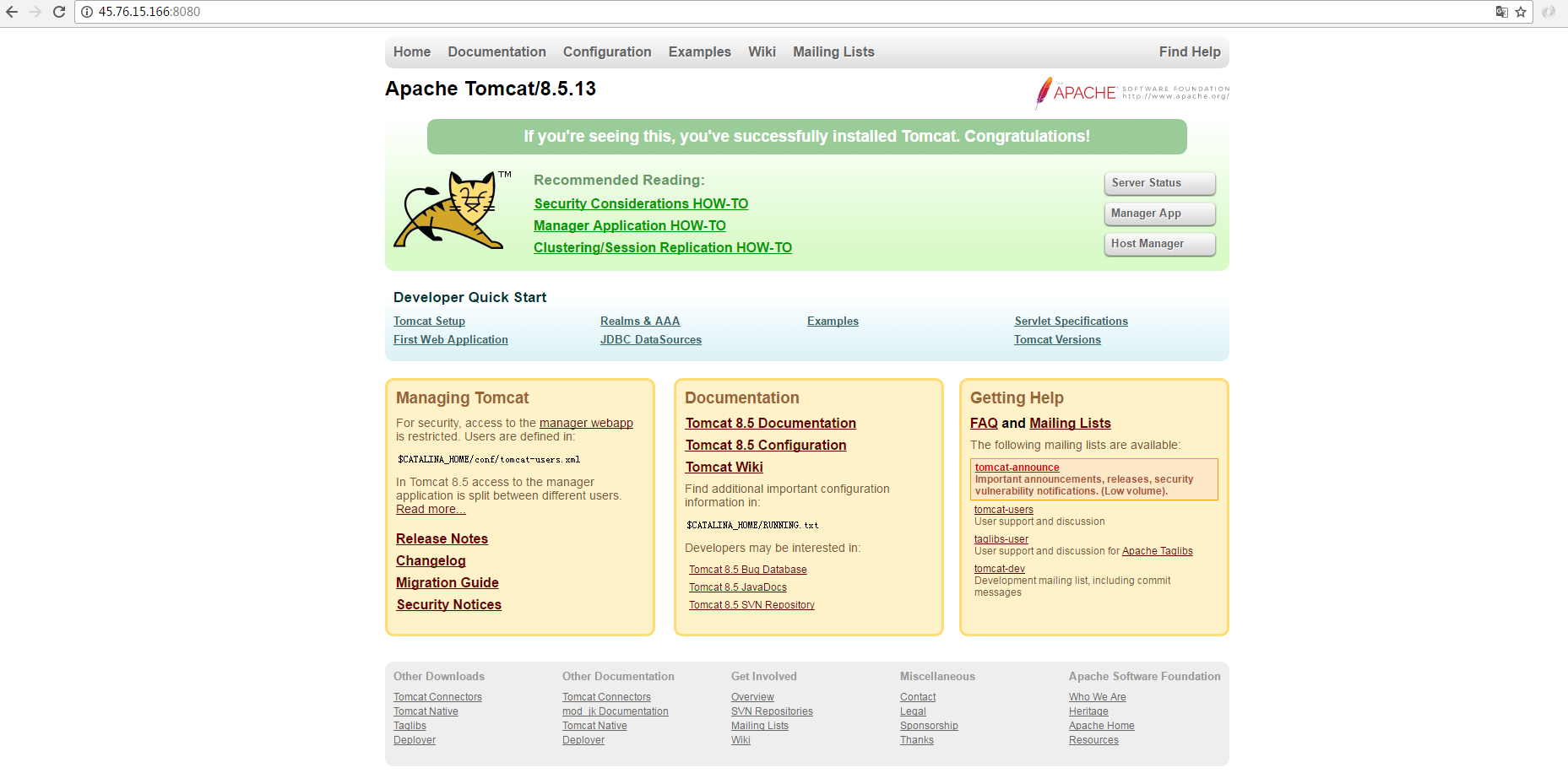
添加项目配置路径
安装环境:CentOS-7.0.1406
安装方式:源码安装
软件:apache-tomcat-8.5.13.tar.gz
下载地址:http://tomcat.apache.org/download-80.cgi
安装前提
在系统中,我安装的JDK版本是1.8
安装tomcat
创建tomcat目录
mkdir /usr/local/tomcat
将apache-tomcat-8.5.13.tar.gz文件上传到/usr/local/tomcat中执行以下操作:
[root@janus /]# cd /usr/local/tomcat [root@janus tomcat]# tar -zxv -f apache-tomcat-8.5.13.tar.gz // 解压压缩包 [root@janus tomcat]# rm -rf apache-tomcat-8.5.13.tar.gz // 删除压缩包
启动Tomcat
执行以下操作:
[root@janus /]# /usr/local/tomcat/apache-tomcat-8.5.13/bin/startup.sh
如果出现以下错误
Neither the JAVA_HOME nor the JRE_HOME environment variable is defined At least one of these environment variable is needed to run this program
先看Tomcat的startup.bat,它调用了catalina.bat,而catalina.bat则调用了setclasspath.bat。只要在setclasspath.bat的开头声明环境变量,打开tomcat的bin目录下面的setclasspath.sh,添加红色部分,路径自己修改。windows 下用set,Linux下用export。
export JAVA_HOME=/usr/local/java/jdk1.8.0_121
export JRE_HOME=/usr/local/java/jdk1.8.0_121/jre
rem Licensed to the Apache Software Foundation (ASF) under one or more rem contributor license agreements. See the NOTICE file distributed with rem this work for additional information regarding copyright ownership. rem The ASF licenses this file to You under the Apache License, Version 2.0 rem (the "License"); you may not use this file except in compliance with rem the License. You may obtain a copy of the License at rem rem http://www.apache.org/licenses/LICENSE-2.0 rem rem Unless required by applicable law or agreed to in writing, software rem distributed under the License is distributed on an "AS IS" BASIS, rem WITHOUT WARRANTIES OR CONDITIONS OF ANY KIND, either express or implied. rem See the License for the specific language governing permissions and rem limitations under the License. rem --------------------------------------------------------------------------- rem Set JAVA_HOME or JRE_HOME if not already set and ensure any provided rem settings are valid and consistent with the selected start-up options. rem --------------------------------------------------------------------------- export JAVA_HOME=/usr/local/java/jdk1.8.0_121 export JRE_HOME=/usr/local/java/jdk1.8.0_121/jre rem Make sure prerequisite environment variables are set rem In debug mode we need a real JDK (JAVA_HOME) if ""%1"" == ""debug"" goto needJavaHome rem Otherwise either JRE or JDK are fine if not "%JRE_HOME%" == "" goto gotJreHome if not "%JAVA_HOME%" == "" goto gotJavaHome echo Neither the JAVA_HOME nor the JRE_HOME environment variable is defined echo At least one of these environment variable is needed to run this program goto exit :needJavaHome rem Check if we have a usable JDK if "%JAVA_HOME%" == "" goto noJavaHome if not exist "%JAVA_HOME%\bin\java.exe" goto noJavaHome if not exist "%JAVA_HOME%\bin\javaw.exe" goto noJavaHome if not exist "%JAVA_HOME%\bin\jdb.exe" goto noJavaHome if not exist "%JAVA_HOME%\bin\javac.exe" goto noJavaHome set "JRE_HOME=%JAVA_HOME%" goto okJava :noJavaHome echo The JAVA_HOME environment variable is not defined correctly. echo It is needed to run this program in debug mode. echo NB: JAVA_HOME should point to a JDK not a JRE. goto exit
设置好后,保存当前配置文件。
[root@janus /]# /usr/local/tomcat/apache-tomcat-8.5.13/bin/startup.shUsing CATALINA_BASE: /usr/local/tomcat/apache-tomcat-8.5.13
Using CATALINA_HOME: /usr/local/tomcat/apache-tomcat-8.5.13
Using CATALINA_TMPDIR: /usr/local/tomcat/apache-tomcat-8.5.13/temp
Using JRE_HOME: /usr/local/java/jdk1.8.0_121
Using CLASSPATH: /usr/local/tomcat/apache-tomcat-8.5.13/bin/bootstrap.jar:/usr/local/tomcat/apache-tomcat-8.5.13/bin/tomcat-juli.jar
Tomcat started.
继续执行tomcat中bin文件夹下的startup.sh
/usr/local/tomcat/apache-tomcat-8.5.13/bin/startup.sh
然后通过浏览器访问
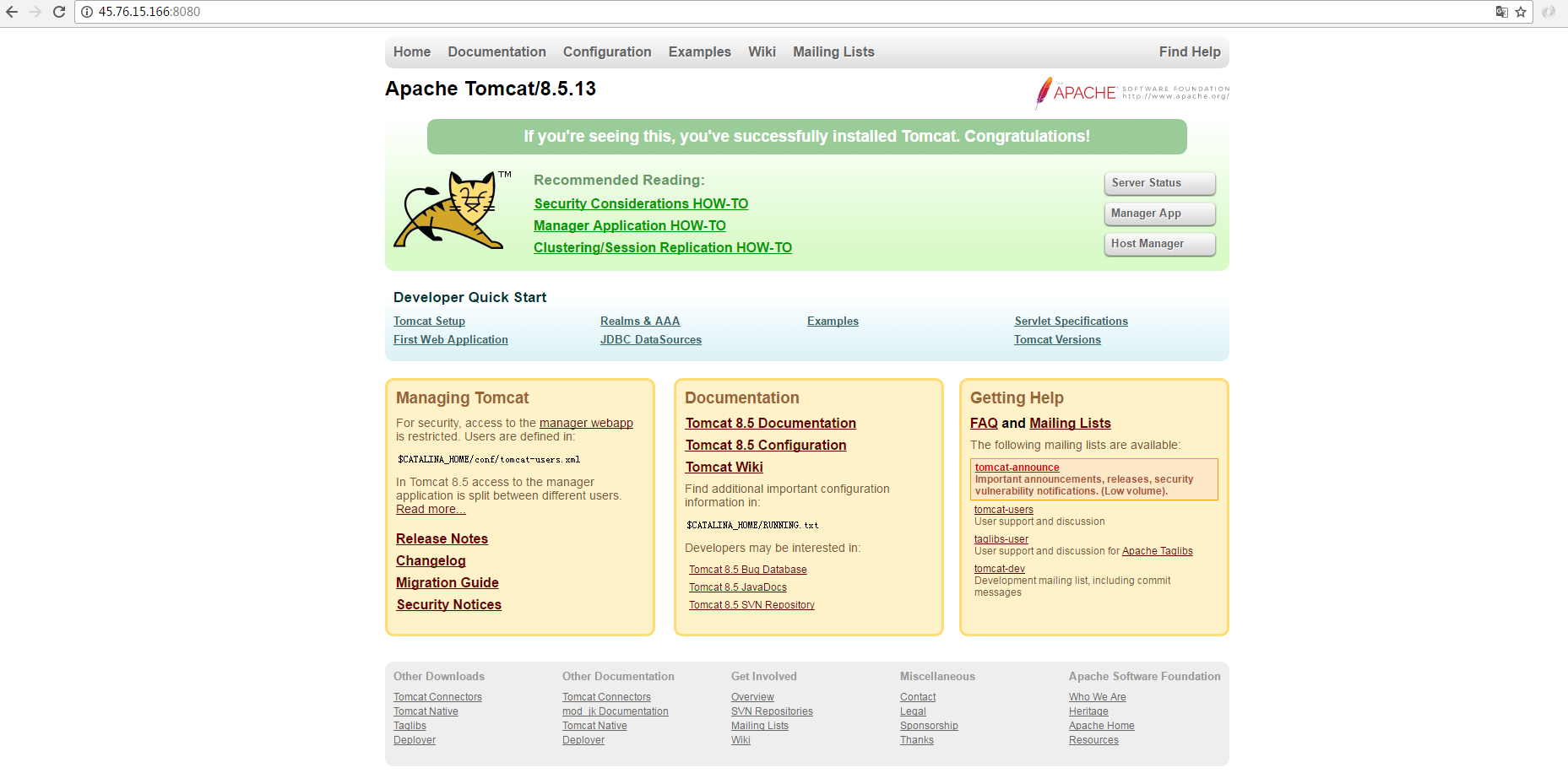
添加项目配置路径
#此配置在tomcat下的conf文件夹下,server.xml中的Host节点下添加项目文件名以及路径 <Context docBase="sparta" path="/sparta" debug="0" privileged="true"/>
相关文章推荐
- CentOS-7.0.中安装与配置Tomcat-7的方法
- CentOS-7.0.中安装与配置Tomcat-7的方法
- CentOS-7.0.中安装与配置Tomcat-7的方法
- CentOS-7.0.中安装与配置Tomcat-7的方法
- CentOS-7.0.中安装与配置Tomcat-7的方法
- CentOS-7.0.中安装与配置Tomcat-7的方法
- CentOS-7.0.中安装与配置Tomcat-7的方法
- CentOS-7.0.中安装与配置Tomcat-7的方法
- CentOS-7.0.中安装与配置Tomcat的方法
- CentOS-7.0.中安装与配置Tomcat-7的方法
- CentOS-7.0.中安装与配置Tomcat-7的 4000 方法
- CentOS-7.0.中安装与配置Tomcat-8的方法
- CentOS-7.0.中安装与配置Tomcat-7的方法--转
- CentOS-7.0.中安装与配置Tomcat-7的方法
- CentOS-7.0.中安装与配置Tomcat-7的方法
- CentOS-7.0.中安装与配置Tomcat-7的方法
- 在CentOS 7中安装与配置Tomcat-8方法
- CentOS 7.0 YUM安装配置LAMP服务器方法(Apache+PHP+MariaDB)
- Centos6.5安装与配置Tomcat-8的方法
- linux CentOS 6.5 下安装jdk1.7, tomcat7.0环境配置
